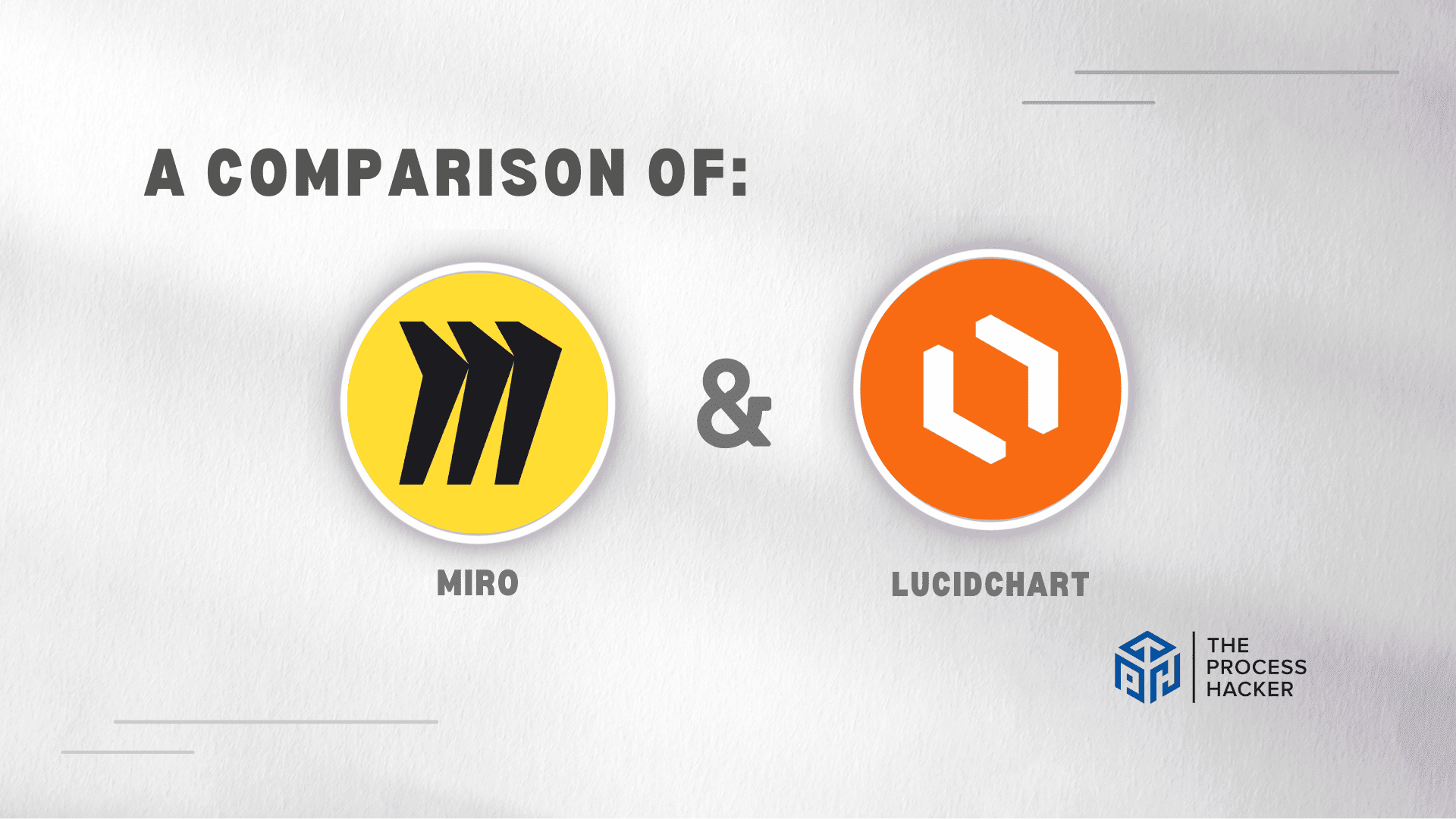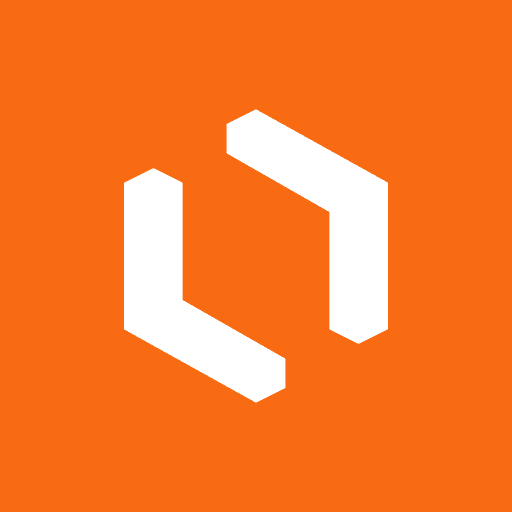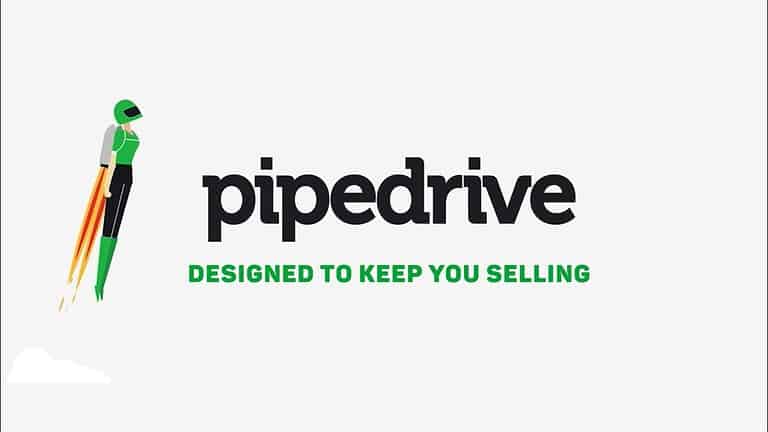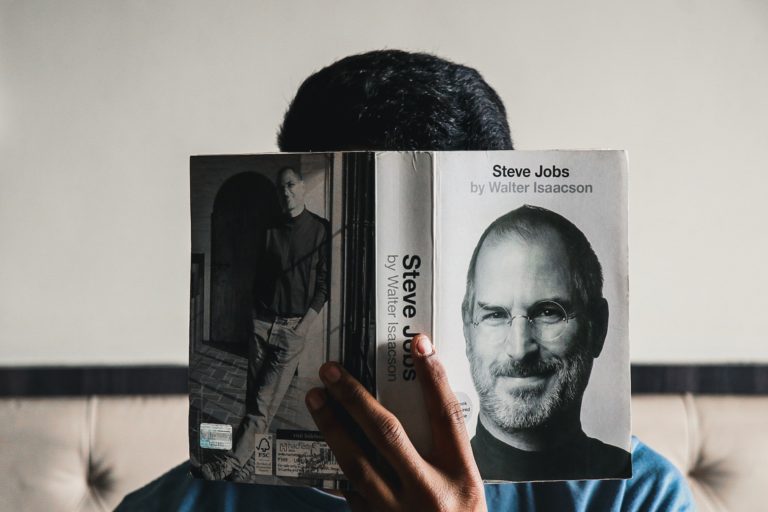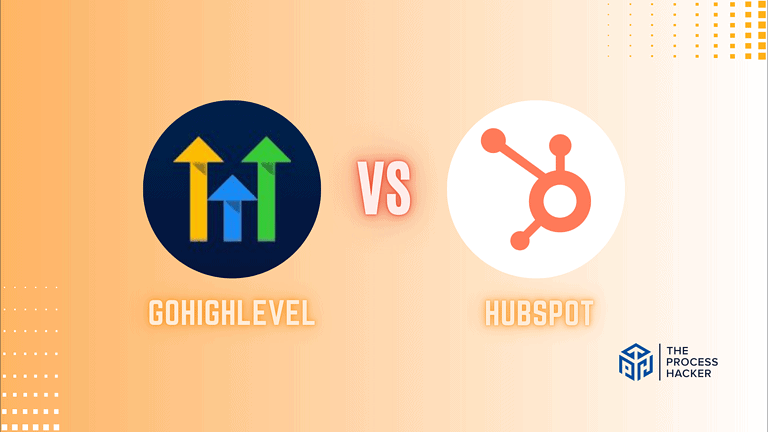Miro vs Lucidchart: Which Collaborative Visual Workspace is Better?
Are you tired of wasting time and energy on team projects? Unsure which collaborative diagramming tool to use?
Look no further, as I have taken the challenge upon myself and tested Miro and Lucidchart head-to-head.
If you purchase through our partner links, we get paid for the referral at no additional cost to you! For more information, visit my disclosure page.
Learn about the key comparative details between these two powerful tools and how they can benefit your project and time management needs. Don’t waste any more time trying to figure out which is better – let us make it easy for you.
Read our comprehensive Miro vs Lucidchart review now and choose the best tool for you and your team’s success!
Brief Overview: Miro vs Lucidchart
First, I’ll give you a quick overview of Miro and Lucidchart:
Miro
Miro is a visual collaboration platform designed for team-based project management and brainstorming. It offers an intuitive online whiteboard for creating and sharing mind maps, flowcharts, and diagrams. Ideal for remote teams, it integrates seamlessly with multiple tools to enhance productivity and teamwork.
Key Selling Points:
- Intuitive digital and actual whiteboard interface and offers excellent Miro Smart Diagramming, which auto-generate diagrams
- Extensive template library for various use cases, content creation tools, and mind maps
- Real-time collaboration features
- Integration with popular tools like Microsoft Teams, Slack, Google Suite, and Jira
- Scalable for teams of all sizes
- Advanced security and administrative controls
Lucidchart
Lucidchart is a cloud-based diagramming software suitable for creating complex diagrams like architecture diagrams and visualizing data. It emphasizes ease of use, collaboration, and integration with other tools. Its versatile diagramming capabilities make it an excellent choice for businesses looking to streamline workflows and improve communication.
Key Selling Points:
- User-friendly diagramming and flowchart tools
- Real-time collaboration and commenting
- Compatibility with various file formats and systems
- Integration with leading apps like Microsoft Office, G Suite, and Salesforce
- Advanced data visualization and process mapping features
- Customizable templates for diverse business needs
Quick Verdict: Miro vs Lucidchart
Miro is a collaborative powerhouse for teams that value visual communication and brainstorming. The platform’s intuitive design promotes an engaging environment where ideas blossom organically.
With an impressive selection of templates and real-time collaboration tools, Miro facilitates a seamless experience that scales effortlessly from startups to large enterprises, ensuring all voices are heard and integrated into the planning process. That’s why it is also at the top of the Lucidchart alternative.
If dissecting processes and creating intricate diagrams are at the heart of your projects, Lucidchart will not disappoint. Its advanced diagramming capabilities are unmatched, offering crystal-clear visualization tools that integrate with various systems.
Lucidchart is dedicated to helping you craft detailed process maps and flowcharts, making it an essential tool for teams that rely on precision and depth in their planning stages.
Product Overview: Miro vs Lucidchart
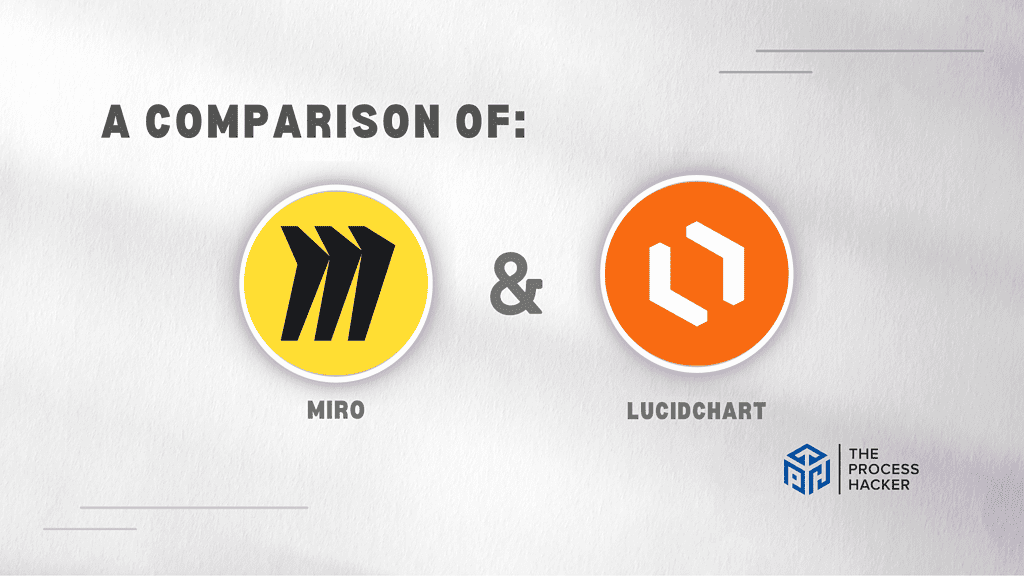
What is it?
Miro is your endless digital whiteboard, a versatile space where you and your team can visually map ideas, projects, and workflows. This makes Miro one of the best knowledge management tools available. This collaborative tool blends the simplicity of whiteboarding with the complexity of project management, offering an infinite canvas to sketch, write, and design together.
Lucidchart is a specialized diagramming application that provides a clear platform for creating and sharing flowcharts, process and entity relationship diagrams, and organizational charts. It’s engineered to streamline complex information into simple, digestible visuals that your team can easily understand and act upon.
Who is it for?
Miro is perfect if you thrive in brainstorming sessions and love seeing ideas evolve in a shared space. It’s ideal for agile teams, product managers, UX/UI designers, and anyone who benefits from visual planning and real-time collaboration.
Lucidchart is for those who craft and dissect business processes or map complex system architectures. It’s designed for engineers, IT managers, and business analysts who require precision and clarity in their diagrams.
What makes it special?
Miro sets itself apart with its comprehensive set of collaborative features that mimic an in-person experience, such as video conferencing and screen sharing, combined with tools that enhance interactive sessions like sticky notes, voting, and timer functions. Its adaptability to numerous use cases and integration capabilities uniquely position it as the central hub for your team’s creative process.
Lucidchart distinguishes itself with a focus on technical diagramming excellence. It’s not just about drawing custom shapes and lines—its intelligent diagramming engine assists you in visualizing intricate systems and automating workflows, helping you to build diagrams that are not only accurate but also actionable.
What does it do?
Imagine a boundless space where you can draw, import images, affix virtual sticky notes, and connect with your team as if you were all in the same room. That’s Miro. It enables you to collaborate on projects with tools everyone can use simultaneously, no matter where they are.
Think of Lucidchart as your detail-oriented project assistant, converting complex data into structured diagrams with ease. It allows you to collaborate on crafting detailed visual presentation mode of systems with advanced features that support linking data, applying conditional formatting, and setting up layer-based views.
Quick Comparison: Miro vs Lucidchart
| Key Features | Miro | Lucidchart |
|---|---|---|
| #1) Pricing | Winner | |
| #2) Free Plan | Tie | Tie |
| #3) Design & Functionality | Tie | Tie |
| #4) Advanced Flowchart Capabilities | Winner | |
| #5) Collaboration | Winner | |
| #6) Built-in Video and Voice Chat | Winner | |
| #7) Integration with Other Tools | Tie | Tie |
| #8) Templates | Winner | |
| #9) AI Tools | Winner | |
| Overall | Winner |
Feature Comparison: Miro vs Lucidchart
Let’s compare the features of these collaborative project management tools so you can make the right decision for you and your business.
#1) Pricing
Miro’s approach to pricing is flexible, starting with the Team Plan at $10 monthly, perfect for smaller groups needing every blank board and fundamental features. When looking to scale up within an organization, the Business and Enterprise Plans are ready to equip you with sophisticated tools for broader collaboration efforts.
Lucidchart’s pricing options are diverse, beginning with the Individual Plan at $7.95 monthly. For teamwork and larger organizational needs, Team and Enterprise Plans are available, as well as cost-saving bundled plans that combine Lucidspark with Lucidchart, starting at $11.93.
After comparing both, Lucidchart edges out with a lower entry price point for individual users, while Miro offers a strong team starting plan. However, if bundled options are considered, Lucidchart can provide added value with access to two powerful tools at a competitive price.
Verdict: For pricing, Lucidchart takes the lead for individuals and bundled value, while Miro holds strong for team-focused features.
#2) Free Plan
Miro offers a free plan that’s especially useful if you’re exploring the basics of visual collaboration. You can access three editable boards and premade templates, which lets you start organizing your projects immediately with minimal fuss.
In contrast, Lucidchart’s free version allows you to create unlimited diagrams but restricts you to 3 active documents at a time. This tier also includes basic shapes and allows for collaboration, providing a straightforward entry point into diagramming and planning.
Pitting one against the other, both free plans serve as excellent gateways into each platform’s ecosystem. Miro’s board limit may be restrictive if you handle multiple projects simultaneously, while Lucidchart limits document numbers but not the diagrams you can create. It boils down to your specific project management style and needs.
Verdict: For the free plan, it’s a tie, with Miro being better for initial visual collaboration and Lucidchart for ongoing diagramming flexibility.
#3) Design & Functionality
Miro’s interface boasts an intuitive design that encourages real-time collaboration, with a visually appealing workspace that supports free-form drawing, brainstorming, and project planning. Its functionality extends with add-ons and integrations, making it a versatile tool for various collaborative needs.
Lucidchart shines with its crisp, clean layout and focuses on creating flowcharts, complex diagrams, and technical drawings. Its drag-and-drop functionality and extensive shape library simplify the process of translating complex ideas into structured visuals.
Looking closely, each tool excels in different aspects; Miro is more about an all-encompassing canvas for brainstorming and agile project management, while Lucidchart specializes in diagram creation with precision. Your preference will hinge on whether your priority is wide-ranging collaboration or specialized diagramming.
Verdict: For design and functionality, the choice is split—choose Miro for its expansive and flexible canvas, or choose Lucidchart if diagramming is at the heart of your projects.
#4) Advanced Flowchart Capabilities
Miro provides a flexible environment for creating flowcharts, offering a variety of templates and customizable shapes that can adapt to your process mapping. The platform lets you think aloud on an infinite canvas, where you can draw and connect your ideas freely.
Lucidchart is engineered to excel in flowchart creation, delivering an extensive library of shapes and connectors that adhere to various diagramming standards. You benefit from precision tools that make designing detailed and professional-looking flowcharts easy.
In terms of advanced flowchart capabilities, Lucidchart stands out—it’s built for this exact purpose, providing specialized tools and a vast array of options to ensure your flowcharts are meticulous and effective. While Miro offers excellent versatility, Lucidchart’s focus on diagramming gives it the upper hand for complex flowchart needs.
Verdict: Lucidchart is the more robust choice for advanced flowchart capabilities due to its specialized features and comprehensive toolset explicitly designed for creating detailed diagrams.
#5) Team Collaboration
Miro positions itself as a versatile space where you can diagram, ideate, and collaboratively brainstorm. The platform aims to minimize context switching by offering features that support various collaborative scenarios, including meetings and workshops.
On the other hand, Lucidchart is heralded as the go-to for transforming complex data into actionable insights and is recognized for its ability to facilitate collaboration through more structured, data-driven diagrams and flowcharts.
Considering the breadth of creative and interactive tools available, Miro stands out for its ability to accommodate a more dynamic range of collaborative activities. The platform is tailored to enhance teamwork through visual components and synchronous interaction, making it incredibly potent for groups aiming to innovate and ideate collectively.
Verdict: For collaboration, Miro offers a more versatile and expansive toolkit, lending itself to be the superior choice for teams looking to engage in wide-ranging, creative collaboration.
#6) Built-in Video and Voice Chat
Miro offers an integrated video and voice chat feature, allowing you to connect with other team members directly within your boards. These virtual conferences promote real-time communication and collaboration without the need for third-party conferencing tools.
While Lucidchart focuses heavily on diagramming and does not provide a native video or voice chat option within its platform, it supports comments and @mentions for asynchronous communication. It can integrate with other tools that handle live audio and video interactions.
If seamless, in-the-moment collaboration is crucial for your workflow, Miro’s built-in video and voice chat delivers a distinct advantage. It facilitates a more holistic and interactive session, where participants can discuss and brainstorm while manipulating the shared visual workspace.
Verdict: Miro is the leader in integrating direct communication through built-in video and voice chat capabilities, significantly enhancing the collaborative experience.
#7) Integration with Other Tools
Miro excels in integrating with many other applications and platforms, enhancing the overall functionality and streamlining your workflow. You can easily connect with project management tools, design apps, and even software development environments, all within Miro’s interface.
Lucidchart also boasts strong integration capabilities, allowing you to work seamlessly with leading platforms such as Google Workspace, Microsoft Office, and the Atlassian suite. This ensures data flows smoothly between Lucidchart and other critical business tools you rely on.
Choosing the better product for integrations largely depends on the specific tools you use most frequently and your team’s unique workflow. Both Miro and Lucidchart offer robust integration options, but you’ll find that the specific third-party tools each supports may sway your preference.
Verdict: For integration with other tools, it’s a tie—both Miro and Lucidchart provide powerful integration features that cater to various needs and preferences, facilitating a more connected and efficient workspace.
#8) Diagramming Tool and Org Charts Templates
In Miro, you’ll find many templates ready to kick-start your project. Whether brainstorming sessions, strategizing, or managing a complex project, the templates are designed to help you get started quickly and collaborate effectively with your team.
Lucidchart’s template collection shines regarding link live data, diagramming, and data visualization. You can access an array of professional diagram templates for technical diagrams, process maps, and org charts, enabling you to present information clearly and efficiently.
Choosing the better product depends on your specific needs. If your objective is to foster dynamic collaboration and ideation within your team, Miro stands out with its versatile pre-made templates. However, Lucidchart’s targeted templates will serve you better if you require detailed, technical diagramming capabilities.
Verdict: For Templates, Miro takes the lead with its broad selection designed for collaborative engagement, making it a robust choice for teams looking to work together seamlessly.
#9) AI Tools
Miro steps into the future with its AI+Design Toolkit. This feature harnesses artificial intelligence to streamline your design process, making it smoother and more intuitive. Imagine effortlessly transforming rough sketches into refined designs or getting smart layout suggestions that enhance your visual workspace.
Lucidchart integrates generative Salesforce AI Rollout in its arsenal, offering a powerful tool for automating and optimizing your workflow. This AI functionality is convenient when dealing with complex data sets, as it helps create charts and more effective and insightful diagrams by intelligently analyzing your data.
Regarding AI tools, Miro shines with its focus on enhancing your work’s creative and design aspects, making it a great choice if your projects lean towards design and ideation. On the other hand, Lucidchart’s Salesforce AI Rollout excels in data analysis and automation, which makes it ideal for projects that require in-depth data handling and diagrammatic representations.
Verdict: Miro’s AI+Design Toolkit offers a more comprehensive solution for creative and design-oriented tasks, making it a preferable choice if your work demands a blend of creativity and technology. Lucidchart, while robust in data analysis, doesn’t match Miro’s level of intuitive design support.
Final Thoughts on Miro vs Lucidchart
In my experience with Miro and Lucidchart, the decision largely hinges on your project needs.
With its infinite blank canvas and AI design toolkit, Miro stands out as a powerhouse for creative brainstorming and design-oriented tasks. It excels in making the creative process more intuitive and engaging.
Miro is the go-to tool if your work revolves around ideation, creative collaboration, and visualizing concepts. Its user-friendly interface and versatile toolkit cater perfectly to dynamic, creative teams and projects.
Lucidchart, on the other hand, is a robust choice for data-driven diagramming and complex workflows. It’s particularly effective for technical diagrams, data visualization, and process mapping. However, compared to Miro’s versatility in creative and design aspects, Lucidchart takes a back seat.
Miro is the better choice for a collaborative visual workspace that empowers creativity and intuitive design. It not only enhances your workflow but also brings a level of ease and efficiency to your creative processes.
Try Miro today for an experience that transforms how you collaborate, visualize, and develop ideas.