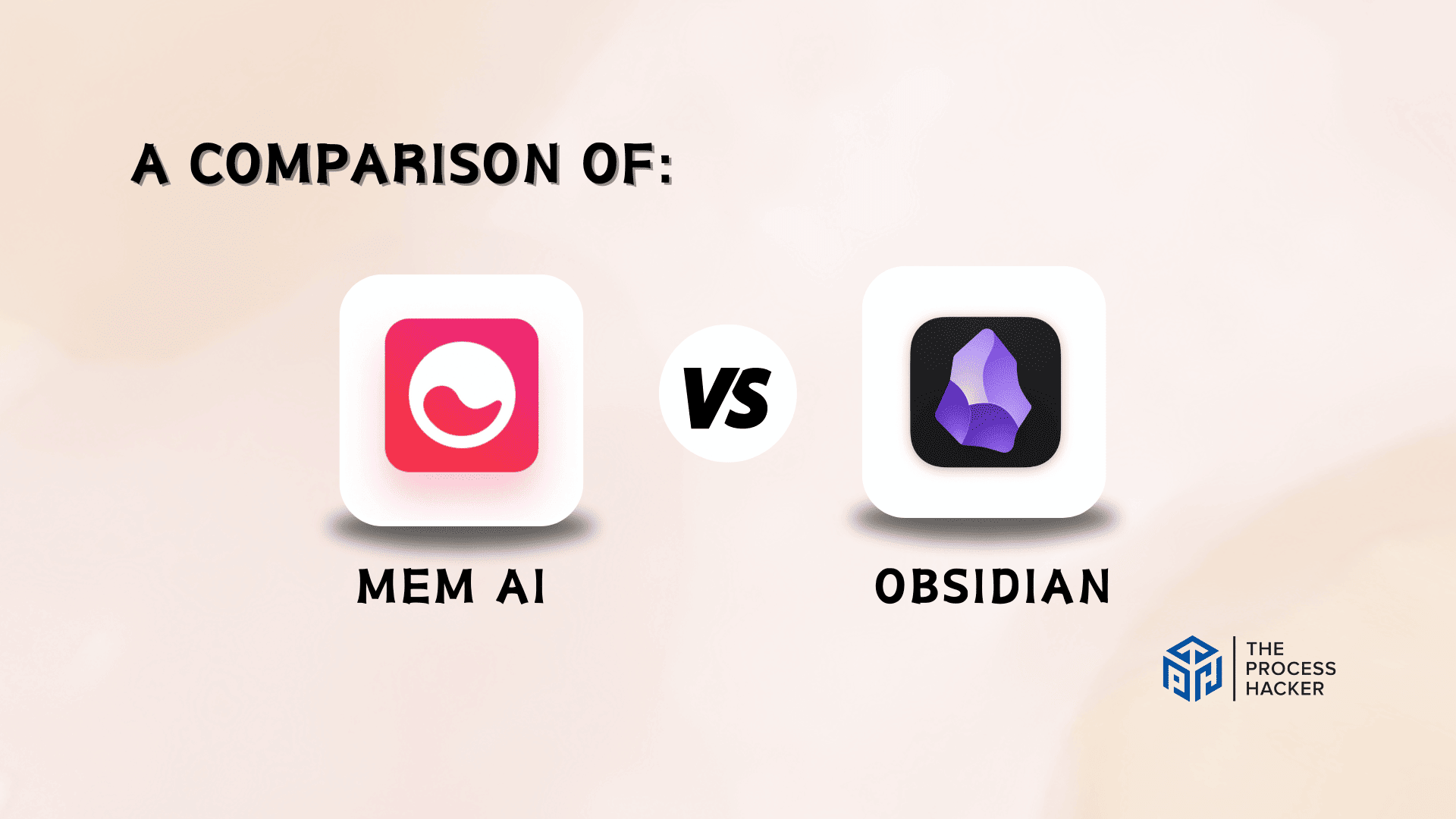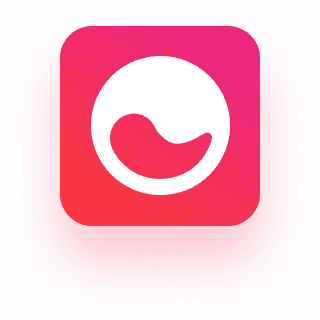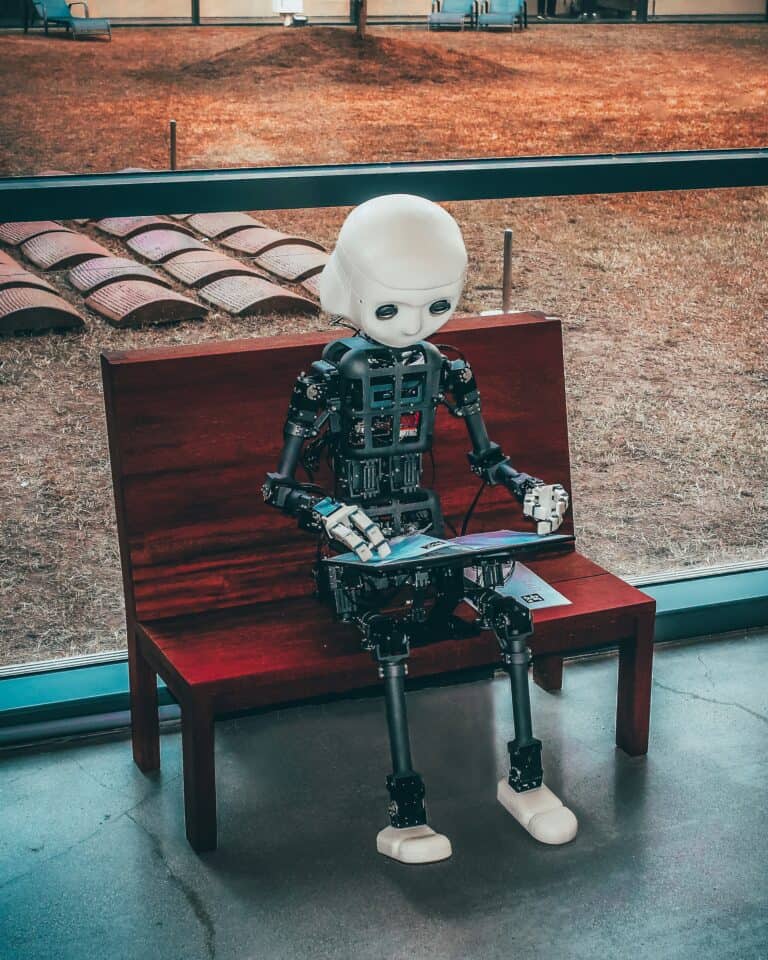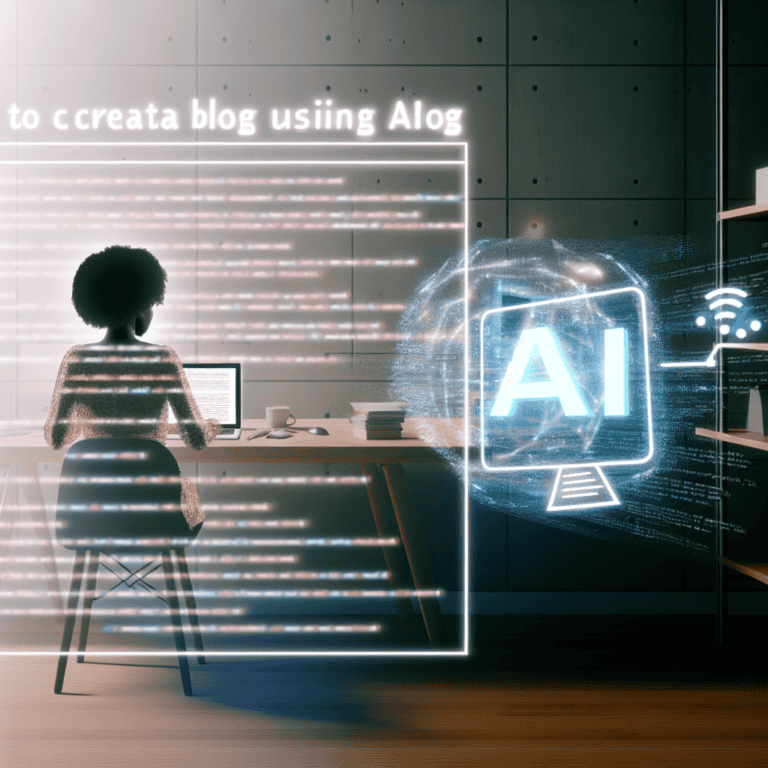Mem AI vs Obsidian: Which Note-Taking App is Better?
In the digital age, note-taking has evolved from scribbled papers in a notebook to sophisticated applications that organize and store information efficiently.
Choosing the right note-taking tool for business owners can make all the difference in streamlining workflows and maximizing productivity. In this fast-paced world where information overload is the norm, having a reliable tool to take and access notes quickly is crucial for success.
If you purchase through our partner links, we get paid for the referral at no additional cost to you! For more information, visit my disclosure page.
Today, we will dive into two popular note-taking apps: Mem AI and Obsidian. Both have gained popularity among entrepreneurs and professionals for their unique features and capabilities.
So, in this Mem AI vs Obsidian comparison, let’s explore which tool is better for you!
Brief Overview: Mem vs Obsidian
First, let’s talk about a quick overview of Mem and Obsidian:
Mem
Mem is an AI-powered note-taking app designed to help you capture, organize, and recall your thoughts seamlessly. It integrates with your daily workflow, so you don’t miss any important ideas or tasks.
Key Selling Points:
- AI-powered features that enhance productivity and knowledge retention.
- Ability to quickly capture thoughts, links, web snippets, images, or voice memos.
- Offers a Total Recall feature combining powerful search functionality with AI-driven understanding.
- Knowledge Creation feature to turn collected data into an interconnected web of insights.
- Context-aware AI assistance that provides relevant suggestions within your workflow
Obsidian
Obsidian is a powerful and versatile note-taking app that has become increasingly popular among productivity enthusiasts. It is a digital workspace that allows you to create and organize your notes, ideas, and knowledge in an intuitive and customizable way.
Key Selling Points:
- Organize all your notes in one central location for easy access and efficient workflow
- Extensive plugin ecosystem allowing for customization and extended functionality
- Markdown support for note-taking and documentation
- Graph view for visualizing the connections between writing notes
- Community-driven development with a focus on user feedback
Quick Verdict: Mem vs Obsidian
Mem AI stands out for its innovative use of AI to manage and interconnect your notes, acting as a dynamic knowledge base. It’s not just about storing information; it’s about enhancing creativity, improving productivity, and uncovering connections you didn’t know existed.
With features like Quick Capture, Total Recall, and Knowledge Creation, Mem AI is designed to actively support your thought process, making it a game-changer for those invested in maximizing their intellectual output and reducing mental clutter.
Obsidian excels in creating a highly customizable and interconnected knowledge management system. It operates on local storage, giving you complete control over your data while offering an extensive plugin ecosystem for personalized functionality.
This app is perfect for those who love tailoring their digital environment to their specific needs, enabling a deeper understanding and visualization of their notes through features like graph view and markdown support. Obsidian is ideal if you want a powerful, flexible tool to construct your digital brain with privacy being top of mind.
Product Overview: Mem vs Obsidian
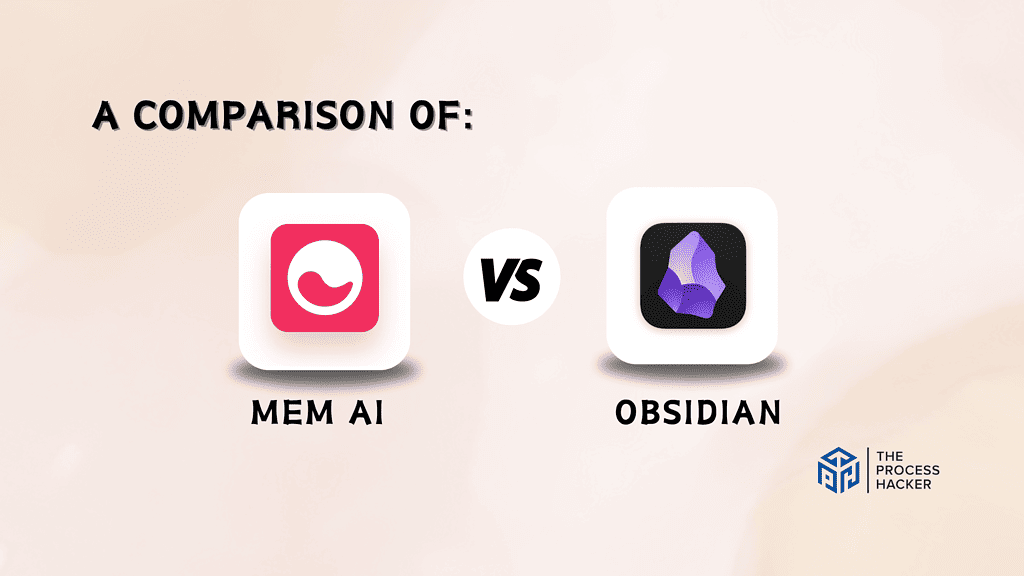
What is it?
Mem is an innovative note-taking app that leverages AI to help you manage, connect, and expand your notes and ideas. It acts as a dynamic knowledge base, promising to transform how you capture and interact with information.
Obsidian is a robust, local-first knowledge base that works on building a network of your notes. It treats your notes like a database, allowing you to write, organize, and connect thoughts and ideas in a highly flexible and customizable manner.
Who is it for?
Mem is perfect for busy individuals who need an intelligent tool to capture and organize their thoughts quickly and efficiently. Whether you’re a student, a professional, or just someone who values organization, Mem can streamline your note-taking process.
Obsidian is for those who value privacy and complete control over their data. Obsidian is for you if you love organizing your thoughts unique, interconnected way.
What makes it special?
Mem stands out with its real-time capture and AI-powered organization features. It integrates seamlessly into your daily workflow, ensuring you never miss an important idea or task.
On the other hand, Obsidian shines with its focus on privacy and unique network view. It gives you complete control over your data and allows you to visualize your knowledge in a unique way.
What does it do?
Mem acts as your thought assistant, capturing and organizing your thoughts as you go about your day. With its intelligent search feature, you can easily retrieve any piece of information when you need it.
Obsidian turns your notes into a web of interconnected thoughts using bidirectional links. It stores your data locally, ensuring privacy, and lets you customize your experience with plugins and custom CSS.
Quick Comparison: Mem vs Obsidian
| Key Features | Mem | Obsidian |
|---|---|---|
| #1) Pricing | Winner | |
| #2) Free Plan | Winner | |
| #3) Design & Functionality | Tie | Tie |
| #4) Knowledge Management | Tie | Tie |
| #5) Project Management | Winner | |
| #6) Team Collaboration | Winner | |
| #7) Note Taking | Winner | |
| #8) Customization Options | Winner | |
| #9) Automation & AI | Tie | Tie |
| Overall | Winner |
Feature Comparison: Mem vs Obsidian
Let’s compare the features of these note-taking apps so that you can make the right decision for you and your business.
#1) Pricing
Mem AI offers a monthly subscription plan starting at $14.99, which is perfect if you’re looking for an AI assistant to boost your thinking and workflow. They also have a Teams plan for collaboration.
Obsidian’s pricing has a different structure. Their core note-taking tools are free for personal use, while business use starts at $50 per person annually. Need features like syncing, publishing, or their advanced “Catalyst” program? You can add those to the paid plan.
So, which is the better deal? Obsidian is a solid choice if a free option for basic note-taking is appealing. Mem AI could be the way to go if you’re ready to invest in AI-powered features and team sharing.
Verdict: Mem AI offers more flexibility with its monthly pricing plan.
#2) Free Plan
Mem AI lets you try things out with a 7-day free trial. This gives you a taste of their AI features to see if they enhance your workflow.
Obsidian takes a generous approach with a completely free plan. You get all the core note-taking features, themes, plugins, and even access to their API for customization. This is great if you want powerful note-taking tools without spending a dime.
Mem AI’s trial makes sense if you want to dip your toes in and see if AI-powered note-taking is for you. But for a full-featured experience with no commitment, Obsidian’s free plan is hard to beat.
Verdict: For the free plan, Obsidian is the winner.
#3) Design & Functionality
Mem AI focuses on simplicity and speed. You capture ideas quickly on individual “mems” (like notecards), and its AI assistant helps sort and organize them. Mem’s interface feels streamlined and intuitive, especially if you prefer to jot stuff down in a flow and let the AI handle the rest.
Obsidian is all about customization. You build your note-taking system using folders, backlinks, graphs, and plugins. This can be incredibly powerful but also has a steeper learning curve. Obsidian is the way to go if you crave control over how your notes connect and a vast community of plugins.
So, which is better? Mem AI shines if you want a fast, AI-powered experience that feels effortless. Obsidian is your jam if you love tinkering, building your knowledge system, and having many options.
Verdict: Design and functionality depend on your note-taking style – Mem AI for streamlined features or Obsidian for customizable options.
#4) Knowledge Management
Mem AI takes an AI-powered approach to knowledge management. Its intelligent features automatically surface connections between your notes and new ideas or what they call similar mems, helping you uncover insights you might have missed. You can also use their AI assistant to summarize notes or find related information. This is great if you like a hands-off approach and want your notes to feel more interconnected.
Obsidian builds its knowledge management philosophy around backlinks and a visual graph view. Each note can be linked to others, creating a web of connections. This lets you visualize how your ideas relate and find new paths within your knowledge base. Obsidian’s system is compelling if you love seeing the “big picture” and making connections yourself.
Which is the superior knowledge manager? Mem AI simplifies the process if you want AI to do some heavy lifting and surface insights. Obsidian’s flexibility wins if you prefer a hands-on approach and like building your knowledge web.
Verdict: It’s a tie for knowledge management – the best choice depends on how you connect your ideas.
#5) Project Management
Mem AI wasn’t built with traditional project management in mind. While you can track tasks within notes, it lacks features like timelines, Gantt charts, or dependency tracking. It can work if you need simple to-dos mixed with your notes, but don’t expect a full-fledged project management system.
Obsidian’s flexibility makes it powerful for project management but requires setup. You can create Kanban boards and timelines with plugins and link project notes together. Since Obsidian is so customizable, you can tailor a project management system that perfectly suits your workflow.
Which is better for managing projects? Neither app is the perfect fit if you need a dedicated project management tool. However, if you’re comfortable with some customization and like the idea of your notes and projects living in the same space, Obsidian offers a lot of potential.
Verdict: For project management, Obsidian wins with its customization options.
#6) Team Collaboration Features
Mem AI provides a platform for sharing and simultaneously editing notes, with the added benefit of customizable permissions. However, it is primarily designed with individual note-taking in mind.
Obsidian, in contrast, excels in team collaboration. It lets you share related ideas on notes and offers a unique linking system that facilitates easy navigation between shared documents. Moreover, Obsidian’s permission settings are quite flexible, providing a more controlled environment for teamwork.
When weighing the two, Obsidian comes out on top for its team collaboration features. The intuitive linking system and flexible permissions make it an ideal choice for collaborative work. Obsidian is the better option if your work involves a lot of teamwork and shared documentation.
Verdict: For team collaboration features, Obsidian takes the lead.
#7) Note-Taking Features
Mem AI revolutionizes note-taking with its AI-powered features, allowing you to capture ideas, notes, and tasks effortlessly. The app’s interface is designed for seamless input, making it intuitive to jot down thoughts as they come to you. Beyond traditional note-taking, Mem AI offers suggestions and organizes content through AI, enhancing your ability to find and connect ideas. This makes it not just a tool for storing information but also a partner in brainstorming and developing new concepts.
Obsidian, in contrast, shines with its markdown support and networked thought approach, emphasizing linking thoughts and creating a knowledge base. It’s perfect for those who love structuring and writing their notes in an interconnected web, offering a unique way of visualizing connections through its graph view. Obsidian caters to users who prefer hands-on customization and the ability to see the bigger picture of their notes and ideas. Its note organization and presentation flexibility stand out for visual thinkers and planners.
Choosing between Mem AI and Obsidian depends on what you value more in your note-taking process. If you’re drawn to the future of AI-assisted note organization and the convenience of having an intelligent partner to manage your thoughts, Mem AI is a clear choice.
Verdict: Mem AI emerges as the winner for note-taking, especially if you’re looking for an AI-assisted approach to managing and enhancing your ideas.
#8) Customization Options
Mem AI offers a decent amount of customization for its AI-focused approach. You can change themes, adjust some interface elements, and tailor how the AI assistant works. However, it doesn’t give you granular control over your note-taking experience.
Obsidian is the undisputed champion of customization. You can use themes and plugins to drastically change how the app looks and functions. With a huge community of developers, there’s always a new plugin for features like task management, mind mapping, or calendar integration.
Which is better for tinkering and tweaking? Mem AI will suffice if you like a more set experience with some light adjustments. If you love fine-tuning your productivity tools and adding new features, Obsidian’s flexibility makes it infinitely customizable.
Verdict: For customization options, Obsidian wins by a landslide.
#9) AI & Automation
Mem AI is built around its AI assistant. This AI works tirelessly to connect your notes, suggest tags, and summarize or rewrite content. If you like the idea of letting powerful AI enhance your notes, Mem AI shines.
Obsidian has no built-in AI, but its plugin ecosystem opens the door. AI-powered plugins are available for tasks like generating text, summarizing notes, and uncovering connections. If you’re willing to install and experiment with plugins, you can add some impressive AI features to Obsidian.
Which app is better for AI fans? If you want a seamless AI experience right out of the box, Mem AI delivers in a big way. Obsidian offers a playground for experimentation if you enjoy the flexibility of choosing and tweaking your own AI tools.
Verdict: For AI and automation, it’s a tie – the best choice depends on how hands-on you want to be!
Final Thoughts on Mem vs Obsidian
After thoroughly researching and testing both Mem AI and Obsidian excel for note-taking and organizational tasks.
Mem AI impresses with its AI-driven features, offering dynamic suggestions and automated organization. Mem AI also boasts a sleek and user-friendly interface, making it easy for anyone to use.
However, Obsidian shines with its customizable nature to note-taking. It allows users to add their preferred plugins and tailor their experience to their specific needs.
Thus, Obsidian is the clear choice if you want a highly customizable note-taking environment that grows with your needs. That is why it is dubbed one of the best knowledge management tools available. Its capability to create a tailored note-taking and knowledge management system offers a significant advantage. The ability to control your data, coupled with the strong support from its user community, makes Obsidian not just a tool but a long-term companion for knowledge management and note-taking.
If you’re looking for a solution that evolves with your personal or professional growth, embraces complexity, and values data ownership, I recommend getting Obsidian as your go-to note-taking app.