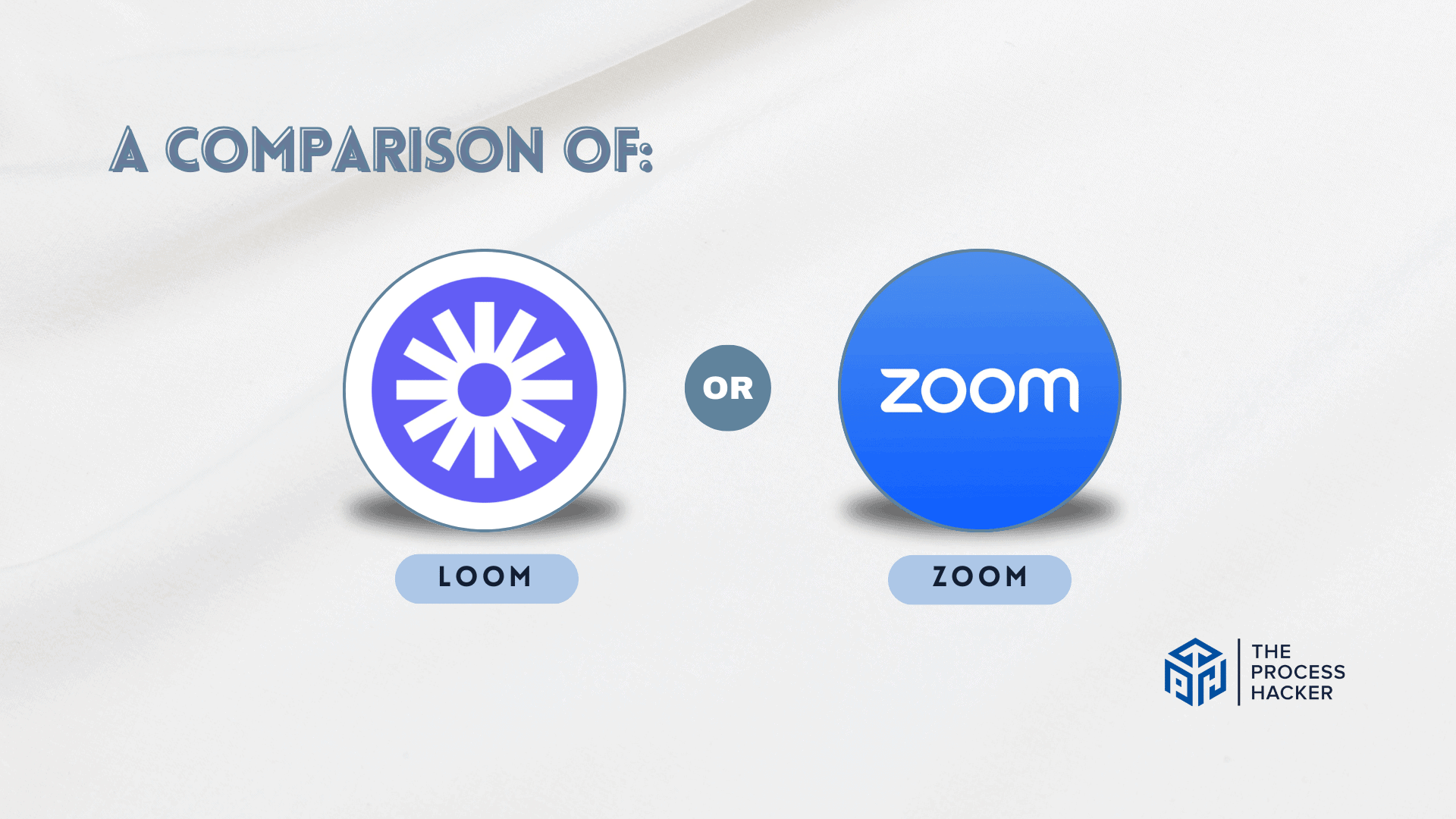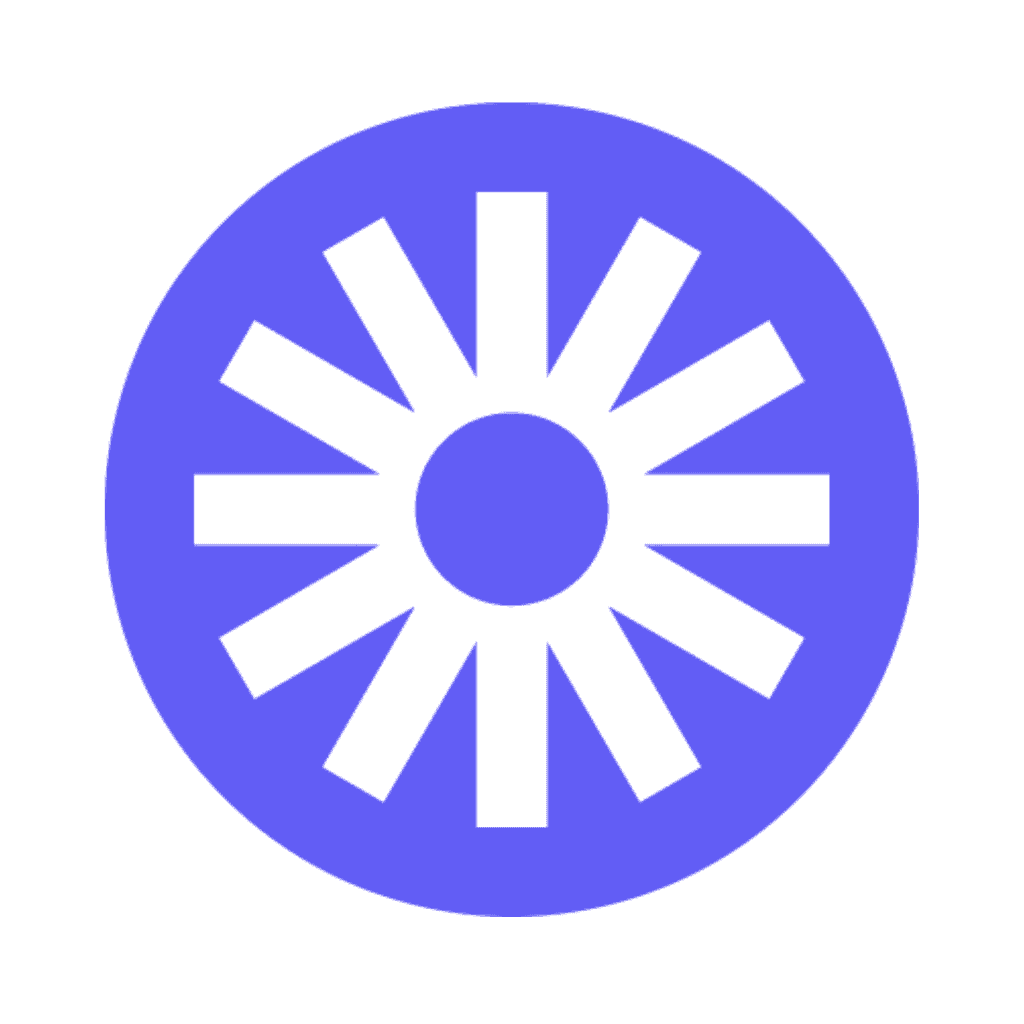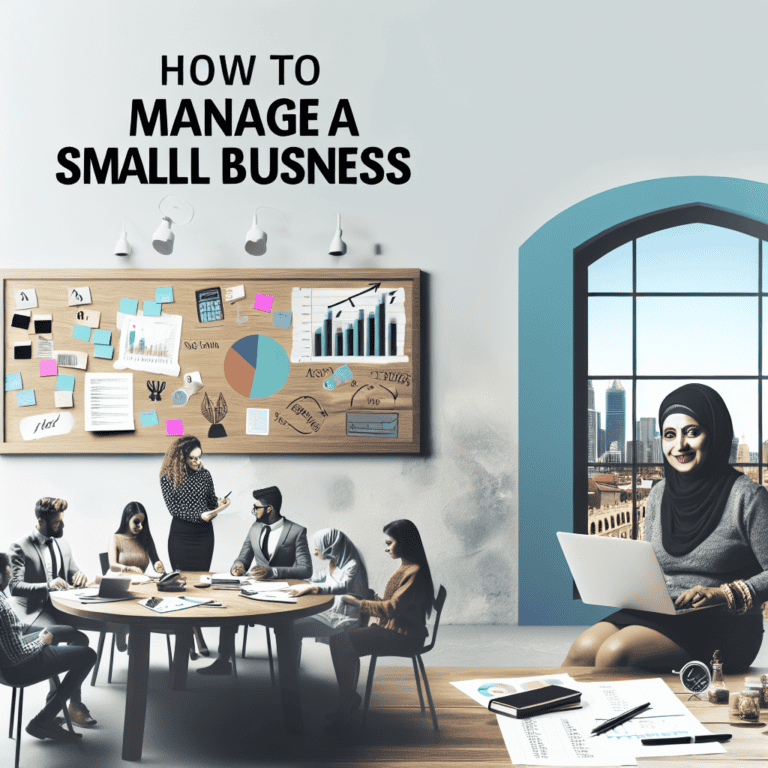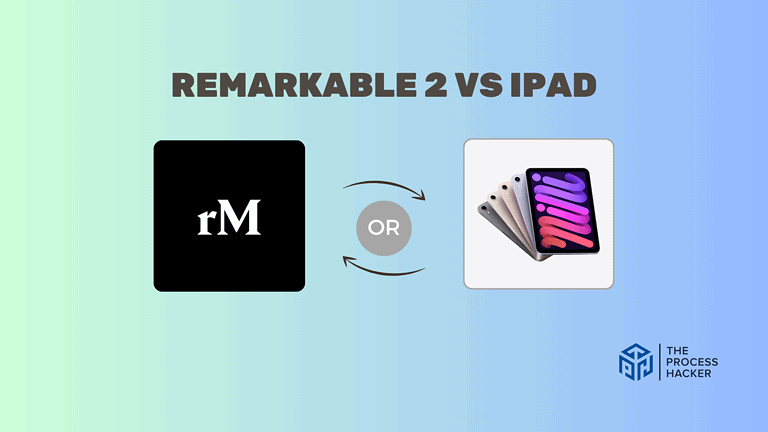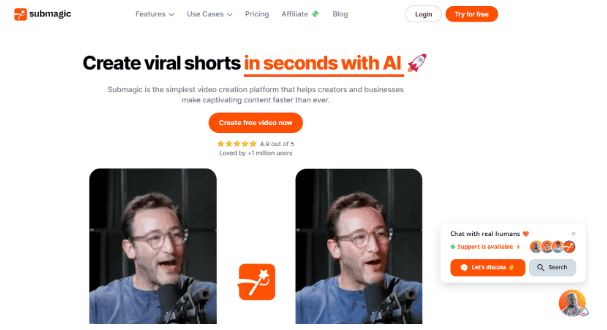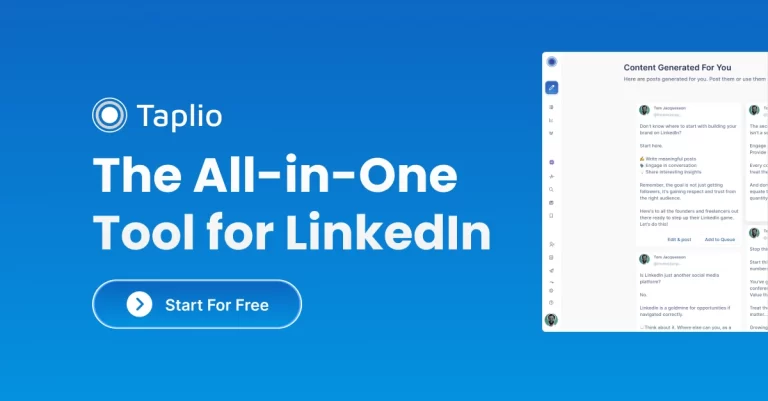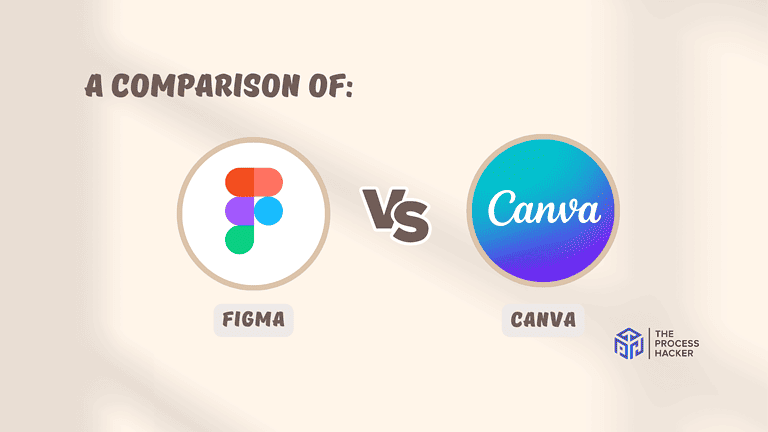Loom vs Zoom: Which Video Conferencing & Screen Sharing Tool is Better?
In today’s digital age, remote communication and online collaboration tools have become essential to our professional lives.
With the rise in popularity of virtual meetings and video conferencing, it’s crucial to have the right tools for effective communication. The pandemic has only accelerated this need, as many businesses and individuals worldwide rely on these platforms to stay connected.
Regarding video conferencing, video recording, and screen-sharing options, two names often come to mind: Loom and Zoom!
If you purchase through our partner links, we get paid for the referral at no additional cost to you! For more information, visit my disclosure page.
Both communication tools offer impressive features for a seamless virtual experience, but which one takes the cake?
In this blog post, we’ll dive deep into comparing Loom vs Zoom to help you decide which platform is the right tool for your needs.
Brief Overview: Loom vs Zoom
First, I’ll give you a quick overview of Loom and Zoom:
Loom
Loom offers a unique approach to video communication, focusing on asynchronous video messages. It allows you to record your screen, voice, and face to create an instantly shareable video in less time than writing an email. This collaboration tool is ideal for creating tutorials, feedback videos, or any communication that benefits from a personal touch.
Key Selling Points:
- Asynchronous video messaging: communicate without scheduling conflicts
- Screen, camera, and microphone recording: provide comprehensive explanations
- Instant sharing: videos are ready to share immediately after recording
- Viewer insights: see who watched your video and for how long
- Integration with popular tools: enhance your workflow with seamless compatibility
Zoom
Zoom is a modern enterprise video communications leader with an easy, reliable cloud platform for video and audio conferencing, chat, and webinars. It’s well-suited for all live meeting sizes, from one-on-one to large conferences, offering features like screen sharing, meeting recording, and virtual backgrounds.
Key Selling Points:
- High-quality video and audio conferencing: engage in clear communication
- Screen sharing and virtual backgrounds: personalize your video call or meeting experience
- Video meeting recording and transcripts: keep records of your discussions
- Robust security features: ensure your live video meetings are protected
- Extensive integration options: streamline your productivity tools
Quick Verdict: Loom vs Zoom
Loom is a standout for creating quick, personal video messages. Whether you’re providing feedback, instructions, or updates, Loom’s ease of use and instant shareability make it unparalleled for asynchronous communication.
You can record your screen, voice, and face, then share your video with just a link. It’s perfect for teams, educators, and anyone who wants to convey information clearly and personally without coordinating schedules. With features like viewer insights, you gain valuable feedback on engagement, ensuring your message hits the mark.
Zoom: The Gold Standard for Live Meetings
Zoom shines with its robust platform for video and audio conferencing, screen sharing, and webinars. Its reliability and quality make it the preferred choice for live meetings, large or small.
Features like virtual backgrounds, meeting recordings, and robust security protocols enhance the user experience, making it ideal for professional and personal use alike. Whether you’re hosting a global conference or a customer support team catch-up, Zoom delivers a seamless and engaging experience, ensuring everyone stays connected, no matter where they are.
Product Overview: Loom vs Zoom
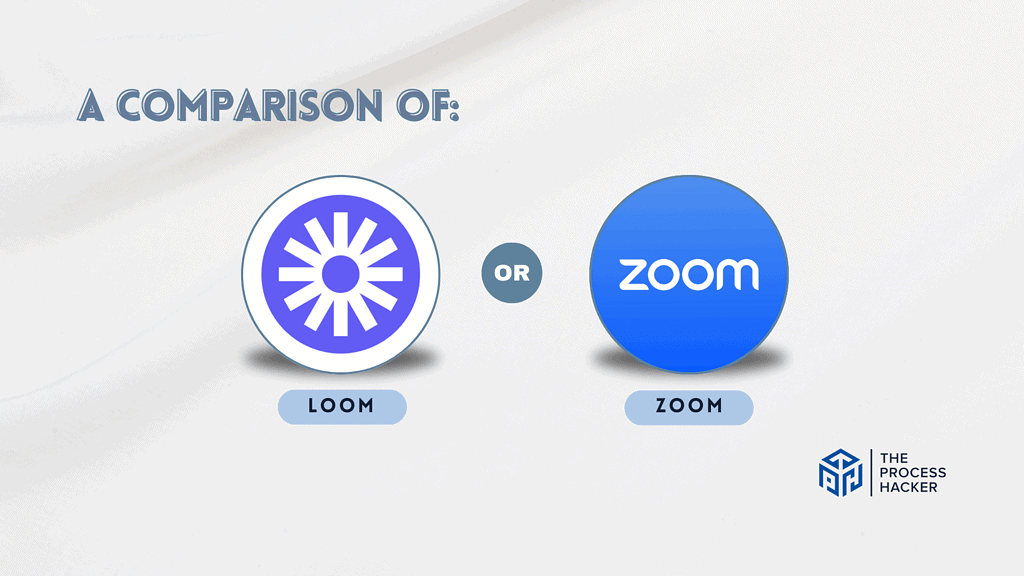
What is it?
Loom makes explaining things a breeze. Record your screen, your face, or both, and easily send the video to anyone. Ditch confusing email chains and skip scheduling unnecessary meetings.
Zoom brings people together face-to-face, no matter where they are. Host online meetings, teach a virtual class, or simply hang out with friends and family, all through the power of video.
Who is it for?
Loom is perfect for teams needing quick updates, teachers giving visual feedback, or anyone wanting to add a personal touch to their communication.
Zoom is a must-have for businesses needing real-time collaboration, educators who teach remotely, and anyone who wants to stay connected with people across distances.
What makes it special?
Loom makes video messages incredibly easy. There’s no complicated setup – you can start recording in seconds. Plus, viewers can leave comments and reactions right on your video. It is also one of the best AI sales tools available.
Zoom combines reliable video calls with robust features like screen sharing, whiteboarding, and breakout rooms, creating a dynamic virtual meeting space.
What does it do?
Loom:
- Record your screen, webcam, or both simultaneously
- Share videos instantly with a link
- See who’s watched your video and get reactions
Zoom:
- Host high-quality video and audio calls
- Share your screen and collaborate on documents
- Use virtual backgrounds and other fun features
- Record meetings for later reference
Quick Comparison: Loom vs Zoom
| Key Features | Loom | Zoom |
|---|---|---|
| #1) Pricing | Tie | Tie |
| #2) Free Plan | Tie | Tie |
| #3) Design & Functionality | Winner | |
| #4) Video Conferencing | Winner | |
| #5) Screen Sharing | Asynchronous | Synchronous |
| #6) Screen Recording | Winner | |
| #7) Webinars | Winner | |
| #8) Video & Audio Quality | Tie | Tie |
| #9) Chrome Extension | Winner | |
| Overall | Video Messaging | Video Conferencing |
Key Features Comparison: Loom vs Zoom
Let’s compare the features of these screen-sharing and recording tools so you can make the right decision for you and your business.
#1) Pricing
Loom’s paid plan starts at $15 per person per month. Think of it as a small investment for clearer communication and time saved!
Zoom’s paid plans kick in at $14.99 per month per person. These offer much longer meeting times and can host more people, perfect for businesses or bigger gatherings.
When comparing both products based on pricing, the platforms present cost-effective options for individuals and companies focused on creating, recording length, and sharing video content creation without time constraints. Also, Zoom offers excellent value for those who must host long meetings with numerous participants.
Verdict: For pricing, it’s a tie. The platforms come with almost identical price points for vibrant features.
#2) Free Plan
Loom’s free plan is surprisingly generous. You can record unlimited videos, though each is capped at 5 minutes. For quick tutorials or updates, this could be all you need!
Zoom’s free plan lets you host meetings for up to 40 minutes and include up to 100 participants. That’s great for quick team check-ins or catching up with friends.
When it comes to a free plan, it depends on how you plan to communicate. Do you need short, focused explainer videos you can send anytime? Loom’s free plan is a winner. Craving live interaction, even with the time limit? Zoom’s free version is your go-to.
Verdict: For the free plan, both Loom and Zoom offer solid free versions for different needs.
#3) Design & Functionality
Loom is all about speed and simplicity. The interface is incredibly clean, so you’ll quickly get the hang of recording and sharing videos. Even if you aren’t tech-savvy, Loom feels comfortable and intuitive.
Zoom is more going on since it’s built for live meetings. You’ll find buttons for screen sharing, breakout rooms, chat, and various video settings. Getting familiar with everything might take a little longer, but it’s still designed to be fairly straightforward.
Which is better? The answer depends on your priorities. If you want a tool you can use instantly to send quick video updates, Loom’s streamlined design is hard to beat. If you need robust features for real-time collaboration and don’t mind a steeper learning curve, Zoom offers more in-meeting functionality.
Verdict: For design and functionality and pure ease of use, Loom takes the lead.
#4) Video Conferencing Tools
While Loom lets you record yourself with your webcam, it’s not designed for live video conferencing. Think of it as a way to have a one-way “conversation” on your own time rather than a back-and-forth interaction.
This feature is where Zoom meetings shine. You get high-quality video and audio calls, screen sharing, breakout rooms, virtual backgrounds, and more. It’s built to bring people together virtually and facilitate real-time discussions.
Talking about video conferencing tools, it depends on the communication you need. If you want to replace meetings with easily digestible video updates, Loom’s focus on recorded videos is perfect. If you need to brainstorm, host webinars, or see colleagues face-to-face, Zoom wins hands down.
Verdict: Zoom offers powerful features for video conferencing that Loom simply doesn’t.
#5) Screen Sharing Features
Screen sharing on Loom is super easy. You can record your whole screen, a specific window, or just your camera. This is fantastic for walking someone through a process, demoing a product, or showcasing your work.
Zoom also offers powerful screen sharing. You can choose what to share, annotate directly on the screen, and even give remote control to participants. This adds an extra layer of collaboration during live meetings.
Both tools handle screen sharing well, but they serve different purposes. Loom is ideal for sharing pre-recorded demos that others can view. Zoom excels in real-time scenarios where you must interact and collaborate directly on the shared screen.
Verdict: If screen sharing is a core need, it’s a tie – you’ll want to pick the tool that aligns best with your overall communication style (asynchronous vs. synchronous communication).
#6) Screen Recording Features
Loom puts screen recording front and center. You can record just your screen, or webcam, or combine them for a more personal touch. Editing options are basic but include trimming and adding a call to action, perfect for quick updates or tutorials.
Zoom lets you record entire meetings or just a specific portion. Their screen recording feature offers both local (saving to your device) and cloud storage options. You won’t get fancy editing within Zoom, but it’s excellent for capturing discussions or training sessions for later reference.
Which is better? It depends on how you plan to use your recordings. If you want to create polished explainers or demos to be shared on demand, Loom’s built-in editing and focus on instant messaging shine. Need to record live sessions for review or archival purposes? Zoom’s meeting recording capabilities get the job done.
Verdict: For creating quick, shareable screen recordings, Loom offers a more streamlined experience.
#7) Webinars
Loom isn’t designed for hosting live webinars. While you can easily make great pre-recorded video presentations, it lacks essential features like audience interaction, Q&A, and attendee management tools.
Zoom has a dedicated “Webinar” feature with a whole suite of tools. You can register attendees, use polls and Q&A, promote panelists, and stream your webinars directly to social media platforms. It’s made for engaging a large audience in real time.
If you plan to run webinars with live interaction and audience engagement, Zoom is the obvious choice. It has everything you need for a dynamic, well-organized experience.
Verdict: For webinars, Zoom is the clear winner.
#8) Video & Audio Quality
Loom’s video quality automatically adjusts based on your internet connection. On average, you can expect a 720p resolution for recordings, which is generally clear and crisp. The audio quality is solid, especially if you use a dedicated microphone.
Zoom prioritizes reliable video and audio for smooth real-time calls. While quality can vary based on everyone’s internet connection, Zoom supports HD video and generally delivers a strong meeting experience.
Honestly, both tools offer good enough quality for their intended purposes. Loom excels for pre-recorded video messages where you have some control over editing. Zoom works best for live meetings where slight fluctuations in quality are less noticeable.
Verdict: For video and audio quality, it’s a tie!
#9) Chrome Extension
Loom’s Chrome extension is incredibly handy. With just a few clicks, you can start recording your screen, camera, or both directly within your browser. It’s super convenient for creating quick explainer videos from a website or web app.
Zoom also offers a Chrome extension, focusing on scheduling and joining meetings quickly. You can record meetings from the extension, but it doesn’t have the same instant screen-recording functionality as Loom.
If you constantly need to explain things visually within your browser, Loom’s Chrome extension is a game-changer. If your Zoom usage mainly revolves around scheduling and joining meetings, their extension will streamline that process.
Verdict: For its focused purpose of quick recordings within the browser, Loom‘s Chrome extension takes the lead.
Final Thoughts on Loom vs Zoom
Loom and Zoom are both fantastic tools, but they serve distinct purposes!
If you need a way to quickly record and share video messages, explanations, or tutorials, Loom is the clear winner. It’s simple, efficient, and ideal for async communication.
On the other hand, when you need real-time interaction, live meetings, or webinars, Zoom’s video conferencing features become essential.
Ultimately, the best choice depends on your specific needs. As someone who has extensively used both platforms, I strongly recommend:
- Loom: For video messaging, feedback, demos, and asynchronous presentations.
- Zoom: For live meetings, webinars, large-scale collaborations, and when immediate interaction is key.
By keeping these recommendations in mind, you’ll find the right tool to streamline your video communication and collaboration!