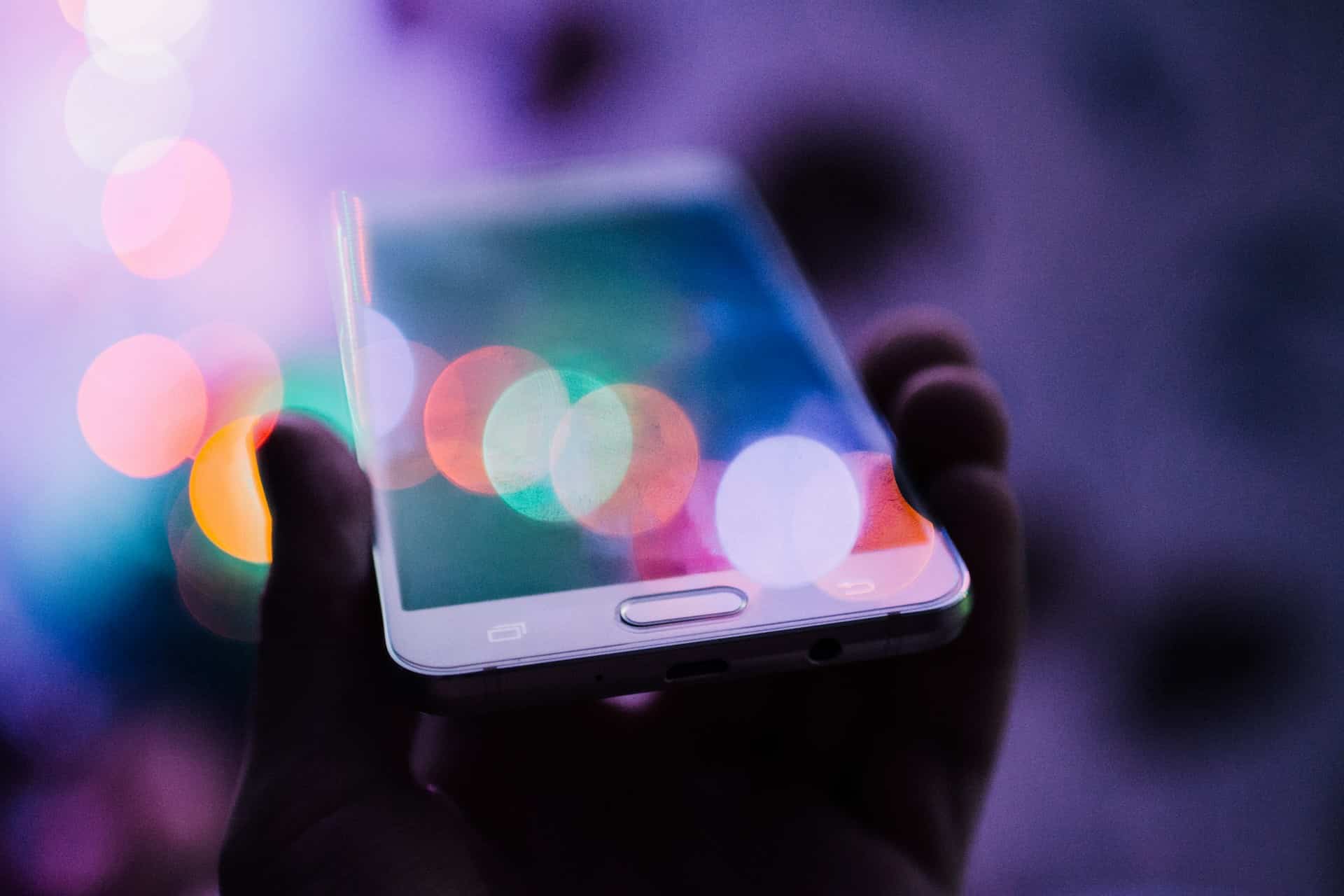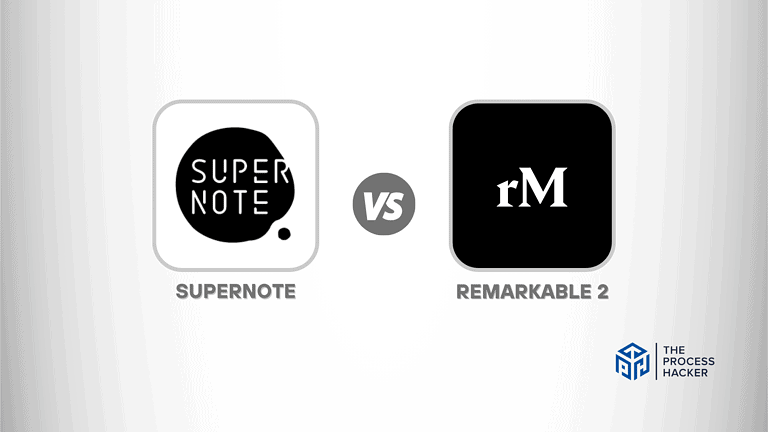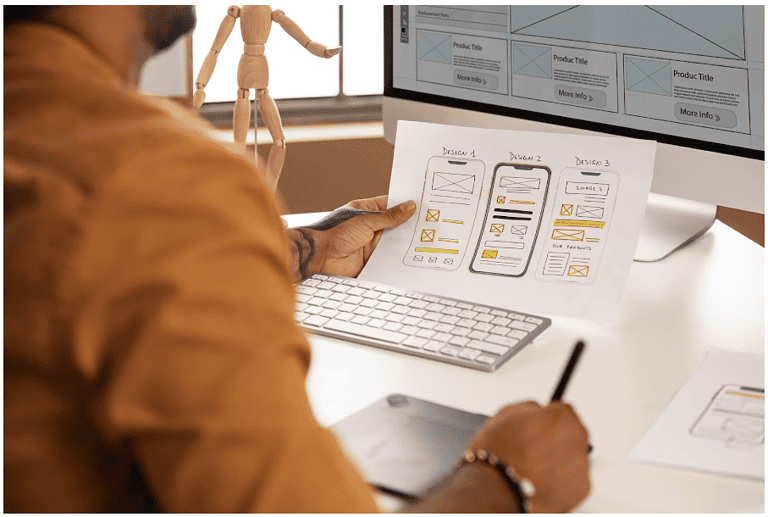How to Digital Declutter in 2024
Is your digital life a chaotic whirlwind of disorganized files, forgotten digital photos, and an overflowing inbox? It’s enough to make anyone feel overwhelmed.
Imagine the freedom of a streamlined digital space. You’d find things instantly, reduce stress, and clear your mind to focus on what truly matters.
If you purchase through our partner links, we get paid for the referral at no additional cost to you! For more information, visit my disclosure page.
If you crave digital order, an excellent decluttering session is the answer. It’ll bring clarity and efficiency to your device interactions.
In this guide, you’ll discover the best strategies to tame digital clutter once and for all. Get ready to experience a refreshed and simplified online life!
What is Digital Minimalism?
Digital minimalism is all about intentionally choosing the technology that supports your values and goals. It’s a philosophy that helps you prioritize the digital tools and habits that genuinely improve your life while mindfully letting go of those that don’t.
This means reducing your time scrolling through social media, limiting unnecessary apps that steal your attention, and curating a digital environment that serves your needs.
The goal isn’t to become a tech hermit. Instead, digital minimalism is about creating a healthier, more balanced relationship with technology to make space for the things that truly matter in your life.
Why You Need to Digital Declutter Your Digital Life
Your digital environment influences your mental clarity, productivity, and overall well-being. Just as a cluttered room can cloud your thoughts and impede your ability to focus, a cluttered digital space can have a similar, albeit more insidious, effect.
It’s not just about reclaiming storage space—it’s about reclaiming your peace of mind and optimizing your digital workspace to serve you better. Here are the benefits:
- Enhanced Focus: A streamlined digital environment reduces distractions, enabling you to concentrate more fully on the tasks at hand.
- Increased Productivity: Less time spent navigating through unnecessary files and apps means more time for meaningful work.
- Reduced Stress: Digital clutter is a subtle stressor. Clearing it away can significantly lower anxiety levels.
- Improved Digital Security: Fewer redundant files and applications lessen the risk of security vulnerabilities.
- Greater Enjoyment and Satisfaction: An organized digital space can increase the pleasure you derive from using your digital devices.
This blog helps you with digital decluttering in an effective and simple way. It’s about making thoughtful, incremental changes to managing your digital life, ensuring that every digital interaction adds value and joy rather than stress and distraction.
Whether you’re a seasoned tech user or just beginning to navigate the complexities of the digital age, this method offers a balanced, practical way to take control of your digital environment and, by extension, your life.
How to Declutter Your Digital Files & Social Media Apps
It’s time to take control of the digital chaos! Let’s dive into the step-by-step process of decluttering and create a lighter, more organized way to interact with your devices.
#1) Set Clear Goals
Before tackling folders and apps, take a step back. What kind of digital life do you want? More time with loved ones? Improved focus at work? Identify the frustration points in your current digital setup.
Here’s how to set effective decluttering goals:
- Be Specific: Instead of “get organized,” aim for goals like “Check my email only twice a day” or “Spend less than 30 minutes on social media before bed.”
- Start Small: Digital overload can feel daunting, so start with manageable goals like organizing just your desktop files or auditing one social media platform.
- Make them Measurable: Instead of “reduce distractions,” try to “keep the phone in a different room while working on important tasks.”
Remember, these goals are your roadmap for success!
#2) Do a Digital Audit
Think of this like taking inventory before sorting through a messy closet. The goal is to understand where your digital clutter hides and how much of it you’re dealing with.
Here’s how to conduct a digital audit of all the apps and files:
- Start with Big Items: List your devices (computer, phone, tablet) and the primary programs you use for work, communication, and entertainment.
- Identify Storage Overload: Check how much storage is used vs free on each device. Note folders or apps take up surprisingly large amounts of space.
- List Your Apps: List every app on your phone and computer, including those tucked away in rarely-opened folders!
- Social Media Audit: Which social media platforms do you use? How much time do you spend each day or week?
This audit isn’t about judging yourself. It’s a snapshot of your current digital habits, which will guide your decluttering decisions!
#3) Categorize Your Files
Categorizing your files is like putting every book back on the right shelf in a library. It transforms your sprawling digital mess into a neatly organized collection where everything you need is at your fingertips.
This step makes your digital life more manageable and saves you an immense amount of time and frustration. Here’s how you can execute it:
- Create Main Folders: Think about the main types of files you deal with daily. Each type will be its own category. Think of them as the main aisles in your digital library.
- Sort Your Files: Begin moving your files into the relevant folder. This step can be time-consuming, but it’s crucial for organizing your digital life.
- Sub-Categorize as Needed: Within each main folder, you might need sub-folders to organize your files further. For instance, under “Personal,” you might have “Photos,” “Documents,” and “Projects.”
Here are all the possible categories you might consider:
- Personal: This could include personal projects, diaries, or any documents related to your personal life.
- Work: Everything related to your job, including projects, presentations, reports, and correspondence.
- Finances: Bank statements, receipts, tax documents, and any other financial records.
- Health: Medical records, fitness tracking, diet plans, and any health-related documents.
- Education: Course materials, assignments, research papers, and study notes.
- Photos and Videos: All personal media, potentially subdivided by year, event, or family member.
- Music and Entertainment: Your digital collection of music, movies, eBooks, and other forms of entertainment.
- Legal Documents: Important documents like your ID, passport scans, rental agreements, and legal correspondence.
- Utilities and Bills: Digital copies of utility bills, service agreements, and related correspondence.
- Travel: Itineraries, booking confirmations, travel guides, and maps.
Remember, the goal is to organize and make it easy to find what you need when you need it. Tailor your categories to fit your life. If a category doesn’t apply to you, skip it. If you need a category that is not listed here, add it.
This process is about creating an intuitive system, ensuring your digital spaces are as organized and efficient as your physical ones.
#4) Unsubscribe from Unnecessary Emails
Unsubscribing from unnecessary emails is like clearing out the junk mail from your mailbox, except it’s your digital inbox. This step reduces the noise and mental load so you can focus on the messages that truly matter.
To tackle this, dedicate some time to go through your inbox. Look for emails you consistently skip over, delete without reading, or no longer serve any purpose in your life.
As you identify them, take immediate action to unsubscribe. Most emails from businesses and newsletters include an unsubscribe link at the bottom. It’s a simple click that can save you a lot of clutter in the long run.
Here’s a list of common types of unnecessary emails to consider unsubscribing from:
- Promotional emails from stores or services you no longer use or need.
- Newsletters that you never read or those that don’t add value to your daily life.
- Updates from social media accounts if they’re redundant or not useful.
- Alerts from apps or services that you find unnecessary.
- Automatic notifications from forums or discussion boards you’ve lost interest in.
- Daily deals or coupon emails if they tempt you to spend unnecessarily.
- Emails from past events, courses, or workshops that are no longer relevant.
- Subscription services you’ve outgrown or replaced.
- Charity or donation requests if they become too frequent and overwhelming.
- Political campaign emails after an election cycle has ended.
Remember, the goal here is to curate your inbox in a way that serves you—keeping it free of distractions and filled only with meaningful, useful, or joyous content. This step helps you regain control of your digital space and, by extension, your personal resources.
#5) Delete Redundant Files
Deleting redundant files is akin to removing duplicates and unnecessary items from your closet, leaving you with only what you truly need and use. In the digital space, this means getting rid of multiple copies of documents, outdated versions of files, and anything that no longer serves a purpose.
This step frees up valuable storage space and simplifies your digital environment, making finding the truly important files more accessible and faster. Here’s how to tackle this effectively:
- Identify Duplicate Files: Start by looking for any obvious duplicates. You might find multiple copies of the same photo, document, or music file scattered across different folders. Specialized duplicate finder tools can help automate this process, scanning your drives and precisely identifying copies.
- Review Downloaded Files: The Downloads folder is often a temporary holding area that gets neglected. Sort through this folder and delete unused apps and files you no longer need, such as old installers, PDFs, and media files.
- Clear Out Old Documents: Look through your documents for outdated files, such as old essays, projects, or work-related documents that are no longer relevant. If you haven’t opened a document in over a year, ask yourself if it’s essential to keep it.
- Manage Media Collections: Sort through your photos, videos, and music. Delete any low-quality photos, videos you no longer watch, and music you don’t listen to. Remember, keeping digital clutter for the sake of it only makes it harder to enjoy what you truly value.
- Archive What You Might Need Later: If you’re unsure whether to delete something, consider archiving it. Move it to an external hard drive or a cloud storage archive. This way, it’s out of your immediate digital space but still accessible if needed.
- Empty the Trash: Remember to empty the recycle bin or trash after you delete files. Until you do, they’ll still take up space on your device.
By systematically deleting redundant files, you streamline your digital environment, ensuring that every file you keep has a clear purpose or brings you joy. This process is liberating, not just for your digital storage space but for your overall digital experience.
Remember, digital decluttering is an ongoing process, not a one-time task. Regularly reviewing and clearing out unnecessary files will keep your digital space tidy and manageable.
#6) Archive Old Data
Sometimes, deleting old files feels too drastic, but keeping everything on your main devices can lead to slowdowns and storage headaches. Archiving is the perfect middle ground!
Think of it as moving less-frequently used documents, photos, and projects to a designated “storage space.” They are still accessible if needed, but they aren’t cluttering up your digital life.
You can archive using external hard drives, dedicated cloud storage solutions specifically for archiving, or even separate folders within your regular cloud service marked “Archive.”
#7) Limit Social Media Consumption
Mindless scrolling is a big time-waster! Reclaim those hours by setting boundaries with social media. Here’s how:
- Turn Off Notifications: Disable all those pings and buzzes that constantly beg your attention. Check social media on your own terms.
- Set Time Limits: Use app timers or features like “Screen Time” on your phone to enforce a daily limit. Once you hit your time, it’s time to log out.
- Be Intentional: Instead of opening social media out of habit, ask yourself, “Why?” Are you bored, or is there something specific you want to see?
- Create Tech-Free Zones: Designate times and places where you won’t use social media, such as mealtimes, while driving, or during quality time with loved ones.
Although it might feel uncomfortable initially, more mindful social media habits can help you gain extra time and mental energy.
#8) Regular Review and Cleanup
Digital clutter can sneak back in, so don’t just tackle it once and forget it! Think of digital decluttering like maintaining a tidy home screen – a little effort regularly goes a long way.
Conduct a weekly review or schedule a 15-minute digital cleanup session weekly. Delete new unwanted emails, clear out downloads, quickly sort those desktop files, or check if any apps have snuck back onto your phone.
This little habit will prevent that overwhelming feeling of digital chaos from returning.
#9) Use Cloud Storage Wisely
Using cloud storage wisely is about making this digital space an ally in your quest for a decluttered, streamlined digital life. It’s not just about offloading files from your physical devices to the cloud; it’s about doing so with intention and strategy.
This approach ensures that your cloud storage acts as a well-organized archive and a backup rather than just another place where digital clutter accumulates. If you’re considering which cloud storage service, here are the top 5 services to explore:
- Google Drive: Offers seamless integration with Google Workspace apps and generous free storage.
- Dropbox: Known for its simplicity and reliability, it’s excellent for both individual and team use.
- Microsoft OneDrive: Integrates well with Windows and offers additional features for Office 365 subscribers.
- iCloud: Ideal for those deeply invested in the Apple ecosystem, offering easy synchronization across all Apple devices.
- Amazon Drive: Offers competitive pricing and is a good option for Amazon Prime members.
#10) Practice Mindful Downloading
Practicing mindful downloading is about becoming more intentional with what you allow into your digital space.
It’s the digital equivalent of thinking twice before buying something new for your home. This approach helps prevent the accumulation of digital clutter from the outset, ensuring that every app, document, or media file you download genuinely has a place and purpose in your life.
Here’s how to embrace and execute mindful downloading:
- Pause Before You Download: Before hitting the download button, consider whether you really need this file or app. Will you use it regularly, or could it become digital clutter?
- Check What You Already Have: Often, you might find that you already possess something similar to what you’re about to download. A quick check can save you from duplicating personal files or apps.
- Determine the Value: Ask yourself if this new addition will add value to your life or work. If it’s just going to be “nice to have,” maybe it’s worth skipping.
- Establish a Waiting Period: For non-essential downloads, consider setting a waiting period—a day or two—to mull over your decision. If you still feel it’s necessary after the wait, it’s likely a good choice.
- Regularly Review Downloads: Make it a habit to review your downloads folder regularly. If there are files you haven’t accessed since you downloaded them, it might be time to delete them.
- Limit Impulse Downloads: Be wary of downloading apps or files on a whim, especially if influenced by fleeting trends or peer recommendations. Stick to what matches your needs and interests.
- Organize as You Go: When downloading something, immediately allocate it to the correct or appropriate folder or category. This prevents the build-up of unsorted files and makes assessing what you’ve added to your digital environment easier.
Practicing mindful downloading is a powerful strategy in your digital decluttering toolkit. It helps keep your digital space clean and organized and promotes a more intentional and discerning approach to digital consumption.
By adopting this habit, you ensure that your digital environment remains productive and peaceful, free from the unnecessary distractions that can crowd our digital lives.
Key Considerations For Successfully Digitally Decluttering
When you set out on this digital decluttering journey, it’s essential to remember that the process is as much about mindset as it is about action. You’re not just clearing out files and apps but setting the stage for a more intentional and focused digital life.
Be patient. Unlike physical decluttering, where results are immediately visible, the benefits of digital decluttering can take time to manifest. Trust in the process, and know that every step contributes to a cleaner, more organized digital space.
Be mindful of your digital security. When organizing and deleting old files, you’ll likely encounter sensitive information that needs more secure handling. Encryption and secure backups will help keep information safe and protect you from potential data breaches.
Embrace the power of habit. Incorporate regular check-ins into your routine to avoid backsliding into clutter and maintain your newly decluttered digital environment. Whether it’s a quick weekly review of your downloads folder or a monthly cloud storage audit, these habits will ensure that your digital space remains organized and manageable long after decluttering.
By considering these considerations, you’ll find that managing your digital life becomes easier and more rewarding.
Taking it to the Next Level: Get Notion for Digital Notes & Databases
Once you’ve mastered the basics of digital decluttering, you’re ready to elevate your organizational game. Notion is a versatile tool that can transform how you manage notes, tasks, databases, and much more.
By centralizing your digital life in one app, you minimize clutter and maximize productivity. Notion’s customizable templates and intuitive design make it straightforward to create a setup that perfectly fits your needs, whether tracking projects, planning your week, or compiling research.
Integrating Notion into your daily routine encourages a more structured approach to managing information. You can seamlessly link related pages and databases, ensuring that everything you need is just a few clicks away. This interconnectedness keeps you organized and saves you a significant amount of time previously spent searching through disorganized files and notes.
Furthermore, Notion’s collaboration features make it an excellent choice for team projects. Share your digital workspace with colleagues to coordinate tasks, share progress, and maintain transparency.
Whether working solo or as part of a team, Notion provides a sleek, unified platform for all your digital organization needs, propelling you toward a clutter-free digital existence.
Alternatives to Digital Decluttering
Here’s a list of alternatives to digital decluttering that still contribute to a less cluttered, more mindful relationship with technology:
- Spend time in nature: Leave your phone behind and go for a walk, a hike, or just sit in a park. Nature has a restorative effect, reducing stress and improving focus.
- Practice mindfulness: Meditation or simple breathing exercises can help you connect with the present moment and reduce the pull of mindless digital distractions.
- Engage in creative hobbies: Pick up a paintbrush, a musical instrument, a craft project, or anything that lets you express yourself creatively. Hands-on activities offer a different kind of satisfaction than scrolling social media.
- Set “no-tech” times: Designate times of day or even whole days when you put away devices and focus on real-life connections, hobbies, or just relaxing with a good book.
- Explore the physical world: Visit a museum, try a new restaurant, check out the library, or travel to a new place. These experiences are much more enriching than endless scrolling.
Remember, the goal isn’t to become anti-technology! It’s about finding a healthier balance where tech supports your life instead of draining it.
Final Thoughts on Digital Decluttering

As we wrap up this journey through digital decluttering, remember that the aim was never just to tidy up digital files or manage your social media feeds.
It’s about creating a digital environment that complements and enhances your real-life experiences, making every online interaction meaningful and purposeful. By embracing the strategies outlined, you’ve taken significant steps towards a more organized, less cluttered digital space that boosts productivity and safeguards your mental well-being.
In an era where digital clutter can be just as overwhelming as physical clutter, finding strategies to manage this aspect of your life is crucial. This guide isn’t just a collection of tips; it’s a holistic approach designed to help you navigate the complexities of the digital age with ease and confidence.
The practices recommended here are grounded in the philosophy that less is often more and that simplifying your digital life opens up more space for creativity, relaxation, and joy.
In conclusion, digital decluttering is an ongoing journey rather than a destination. As technology evolves and your life changes, digital decluttering strategies may need to adapt.
Stay mindful of your digital habits, be intentional with your online presence, and remember that every click, download, and subscription is a choice. Make those choices count, and let your digital space reflect your best self!