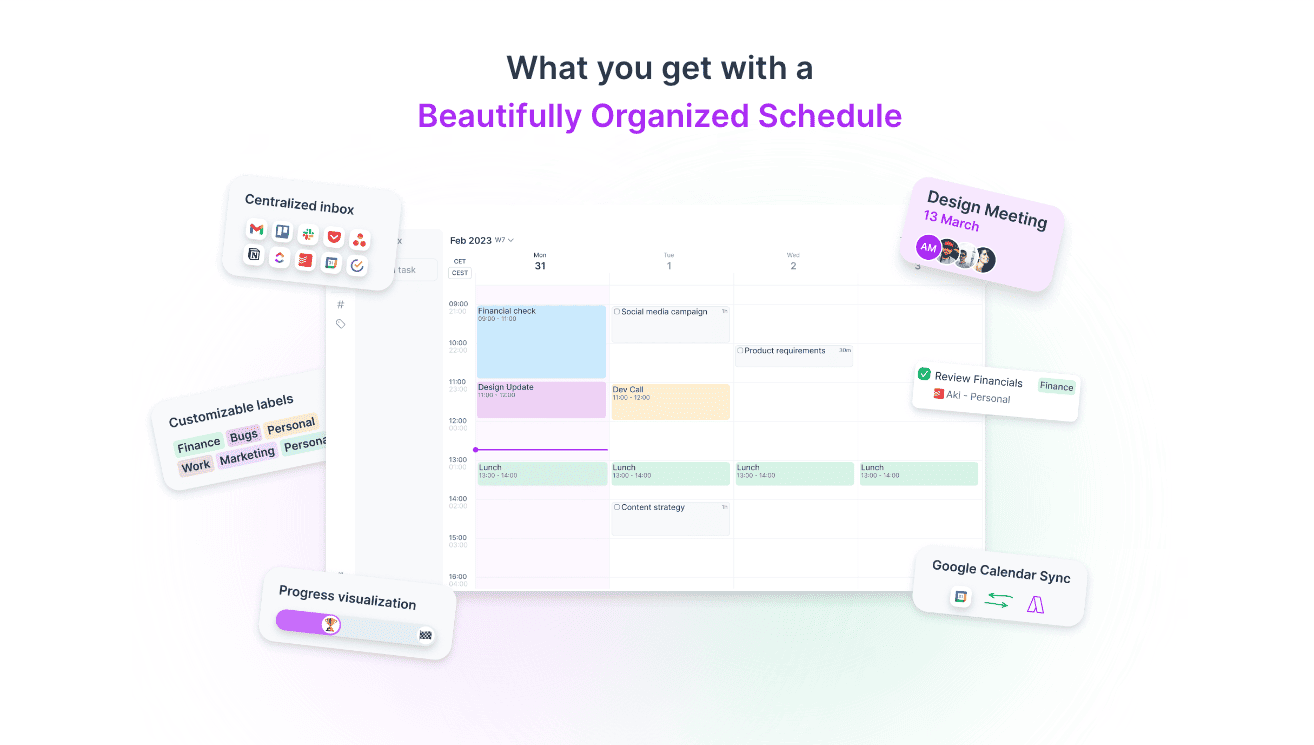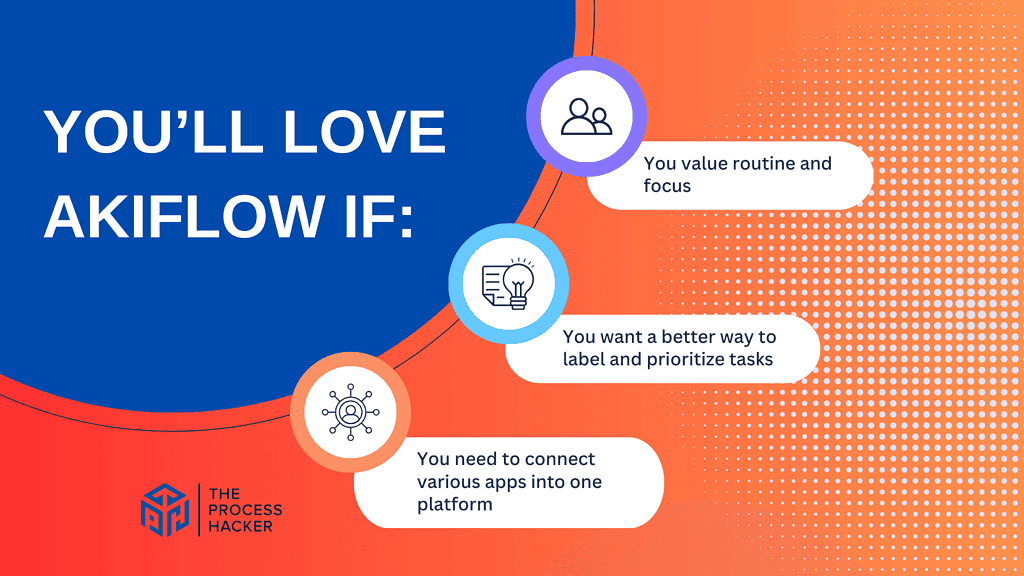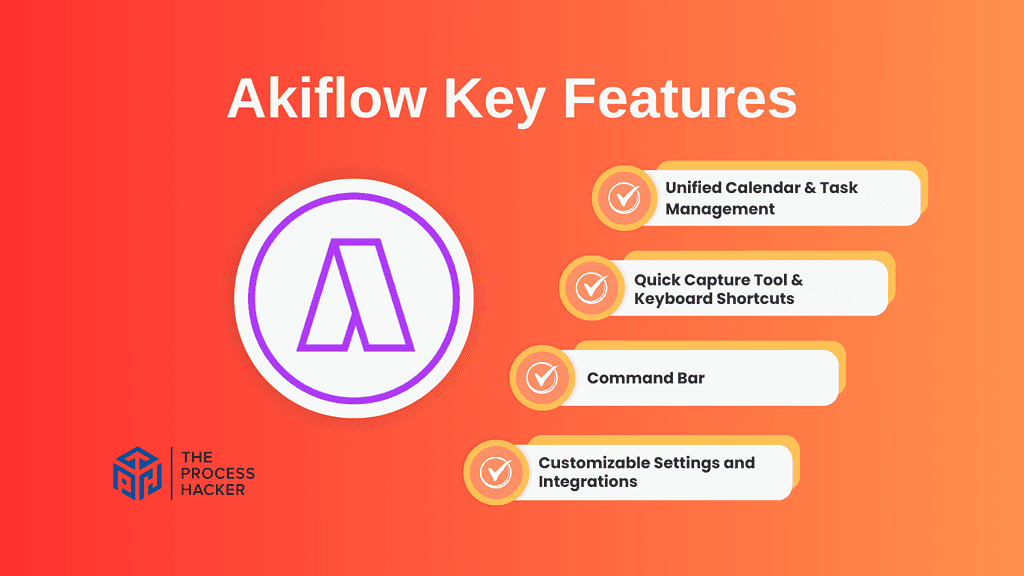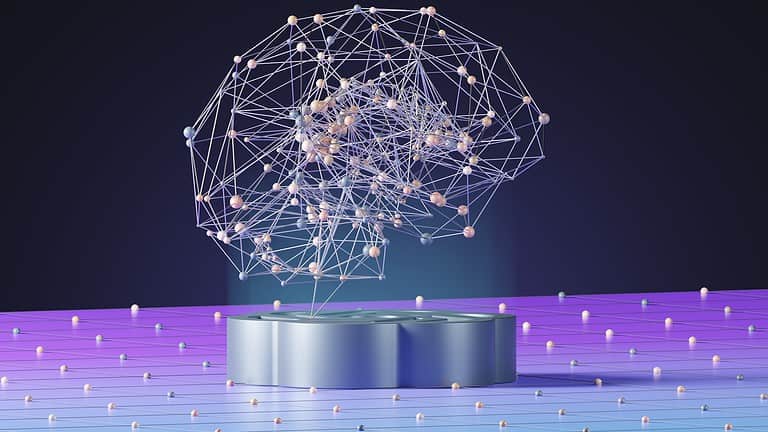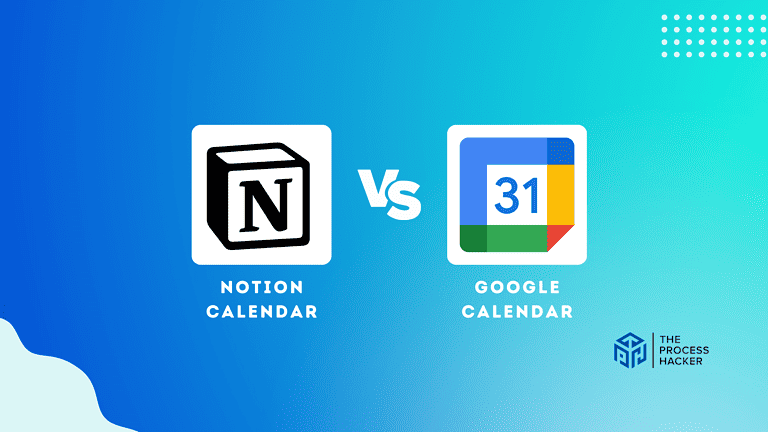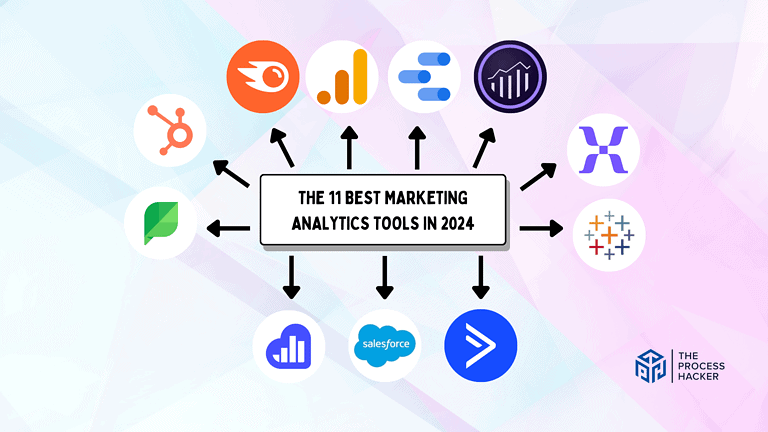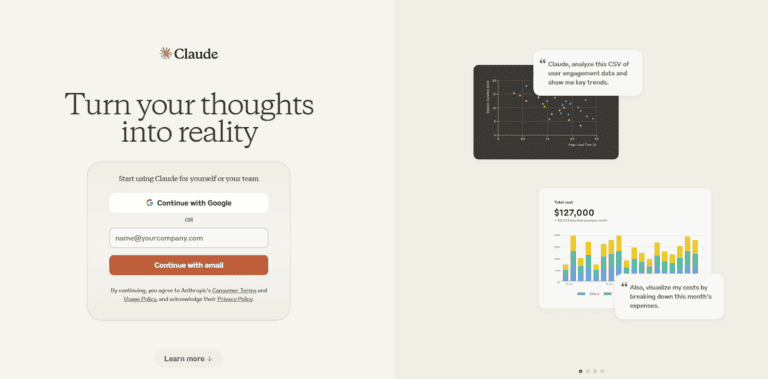Akiflow Review 2024: Best Productivity App?
Ready to turbocharge your productivity?
Looking for the perfect app to help you tackle tasks easily and efficiently?
If you purchase through our partner links, we get paid for the referral at no additional cost to you! For more information, visit my disclosure page.
Look no further! Akiflow is revolutionizing how entrepreneurs stay organized—and it’s an absolute must-have for anyone who wants to make the most of their time.
In this Akiflow review, I’ll dive into why so many entrepreneurs rely on this innovative productivity platform to reach business success.
So let’s dive in and get ready to see if this is the best productivity app…
Akiflow Pros & Cons
When considering a productivity app, it’s essential to weigh Akiflow’s pros and cons against your specific needs and preferences to make the right decision.
Pros
Cons
Akiflow Pros
- Best UI/UX calendar application: Akiflow has an excellent user interface and user experience. Its clean design allows you to effortlessly navigate through your daily planner, making it easier to manage your schedule and increase productivity.
- Team communication under one channel: This app consolidates all your team’s conversations into one place, eliminating the need to switch between different apps. It’s like having a virtual meeting room that is always open, fostering better collaboration and efficiency.
- Simplifying workflows: Akiflow helps streamline your work processes by integrating various features that allow you to create, delegate, and track tasks seamlessly. This simplification leads to better time management and improved productivity.
- To-do list and calendar tasks combo: With Akiflow, you get more than just a daily planner. It combines your to-do list with your calendar, providing a holistic view of your tasks and deadlines. This combination helps you prioritize your workload and stay on your game.
- Game-changing tools: Akiflow provides you with a suite of game-changing tools to boost your productivity. From smart reminders to integrations with other popular apps, these features are designed to help you work smarter, not harder.
Akiflow Cons
- Pricing: While Akiflow has many benefits, the pricing may seem high. However, given the array of productivity-enhancing features it provides, I’m sure you’ll find it to be a worthwhile investment.
- Learning curve: As with any new tool, there is a learning curve involved with Akiflow. However, once you get the hang of it, the app becomes a powerful ally in your pursuit of productivity.
Quick Verdict – Is Akiflow Worth the Money?
After spending a lot of time using Akiflow to plan my day and manage tasks, this app is worth checking out.
If you’re wondering whether to buy it, my answer is a resounding yes! Akiflow has proven to be an effective productivity app that delivers on its promises.
What makes Akiflow shine? It’s the intelligent blend of task management and calendar functionalities. You’ll be able to create tasks swiftly, manage your daily routine seamlessly, and even pull together action items from all your favorite apps like Gmail, Slack, and Todoist into one convenient spot. The command bar and time-blocking feature are impressive, helping you stay focused and extract maximum productivity from your day.
Now, you might be thinking, “Isn’t Akiflow a bit pricey?” But when you weigh up the value it offers in terms of boosting your productivity and streamlining your workflow, it’s clear that it’s a worthwhile investment. Remember, managing your tasks well will save you time, and as we all know, time is money!
To give you a balanced review, it’s only fair to mention a couple of minor issues. Akiflow is still working on adding features like subtasks and reminders. And its mobile app, currently in beta, is missing a few features. But given Akiflow’s commitment to continuous improvement, I’m confident these small bumps will be ironed out in future updates.
If you’re on the lookout for a tool that goes beyond just being a daily planner and helps you manage tasks, calendars, meetings, and team communications efficiently, Akiflow could be your answer.
Give it a spin, as it an excellent productivity app!
Who is Akiflow for?
Akiflow, as a productivity app, has the unique approach of combining task management and calendar functionalities. But who exactly will find this tool helpful? Let’s dive in.
You’ll love Akiflow if:
- You value routine and focus: Akiflow’s command bar and time-blocking feature are designed to keep your daily planning on track. You’ll find these features beneficial if you rely heavily on a daily planner app to structure your day.
- You want a better way to label and prioritize tasks: Akiflow allows you to set priority labels, ensuring that your focus is always on the most pressing tasks. This makes it a great tool if you have a lot on your plate and need an efficient way to organize your workflow.
- You need to connect various apps into one platform: Akiflow allows you to manage action items from Gmail, Slack, Todoist, and other services all in one place. This feature is perfect if you work across multiple apps and platforms daily.
You won’t love Akiflow if:
- You are looking for a tool that gives you more breaks: While Akiflow is designed to boost productivity, it doesn’t have specific features to remind users to take breaks. If you’re seeking an app that encourages regular downtime within your schedule, Akiflow may not be the best fit.
- You need a tool for meeting heavy workflows: Although Akiflow does allow for basic meeting scheduling, it might not be the best fit if meetings dominate your workweek. It currently lacks some advanced meeting management features.
- You prefer slower-paced, manual organization: Akiflow is about speed and efficiency. If you enjoy reviewing and organizing your tasks and data manually, the fast-paced nature of Akiflow can feel overwhelming.
What is Akiflow?
Akiflow is a unique tool designed to help you maintain focus, streamline your routine, and boost productivity. Its unique approach to time management combines aspects of task and calendar management into one platform, providing a seamless way for you to organize your workflow.
What is the key benefit of having Akiflow?
The key benefit of using Akiflow lies in its ability to connect various services and apps into one unified space. This helps create a streamlined routine where users can efficiently manage tasks, set priorities, label items, and schedule meetings.
How does Akiflow work?
The Akiflow team has developed this excellent productivity app to help you manage your calendars and meetings from the same platform. Akiflow works well to help you navigate quickly and easily, which enhances your ability to progress through tasks.
The app provides a command bar and time-blocking feature to assist users in daily planning. You can create tasks with labels and set your priorities and date.
How is it different from competitors?
Akiflow sets itself apart from competitors with its perfect combination of task management and calendar functionalities. Unlike common tools that treat these as separate entities, Akiflow integrates them into one, resulting in a more efficient and productive workflow.
Furthermore, its command bar and time-blocking features offer a unique approach to your daily planning, making it an ideal daily planner app for creating tasks and managing them in one place.
Reasons I Recommend the Akiflow to Everyone
As a productivity enthusiast, I’ve tried and tested numerous apps that promise to streamline your routine and boost your focus. But Akiflow stands out from the crowd for its unique approach that combines tasks and calendar functionalities into one platform.
#1) Streamlined Workflow
The benefit of Akiflow is its ability to connect various services and apps into one unified space. This feature combines action items from frequently used apps like Gmail, Slack, Todoist, and more all into one spot. It creates a seamless workflow that effectively enables you to manage tasks, meetings, and calendars.
This feature has significantly reduced the time I used to spend switching between different apps. It also helps to avoid cognitive overload and distractions, enhancing focus and productivity. The time blocks and command bar further assist in daily planning, making prioritizing tasks and managing my routine easier.
#2) Intuitive Interface and Unique Features
I also recommend Akiflow for its intuitive interface and unique features. The app’s design, including its quick capture tool, notifications, tags, labels, and folders, is user-friendly and aesthetically pleasing.
The Akiflow’s settings allow for customization according to individual needs, which I found very helpful. The shortcuts are blazing fast, speeding up the process of task creation and management.
Personally, I’ve found these features to be a game-changer in how I organize my workweek as I use the timeboxing technique. The ability to label tasks and set priorities helps me stay on track with my progress and ensures I am always focusing on what matters most. The result? A more productive day, every day.
What You Might Not Like about Akiflow
While Akiflow has many strengths, it also has areas that could use improvement. Let’s look at some aspects you might not like about this productivity app.
#1) Limited Features
Despite its impressive ability to connect various services and streamline your routine, Akiflow still lacks certain features. Users have reported that the app currently doesn’t support subtasks and reminders.
This can be a drawback if you’re used to breaking down tasks into smaller, manageable parts or relying on reminders to keep your progress on track.
#2) Incomplete Mobile App
Another potential downside of Akiflow is the current state of its mobile app. As per user reviews, the mobile app is still in beta and lacks some features available in its desktop counterpart.
This might be a significant drawback if you rely heavily on mobile apps for task management and scheduling.
While Akiflow includes a unique approach to daily planning and productivity, some areas need improvement. If these issues align with your workflow needs, consider other alternatives before deciding.
Akiflow Pricing
Akiflow offers two different pricing plans for its users, catering to different needs and budget preferences.
The first option is the Monthly plan, priced at $24.99. This plan comes with a 7-day free trial, allowing you to test the app’s features before committing. The plan also includes a 1:1 dedicated onboarding call, which can be incredibly helpful in understanding how to use the app for your specific needs best. Plus, you can cancel anytime if the app doesn’t meet your expectations.
For those looking for extra benefits and a longer-term commitment, Akiflow includes the Believer Plan. For $8.33 per month, you get everything included in the Premium plan and some additional perks.
These include first access to new features, 1:1 dedicated customer success assistance, and 1:1 productivity coaching. This plan is ideal for users who want to maximize their use of Akiflow and need that extra bit of guidance to optimize their productivity.
Akiflow: Key Features Breakdown
Akiflow is a productivity app teeming with unique features that set it apart from other applications in the market. Let’s explore some of these key features and understand their benefits:
Unified Calendar & Task Management
The first key feature of Akiflow is its ability to combine tasks and calendars in one platform. This feature allows you to import tasks from Google Calendar and upcoming tasks from other productivity apps, creating a task list that is easy to manage.
Why is this special? It’s the perfect combination of a task manager and calendar view that many tools don’t offer. It saves time by eliminating the need to switch between multiple calendars and task managers to manage projects and daily activities.
This feature has significantly streamlined my workflow. I can view my new tasks and calendar events for the week at once, which helps me plan my days more efficiently.
Quick Capture Tool & Keyboard Shortcuts
Akiflow shines with its quick capture tool and shortcuts. These features allow you to create new tasks swiftly without disrupting your current activity. The shortcuts make adding details, setting priorities, and scheduling tasks even more efficient.
This feature is unique as it focuses on minimizing disruption while maximizing productivity. It’s not just about managing tasks; it’s about managing them efficiently.
Personally, this feature has been a game-changer. I can add and organize tasks much faster, allowing me to focus more on completing them rather than managing them.
Command Bar
Unique to Akiflow, the platform has a command bar, which is a customizable toolbar that serves as a shortcut to frequently used applications, files, and commands. With Akiflow’s command bar, you can quickly access your most commonly used programs and functions, boosting productivity and making your work easier.
Its versatility and ease of use have made it a favorite of professionals across a wide range of industries, from graphic designers to software developers. Whether you’re looking to save time or simplify your workflow, the Akiflow command bar is a must-have tool that can help you quickly get the job done.
Customizable Settings and Integrations
Lastly, Akiflow offers customizable settings, allowing you to tailor the app to suit your specific needs. The settings cover everything from notification preferences to task and calendar view options.
This feature is special because it puts control back into the hands of the user. You’re not stuck with a one-size-fits-all approach; you can tweak the app to work for you.
Akiflow also offers a number of integrations with popular software, such as Dropbox, Google Drive, and Slack. This makes it easy to get the most out of the app and sync up your workflows.
FAQs about Akiflow
How does Akiflow centralize your schedule?
Akiflow combines your tasks and calendar to create a unified view of all your responsibilities. It’s easy to add tasks, and the visually clear view helps you organize your schedule over time.
How does Akiflow help with time management?
Akiflow is a task and time management tool that helps you start organizing your schedule from a unified view of all your tasks. It pulls in tasks from multiple sources, allowing you to manage everything in one place.
What makes Akiflow an ideal productivity tool for beginners?
For beginners looking to boost their productivity, Akiflow provides an all-in-one solution by combining tasks and calendars. It offers a beginner-friendly interface, making it easy to get started with task and time management.
Can Akiflow integrate with other apps?
Yes, Akiflow can integrate with other apps. For example, it can work with Zapier to connect with hundreds of other applications, allowing you to automate your workflows and save time.
How can Akiflow benefit individuals with ADHD?
Akiflow’s features can potentially help individuals with ADHD improve their focus, manage their tasks, and achieve their goals. It provides a structured way to organize tasks and time, which can benefit people with ADHD.
Final Verdict – to Buy Akiflow or Not to Buy Akiflow?
After careful testing and extensive research, I highly recommend trying out Akiflow!
This productivity tool has proven to be a game-changer for many users, as evidenced by the numerous positive reviews online giving it amazing ratings.
Throughout this article, we’ve delved into the unique features of Akiflow that set it apart from other productivity apps. Its ability to unify your tasks and calendars into one platform, quick capture tool and shortcuts, and customizable settings contribute to a superior user experience.
Akiflow’s integration capabilities with other apps such as Gmail, Slack, and Todoist make it a versatile tool that can adapt to your specific workflow. It’s not just about managing tasks; it’s about managing them efficiently and intuitively.
You may scoff at the higher pricing of Akiflow, but considering its comprehensive features, the cost is reasonable. Moreover, the value it brings in terms of time saved and productivity gained makes it a worthwhile investment.
So, are you ready to take your productivity to the next level?
Give Akiflow a try and see the difference it can make in your daily routine. You’ll wonder how you ever managed without it!
In the next section, we’ll explore some alternatives to Akiflow for those who might want to consider other options before making a final decision. Stay tuned!
Akiflow Alternatives
If $24.99 is too much for you to stomach right now or you need a different solution, you might like one of these alternatives.
#1) Sunsama
Sunsama is an excellent alternative to Akiflow, mainly if you focus more on planning your daily and weekly schedules. While Akiflow combines task management with a unified calendar experience, Sunsama takes it a step further by offering a daily planner that helps you plan, prioritize, and schedule your daily tasks.
The standout difference between Sunsama and Akiflow lies in Sunsama’s ability to integrate with a wider variety of tools, including Asana, Trello, Jira, and GitHub. This makes Sunsama a better fit for individuals or teams already using these platforms.
However, while Sunsama offers more integrations, Akiflow’s unique feature to help you create time blocks is excellent for enhancing productivity.
#2) Motion
Motion is another solid alternative to Akiflow, particularly for users who value schedule automation. Unlike Akiflow, which forces you to do your own time blocking and scheduling, Motion automates your scheduling by planning your day using AI.
The critical difference between Motion and Akiflow is how daily planning is done. While Akiflow is geared towards manual task management and scheduling, Motion automates the process in your workspace.
If you need an app to automate your task and meeting scheduling using AI, Motion is the better choice for you.
#3) Todoist
Todoist is a well-known task and project management app that can serve as a simpler, more affordable alternative to Akiflow. While Akiflow provides a comprehensive suite of features, including task management, calendar integration, and time blocking, Todoist focuses on delivering a simple, user-friendly to-do management solution.
The main difference between Todoist and Akiflow is the complexity of features: Todoist offers a simpler interface with basic task and project management features, making it an excellent choice for beginners or individuals who prefer a minimalist approach.
However, Akiflow excels if you need more advanced scheduling and time-blocking features.