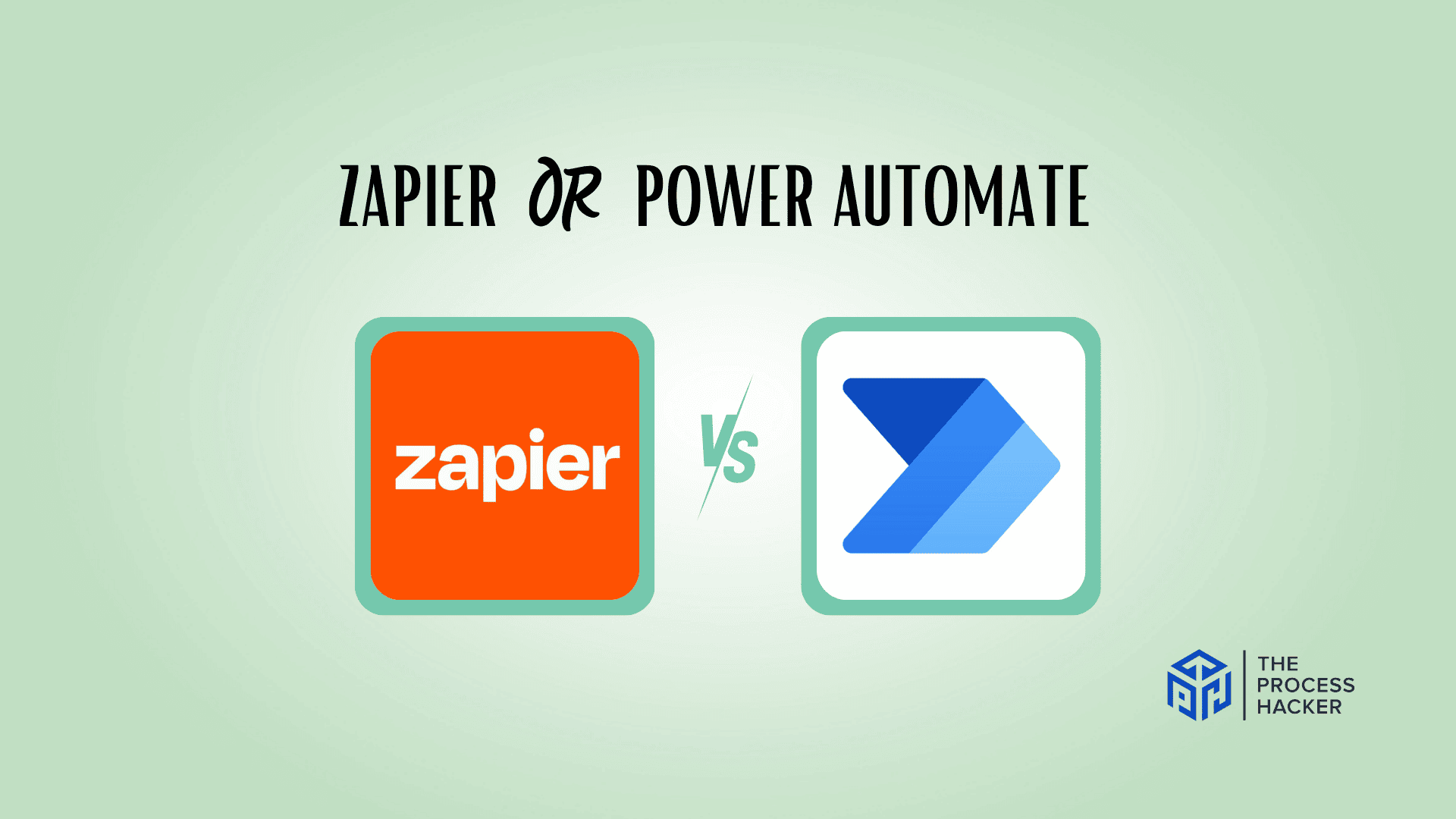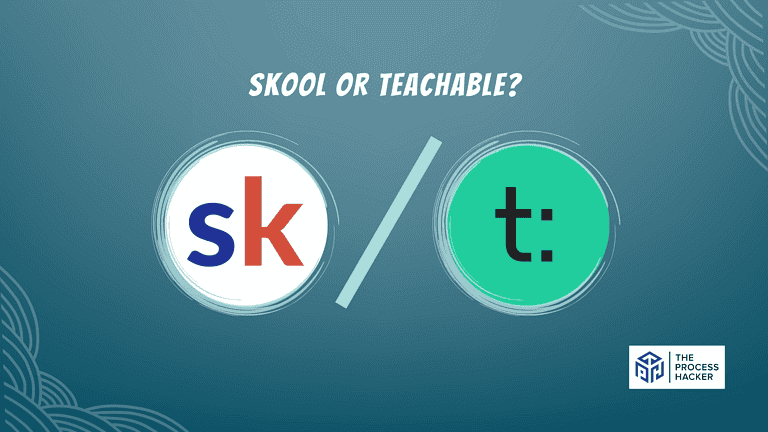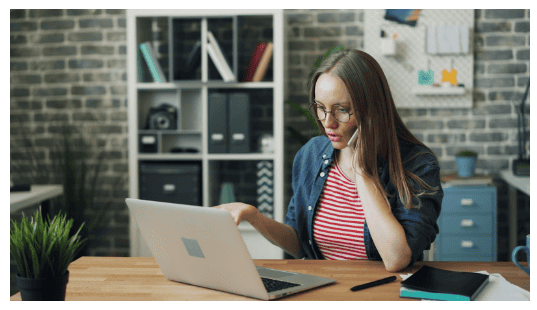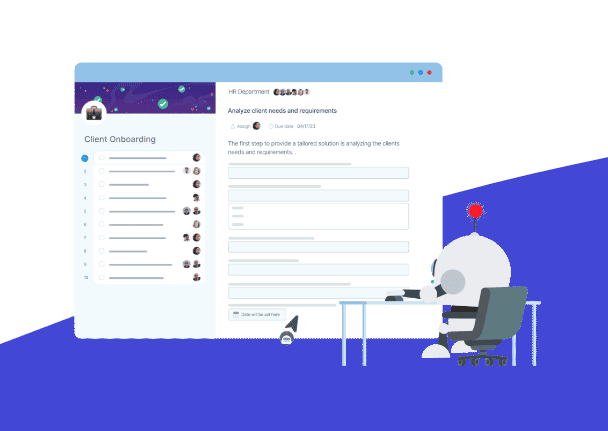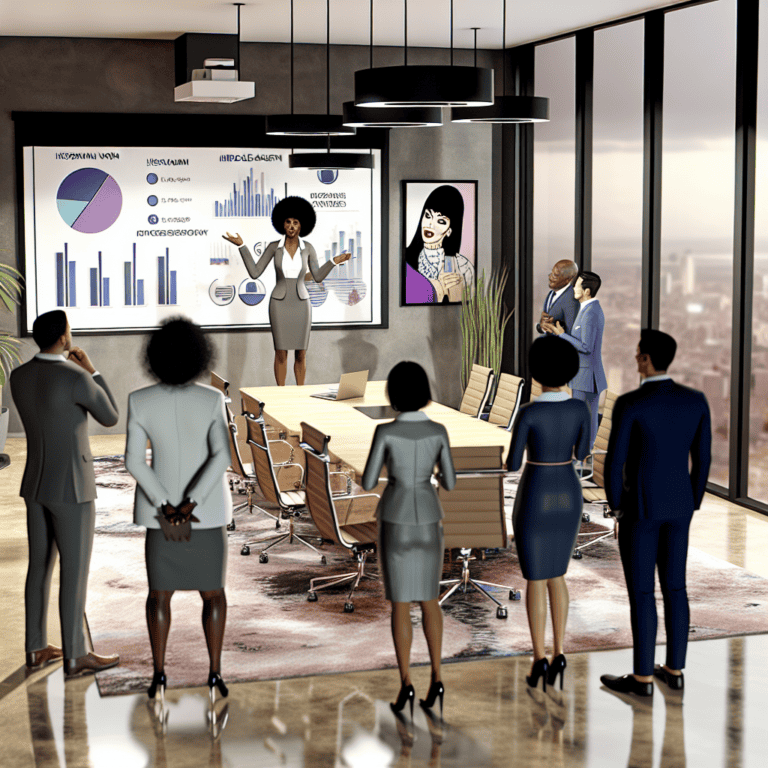Zapier vs Power Automate: Which Web App is Better for Workflow Automation?
For any individual or organization that relies on the web to operate, workflow automation is crucial for streamlining processes and boosting productivity.
However, with so many automation options on the market, it can feel overwhelming to determine the best solution for your specific needs.
Zapier and Microsoft Power Automate are two leading AI marketing automation platforms that promise to simplify your workflow automation challenges. While both offer compelling feature sets at affordable prices, they have meaningful differences in their approaches and capabilities.
If you purchase through our partner links, we get paid for the referral at no additional cost to you! For more information, visit my disclosure page.
This review will examine how Zapier and Power Automate compare across key parameters, such as supported apps and triggers, pricing structures, setup complexity, and customer experience.
We aim to help you understand the pros and cons of each platform so you can confidently choose the one best suited to power your automated workflows now and in the future.
Brief Overview: Zapier vs Microsoft Power Automate
First, I’ll give you a quick overview of Zapier and Power Automate:
Zapier
Zapier connects disparate web applications and a CRM tool to establish automated workflows. Think of it as the glue that binds your essential online tools, streamlining processes without manual intervention.
Key Selling Points:
- Supports a vast range of applications (over 3,000)
- Intuitive drag-and-drop interface for easy setup
- Offers multi-step zaps for complex workflows
- Strong community support and comprehensive help documentation
- Flexible pricing plans, including a free tier for basic use
Power Automate
Power Automate, formerly known as Microsoft Flow, is a powerful automation service designed to improve business efficiency by automating repetitive tasks. It integrates deeply with other Microsoft services and provides advanced options for enterprise users.
Key Selling Points:
- Deep integration with the Microsoft 365 ecosystem
- Offers AI-driven insights to optimize workflows
- Robust security features tailored to enterprise needs
- Provides both cloud-based and on-premise data gateway options
- Capability to use pre-built templates or create workflows
Quick Verdict: Zapier vs Power Automate
Its key strength lies in its versatility, catering to beginners and advanced users who must create complex, multi-step, and conditional workflows quickly and without code. Whether you’re looking to automate work such as social media posts, email responses, or sensitive data entry tasks, Zapier provides a simple solution that integrates seamlessly with a wide array of tools, making it ideal for small to medium-sized businesses and individuals looking to boost their productivity.
This deep integration facilitates a seamless way to send data across platforms like Office 365. It is ideal for large organizations that require advanced security, compliance, and automation of repetitive, time-consuming, simple tasks.
Web Apps Overview: Zapier vs Power Automate
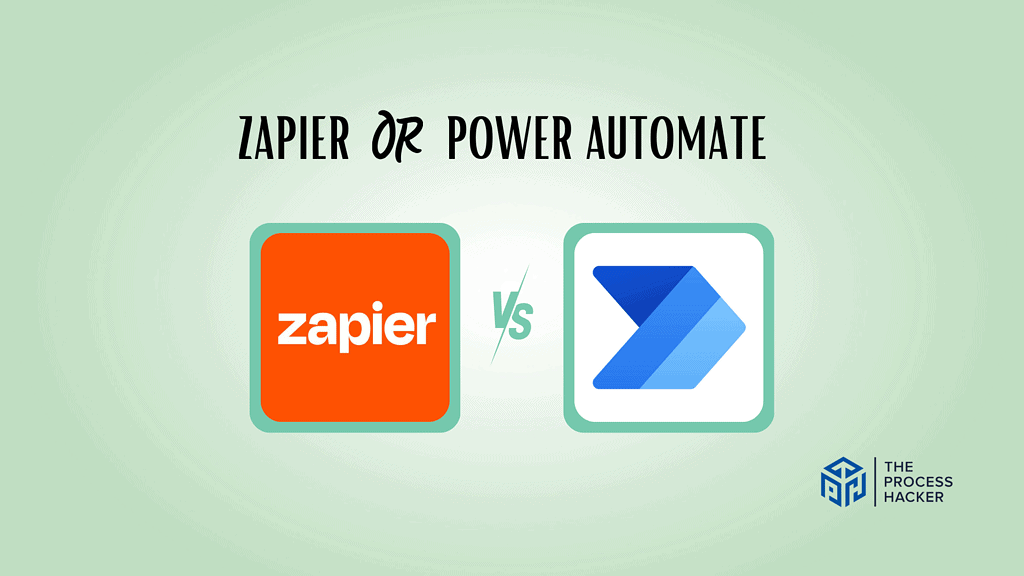
What is it?
Zapier is your go-to tool for connecting different web apps and automating tasks without a single line of code. Picture it as the glue that links your favorite online tools.
Microsoft Power Automate is a powerful automation platform designed to streamline your workflows, especially if you primarily use Microsoft tools.
Who is it for?
Zapier is designed for anyone who wants to automate daily digital tasks, from small business owners to individual professionals. It’s particularly beneficial for those who use multiple web applications and seek to optimize their workflow without extensive technical knowledge. It is also one of the best AI sales tools in the market.
Power Automate is ideal for businesses heavily invested in the Microsoft ecosystem and requiring automation solutions that integrate deeply with Microsoft products. It suits IT professionals and business analysts in larger organizations who need to enforce data governance and streamline operations.
What makes it special?
Zapier stands out with its intuitive interface and unparalleled compatibility with a massive library of popular web apps.
Microsoft Power Automate‘s strength lies in its seamless integration with Microsoft 365 and its suite of advanced features.
What does it do?
Zapier helps you create automated “Zaps” that trigger actions between different apps. For example, you could automatically save Gmail attachments to Dropbox or create Trello tasks from new Slack messages.
Power Automate lets you design complex workflows involving desktop applications, cloud services, and even AI capabilities. This means automating tasks like approving invoices, onboarding employees, etc.
Quick Comparison: Zapier vs Power Automate
| Key Features | Zapier | Power Automate |
|---|---|---|
| #1) Pricing | Tie | Tie |
| #2) Free Plan | Winner | |
| #3) Design & Functionality | Winner | |
| #4) Community | Winner | |
| #5) AI Builder | Winner | |
| #6) Business Process Flows | Winner | |
| #7) No-Code Workflow Automation | Winner | |
| Overall | For versatile workflow automation | For Microsoft 365 users |
Feature Comparison: Zapier vs Power Automate
Let’s compare the features of these workflow automation tools so you can make the right decision for your business.
#1) Pricing
Zapier has a tiered pricing structure starting at $29.99 per month (billed monthly) for their Starter plan. If you need more features or unlimited users, they offer higher-priced options, including a Team Plan for collaborative workspaces.
Power Automate offers a per-user pricing model starting at $15 per user per month. They also have a per-flow plan if you need to automate many processes.
Regarding pricing, the choice between Zapier and Power Automate often depends on your specific use case and the scale of your operations. If you’re a solo user or a small team, Zapier’s Starter plan is more cost-effective. Power Automate can be a better value for larger organizations that must automate across many users. Consider the number of automated workflows you’ll need and how many team members will participate.
Verdict: The better product depends on your specific business size and pricing needs. Zapier is ideal for small—to medium-sized teams looking for flexible, tiered pricing, while Power Automate suits larger, Microsoft-centric organizations looking for broad, scalable automation solutions.
#2) Free Plan
Zapier’s generous free plan allows you to run up to 100 monthly automated tasks. This is a great way to test the waters and see if Zapier’s workflow system works for you.
Power Automate offers a limited free trial, allowing you to explore its features. However, it doesn’t have a long-term free plan like Zapier.
Microsoft Power Automate is better suited if you’re ready to commit and need its more robust features. If you want to try before you buy or have very light automation needs, Zapier’s free plan is a clear winner.
Verdict: For free plans, Zapier takes the lead.
#3) Design & Functionality
Zapier wins with its intuitive, drag-and-drop interface. Even if you’re new to automation, you can quickly build workflows without feeling overwhelmed.
Power Automate has a more structured approach, similar to traditional flowcharting. This may feel familiar if you have some technical experience, but it can have a steeper learning curve for beginners.
Better offering depends on your comfort level. If you want something quick and easy to learn, Zapier has the edge. Power Automate offers more flexibility if you prefer a more customizable approach and have some technical know-how.
Verdict: For ease of use, Zapier takes the lead.
#4) Community
Zapier boasts a large and active community of users. This means you’ll find plenty of online resources, tutorials, and forums to help you troubleshoot or get inspiration for new workflows.
Power Automate also has a strong community, especially due to its ties with the broader Microsoft ecosystem. You’ll find helpful resources and support forums focused on Microsoft-centric automation.
Both platforms offer solid support networks. Zapier has a slight edge if you prioritize a wide range of available community resources. Power Automate’s community support is more specialized within the Microsoft world.
Verdict: It’s a close call, but since Zapier has more user, their community is more active.
#5) AI Builder
While Zapier has integrations with some AI tools, it doesn’t have a native AI builder feature.
Power Automate distinguishes itself with its integrated “AI Builder.” This feature lets you directly incorporate AI functionalities and conditional logic into your workflows, such as text sentiment analysis, object recognition, and predictive modeling.
Power Automate offers a clear advantage if your business needs robotic process automation. However, Zapier’s integrations with external AI tools are solid for more basic automation tasks.
Verdict: Power Automate provides more comprehensive capabilities for AI integration.
#6) Business Process Flows
While Zapier can handle linear workflows, it’s not expressly designed for complex, multi-stage business processes.
Power Automate excels with its dedicated Business Process Flows feature. This allows you to map out elaborate processes with conditional branching, approvals, and various stages, making it ideal for streamlining structured workflows within your organization.
Power Automate provides a more robust toolset for automating intricate business processes involving multiple steps and decision points.
Verdict: Power Automate wins in managing complex business processes.
#7) No-Code Workflow Automation
Zapier is built to make automation platforms accessible. Its visual, drag-and-drop interface lets you create workflows without writing a single line of code.
Power Automate also offers a no-code interface with pre-built actions and templates. Even though it can handle more complex processes, you can still create basic automation without diving into code.
Each tool is an advanced automation platform. Zapier has a slight edge if you prioritize absolute ease of use, while Power Automate offers more options for those willing to explore a bit deeper.
Verdict: For pure no-code simplicity, Zapier takes the lead.
Final Thoughts on Zapier vs Power Automate
Both Zapier and Power Automate are powerful tools, but each shines in different situations. Here’s my recommendation:
- Choose Zapier if: You need to connect a variety of web applications seamlessly and want a super user-friendly setup. Zapier’s perfect for streamlining everyday tasks without getting bogged down in technical details.
- Choose Power Automate if: Your business relies heavily on Microsoft products and you need to automate complex processes. Power Automate offers the depth and integration you need for those intricate workflows.
Ultimately, I highly recommend Zapier for most small businesses, especially if you are not in the Microsoft 365 ecosystem.
I’ve helped countless businesses make choices like this – if you want a more tailored analysis, feel free to reach out, and we can discuss what would work best in your specific case!