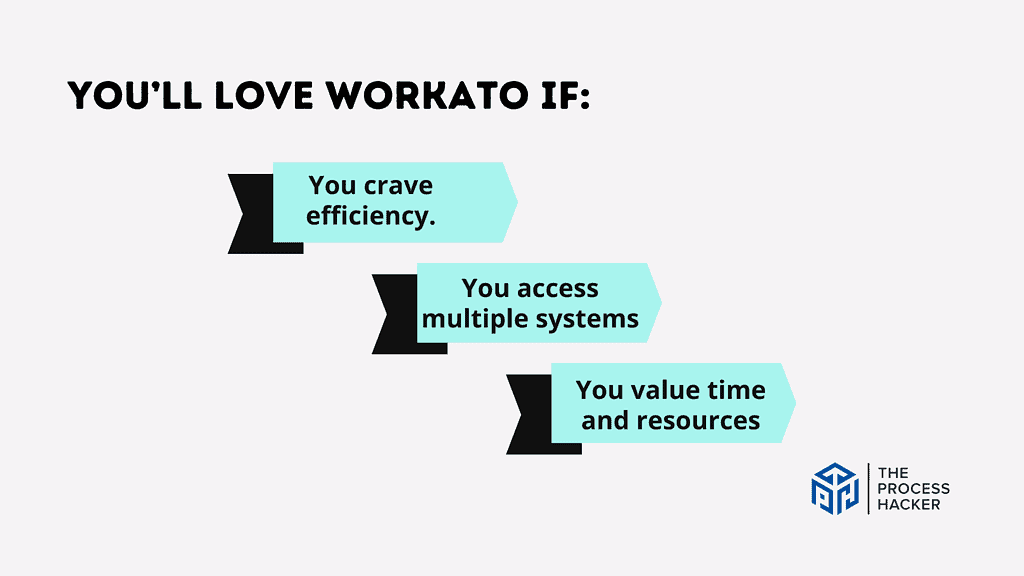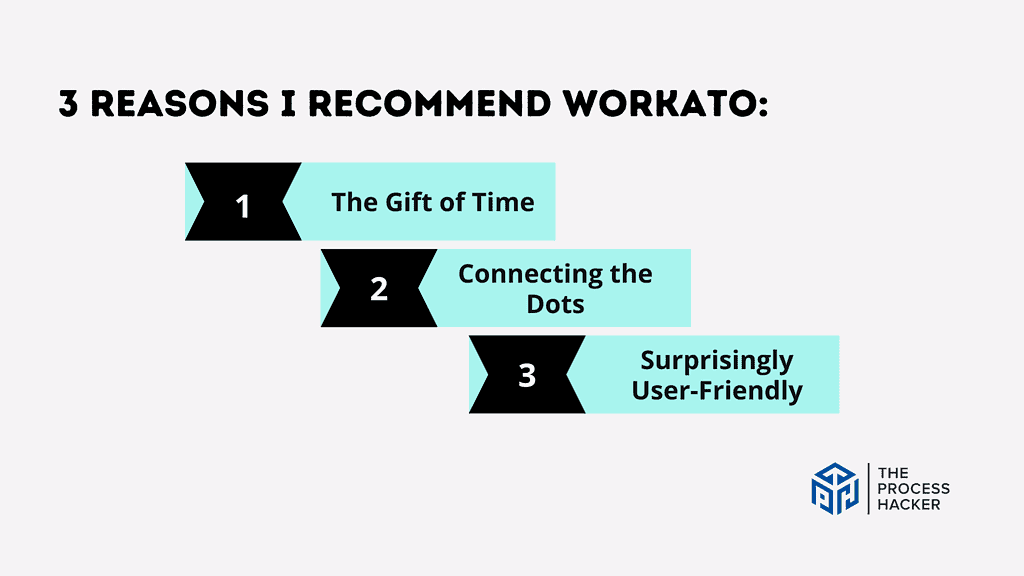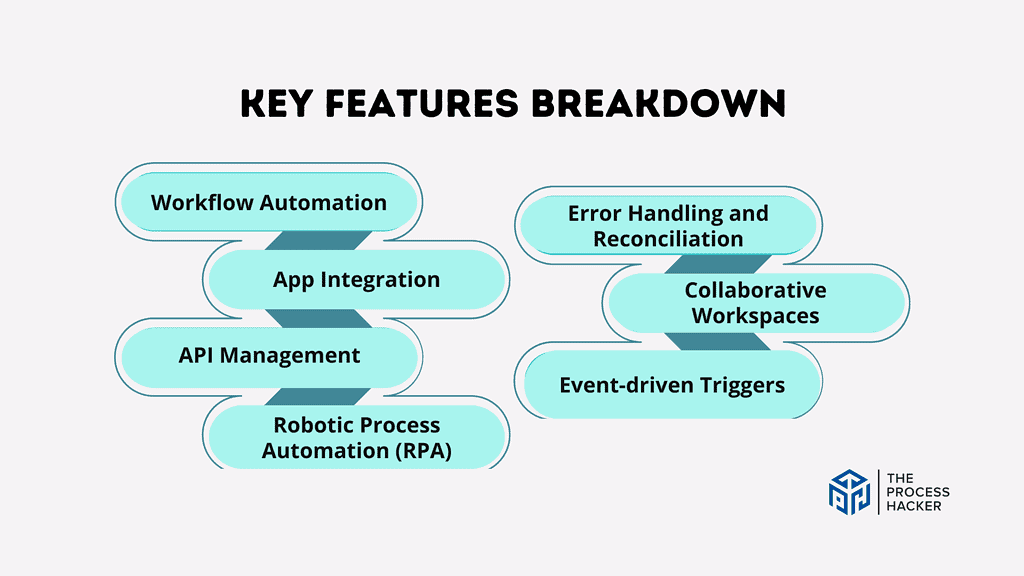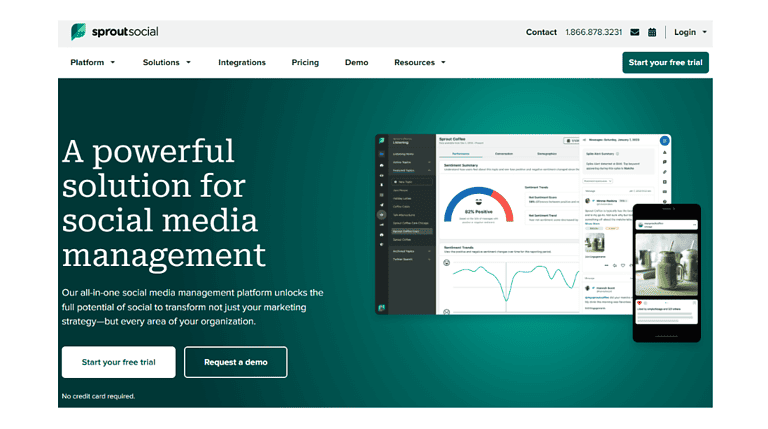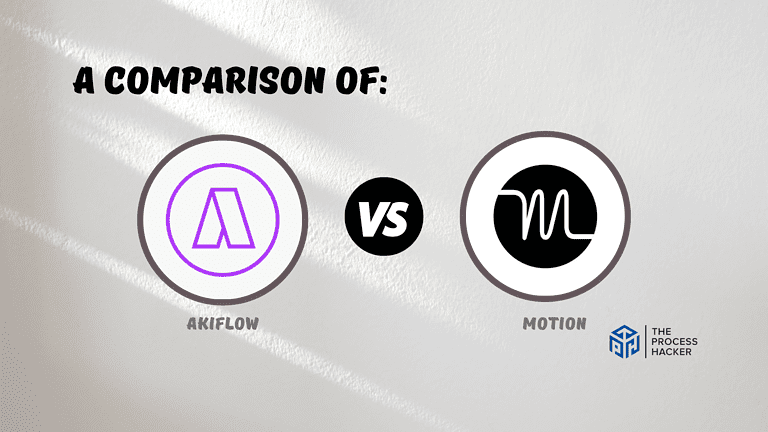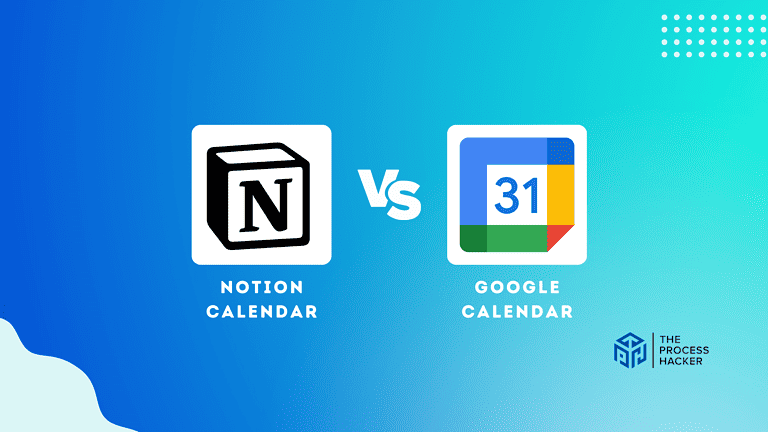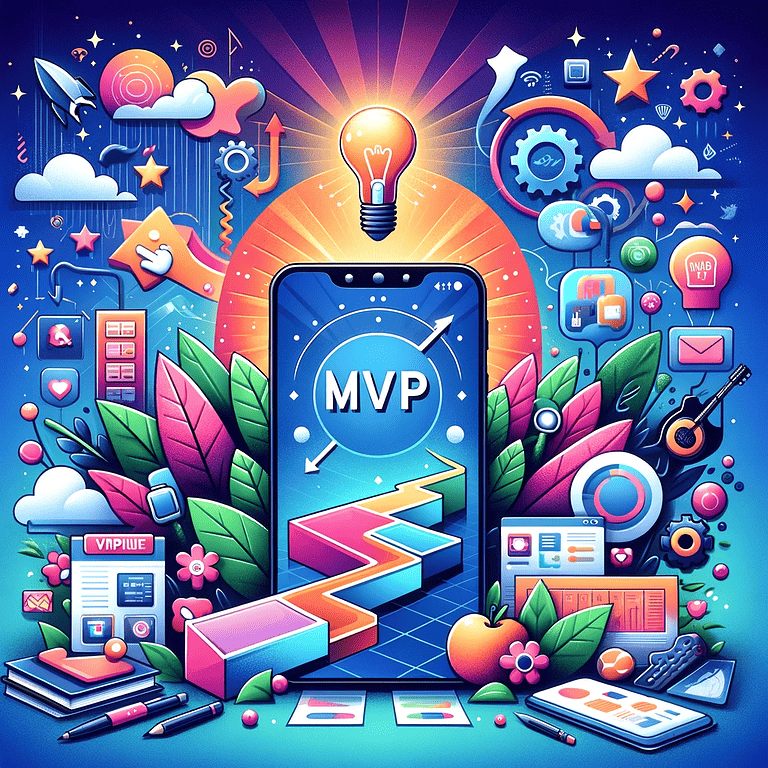Workato Review 2024: Best Cloud Integration Technology Platform to Automate Business Processes?
If you’re searching for ways to streamline your own business operations and make everything work together seamlessly, Workato might be the answer.
I’ve been testing Workato for a little bit now and have seen firsthand how it can transform your business functions.
If you purchase through our partner links, we get paid for the referral at no additional cost to you! For more information, visit my disclosure page.
In this review, I’ll break down the good, the bad, and the sometimes confusing parts of this feature-rich tool. I aim to help you decide if it’s the right tool for your needs. By the end, you’ll have a clear picture of what Workato can do and whether it’s worth the investment for your business.
So, let’s explore and discover if Workato has the power to revolutionize your workflow!
Workato Pros & Cons
When considering a cloud integration platform, it’s essential to weigh Workato’s pros and cons against your specific needs and preferences to make the right decision.
Pros
Cons
Workato Pros
- Streamlined Automation: Workato excels at automating routine tasks through its intuitive “recipe” system. This translates to increased efficiency and time savings for your team or what your business processes require.
- Powerful Integration Platform: Workato’s compatibility with many popular business applications eliminates the need for complex custom integrations, ensuring a smoother setup process.
- Accessible Interface: Even without extensive technical expertise, Workato’s interface is designed to be relatively user-friendly, allowing you to implement powerful automation quickly.
Workato Cons
- Potential Cost Considerations: Workato’s pricing structure scales with your use, ensuring you only pay for what you need. However, costs can accumulate for larger organizations or complex processes.
- Occasional Technical Complexities: Workato simplifies automation to create automated workflows but may still require technical understanding or assistance from their support team.
- Potential for Minor Disruptions: Like any software, Workato may occasionally experience updates or temporary technical issues that could slightly impact your automation.
Quick Verdict – Is Workato Worth the Money?
Overall yes, Workato is a worthwhile tool if you’re serious about streamlining your business. However, Zapier is a better overall tool and connects to many more apps.
Imagine having a tireless digital assistant handling those repetitive tasks and making your apps work together like magic. That’s what Workato delivers, as it can help you reclaim hours of your workday.
The price tag may give you pause but consider the time and energy you’ll save in the long run. Workato’s pricing model ensures you only pay for what you use so that it can become quite cost-effective.
Like any other app, it’s not perfect. Setting up highly complex automation sometimes requires technical know-how, especially for non-technical users.
If saving time and streamlining how your business tools work together sounds appealing, you should give Workato a try!
Who is Workato for?
You’ll love Workato if:
- You crave efficiency: You’re tired of manually transferring data between apps or performing tedious, repetitive tasks. Workato can be your automation superpower.
- You access multiple systems: You rely on various business software systems that don’t always work well together. Workato seamlessly bridges those gaps.
- You value time and resources: You understand that automating processes frees up your team to focus on more strategic work, leading to long-term gains.
You won’t love Workato if:
- You have a very limited budget: While Workato scales with your needs, there are better solutions than this one. If cost is your primary concern, there might be more budget-friendly options (though perhaps with less robust features).
- You need deep customization: Workato offers much flexibility, but developers may be better suited to handle incredibly nuanced, highly technical integrations.
- You’re looking for a magic wand: Workato simplifies automation but still requires some initial setup and understanding of your workflows.
What is Workato?
Workato is like a digital bridge-builder for your business software. It allows all your apps (think sales tools, marketing platforms, accounting software, etc.) to communicate and work together effortlessly.
What is the key benefit of having Workato?
The biggest perk is saving time and hassle. Workato automates tedious tasks that eat up your workday so you can focus on what really matters.
How does Workato work?
It uses a system called “recipes.” A recipe is an instruction that tells your apps how to interact. For example, you could create a recipe that automatically adds new leads from your website to your sales CRM. It’s surprisingly intuitive, even if you’re not super tech-savvy.
How is it different from competitors?
Workato stands out with its ease of use, a huge library of pre-built integrations, and focus on IT and business users. This means your tech team and marketing folks should be able to find value in it.
Reasons I Recommend Workato to Everyone
#1) The Gift of Time
Workato’s core strength is its ability to give you back precious time. Before, I spent hours moving information between systems, double-checking everything—it felt like a hamster wheel. Workato’s “recipes” take over those mind-numbing tasks so I can focus on growing my business instead of just keeping it afloat.
#2) Connecting the Dots
The true magic is how Workato makes your favorite tools work as one. Need to update a customer database when new sales come in automatically? Done. Want to alert your team in Slack when a project’s status changes? Easy. This seamless flow of information has been a game-changer, cutting out so much back-and-forth between departments.
#3) Surprisingly User-Friendly
Let’s be honest: Some automation platforms require a tech degree to understand. Workato impressed me with its drag-and-drop interface and clear logic. Even without a coding or programming background, I’ve been able to create sophisticated workflows. Their support team is also fantastic when those occasional “hmmm…” moments happen.
What You Might Not Like About Workato
#1) The Cost Factor
Workato’s pricing scales with your usage, so it’s designed to be fair. However, the cost-benefit analysis might not initially apply to smaller organizations or simple automation needs. It’s worth looking at their pricing plans closely to assess if the investment makes sense for your business at its current size.
#2) Occasional Steep Learning Curve
While Workato simplifies automation, building highly complex workflows with many conditional branches can still get technical. There also comes a time when errors occur within recipes; I’ve sometimes consulted their documentation or contacted support for those trickier scenarios. This likely will be fine if you anticipate primarily needing basic integrations.
Workato Pricing
Workato doesn’t operate on a one-size-fits-all pricing model. Instead, their costs are tailored to your specific use case and the volume of tasks your automation will handle. This ensures you only pay for what you truly need and can avoid getting stuck with a hefty bill for features you don’t utilize.
Workato: Key Features Breakdown
Let’s break down the key features of Workato and delve into the details of each feature:
Workflow Automation
Workato’s workflow automation involves creating “recipes.” These recipes are step-by-step instructions that dictate how your different applications should interact. For example, you might make a recipe that says, “When a new lead fills out a form on our website, add them to our CRM and send a welcome email.”
Workato stands out with its intuitive visual builder for creating these recipes. It uses a drag-and-drop approach, greatly simplifying the process. Additionally, it boasts a vast library of pre-built connectors for popular business apps, saving you significant setup time.
Any good automation app must allow me to map out my automation visually. Before automation apps, I sketched these processes on paper, which got confusing quickly. Workato will help you keep things organized and streamlined, letting me focus on the logic of the automation, not just the technical details.
App Integration
App integration is where Workato truly shines. It boasts a massive library of pre-built connectors for a huge range of popular business tools – think CRMs, marketing platforms, project management software, and more. This means you can link up your favorite apps without needing custom coding.
Its sheer number of integrations is impressive, but the ease of use sets Workato apart. Connecting apps often involves just a few clicks, and even if you need to build a custom integration, their system keeps things relatively straightforward.
I was initially worried that some of my more niche tools wouldn’t be supported. Thankfully, I’ve found connectors for almost everything in my current workflow. This will save you endless headaches and the cost of hiring a developer for custom integrations.
API Management
API management in Workato lets you create, secure, and control custom APIs that connect even more specialized tools or data sources. Think of it as building a custom bridge for unique systems within your business.
Not every automation tool offers robust API management. Workato provides a streamlined way to manage your APIs alongside your standard application integrations, creating a genuinely centralized automation hub.
If you don’t have in-house developers or specific custom tools that need API-based connections, this feature might not be your top priority. However, I’ve worked with clients where this capability was essential. Trying it in Workato has made the process far less fragmented, saving time and potential security headaches.
Robotic Process Automation (RPA)
RPA lets you automate tasks that happen within specific applications. Think of it like a virtual assistant that clicks buttons, copies data, and interacts with software on your behalf. For example, you might use RPA to automate data entry tasks in a legacy system that doesn’t have a modern API.
Workato’s RPA stands out because it’s integrated seamlessly with its other automation tools. This means you can build workflows that combine traditional integrations (app A talks to app B) with these detailed in-app automation for a truly comprehensive solution.
RPA is incredible in any automation platform for dealing with software that my team still has to work with. You can automate some incredibly tedious processes prone to human error, freeing up many hours per week.
Event-driven Triggers
Event-driven triggers kickstart your Workato automation. Instead of running on a schedule, they wait for a specific event within an app: a new customer signing up, a file being uploaded, a task being marked complete… you get the idea.
Event-driven triggers make your automation feel incredibly responsive. The immediacy saves time and avoids the clunky feeling of automation that only runs at specific intervals. Workato supports real-time triggers (for instant action) and polling triggers (for apps that don’t provide real-time updates).
Personally, I have found event-driven triggers helpful in automating my tasks. They allow me to streamline my workflow and save time by automatically executing actions based on specific events within my apps.
Error Handling and Reconciliation
Let’s face it—even the best-laid plans sometimes go awry. Error handling lets you build processes for when things don’t work as expected within your automation. This might involve retrying failed steps, sending notifications, or logging the issue for later review.
Workato’s approach to error handling is designed to be user-friendly. You can define error-handling steps within your Workato recipes, ensuring your workflow doesn’t halt if a single piece hits a snag. It also provides robust logging so you can troubleshoot issues effectively.
I’ll admit I underestimated the importance of good error handling initially. A few early hiccups taught me to build in those “what if” scenarios immediately. This eliminates those frantic late-night calls asking, “Why didn’t this automation run?!”
Collaborative Workspaces
Workato lets you set up workspaces where teams can collaborate on automation. This means your marketing folks can build their workflows alongside your IT team, each with their own organized areas, while benefiting from that centralized automation power.
Many automation tools lack robust collaboration features, leading to many siloed automation efforts across different departments. Workato fosters communication and ensures automation is built to benefit the whole business, not just isolated teams.
Before using these apps, automation often felt like it was owned by the person who built it. This led to bottlenecks and rework when someone was out of the office. Features like workspaces have brought transparency and made it far easier to maintain automation as our team grows.
FAQs about Workato
How does Workato handle data security?
Workato prioritizes data security with enterprise-grade features, including end-to-end encryption, compliance with major regulations like GDPR and HIPAA, and a robust architecture that ensures your data is handled securely.
How easy is it to set up Workato?
Setting up Workato involves an initial learning curve, especially when customizing complex workflows. However, the platform is designed with user-friendly interfaces, and ample resources and support are available to help you start smoothly.
Does Workato offer customer support?
Yes, Workato offers comprehensive customer support, including a knowledge base, community forums, direct customer service, and professional services for more complex needs and setups.
Final Verdict – to Buy Workato or Not to Buy Workato?
If you’re serious about streamlining your business processes and making your favorite tools work together harmoniously, I recommend Workato. But for the versatility and integration options, I would opt for Zapier.
Here’s why I believe Workato could be worth it:
- Time Savings: Workato is a tireless assistant who automates the tedious tasks that drain your day.
- Seamless Connections: Its vast app integration library makes linking your systems surprisingly easy.
- User-friendliness: Even without extensive technical knowledge, you can create powerful automation.
Yes, the cost scales with your usage, so assessing whether this fits your current budget is important. Also, expect a learning curve if you need to build complex workflows.
If you’re ready to say goodbye to manual data shuffling and embrace a streamlined business, exploring Workato’s capabilities is a smart move.
Workato may not be the solution for everyone. If you’re looking for alternatives, here are a few other popular options to consider…
Workato Alternatives
You might like one of these alternatives if you need a different solution.
#1) Zapier
Zapier is user-friendly and best suited for automating simple tasks between popular apps, making it ideal for personal or small business use. It’s a no-code integration platform that’s less complex than Workato, focusing on ease of use over deep enterprise functionality, which can be a better fit for those just starting with automation.
#2) IFTTT
IFTTT offers a straightforward solution for connecting devices and apps with simple conditional statements, perfect for personal or home automation. Compared to Workato’s business-centric tools, IFTTT is designed for everyday convenience, not complex business processes.