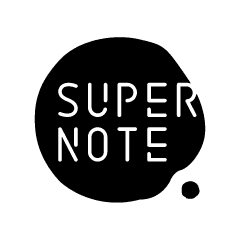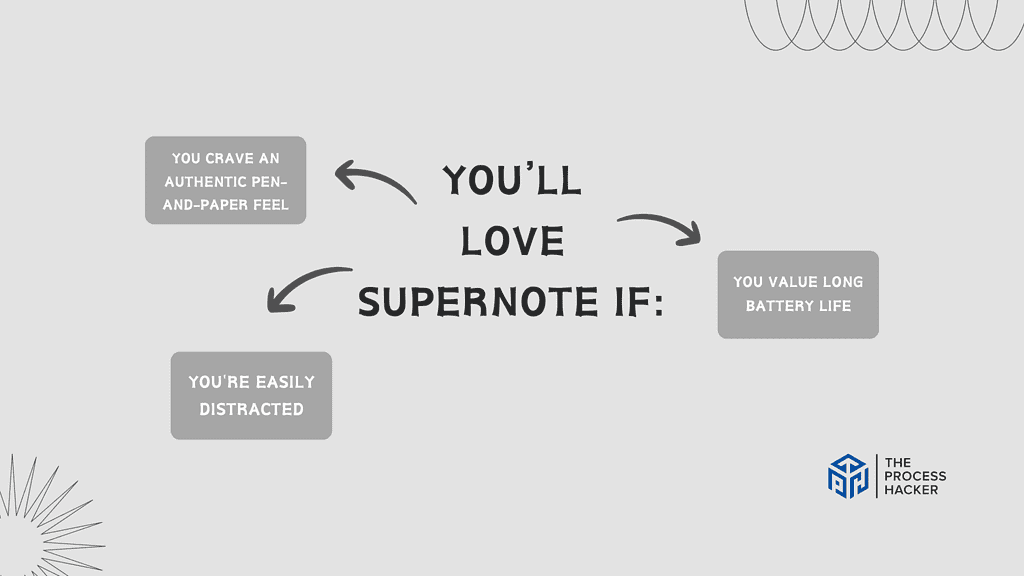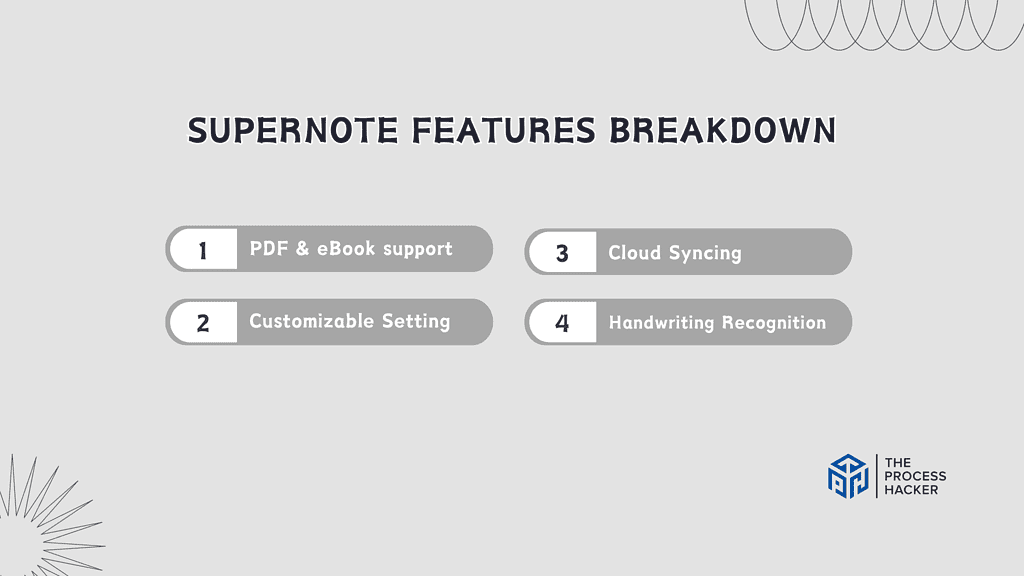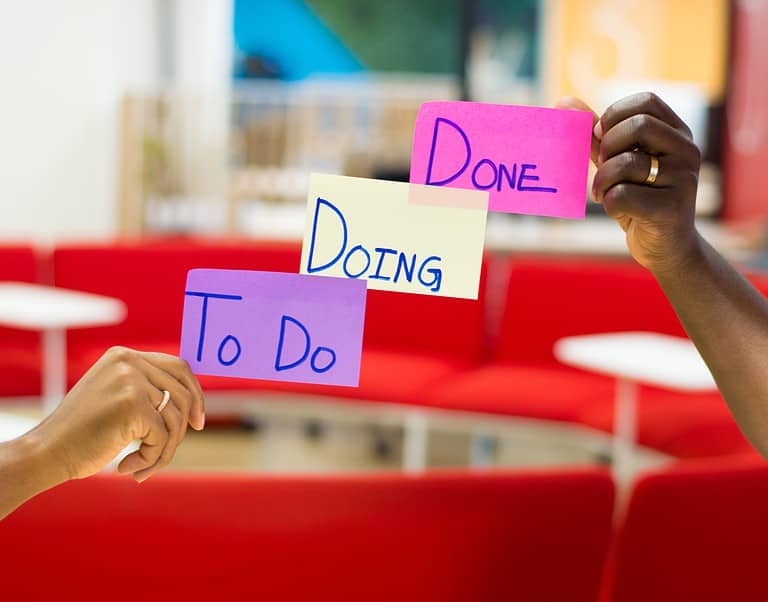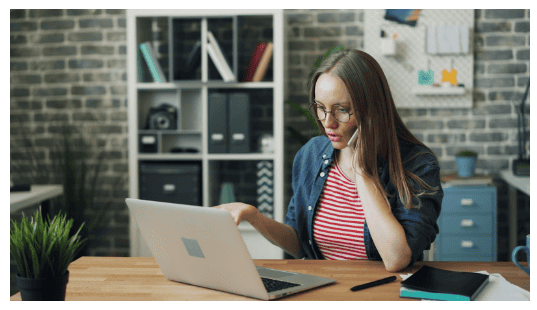Supernote Review 2024: Best E-ink Tablet for Note Taking?
Digital note-taking has grown exponentially recently, with countless tablets, laptops, and apps vying for our attention and notebooks.
However, one device has consistently risen to the top for its blend of powerful note-taking software and access to an expansive ecosystem, all powered by an easy-on-the-eyes e-ink display: the Supernote.
If you purchase through our partner links, we get paid for the referral at no additional cost to you! For more information, visit my disclosure page.
Since its debut in 2020, the Supernote e-ink tablet has quietly amassed a dedicated following of students, scholars, professionals, and others drawn to its stylus-driven note-taking experience and ability to organize notes, PDFs, and documents easily.
In this Supernote review, we’ll examine the latest version to see if this top-rated e-note tablet remains the best option for a digital note-taker.
Supernote Pros & Cons
When considering an e-ink tablet, it’s essential to weigh Supernote’s pros and cons against your specific needs and preferences to make the right decision.
Pros
Cons
Supernote Pros
- Unparalleled writing experience: Supernote’s screen meticulously replicates the feel of writing on paper, promoting a natural and seamless note-taking experience.
- Distraction-free environment: Enjoy a dedicated workspace focused solely on note-taking and reading, free from the interruptions of a multipurpose tablet.
- Exceptional battery life: Supernote’s long-lasting battery allows extended use, making it ideal for students or professionals with long work sessions.
Supernote Cons
- Purpose-built design: The Supernote prioritizes core note-taking functions over the extensive app ecosystem of a standard tablet.
- Premium pricing: Consider if the Supernote’s specialized features justify the higher price tag compared to other e-ink options.
- No backlight: An external light source is necessary for reading or working in low-light conditions.
Quick Verdict – Is Supernote Worth the Money?
After spending many hours trying the Supernote, here’s what you need to know:
First of all, yes, it’s worth the buy.
Supernote delivers a standout performance as an e-ink tablet designed explicitly for note-taking. Its fluid writing experience closely mimics that of a pen on paper, making it a top choice for students, professionals, and anyone who values taking handwritten notes digitally. Here’s why:
- Remarkable Battery Life: This device’s weeks-long battery life will make you appreciate how seldom you need to charge it.
- Superb Writing Surface: The textured surface offers an authentic pen-to-paper feel, which, combined with minimal latency, provides a satisfying and intuitive user experience.
- Seamless Syncing: Integration with cloud services ensures that your notes are backed up and accessible from other devices, which is incredibly convenient for busy lifestyles.
Some may hesitate because of the price, but considering the functionality and the quality of the construction, it’s worth it if you take frequent notes or doodle regularly.
While the Supernote excels at note-taking, its black-and-white display and slower refresh rate might prevent it from replacing other devices for multimedia tasks, like the iPad. Thus, it’s best seen as a supplementary device rather than a standalone tablet.
Who is Supernote for?
You’ll love Supernote if:
- You crave an authentic pen-and-paper feel: The latest Supernote Nomad is not just close; it’s remarkably authentic. If the tactile sensation of writing matters to you, the Supernote delivers.
- You’re easily distracted: No notifications, app temptations, just pure note-taking and reading. Perfect for students or anyone needing laser-like focus.
- You value long battery life: With daily use per charge, you’ll stop worrying about finding an outlet during essential meetings or study sessions.
You won’t love Supernote if:
- You need a full-fledged tablet: No web browsing, no fancy apps – its strength lies in its simplicity.
- You must have a backlight: You’ll need an external light source to read in the dark.
- You’re on a tight budget: Supernote’s premium features come at a premium price. Budget-friendly alternatives are available but may not provide the same writing experience.
What is Supernote?
Supernote is a specialized e-ink tablet designed primarily for taking handwritten notes and sketches. It provides a digital platform where you can write as naturally as you would on paper, but with the benefits of digital technology.
What is the key benefit of having a Supernote?
The key benefit of Supernote is its ability to combine the feel of traditional pen and paper with the advanced features of digital note-taking. It offers a distraction-free environment focused solely on writing and sketching, making it ideal for those who need to concentrate without the usual digital interruptions.
How does Supernote work?
Supernote uses e-ink technology, which looks similar to paper and is easy on the eyes. The device comes with a stylus that feels like an actual pen.
Each note you take is instantly digitized, which can be organized into folders, shared across devices, or backed up to the cloud. The tablet supports various stylus inputs, from simple pens to more sophisticated star marks, enhancing the versatility of your writing experience.
How is it different from competitors?
Supernote stands out from competitors with its superior writing feel and minimal design, which prioritizes note-taking and sketching without other multimedia functions that might distract. Unlike other e-ink devices that cater to readers, Supernote is crafted for writers and thinkers.
Its cloud-syncing capabilities are seamlessly integrated, ensuring you can access and edit your notes on any device, further setting it apart from other e-ink tablets that often lack these functionalities.
Reasons I Recommend Supernote to Everyone
#1) The Unparalleled Writing Experience
Those who yearn for the tactile feedback of traditional writing will appreciate the Supernote. The textured surface and precision of the stylus create a remarkably authentic pen-on-paper feel. This seamless transition is invaluable for those relying heavily on note-taking in their studies or work.
#2) It Promotes Deep Focus
Supernote’s deliberate lack of apps and web browsing is a major advantage for focused productivity. Students, researchers, and professionals who need to minimize distractions will find its streamlined environment refreshing. This translates into more focused work sessions and improved output.
#3) Unwavering Battery Life
Supernote’s long-lasting battery means less time tethered to a power outlet. This is especially beneficial for on-the-go professionals and students, allowing extended use without interruption. Knowing your device will reliably last throughout the day offers a welcome sense of ease.
What You Might Not Like about Supernote
#1) Investment Considerations
Supernote carries a premium price tag compared to some other e-ink tablets. Carefully consider if its focus on replicating the paper-like writing experience and distraction-free design justify the investment for your specific use case.
#2) Functionality Focus
Supernote excels at note-taking and reading but intentionally forgoes features like web browsing, extensive apps, and multimedia capabilities. It might be worth exploring more multi-purpose tablet options if you require a device for a wider range of tasks.
Supernote Pricing
The Supernote Nomad starts at $299 for the e-notebook alone. However, you’ll need a stylus to get the full note-taking experience. Factor in the cost of a standard pen, and the minimum price rises to $358. Additional accessories like folios or premium pens will increase the total cost.
Supernote: Key Features Breakdown
Let’s break down the key features of Supernote and delve into the details of each feature:
PDF & eBook support
Supernote allows seamless importing and reading of PDF and ePub formats. This functionality suits academic and professional use, supporting textbooks, reports, and other digital publications.
Its strength lies in its annotation tools. You can highlight key sections, add detailed margin notes, and consolidate your findings directly within the document for easy reference.
Replacing printed materials with a single, searchable device offers exceptional convenience. This feature is particularly valuable for students, researchers, and professionals who regularly handle large volumes of text-based documents.
Customizable Setting
Supernote offers granular control over device behavior and interface elements. This includes customizable toolbars, preferred pen and eraser defaults, handwriting recognition settings, and refined touch sensitivity adjustments.
This level of customization ensures the Supernote adapts to your specific style and needs. It minimizes interruptions in your workflow, leading to a more focused and productive note-taking experience.
Fine-tuning Supernote’s settings streamline your workflow for maximum efficiency. This level of personalization aligns with Supernote’s focus on seamless and intuitive note-taking.
Cloud Syncing
Supernote’s cloud syncing allows you to seamlessly access and update your notes across multiple devices, including your Supernote tablet, computer, and even your smartphone via the companion app.
This feature removes the hassle of manual file transfers and ensures you always have the most up-to-date version of your notes, wherever you need them.
Cloud syncing promotes flexibility. You can jot down a quick idea on your phone during your commute and later have it ready to expand upon when you’re back at your Supernote. Or, reference important meeting notes directly from your computer during a presentation.
Handwriting Recognition
Supernote’s built-in handwriting recognition can convert your handwritten notes into searchable text. This includes both real-time recognition and the ability to transform existing notes.
It unlocks powerful versatility. Instantly search for a key term across your handwritten notes, or quickly copy and paste passages into emails or other documents.
Handwriting recognition bridges the gap between traditional note-taking and the digital world. You can retain the authentic, free-flowing feel of putting pen to paper while gaining the searchable and editable benefits of text-based documents.
Offline Functionality
Supernote was designed as an offline-first device. This means you can create, edit, organize, and access all of your notes without an internet connection.
Offline functionality means you’re never at the mercy of spotty Wi-Fi. It promotes focus by eliminating the temptation of online distractions, enabling deep, uninterrupted work sessions.
This feature is ideal for students in lecture halls with unreliable internet, professionals note-taking on flights, or anyone seeking to create a more distraction-proof workspace.
FAQs about Supernote
Does Supernote have a backlight?
No, the Supernote does not include a built-in backlight. This design choice prioritizes a true paper-like display and longer battery life, but you’ll need an external light source for reading or note-taking in low-light conditions.
Can I use Supernote to browse the web or access apps?
Supernote is designed explicitly for note-taking, reading, and distraction-free workflow. It does not have a web browser or support for apps beyond its core functions.
How does the Supernote’s writing feel compared to pen and paper?
The Supernote team has meticulously engineered its writing experience to be as close as possible to pen and paper. The stylus’s textured surface and precision offer remarkable realism that many find superior to writing on standard tablet screens.
Final Verdict – to Buy Supernote or Not to Buy Supernote?
Supernote is an excellent choice if you crave the tactile experience of writing on paper and long for an environment free from digital distractions. Its note-taking capabilities are unmatched by conventional tablets, and its long battery life and offline functionality promote sustained focus wherever you work or study.
While its premium price and lack of a backlight might raise some initial hesitation, the Supernote’s unique strengths justify the investment for those prioritizing a seamless and distraction-free note-taking experience. Whether for students, professionals, or artists, the Supernote offers a one-of-a-kind writing experience that is sure to enhance productivity and creativity.
So, if you’re in the market for a tablet with exceptional handwriting capabilities and an emphasis on focus and precision, the answer is clear—go ahead and buy the Supernote.
Considering alternatives? If you require a different device, these options might be a better fit:
Supernote Alternatives
If $200 is too much for you to stomach or need a different solution, you might like one of these alternatives.
#1) reMarkable 2
The ReMarkable 2 offers a similarly exceptional paper-like writing experience and a distraction-free environment. It features a minimalist design and a well-regarded user interface.
Unlike the Supernote, the reMarkable 2 includes a backlight and offers subscription-based cloud services. Its price is also comparable to Supernote.
The ReMarkable 2 suits those who prioritize a premium writing experience and may prefer its slightly different interface and the added convenience of a backlight.
#2) Kindle Scribe
Amazon’s Kindle Scribe offers a blend of e-reading and note-taking capabilities geared towards the Kindle ecosystem.
While less focused on mimicking the feel of paper than the Supernote, it boasts powerful integration with the Kindle app and the ability to annotate directly within ebooks. Its price is also generally lower than that of Supernote.
If you are heavily invested in the Kindle ecosystem and want a device for reading books and basic note-taking, the Scribe is a practical choice.