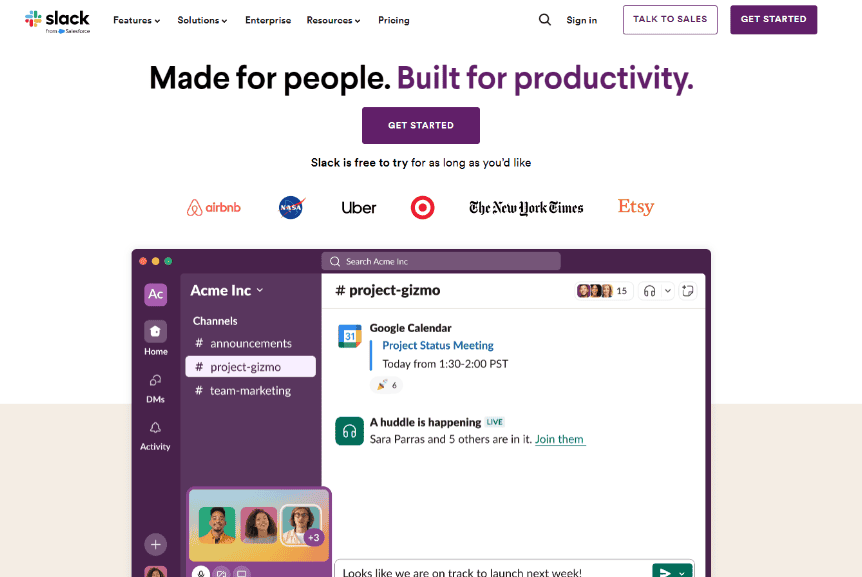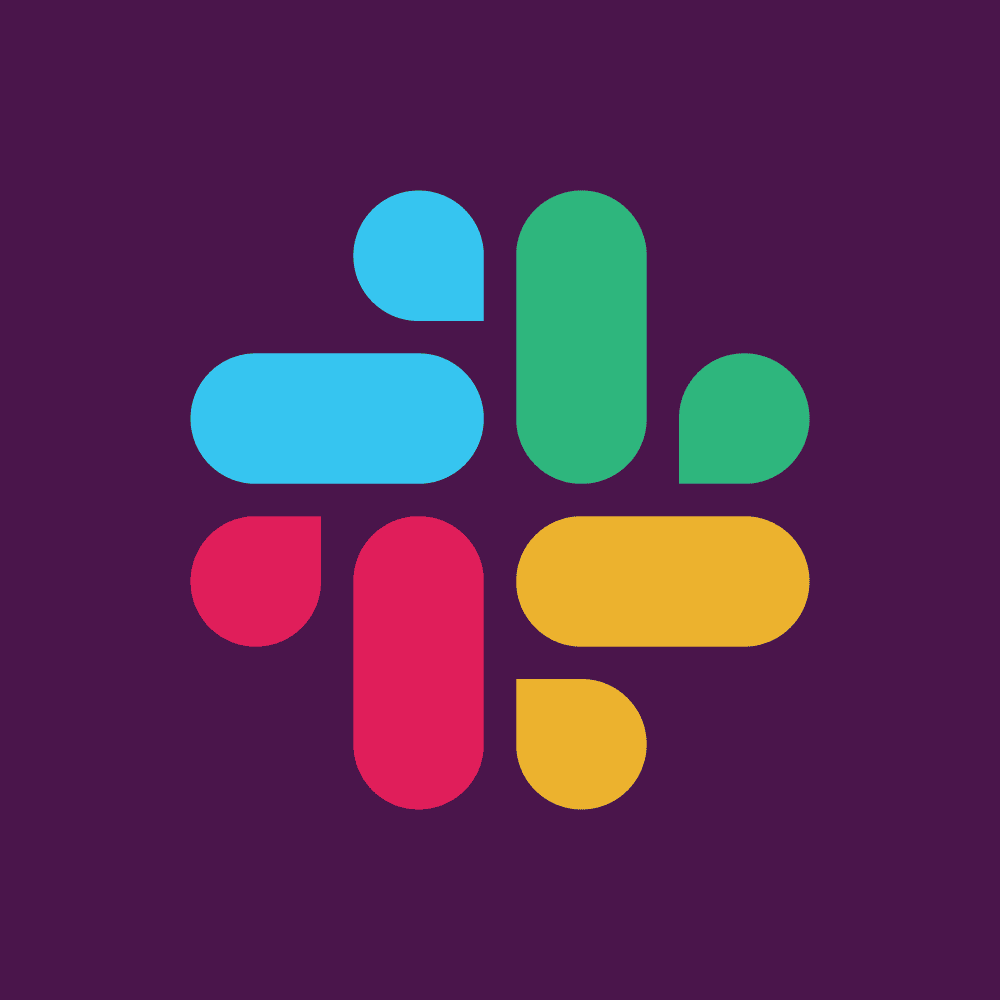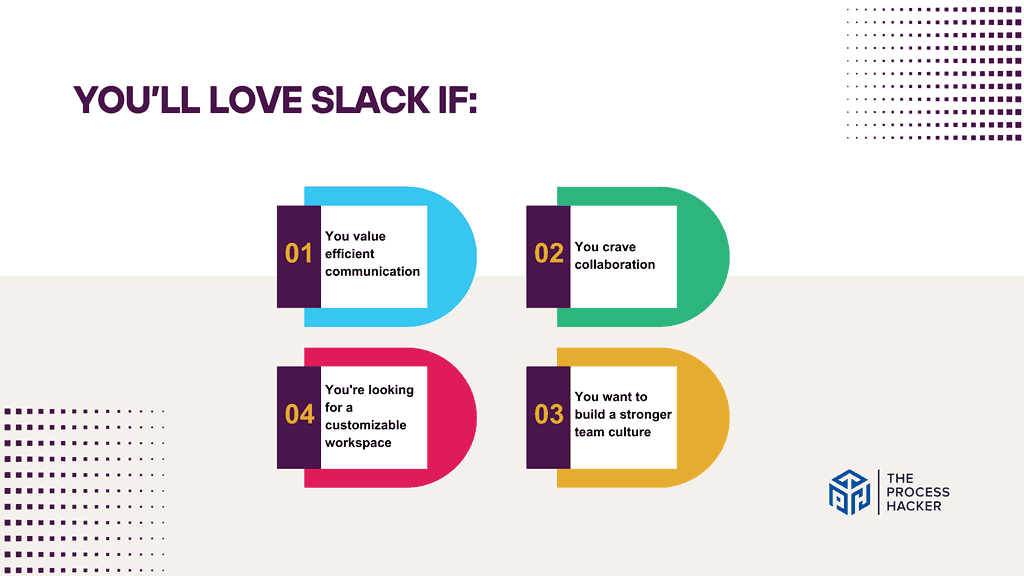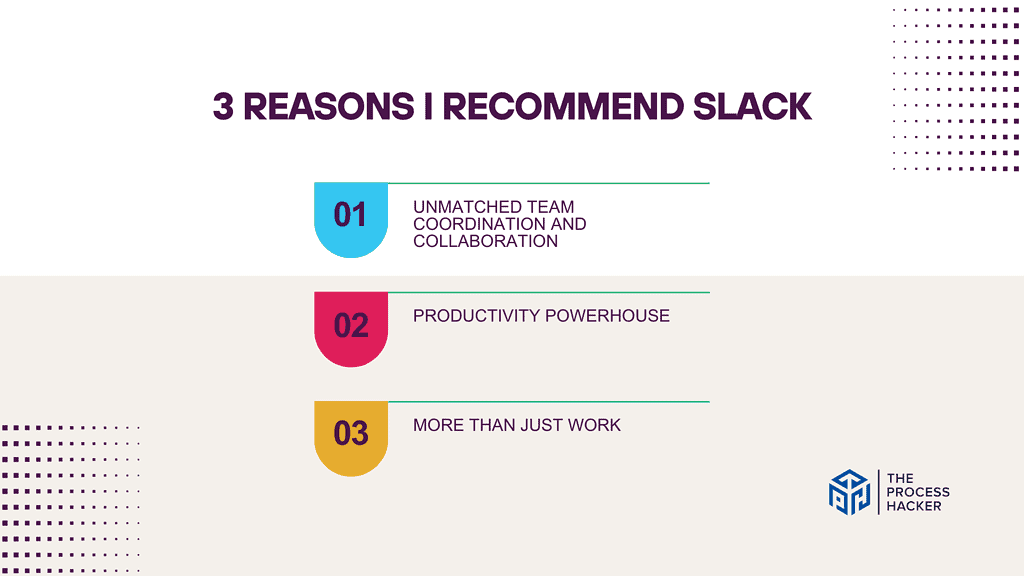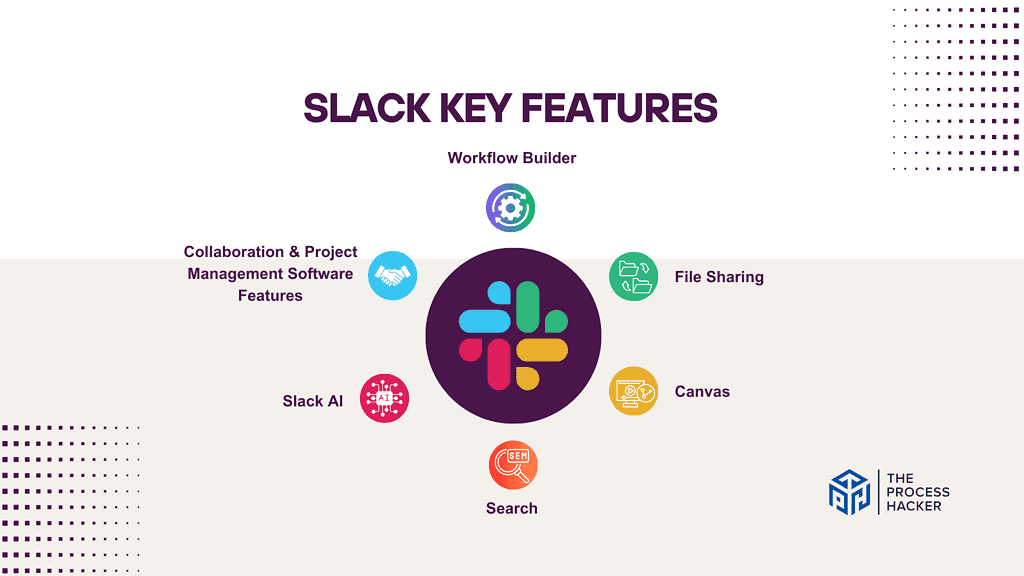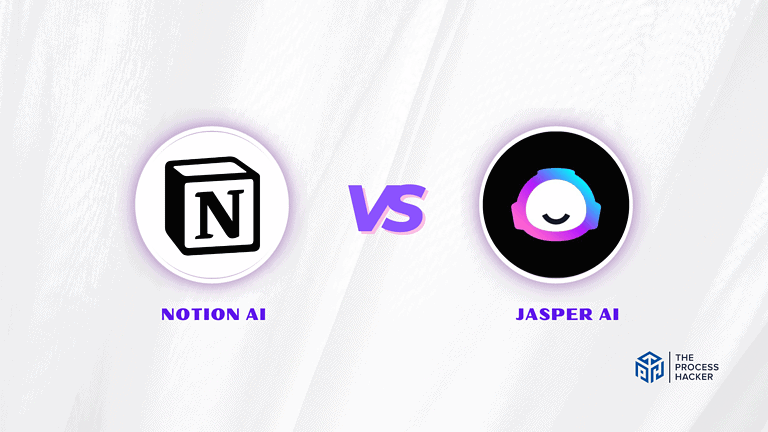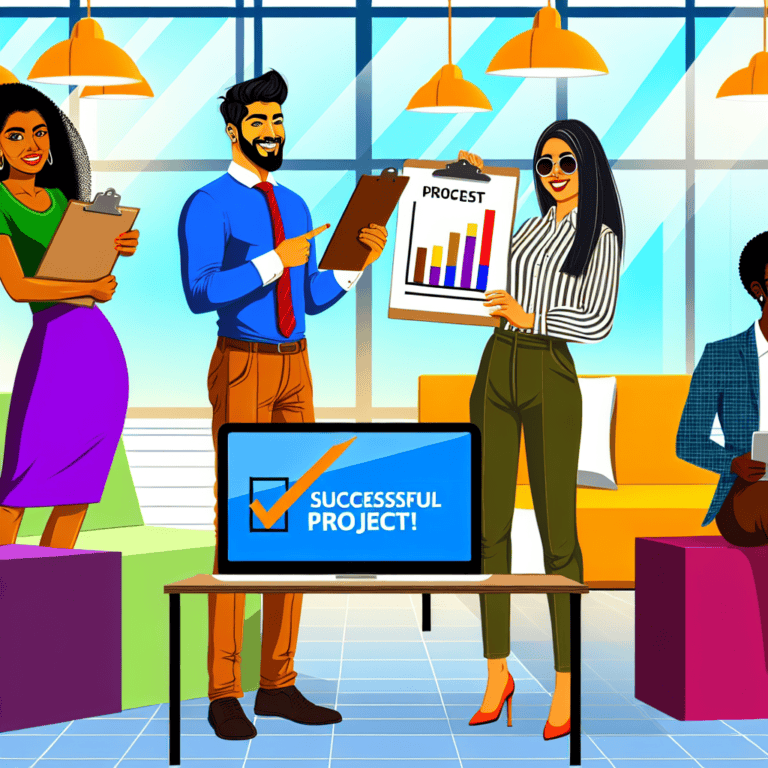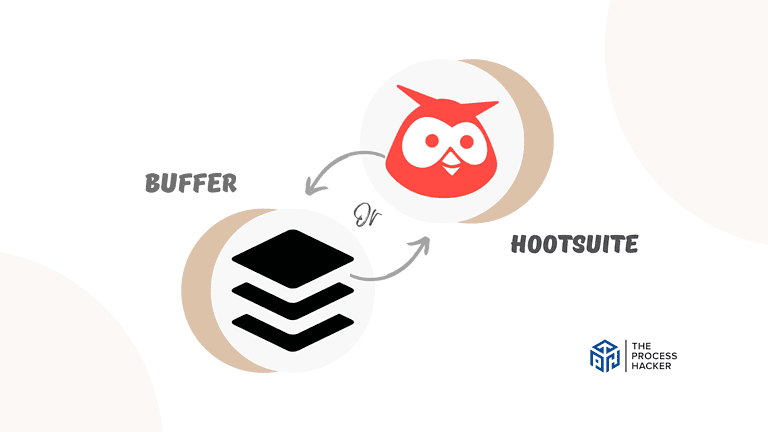Slack Review 2024: Best Business Messaging App?
Are you tired of juggling countless emails, meetings, and scattered team communication? You crave a streamlined solution that keeps everyone in sync and projects moving forward, right?
If so, you’ve probably heard of Slack, the messaging platform that promises to transform your digital workspace.
But does it live up to the hype? Will it truly revolutionize the way you connect and collaborate?
If you purchase through our partner links, we get paid for the referral at no additional cost to you! For more information, visit my disclosure page.
Buckle up as we dive deep into Slack’s features, functionality, and potential impact on your productivity. We’ll uncover whether this platform is the ultimate game-changer you’ve been hoping for or if it’s just another tool vying for your attention.
By the end of this review, you’ll have the clarity you need to decide whether Slack deserves a spot in your toolkit. Let’s get started!
Slack Pros and Cons
When considering a business messaging app, it’s essential to weigh Slack’s pros and cons against your specific needs and preferences to make the right decision.
Pros
Cons
Slack Pros
- Streamlined Communication and Collaboration: Say goodbye to endless email chains and scattered conversations. Slack centralizes your team’s communication into channels dedicated to specific projects, topics, or teams. This makes it easier to stay organized, track progress, and ensure everyone has the right information. Plus, real-time messaging and integrations with other tools like Google Drive, Google Calendar, and Zoom make collaboration a breeze.
- Enhanced Productivity and Focus: Slack’s intuitive interface and powerful search functionality help you find the information you need quickly and efficiently. You can set custom notifications to stay informed without being overwhelmed, and the ability to mute Slack channels or conversations gives you control over your focus.
- Fosters a Sense of Community and Culture: Slack isn’t just about work. It can also be a place for your team to connect, share ideas, and build relationships. The ability to create social channels, use emojis and GIFs, and even host virtual happy hours can help foster a stronger sense of community and culture within your organization.
Slack Cons
- Potential for Distraction and Information Overload: While Slack can be a powerful productivity tool, it can also be a significant source of distraction. The constant notifications and influx of messages can make it difficult to focus on deep work. It’s important to set boundaries and manage your notifications to ensure Slack enhances your productivity rather than hinders it.
- Learning Curve and Adoption Challenges: Slack’s many features and integrations can overwhelm new users. It may take some time for your team to fully understand and embrace the platform. Investing in training and providing clear guidelines can help smooth the transition.
- Cost Considerations: Slack offers a free plan with limited features and storage, but you’ll likely need to upgrade to a paid plan to get the most out of the platform. These plans can be expensive, especially for larger teams. It’s important to weigh the costs against the potential benefits to determine if Slack is a worthwhile investment for your organization.
Quick Verdict – Is Slack Worth the Money?
After countless hours collaborating with my team on Slack, I can confidently say yes, it’s worth it for small businesses and teams seeking a centralized communication hub.
It’s more than just chat – it’s a dynamic workspace. Streamline communication, boost productivity, and foster a stronger sense of team connection. The channel system is a game-changer for organizing projects and discussions, while the robust search function ensures no message gets lost in the shuffle.
Do you think it might be a distraction? I did, too, at first. But with customizable notifications and the ability to mute channels, you’re in control.
Are you concerned about the cost? The free version offers plenty for smaller teams, and the enhanced features of paid plans can quickly pay for themselves in saved time and increased efficiency.
It does have a learning curve, especially if you’re new to this type of platform. However, the intuitive interface and helpful onboarding resources make it manageable.
Ready to ditch those endless email chains and scattered conversations? Give Slack a try – you might be surprised how much it transforms how your team works.
Who is Slack for?
You’ll love Slack if:
- You value efficient communication: You’re tired of sifting through endless email threads and prefer a centralized platform where conversations flow seamlessly.
- You crave collaboration: Your team thrives on brainstorming, sharing ideas, and working together in real-time. Slack’s channels, integrations, and file-sharing capabilities make this a breeze.
- You want to build a stronger team culture: You believe in fostering a sense of community and camaraderie within your organization. Slack’s social channels, emojis, and even virtual happy hours can help you achieve this.
- You’re looking for a customizable workspace: You want a platform that you can tailor to your team’s unique needs and workflows. Slack’s numerous integrations, bots, and customization options allow you to create a personalized experience.
You won’t love Slack if:
- You prefer traditional communication methods: You’re comfortable with email and don’t see the need for a new platform.
- You work in a highly regulated industry: Your organization has strict compliance requirements that may not be compatible with Slack’s features.
- You’re a small team with a tight budget: Slack’s paid plans can be expensive, and the free version may not offer all the features you need.
- You’re easily distracted: The constant notifications and influx of messages can be overwhelming for some. Slack might not be the best fit for you if you struggle with focus.
What is Slack?
Slack is a dynamic business messaging application that facilitates smooth and efficient communication across teams. It serves as a central hub for workplace conversations, integrating various communication and collaboration tools into a single platform.
What is the key benefit of having Slack?
The primary advantage of using Slack is its ability to streamline all communication channels into one accessible platform. This enhances transparency and collaboration across teams and significantly reduces the time spent on emails and meetings.
What does Slack do?
Slack transforms your team’s mode of communication by providing a unified space for messaging, file sharing, and tool integration. It comes equipped with features designed to manage workflows, facilitate group discussions, and support decision-making processes, all within a secure and easily navigable environment.
How is it different from competitors?
Slack stands out from its competitors by offering an unparalleled level of integration with other tools, a more refined user experience focused on reducing complexity, and a flexible environment that adapts to different work styles and needs. This makes it not just a tool for communication but a comprehensive platform for facilitating effective teamwork.
Reasons I Recommend the Slack to Everyone
#1) Unmatched Team Coordination and Collaboration
From the first day, I integrated Slack into my workflow, the improvement in team coordination was palpable. Every project gets its own dedicated channel, making it incredibly easy to follow conversations, share files, and keep everyone on the same page.
The ability to tag team members and use threads keeps discussions organized and ensures that important messages don’t get lost in the shuffle. Plus, the integrations with tools like Google Drive and Zoom make collaborating on documents and hosting virtual meetings seamless.
#2) Productivity Powerhouse
One of my favorite things about Slack is how it empowers you to take control of your time and focus. The customizable notification settings allow you to choose which public and private channels and conversations deserve your immediate attention. In contrast, the ability to mute channels or set “Do Not Disturb” hours ensures you can fully concentrate on your most important tasks.
The search functionality is another game-changer. Need to find that one crucial piece of information from a conversation weeks ago? No problem. Slack’s powerful search engine lets you quickly locate messages, files, or links, saving you valuable time and frustration.
#3) More Than Just Work
While Slack is undoubtedly a powerful productivity tool, it’s also so much more. It’s a virtual water cooler where you can connect with colleagues, share ideas, and build relationships.
The ability to create social channels, use emojis and GIFs, and even host virtual happy hours injects a bit of fun into the workday and fosters a stronger sense of community within your team.
What You Might Not Like about Slack
#1) Potential Information Overload
Initially, I was excited about the constant stream of updates and messages. It felt like I was always in the loop, never missing a beat. But after a while, the sheer volume of notifications became a major source of distraction.
It was challenging to focus on deep work when I was constantly being pinged with updates, and important messages would often get buried under a mountain of less urgent ones.
#2) The Free Plan’s Limitations Can Be Frustrating
The free plan is an excellent option if you’re a small team on a tight budget. However, you’ll quickly discover that it comes with some significant limitations.
The biggest one is the limited message history. The free plan only stores the most recent 10,000 messages, which can be a major inconvenience if you need to reference older conversations. Additionally, you’ll have limited access to app project management software integrations and file storage.
Slack Pricing
Slack offers a free plan for those looking to test the waters, but the real power unlocks with paid plans starting at $4.38/month. This affordable entry point gives you unlimited message history, integrations, and group calls, perfect for growing teams.
But if you need enterprise-grade features like compliance exports or guaranteed uptime, Slack’s got you covered with Business+ and Enterprise Grid options.
Slack: Key Features Breakdown
Let’s break down the key features of the Slack and delve into the details of each feature:
Collaboration & Project Management Software Features
Slack provides a suite of features designed to streamline internal communication and enhance teamwork. Channels, the heart of Slack, are dedicated spaces for specific projects, teams, or topics.
Within these channels, you can share messages, files, and ideas in real-time. Direct messages allow for private conversations, while threads keep discussions organized and focused.
Slack’s collaboration features go beyond basic messaging. Integrations with popular tools like Google Drive, Zoom, and Trello allow you to bring your entire workflow into one place.
You can share documents, collaborate on projects, and even launch video calls without ever leaving Slack. This level of integration with other apps eliminates the need to constantly switch between different apps, saving you valuable time and effort.
In my team, Slack transformed the way we collaborate. Before, meaningful project discussions were scattered across emails and different platforms, making it difficult to track progress and stay informed.
With Slack, everything was centralized in one place, making it much easier to follow conversations, share ideas, and work together seamlessly.
Workflow Builder
It’s a visual, no-code tool that allows you to create custom workflows to automate routine actions. Think of it as your personal assistant, taking care of mundane tasks so you can focus on the big picture. You can build workflows for various purposes, such as welcoming new team members, requesting feedback, or submitting IT tickets.
Workflow Builder is designed with simplicity in mind. You don’t need any coding knowledge to create powerful automation.
The drag-and-drop interface makes it easy to build workflows in minutes, even if you’re not tech-savvy. Plus, it integrates seamlessly with other Slack features and apps, allowing you to create truly customized solutions.
I used Workflow Builder to automate our new hire onboarding process. Before, it was manual and time-consuming, involving sending out welcome emails, assigning tasks, and collecting information.
With Workflow Builder, I created a simple workflow that automatically welcomed new team members, provided them with essential resources, and collected necessary information. This freed up my time to focus on more strategic initiatives and ensured that new hires had a smooth and positive onboarding experience.
File Sharing
Slack’s file-sharing feature allows you to easily upload and share various types of files, including documents, images, videos, and code snippets. You can share files directly in channels or direct messages, and Slack even provides previews for many file types, so you can quickly get a glimpse of the content without downloading it.
Unlike traditional file-sharing methods like email attachments, Slack’s file-sharing is integrated seamlessly into conversations. This means you can discuss a document, provide feedback, and iterate on it in real-time, all within the same thread. Slack integrates with popular cloud storage services like Google Drive and Dropbox, making it easy to access and share files from those platforms.
Before Slack, our team struggled to keep track of the latest versions of documents. We’d often have multiple versions floating around, leading to confusion and wasted time.
With Slack’s file-sharing feature, we could easily upload and share files in relevant channels, ensuring everyone could access the most up-to-date versions. This saved us time and improved the quality of our work by making it easier to collaborate and provide real-time feedback.
Canvas
Canvas is a flexible surface built into Slack that allows you to create and share rich content. You can add text, images, videos, files, and even interactive elements like checklists and polls. This makes it a powerful tool for everything from project planning and brainstorming to meeting notes and knowledge sharing.
Unlike traditional documents or wikis, Canvas is designed for collaboration. You can easily share a Canvas with your team; everyone can contribute to it in real-time.
This makes it ideal for collaborative projects where multiple people must contribute their ideas and expertise. Plus, Canvas integrates with other Slack features and apps, allowing you to embed channels, messages, and files directly into your Canvas.
My team recently used Canvas to plan a significant product launch. We created a Canvas to outline our goals, timelines, and key tasks. We embedded relevant channels and messages into the Canvas, giving everyone easy access to the latest information.
We also used the checklist feature to track our progress and ensure that nothing fell through the cracks. The result was a well-organized and collaborative planning process that led to a successful launch.
Search
Slack’s search isn’t just a basic keyword search – it’s a powerful tool that allows you to filter your results by channel, date, file type, and even the person who sent the message. You can also use advanced search modifiers to find specific words or phrases, making pinpointing the exact information you’re looking for easier.
Slack’s search is designed to help you cut through the noise and quickly find what you need. It indexes all your messages and files, so you can search your entire Slack history, even if it spans years. This means you can easily reference past conversations, decisions, and ideas, making it a valuable resource for both individual and team knowledge.
I used to waste countless hours digging through old emails and chat logs, trying to find a specific piece of information. With Slack’s search, I can now find what I need in seconds.
This has been a huge time-saver and has made me much more efficient in my work. Whether I’m looking for a specific document, a conversation from last week, or a decision made months ago, Slack’s search has always got my back.
Slack AI
Slack AI is an integrated artificial intelligence tool that helps you summarize conversations, draft messages, and find answers to your questions right within Slack. It can extract key points from lengthy threads, suggest responses to messages, and even generate ideas for you.
Slack AI goes beyond simple automation. It leverages the power of artificial intelligence to understand the context of your conversations and provide relevant, helpful responses.
This can save you time and energy, allowing you to focus on more important tasks. Slack AI constantly learns and improves, so its capabilities will only improve over time.
I used Slack AI to summarize a long thread of messages from a recent team meeting. Instead of having to reread the entire conversation, I simply asked Slack AI to summarize it for me, and it provided me with a concise and accurate overview in seconds.
This feature has been a game-changer for me, allowing me to quickly catch up on important discussions and stay on top of my work.
FAQs about Slack
Can I use Slack on my mobile device?
Absolutely! Slack has dedicated apps for iOS and Android devices, ensuring you stay connected and productive even on the go. Slack mobile apps on different operating systems offer a seamless experience, allowing you to message, collaborate, and access files from anywhere.
Is Slack secure for business communication?
Yes, Slack prioritizes security and offers features like enterprise-grade data encryption, single sign-on, and compliance certifications. They also provide tools for administrators to manage data retention and access controls.
Can I customize Slack to match my brand or preferences?
Absolutely! Slack is highly customizable. You can personalize your workspace with themes, logos, and even custom emojis. Plus, you can create custom workflows and integrate them with your favorite tools to tailor Slack to your specific needs.
How does Slack handle video and audio calls?
Slack allows you to make voice and video calls directly within the app. You can have one-on-one conversations or group calls with up to 50 participants (depending on your plan). The call quality is generally good, and the feature integrates seamlessly with your messaging and collaboration tools.
Is it difficult to switch from email to Slack?
The transition might take some adjustment, but Slack’s intuitive interface and helpful onboarding resources make it relatively easy to get started. Many teams find that once they experience the benefits of real-time communication and streamlined collaboration, they never look back at email.
Final Verdict – to Buy Slack or Not to Buy Slack?
After extensive research and team usage, I recommend trying Slack for your team’s communication needs.
It’s not just another business messaging app—it’s a comprehensive tool that transforms how teams collaborate, making it invaluable for any business serious about enhancing productivity and streamlining communication.
If you’re looking for a tool that combines messaging, file sharing, and powerful integrations in one user-friendly platform, Slack is undoubtedly worth the investment. Its capabilities in facilitating quick, organized communication can drastically reduce the time spent on emails and meetings, making your team more efficient and connected.
Don’t let your team’s potential be bogged down by inefficient communication tools. Embrace Slack and experience a marked improvement in how your team interacts and achieves its goals. Start with the free version today and see firsthand how Slack can transform your workflow and productivity.
While Slack is a fantastic recommendation, it’s important to find the right fit for your specific needs. Keep reading for other communication tools that could also be a great match for your team.
Slack Alternatives
You might like one of these alternatives if you need a different solution.
#1) Microsoft Teams
If your team already relies on Microsoft products, Teams seamlessly integrates with your existing Office 365 suite. It offers a similar set of features to Slack, including channels, direct messaging, file sharing, and video calls.
Teams also boasts robust video conferencing capabilities and tighter integration with Microsoft’s productivity tools, such as Word, Excel, and PowerPoint. This makes it a great choice for organizations that want to consolidate their communication and collaboration tools within the Microsoft ecosystem.
#2) Google Chat
Google Chat might be a good fit for those who prefer a minimalist and intuitive interface. It’s a lightweight messaging app that’s integrated with Gmail and Google Workspace, making it easy to access and use alongside your other Google tools.
While it may not have as many advanced features as Slack, Google Chat is known for its simplicity and ease of use. It also offers free unlimited message history and integrations with other Google products, making it a cost-effective option for smaller teams.
#3) Discord
Initially designed for gamers, Discord has evolved into a versatile communication platform that’s also popular among businesses and communities. It boasts excellent voice and video chat capabilities, making it ideal for teams that rely heavily on real-time communication.
Discord also offers a wide range of customization options, allowing you to create a unique and engaging space for your team. However, its interface may be a bit overwhelming for new users, and its focus on gaming features might not appeal to everyone.