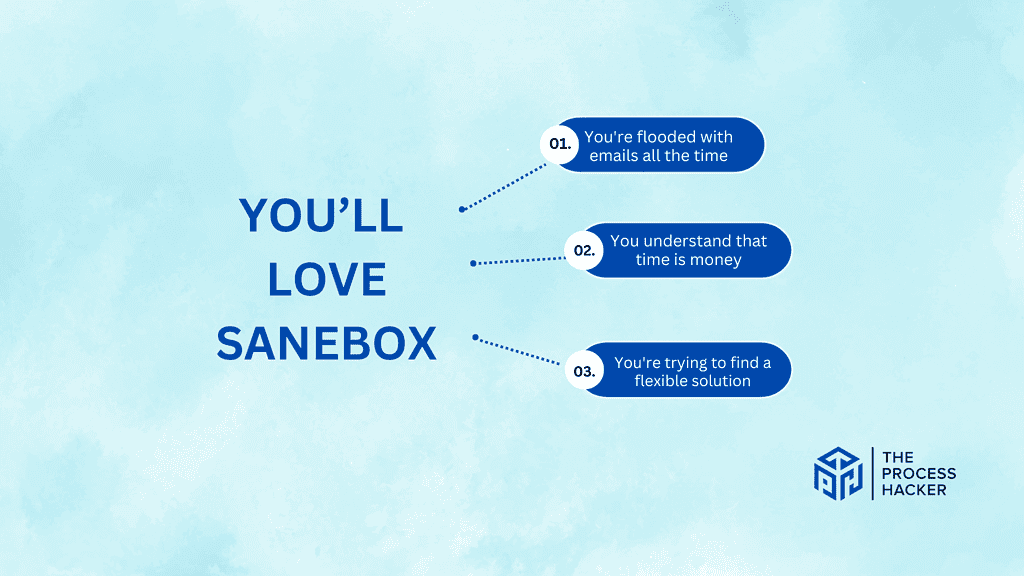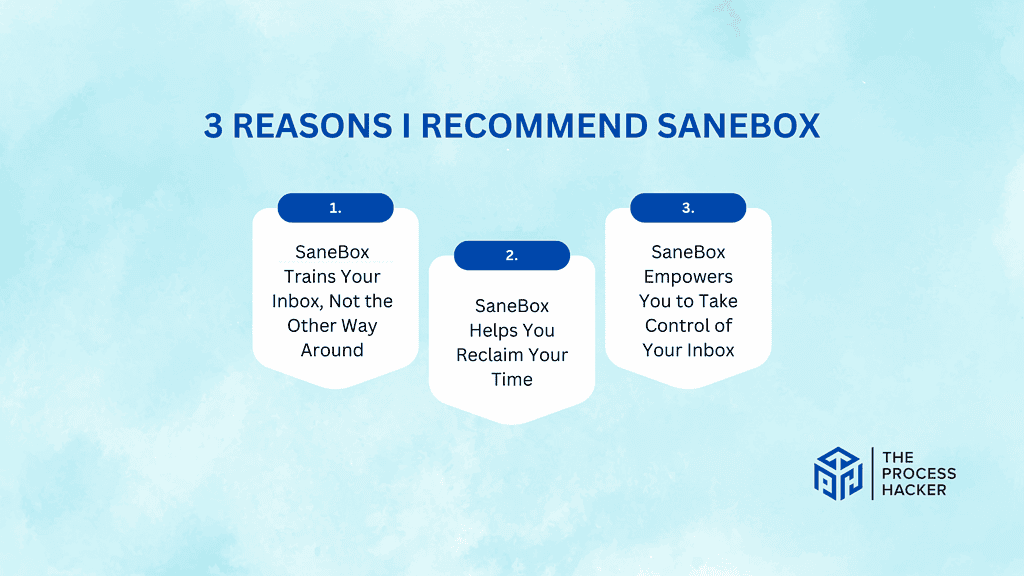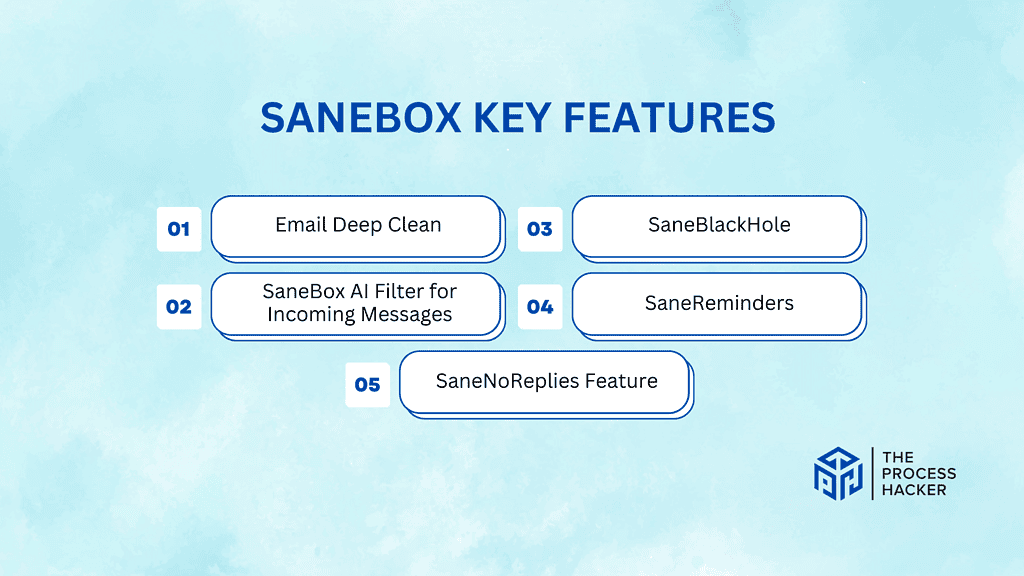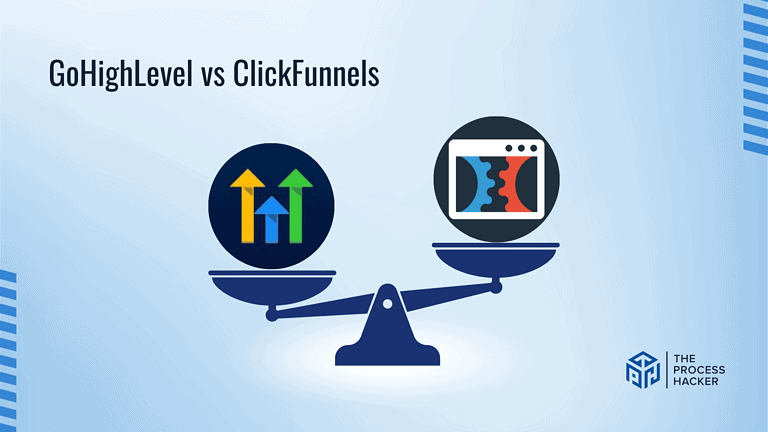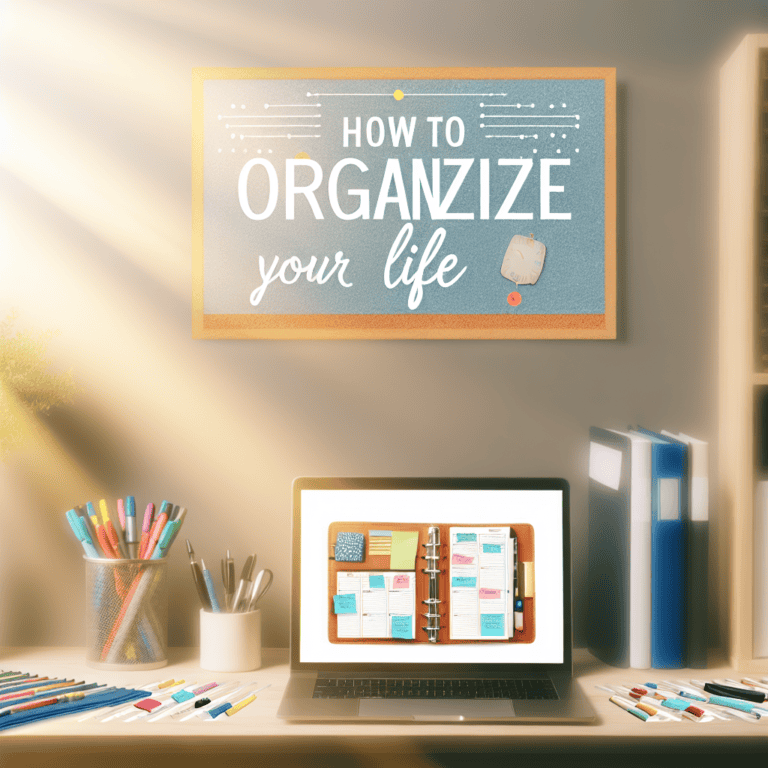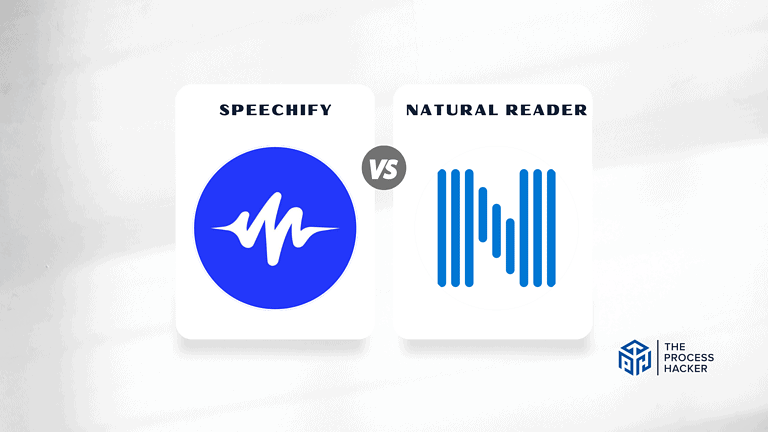SaneBox Review 2024: Best Email Management Tool?
Is an overcrowded email limiting your productivity and drawing your attention away from important tasks? Do you find it challenging to spot important communications among spam, offers, and newsletters? If so, SaneBox could provide the break you’ve been looking for.
Imagine a clutter-free inbox where important emails are always accessible and time-sensitive items are never neglected. With SaneBox, you can realize this idea. The software claims to eliminate distractions, boost productivity, and free up time from email sorting.
If you purchase through our partner links, we get paid for the referral at no additional cost to you! For more information, visit my disclosure page.
But the question is, can SaneBox deliver what it promises? Is it the complete email management solution that will change your inbox and workflow?
In this detailed review, we analyze SaneBox’s features, usefulness, and suitability for helping you overcome email overload and attain inbox zen.
SaneBox Pros & Cons
When considering an email management tool, it’s essential to weigh SaneBox’s pros and cons against your specific needs and preferences to make the right decision.
Pros
Cons
SaneBox Pros
- Regain Concentration and Increase Output: SaneBox’s clever filtering engine functions as your personal assistant, sorting through the clutter and bringing important emails to the surface. By automating the sorting process, you can spend more time on high-value activities that advance your company and less time managing your email.
- Never Miss a Crucial Email Again: Are you tired of important emails getting buried under a mountain of less urgent messages? SaneBox’s powerful algorithms learn your email habits and prioritize messages from important contacts and clients, ensuring you never overlook time-sensitive communications.
- Personalize Your Inbox Experience: SaneBox is not a universally applicable solution. Its functionality may be customized to fit your particular workflow and communication style. Create personalized filters, schedule non-urgent messages for later, and gradually allow SaneBox to learn your preferences.
SaneBox Cons
- Initial adjustment and learning curve: SaneBox’s automation is great but needs some setup and customization. Configuring your settings and teaching the algorithm to detect your priorities takes time. SaneBox improves inbox management over time, thus making this investment pay off.
- Integrating and Compatibility: Connect SaneBox with most major email services like your Gmail account; however, your configuration may restrict it. Check their compatibility to guarantee a seamless interaction with your email platform.
- Concerns about cost: SaneBox has many price options to meet your demands, although it’s not the cheapest. If you appreciate its time-saving and productivity-boosting advantages, the investment may be worthwhile as you email clients.
Quick Verdict – Is SaneBox Worth the Money?
I can say that SaneBox is worth it after hours of fighting my stuffed email.
Here’s why:
- Your email superhero is SaneBox. It saves you from email disaster by automatically sorting and prioritizing messages so you can concentrate on what is important. No more searching numerous newsletters or promotional emails for that essential customer answer.
- It may seem expensive, but the time you’ll save and the productivity you’ll gain will outweigh the cost. It’s like employing a virtual assistant to handle your email without the hefty salary.
- Naturally, no tool is flawless. SaneBox’s algorithm may need a few days to learn your preferences. The long-term advantages readily outweigh this slight discomfort.
Try SaneBox to regain your inbox and sanity. You won’t be disappointed.
Who is SaneBox for?
You’ll love SaneBox if:
- You’re flooded with emails all the time: SaneBox might be your savior if managing your inbox seems like an endless struggle. Its clever filtering mechanism saves you from the flood by making sure the most crucial communications appear first.
- You understand that time is money: SaneBox automates email prioritizing and organizing so you may regain valuable hours and concentrate on what really matters.
- You’re trying to find a flexible solution: Not every inbox is made equally. SaneBox recognizes this and provides a range of options and features that you may customize to fit your particular workflow and communication style.
You won’t love SaneBox if:
- You have a tight budget: SaneBox is an investment in your efficiency, but it’s not without cost. Perhaps SaneBox isn’t ideal if you’re searching for a very cheap or free email service.
- You’re more of a minimalist: SaneBox has a ton of functionality, which some users could find too much. SaneBox’s extensive capabilities may not be what you’re searching for if you want a straightforward, no-frills email experience.
- You’re not a big fan of change: SaneBox needs some initial configuration before it can start adjusting to your tastes. The system may not work to its full capacity if you’re not ready to put in a little effort upfront to train it.
What is SaneBox?
SaneBox is an intelligent email organizer that’s designed to optimize your inbox for productivity and organization. It removes distractions and prioritizes your emails so you can concentrate on the ones that really matter.
What is the key benefit of having SaneBox?
SaneBox’s primary advantage is its ability to automatically categorize your emails, saving you time and alleviating stress. Its intelligent algorithms filter incoming emails based on your past behaviors, making sure that critical communications are seen first while distracting ones are hidden.
How does SaneBox work?
SaneBox determines your preferences and priorities by examining your previous email exchanges. Next, it groups newly received emails into SaneBox folders based on categories, such as “SaneImportant” for emails that need to be read immediately and “SaneLater” for less essential emails.
This approach lets you concentrate on what matters most without manually sorting using smart folders. It also provides tools like “SaneBlackHole” to permanently delete undesired emails from future contact and “SaneNoReplies” to monitor replies.
How is it different from competitors?
SaneBox provides a more sophisticated method of email automation than simple email filters or manual sorting solutions. It automatically classifies all incoming emails according to their significance to you, doing more than merely filtering out junk.
Its customized service distinguishes it from rivals, which adjusts to your particular email use habits and keeps improving to satisfy your shifting requirements. Its simplicity of connection with almost any email client further increases its adaptability and professional business appeal.
Reasons I Recommend SaneBox to Everyone
#1) SaneBox Trains Your Inbox, Not the Other Way Around
SaneBox is an AI-powered assistant that learns your email habits; it’s not simply another filter. It automatically analyzes the emails you read, responds to, and disregards to organize your inbox into several categories.
Less urgent emails are placed in the “SaneLater” folder, while important emails arrive in your main inbox. In short, they have their own folders. You’ll save valuable time and mental strain by viewing only the emails most relevant to you initially.
After using this web app for a few days, I was astounded by how precise SaneBox had become. At first, I wasn’t sure about this feature. It was like having my own personal assistant go through my email.
#2) SaneBox Helps You Reclaim Your Time
How often have you overlooked a crucial email because it was buried in a sea of advertisements and newsletters?
The “SaneReminders” function of SaneBox makes sure that never occurs again. Emails that need a follow-up may be marked as reminders, and SaneBox will alert you if it is longer than a certain period of time without receiving a response.
For me, this addition has changed the game. Thanks to it, I’ve been able to keep track of significant discussions and make sure nothing gets missed.
#3) SaneBox Empowers You to Take Control of Your Inbox
You may personalize your email experience with SaneBox. Custom filters, sender blocking, and even the ability to pause emails for later are all available.
I like that SaneBox lets me customize my inbox to meet my requirements. I’ve never felt more in charge of my email than I do now.
What You Might Not Like About SaneBox
#1) SaneBox Isn’t Free
After a 14-day free trial, SaneBox requires a premium plan subscription. Though the cost is fair given its value, those on a limited budget or with only the most basic email management needs may not find it the ideal option.
For my part, I thought the price was worth it as it saves time and worry by handling my email. Whether you’re not sure whether it’s for you, however, I suggest using their free trial to find out.
#2) SaneBox Requires Some Initial Setup
Though they take some time to understand your email patterns, SaneBox’s AI algorithms are very potent. This implies that some of SaneBox’s sorting choices may need to be manually corrected during the first setup phase. There may be a learning curve, especially if you’re accustomed to more conventional email filters.
I’ll confess that it took me a few days to completely grasp how SaneBox works and get it to classify my emails the way I intended. But in relation to the long-term advantages, the work was insignificant. SaneBox became a vital instrument in my email management toolkit after it understood my preferences.
SaneBox Pricing
To accommodate various demands and budgets, SaneBox provides adjustable price options. Depending on how many email accounts you want to link and the services you need, you may choose from the Snack, Lunch, or Dinner plan.
The Snack plan begins at $3.49 (paid monthly) for one email account and two features. The Lunch or Dinner plans might be better if you have many email accounts or would like access to more sophisticated features like SaneReminders and SaneBlackHole. A yearly membership will save you money.
SaneBox: Key Features Breakdown
Let’s break down the key features of SaneBox and delve into the details of each feature:
Email Deep Clean
Email clutter is an age-old issue that SaneBox addresses with Email Deep Clean. This artificial intelligence-powered program examines your email history, finds irrelevant emails, and facilitates mass deletion of them. Consider it your email’s digital decluttering helper.
Email Deep Clean does the laborious and time-consuming manual cleaning for you. It scans your inbox for newsletters you haven’t read in months, promotional emails from businesses you never buy at, and other digital garbage. Then it shows you a list of these emails, so you can just click to delete them.
I was amazed at how much storage space Email Deep Clean allowed me to recover. Finally, getting rid of all those outdated, pointless emails that were cluttering up my inbox felt so liberating. I wish I’d found this function sooner!
SaneBox AI Filter for Incoming Messages
Powerful SaneBox AI Filter intelligently categorizes your arriving emails and future messages into many categories according to urgency and significance. It determines which emails need to be responded to right immediately and which can be securely put away for later by using AI algorithms to examine the content of your emails, your prior behavior, and your preferences.
Unique to the SaneBox AI Filter is its capacity to learn and adjust to your specific requirements. It’s a customized filter that becomes smarter with use, not a universal fix. This translates into more time spent concentrating on the emails that really matter rather than sifting through your inbox.
I’ve been much more productive since I started using the SaneBox AI Filter more than a year ago. SaneBox handles all of the hard labor for me; I used to spend hours each week manually going through my email. I know the critical emails will appear in my primary inbox, and the less important ones will go to my “SaneLater” folder for later inspection. I now have some time back and can handle my emails more effectively.
SaneBlackHole
Ever wish you could permanently remove a sender from your inbox? Exactly, that is what SaneBlackHole does. This potent tool lets you quickly block any sender so their emails never appear in your inbox again. It equates to having a personal email bouncer.
SaneBlackHole takes a stronger tack than just unsubscribing, which often doesn’t work or results in additional unsolicited emails. When you move emails into SaneBlackHole, SaneBox will filter by those email addresses. With time, you should notice fewer unsolicited emails, and your inbox will become clearer and clearer of junk.
Emails from firms I’d long forgotten about used to inundate me. Unsubscribing was sometimes a pain and sometimes even resulted in additional junk mail. All of that changed with SaneBlackHole. I could drive those bothersome senders into the digital abyss and never hear from them again with a few clicks. Returning control of your mailbox is a rewarding experience, and SaneBlackHole makes it very simple.
SaneReminders
Have you ever sent an important email and then totally forgotten about it? Or have you been waiting days for an answer that never materialized? That’s why SaneReminders was created. This function lets you schedule reminders for emails that need attention. SaneBox will automatically move the email back to the top of your inbox at the moment you want to be reminded.
SaneReminders goes beyond basic alerts. It works in perfect harmony with your email system, so you can set reminders right from your inbox. Not only emails you send but also emails you receive may have reminders set. You will, therefore, never fail to follow up on a vital lead or miss a deadline.
I send messages, many of which need follow-up. Before SaneReminders, I was always managing many to-do lists and calendar reminders. SaneReminders has made my process a great deal simpler. All of my significant emails can now have reminders set up in one location, and I know SaneBox will remind me of them when I need them. This has given me mental space and enabled me to concentrate on other things.
SaneNoReplies Feature
Within SaneBox, a separate folder called SaneNoReplies monitors emails you’ve sent but haven’t heard back to. Its purpose is to prevent significant discussions from being lost in the shuffle. Consider it to be your own follow-up helper.
SaneNoReplies goes beyond only alerts. You don’t have to manually track replies since it proactively monitors all of your outgoing emails. This guarantees you never pass on the chance to follow up on a possible lead or significant conversation in addition to saving you time.
Being a prolific email sender, I used to have trouble remembering who had and hadn’t responded. One lifesaver has been SaneNoReplies. It organizes all of my unanswered emails into one location so I can quickly rank my follow-ups. This has raised my response rate and enabled me to forge closer bonds with my connections.
FAQs about SaneBox
Does SaneBox work with all email providers?
Absolutely! SaneBox is compatible with all major email providers, including Gmail features, Outlook, Yahoo, and iCloud. It also works with most IMAP and Exchange servers, so you can use it with virtually any email account.
Is SaneBox secure?
SaneBox prioritizes email security. They use industry-standard encryption protocols to protect your data and never sell or share your information with third parties.
Final Verdict – to Buy SaneBox or Not to Buy SaneBox?
The answer is a resounding YES if you’re serious about taking control of your inbox and reclaiming your valuable time. SaneBox isn’t just another email tool; it’s a game-changer that empowers you to prioritize what truly matters.
With its AI-powered filters, SaneBox learns your email habits and automatically sorts your messages, ensuring the important ones never get lost in the shuffle. Features like SaneReminders and SaneBlackHole help you stay on top of crucial conversations and banish unwanted distractions for good. While there’s a slight learning curve and an ongoing cost, the return on investment in terms of productivity and peace of mind is undeniable.
If you’re still on the fence, take advantage of SaneBox’s free trial to experience the benefits firsthand. Once you see how much SaneBox can streamline your email management, you’ll wonder how you ever managed without it.
However, if you’re looking for a free solution or something with a simpler interface, consider exploring some of the SaneBox alternatives I’ll discuss in the next section.
SaneBox Alternatives
If $3.49 paid monthly is too much for you to stomach right now or you need a different solution, you might like one of these alternatives.
#1) SuperHuman
Superhuman is a high-end email client designed to work quickly. It has a very quick interface, keyboard shortcuts for almost all actions, and an elegant, eye-pleasing design. Superhuman stresses a simplified process that allows you to blast through your email, unlike SaneBox, which concentrates on AI-powered filtering and categorization.
If speed and an uncluttered interface are important to you, Superhuman might be a good match. However, it does not have some sophisticated capabilities that SaneBox has, including SaneBlackHole and SaneReminders. Furthermore, because of its much higher price, Superhuman is less affordable for those on a tight budget than SaneBox.
#2) Spark
The free email client Spark emphasizes teamwork and communication. It provides capabilities such as email delegation, shared inboxes, and instantaneous email commentary. Spark is a good option if you have to cooperate on email communication as part of a team.
But Spark doesn’t provide SaneBox’s degree of AI-powered email handling. Teams are better off with it than single people with a lot of personal correspondence.
#3) Clean Email
Delete outdated emails, arrange your inbox, and unsubscribe from undesirable newsletters fast with Clean Email, a bulk email cleaner. If you want to tidy your email once, it’s an excellent choice.
Clean Email lacks the continuous email management functionality that SaneBox has, yet it might be useful for a fast cleansing. SaneBox is a superior option if you require a program that will constantly assist you in keeping on top of your email.