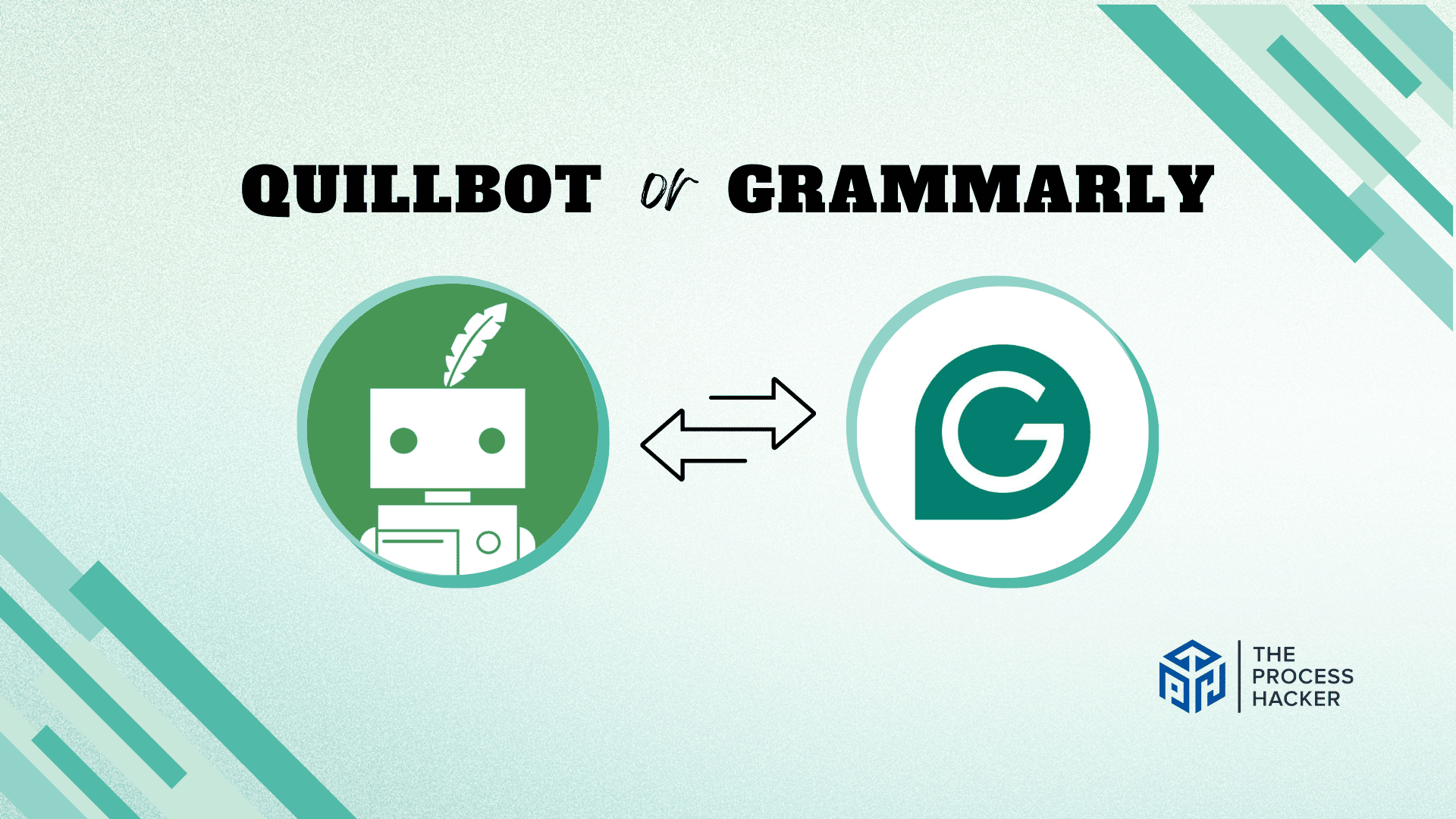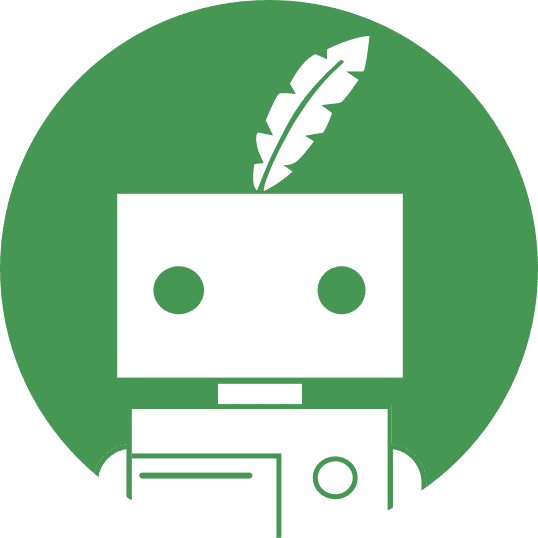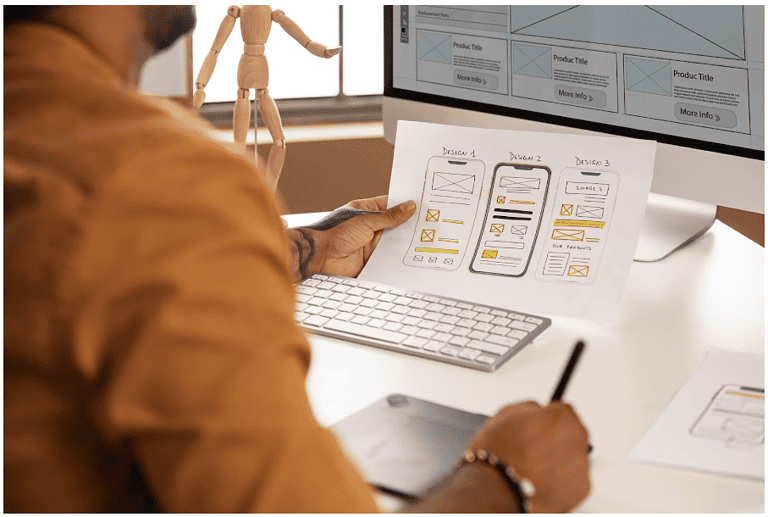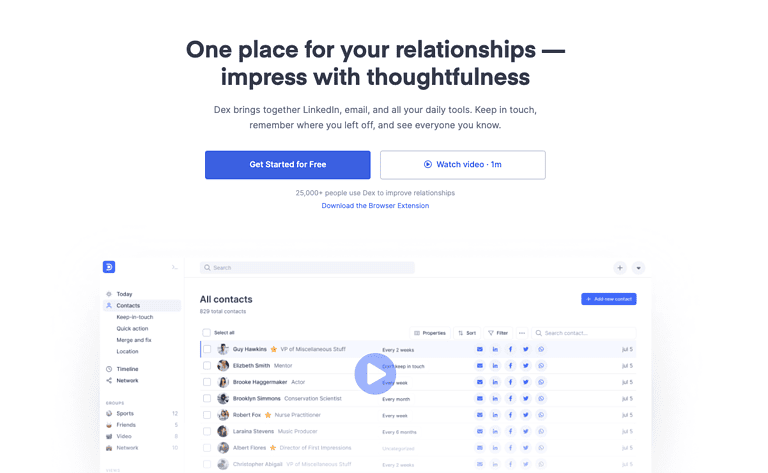QuillBot vs Grammarly: Which AI Writing Assistant is Better?
Are you tired of staring at a blank screen, unsure of your next word? Or are you rewriting the same sentence, trying to make it just right?
We’ve all been there. In today’s fast-paced digital landscape, where words are your currency, having the right tools can differentiate between mediocre and magnificent writing.
If you purchase through our partner links, we get paid for the referral at no additional cost to you! For more information, visit my disclosure page.
If you’re looking for an AI-powered writing companion, you’ve stumbled upon two heavyweights: QuillBot and Grammarly. Both promise to elevate your writing, but how do they compare?
This guide will explore the features, pricing, pros, and cons of these writing assistants. By the end, you’ll clearly understand which tool better suits your writing needs.
Let’s break down what each platform offers and decide which will best help you achieve your writing goals!
Brief Overview: QuillBot vs Grammarly
First, I’ll give you a quick overview of QuillBot and Grammarly:
QuillBot
QuillBot is your versatile writing assistant, designed to help you rephrase, summarize, and enhance your text. It boasts a powerful paraphrasing tool with multiple modes for different writing styles and a summarizer, grammar checker, and even a citation generator. Whether you’re battling writer’s block or polishing a final draft, QuillBot’s got your back.
Key Selling Points:
- Multiple paraphrasing modes for diverse writing styles
- AI-powered summarization to condense lengthy texts
- Integrated grammar and plagiarism checker
- Citation generator for academic writing
- Co-writing features for collaborative projects
Grammarly
Grammarly is your go-to grammar and spelling guru. Its sophisticated algorithms catch even the most subtle errors, ensuring your writing is polished and professional. But it doesn’t stop there—Grammarly also offers style suggestions, tone adjustments, and even a plagiarism detector. From emails to essays, Grammarly helps you communicate with clarity and confidence.
Key Selling Points:
- Comprehensive grammar and spelling checks
- Real-time feedback as you write
- Style and tone suggestions for impactful writing
- Plagiarism detection for originality
- Browser extensions and integrations for seamless use
Quick Verdict: QuillBot vs Grammarly
QuillBot stands out for its ability to deeply alter the structure of sentences while maintaining the original meaning. This makes it exceptionally useful for those who often need to rephrase content without losing depth or context.
It’s not just about finding synonyms; it’s about reconstructing your sentences to enhance clarity and engagement. This technique is perfect for drafting essays or articles that require a fresh perspective.
Grammarly provides extensive feedback on grammar, punctuation, style, and even plagiarism, which is invaluable for writers looking to polish their work to professional standards. Its suggestions help refine your tone, ensure consistency, and increase readability.
Whether you’re a student, a content creator, or a business professional, Grammarly supports you in writing effectively and persuasively.
Product Overview: QuillBot vs Grammarly
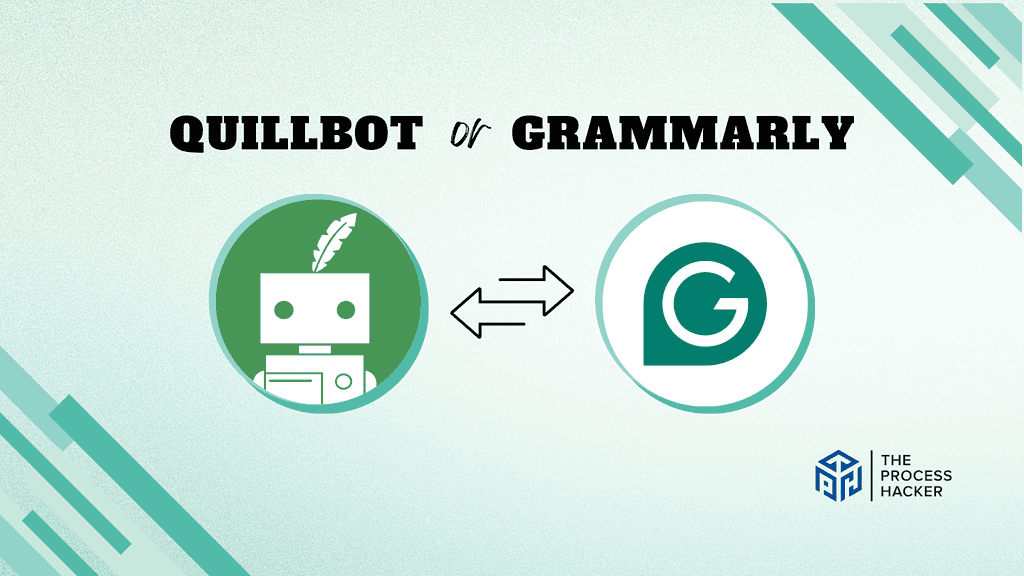
What is it?
QuillBot is an AI-driven writing tool that specializes in rephrasing and enhancing text. It utilizes cutting-edge technology to help you rewrite sentences, paragraphs, or entire articles while maintaining the original intent, style, and tone. This tool is designed to boost creativity and improve the flow of your writing.
Grammarly is an advanced writing assistant that provides comprehensive feedback on grammar, punctuation, style, and even plagiarism. It uses AI to analyze your text in real-time, offering corrections and suggestions to improve overall readability and effectiveness.
Who is it for?
QuillBot is ideal for students, academics, and content creators who frequently need to present ideas in various ways without compromising content quality. It’s beneficial for those involved in writing research papers, essays, or articles that require a high degree of linguistic flexibility.
Grammarly is tailored for a broad audience, including students, professionals, and casual writers. It is particularly beneficial for those who write frequently, such as bloggers, business communicators, and academics, as it ensures their writing is not only correct but also clear and engaging.
What makes it special?
What sets QuillBot apart is its focus on paraphrasing. Unlike typical grammar checkers, QuillBot offers several modes of transformation, allowing you to adjust the complexity and creativity of the paraphrasing to suit your specific needs. This makes it an invaluable tool for anyone looking to craft unique and engaging content.
Grammarly’s standout feature is its in-depth analysis capabilities. Beyond basic spelling and grammar checks, it provides detailed insights into tone, style, and clarity. It also includes a plagiarism checker, making it indispensable for maintaining academic integrity and originality in professional writing.
What does it do?
QuillBot rephrases sentences and paragraphs, summarizes long texts, helps you co-write with AI, checks grammar and plagiarism, and even generates citations. It’s a multi-faceted tool designed to enhance every aspect of your writing.
Grammarly checks your grammar and spelling in real time, offering suggestions as you write. It also provides style and tone adjustments, a plagiarism detector, and browser extensions for seamless integration with your favorite platforms.
Quick Comparison: QuillBot vs Grammarly
| Key Features | QuillBot | Grammarly |
|---|---|---|
| #1) Pricing | Winner | |
| #2) Free Plan | Winner | |
| #3) Design & Functionality | Winner | |
| #4) Grammar Checker | Winner | |
| #5) Plagiarism Checker | Winner | |
| #6) Writing Style Suggestions | Winner | |
| #7) Multiple Languages Support | Winner | |
| #8) Content Generation Features | Winner | |
| #9) Paraphrasing Feature | Winner | |
| Overall | Winner |
Feature Comparison: QuillBot vs Grammarly
Let’s compare the features of these AI writing tools so you can make the right decision for you and your business.
#1) Pricing
QuillBot offers a variety of pricing options to suit your needs. The monthly plan starts at $19.95, but you can save by opting for a semi-annual or annual subscription. If you’re collaborating with a team, QuillBot also has discounted team plans. Plus, a free version is available with limited features, allowing you to test the waters before committing to a paid plan.
Grammarly also offers a free plan with basic grammar and spelling checks. However, its premium plan, starting at $30 per month when billed monthly, unlocks advanced features like style suggestions, tone adjustments, and a plagiarism detector. It also offers business and educational plans for teams and institutions.
While both tools offer free versions, QuillBot’s premium plans are generally more affordable than Grammarly’s, especially if you opt for a longer billing cycle. However, the best choice for you will depend on your specific needs and budget.
Verdict: For pricing, QuillBot takes the lead with its flexible and affordable plans, making it a more accessible option for individual writers.
#2) Free Plan
QuillBot’s free plan is a great starting point. You get access to its core paraphrasing tool with two modes: Standard and Fluency. This allows you to experiment with different writing styles and find the right words for your message. The free plan also includes a summarizer with a 125-word limit, which is handy for quickly grasping the main points of an article or document.
Grammarly’s free plan is also quite generous. It provides basic grammar and spelling checks, ensuring your writing is free of glaring grammatical errors. You’ll also receive limited suggestions for conciseness and clarity, helping you improve the overall readability of your text.
While both tools offer decent free plans, QuillBot’s paraphrasing tool is a unique feature that is not found in Grammarly’s free version. This makes QuillBot a more appealing option for those exploring different ways of expressing their ideas.
Verdict: For free plans, QuillBot edges out Grammarly with its unique paraphrasing tool, offering more versatility for experimenting with your writing style.
#3) Design & Functionality
QuillBot presents a modern and colorful interface that’s visually engaging. Its various tools are organized into distinct sections, making it easy to find the specific function you need. However, some may find the abundance of options slightly overwhelming at first.
Grammarly, on the other hand, opts for a cleaner, more minimalist approach. Its interface is sleek and uncluttered, allowing you to focus solely on your writing. The tool seamlessly integrates with your browser and various applications, providing real-time feedback without disrupting your workflow.
Both tools are well-designed and functional, offering a seamless writing experience. However, Grammarly’s simple interface will appeal more to those who prefer a more streamlined and distraction-free environment.
Verdict: Grammarly takes a slight lead for design and functionality due to its clean, intuitive interface that prioritizes simplicity and ease of use.
#4) Grammar Checker
QuillBot’s grammar checker is valuable for catching basic spelling and grammar errors. It’s integrated seamlessly into its paraphrasing and summarizing functions, so you can refine your writing tasks as you work. While it may not be as comprehensive as some dedicated grammar checkers, it’s a convenient option for quick fixes and general polishing.
Grammarly, on the other hand, is renowned for its robust grammar-checking capabilities. Its sophisticated algorithms catch a wide range of errors, from subject-verb agreement to misplaced modifiers. Grammarly’s explanations for each correction are also helpful, allowing you to learn from your mistakes and improve your writing skills over time.
Grammarly reigns supreme when it comes to the sheer power and accuracy of grammar checking. Its comprehensive approach ensures that your writing is polished and error-free, instilling confidence in your communication.
Verdict: Grammarly is the clear winner for grammar checking. Its advanced algorithms and in-depth explanations make it the go-to tool for perfecting your grammar and punctuation.
#5) Plagiarism Checker
QuillBot’s plagiarism checker is a valuable addition to its suite of other tools. It scans your work against billions of web pages and publications, helping you ensure the originality of your content. While it’s not as in-depth as some standalone plagiarism detection software, it’s a convenient option for quick checks and peace of mind.
Grammarly also offers a plagiarism checker as part of its premium plan. It boasts a vast database and advanced algorithms to identify potential instances of plagiarism. It not only highlights matching text but also provides the source, allowing you to properly cite your references and avoid any unintentional plagiarism.
Both tools offer reliable plagiarism detection, but Grammarly takes it a step further with its comprehensive database and detailed reports. If you’re working on academic papers or professional documents where originality is paramount, Grammarly’s plagiarism checker is a must-have.
Verdict: For plagiarism checking, Grammarly emerges as the stronger contender, offering a more thorough analysis to ensure the integrity of your work.
#6) Writing Style Suggestions
QuillBot’s strength lies in transforming your existing text. While it offers some basic style suggestions within its paraphrasing tool, its primary focus is on helping you rephrase and restructure your writing. It’s less about refining your overall style and more about finding the right words and phrases to convey your message effectively.
Conversely, Grammarly excels at analyzing your writing style and offering targeted suggestions for improvement. It identifies areas where you can make your writing more concise, engaging, and impactful. It also helps you maintain consistency in tone and voice throughout your document, ensuring your message resonates with your audience.
Both tools have their merits when it comes to writing style suggestions. QuillBot’s focus on paraphrasing and restructuring can be invaluable for overcoming writer’s block or finding fresh ways to express your ideas. However, Grammarly’s in-depth analysis and personalized suggestions provide a more comprehensive approach to improving your overall writing style.
Verdict: Grammarly is the superior choice for suggestions on writing style. Its comprehensive analysis and tailored feedback make it indispensable for honing your writing skills and crafting compelling content.
#7) Multiple Languages Support
QuillBot’s paraphrasing tool shines when it comes to multilingual support. It can paraphrase text in over 25 languages, making it an invaluable asset for those working with diverse audiences or translating content. Whether you’re rephrasing a sentence in Spanish or summarizing an article in French, QuillBot can adapt to your linguistic needs.
While primarily focused on English, Grammarly offers limited support for other languages in its beta version. However, its capabilities in languages other than English are less extensive than those of QuillBot. If you primarily work with English text, Grammarly’s key features are sufficient. However, if you regularly work with multiple languages, QuillBot’s more comprehensive range of support makes it a more versatile tool.
Both tools offer some level of multilingual support, but QuillBot’s capabilities are far more extensive. If you’re a multilingual writer or work with diverse audiences, QuillBot’s language versatility is a significant advantage.
Verdict: For multiple language support, QuillBot is the clear winner. Its ability to paraphrase and summarize text in various languages makes it invaluable for global communication and content creation.
#8) Content Generation Features
QuillBot’s co-writer feature is designed to jumpstart your creative writing process. It suggests words, phrases, and sentence completions based on your existing text, making it a handy tool for overcoming writer’s block or expanding on ideas. While still under development, it shows promise as a collaborative writing partner.
Grammarly’s strength in content generation lies in its ability to enhance and refine your writing. While it doesn’t offer direct suggestions like QuillBot’s co-writer, its sophisticated algorithms analyze your writing style and provide feedback on clarity, conciseness, and engagement. This indirect approach can be just as valuable in crafting compelling content.
Both AI marketing tools contribute to SEO content generation but in different ways. QuillBot’s co-writer is more proactive, offering direct suggestions to spark your creativity. Conversely, Grammarly focuses on optimizing your existing writing, ensuring it’s clear, engaging, and effective.
Verdict: For content generation, Grammarly’s approach is more comprehensive and effective. While QuillBot’s co-writer can help generate initial ideas, Grammarly’s in-depth analysis and suggestions ultimately lead to more robust and more polished content.
#9) Paraphrasing Feature
QuillBot’s paraphrasing tool is its crown jewel. It offers multiple modes for paraphrasing, each with a distinct purpose: Standard for general rewriting, Fluency for improving sentence flow, Creative for generating alternative phrasing, and more. You can even adjust the synonym slider to control the level of vocabulary change. It’s a versatile tool that helps you overcome writer’s block, reword sentences to fit specific word counts or add variety to your writing.
While Grammarly is not primarily focused on paraphrasing, it does offer a rephrasing suggestion feature within its grammar checker. When it detects a sentence that could be worded more effectively, it provides alternative phrasing options. However, its paraphrasing capabilities are limited compared to QuillBot’s diverse modes and customization options.
Both tools offer paraphrasing features, but QuillBot is the clear champion in this category. Its multiple modes, synonym slider, and overall focus on paraphrasing make it an indispensable tool for anyone looking to reword and refine their writing.
Verdict: For paraphrasing, QuillBot reigns supreme. Its comprehensive and customizable paraphrasing tool is a game-changer for writers of all levels.
Final Thoughts on QuillBot vs Grammarly
After thoroughly examining QuillBot and Grammarly, it’s clear that both tools offer unique strengths.
QuillBot, with its versatile paraphrasing and summarizing tools, is a powerhouse for transforming and generating content. It’s perfect for those seeking to overcome writer’s block, rephrase complex ideas, or simply explore different writing styles.
However, if your priority is to ensure impeccable grammar, clarity, and professionalism in your writing, Grammarly is the undeniable champion. Its advanced grammar checker, style suggestions, and tone adjustments are second to none. It’s a reliable companion that helps you confidently communicate and polish your prose to perfection.
While both tools offer free versions with limited features, investing in the Grammarly premium plan unlocks a comprehensive suite of writing enhancement tools that genuinely elevate your work.
So, if you’re ready to take your writing to the next level, I recommend Grammarly!