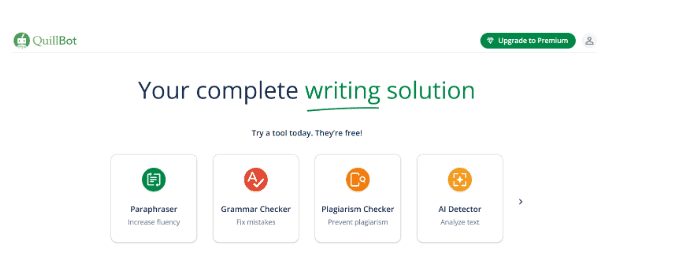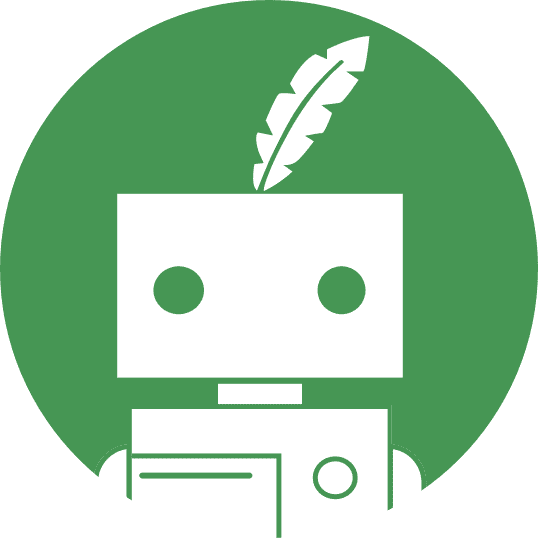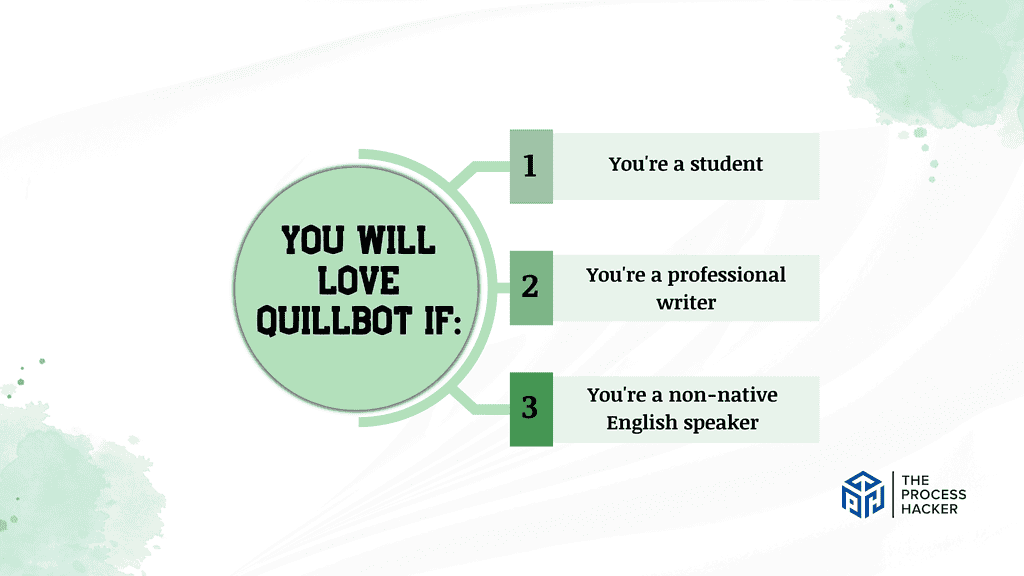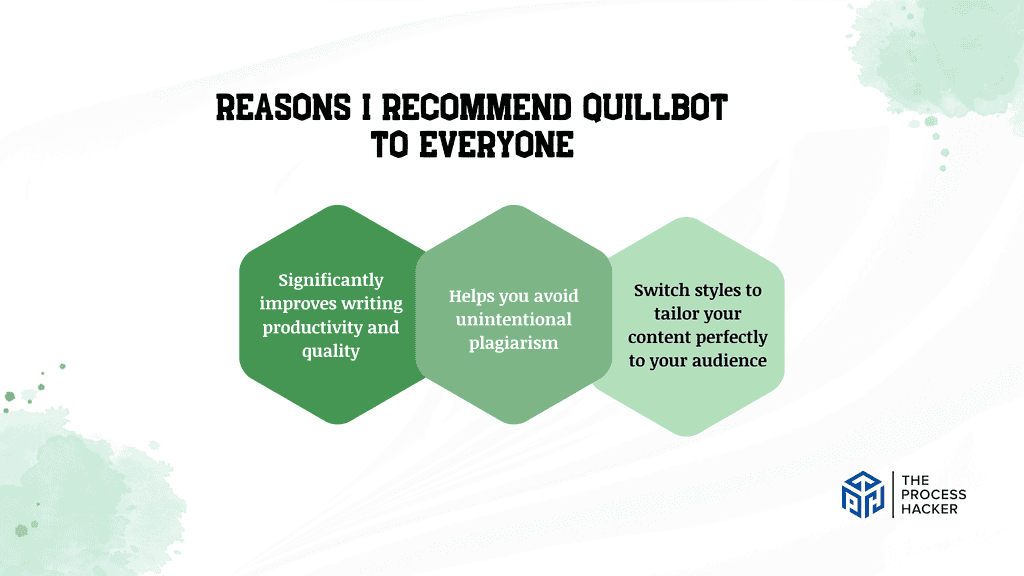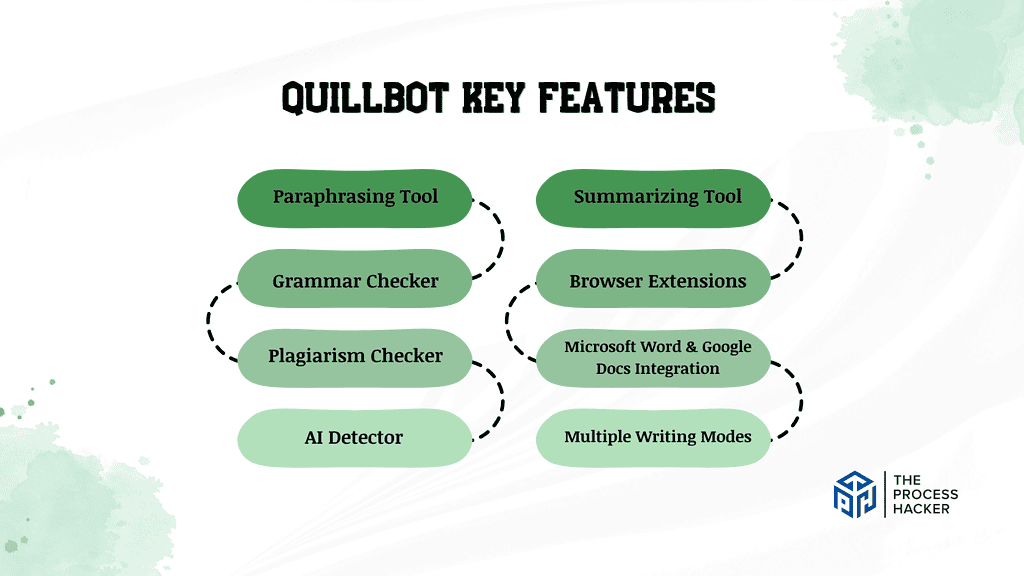QuillBot Review 2024: Best Paraphrasing Tool?
Ever wish you could effortlessly transform your writing, making it sharper, clearer, and more impactful? Or perhaps you’ve struggled to find the perfect words to express your ideas in a unique way.
Let’s face it—writing can be tedious. But what if there was a tool that could dramatically improve your approach to the written word?
Enter QuillBot, a cutting-edge AI writing tool that promises to elevate your writing game. You might wonder, is it worth the hype? Is it truly the best paraphrasing tool on the market?
If you purchase through our partner links, we get paid for the referral at no additional cost to you! For more information, visit my disclosure page.
Buckle up because, in this comprehensive, honest QuillBot review, we’ll explore its features, capabilities, and overall value, helping you decide if it fits your needs.
QuillBot Pros & Cons
When considering a paraphrasing tool, it’s essential to weigh QuillBot’s pros and cons against your specific needs and preferences to make the right decision.
Pros
Cons
QuillBot Pros
- Enables You to Write Faster: Enhances writing quality with advanced AI tools, saving time and improving overall productivity.
- Helps Avoid Plagiarism: It prevents unintentional plagiarism, making it ideal for students and professionals.
- Support Your Writing Skills & Style: Boosts own writing skills and style through instant grammar and readability checks.
- User-Friendly interface: Integrates smoothly with multiple platforms like Microsoft Word and Google Docs.
- Generous free version: The free version is quite feature-rich, offering valuable tools without the immediate need for an upgrade.
QuillBot Cons
- High Premium Pricing: Pricing can be high for some users, but the free plan offers substantial features
- Need to Edit AI Content: AI-generated content may occasionally need manual editing for perfect coherence.
- Need to Upgrade for More Features: Some advanced features are restricted to premium users, but the basic functionalities are often sufficient.
Quick Verdict – Is QuillBot Worth the Money?
After countless hours of testing QuillBot, I can confidently say that it’s a valuable tool!
It’s not just a paraphrasing tool – it’s your secret weapon for transforming lackluster writing into polished prose.
QuillBot’s strength lies in its versatility. It goes beyond simple paraphrasing, offering various modes that cater to different writing styles and goals.
Need to make your text more formal? Check. Want to condense a lengthy paragraph? No problem. It even has a built-in grammar checker and plagiarism detector. Personally, I’ve found it invaluable for overcoming writer’s block and refining my ideas.
While the premium version comes with a price tag, consider it an investment in your writing skills and productivity. The time and effort you’ll save by using QuillBot more than justifies the cost.
While QuillBot is incredibly effective, it’s not perfect. Occasionally, the suggestions might not fit the context perfectly, requiring manual adjustments. This isn’t a dealbreaker but something to be aware of—you’ll still need to apply your judgment to ensure the final text meets your standards.
Curious to see how QuillBot can transform your writing? Try it out today!
Start with the free version to explore its capabilities, and consider upgrading to unlock its full potential. Happy writing!
Who is QuillBot for?
You’ll love QuillBot if:
- You’re a student: Whether you’re crafting essays, research papers, or presentations, QuillBot can help you express your ideas more effectively and avoid accidental plagiarism.
- You’re a professional writer: Tight deadlines and high expectations are part of the job. QuillBot can be your trusty sidekick, assisting with content creation, editing, and paraphrasing, ensuring your work is always polished and original.
- You’re a non-native English speaker: QuillBot can be a valuable language learning tool, helping you refine your grammar, vocabulary, and writing style.
You won’t love QuillBot if:
- You expect perfect results every time: While QuillBot is highly sophisticated, it’s still an AI tool, and occasional manual adjustments might be necessary to ensure the output aligns with your intentions.
- You only need basic paraphrasing: If you’re looking for a quick and easy way to rephrase a sentence or two, the free version of QuillBot will work for you. The premium features are geared towards those who want to improve their writing.
- You’re on a tight budget: The premium version of QuillBot requires a subscription, so it might not be the most cost-effective option for everyone. However, the free version still offers a decent range of features for casual use.
What is QuillBot?
QuillBot is your AI-powered writing companion, designed to enhance your words and streamline your writing process. It’s more than just a paraphrasing tool; it’s a comprehensive platform packed with features to help you write smarter, not harder.
What is the key benefit of having QuillBot?
The key benefit of QuillBot is its ability to save you time while improving the quality of your writing. Whether you’re crafting academic papers, professional reports, or creative content, QuillBot streamlines the revision process and ensures your ideas are expressed clearly and compellingly.
How does QuillBot work?
QuillBot functions through a user-friendly interface, where you input your text into its paraphrasing tool. To suit your specific needs, you can choose from several modes, such as Standard, Fluency, and Creative.
With its built-in Natural Language Processing (NLP), the tool also features a synonym selector, allowing you to tweak each sentence to your preferred style and complexity. Additionally, it integrates seamlessly with popular writing platforms like Microsoft Word and Google Docs, making it accessible right where you need it.
How is it different from competitors?
QuillBot sets itself apart from competitors with its blend of simplicity and powerful functionality. Unlike other paraphrasing and writing tools that may require more manual input or offer less nuanced transformations, QuillBot provides a balance of user-friendly interface and sophisticated algorithmic analysis.
Reasons I Recommend QuillBot to Everyone
#1) Significantly improves writing productivity and quality
QuillBot is a time-saver. It takes the tediousness out of rewriting and editing, allowing you to focus on the creative aspects of your work. I’ve witnessed firsthand how it can transform a draft from mediocre to exceptional in a matter of minutes.
The various writing modes cater to different needs – Standard for general paraphrasing, Fluency for enhancing readability, Creative for injecting flair, and Shorten for condensing lengthy passages. This versatility makes it an indispensable tool for anyone who wants to write faster and better.
#2) Helps you avoid unintentional plagiarism
In the digital age, originality is paramount. QuillBot’s plagiarism detector is a safety net, ensuring your work is unique and properly cited. I’ve used this feature extensively to scan my writing for any unintentional similarities to existing content, providing peace of mind and protecting my reputation.
#3) Switch styles to tailor your content perfectly to your audience
Whether you’re writing a formal report or a casual blog post, QuillBot has you covered. Its different writing modes allow you to adjust the tone and style of your content to suit your audience and purpose.
I’ve found this feature particularly helpful when adapting my writing for different platforms and demographics, ensuring my message resonates with each target group.
What You Might Not Like about QuillBot
#1) AI-generated content sometimes requires manual edits
The QuillBot AI can be clumsy. It’s quick but often produces robotic-sounding text that needs tweaking. In my experience, I had to refine the AI’s output to make it sound natural and clear, especially with complex sentences. This can be time-consuming, especially when you’re in a rush.
#2) Advanced writing tools are restricted and require a subscription
The free version of QuillBot is quite limited, with word and character limits. You need to pay for a QuillBot premium subscription to get the most out of it. This unlocks features like the plagiarism checker and expanded vocabulary, but it can be a turnoff for those on a budget.
Personally, I found the free version okay for simple paraphrasing, but I couldn’t tackle more complex writing tasks. The premium version seemed better, but the cost was a bit steep for me.
QuillBot Pricing
QuillBot offers a free version with basic features, but it’s pretty limited. To unlock the tool’s full potential, you’ll need to opt for the premium subscriptions, which come in three tiers: monthly, semi-annual, and annual.
The perks of upgrading are that you get unlimited words in the Paraphraser, Unlimited Custom movies, unlimited Freeze Words, and so much more!
QuillBot: Key Features Breakdown
Let’s break down the key features of QuillBot and delve into the details of each feature.
Paraphrasing Tool
QuillBot’s core feature is its paraphrasing tool, which is designed to rewrite your text while keeping the original meaning. It’s more than just finding synonyms – it actually changes the sentence structure, offering various modes with different styles and tones.
What makes it stand out is how flexible it is. You can control the intensity of the paraphrasing, from small tweaks to major rewrites. It even has different modes for specific purposes, like making your writing more creative or formal.
For me, QuillBot was excellent when I was stuck with writer’s block. It helped me find new ways to express my ideas and polished my writing.
Grammar Checker
QuillBot’s grammar checker does more than just catch typos. It dives deep into grammar mistakes, spotting issues like subject-verb agreement and awkward phrasing to make your writing clearer and more correct.
It’s unique because it seamlessly integrates with the paraphrasing tool. As you rewrite, it checks the new text, saving you from switching back and forth between tools.
I found it incredibly helpful, especially with complex sentences. It caught errors I would have missed, making my work more polished and professional.
Plagiarism Checker
The QuillBot plagiarism checker helps you avoid unintentional copying. It scans your work against a vast database of sources, flagging any potential issues. If anything is found, you can easily rephrase it right within QuillBot, making the editing process a breeze.
I found this feature reassuring. It gave me confidence that my work was original and properly attributed. The ability to quickly fix any issues was also incredibly handy, making my workflow smoother.
AI Detector
QuillBot’s AI Detector helps you determine whether a piece of text was written by a human or a machine. It analyzes the writing and estimates how likely it is to be AI-generated. This is especially useful if you want to ensure that your content is authentic and transparent.
Its impressive ability to spot paraphrased AI-generated text is amazing. In my tests, it was surprisingly accurate, correctly identifying both human-written and AI-generated text, even when the AI-generated text had been rewritten.
Summarizing Tool
QuillBot’s Summarizer tool isn’t just about cutting down text; it’s about finding the most important information and presenting it clearly. It’s perfect for long articles or when you’re overwhelmed with information.
What makes it special is how it adapts to different types of content. You can choose between a Paragraph Summary or the Key Sentences Mode.
The Summarizer was a huge time saver for me. It helped me quickly grasp the main ideas of long documents without reading every word.
Browser Extensions
QuillBot’s browser extensions let you use its features directly on any webpage. They work with popular browsers like Chrome and Firefox, so you can paraphrase, summarize, and check grammar without leaving what you’re doing. This means less switching between tabs and more efficient work.
The real magic is how convenient these extensions are. No matter what you’re working on online, you can access QuillBot instantly.
This was a huge productivity boost for me. I could quickly rephrase sentences, check for errors, and summarize information without interrupting my workflow.
Microsoft Word & Google Docs Integration
QuillBot works directly within Microsoft Word and Google Docs. This means you can paraphrase, check grammar, summarize, and even check for plagiarism without leaving your document. It’s a streamlined solution for anyone who spends much time in these programs.
The best part is how convenient it is. You don’t have to copy and paste text back and forth; just highlight what you want to work on and activate QuillBot.
It made my online writing process so much smoother. Whether I was in Word or Google Docs, QuillBot was always there to help me refine my work.
Multiple Writing Modes
QuillBot offers several writing modes, each designed for a specific purpose. This gives you options for different writing styles and needs.
You’ll find modes like “Standard” for everyday use, “Fluency” for improving clarity, “Creative” for sparking new ideas, and “Formal” for professional settings. Each mode changes how the tool rephrases your text, giving you many options.
This isn’t just a one-size-fits-all tool. It’s like having a toolbox full of different writing styles at your disposal. Whether you need to spice up your writing, simplify it, or make it more formal, there’s a mode for that.
For me, this feature opened up a world of possibilities. I could easily switch between different modes to find the perfect tone and style for my writing. It was like having a writing coach by my side, guiding me towards concise writing.
FAQs about QuillBot
Is QuillBot suitable for academic use?
Absolutely. QuillBot is widely used by students and academics to craft essays and research papers. Its paraphrasing capabilities help present information clearly and originally, which is crucial in academic writing.
Is QuillBot safe to use?
QuillBot takes privacy seriously and claims not to store your data. However, always review their privacy policy for the latest information.
How accurate is QuillBot’s paraphrasing?
While QuillBot does a decent job, it could be better. You might need to make some manual edits to ensure the paraphrased text is accurate and flows naturally.
Does QuillBot offer a refund?
Yes, they offer a 3-day money-back guarantee if you’re unsatisfied with the premium version.
Can QuillBot paraphrase multiple paragraphs at once?
Yes, you can paraphrase larger chunks of text, but the free version has limitations. The premium version offers higher limits for batch paraphrasing.
Is QuillBot available in other languages?
Currently, QuillBot primarily focuses on English. However, they are working on expanding language support.
Final Verdict – to Buy QuillBot or Not to Buy QuillBot?
QuillBot is a powerful tool with much to offer, but it’s not for everyone. If you’re looking to quickly and easily improve your writing, explore new ideas, or ensure your work is original and error-free, QuillBot is absolutely worth trying out!
Its comprehensive suite of features and user-friendly interface make it a valuable asset for writers of all levels.
However, it’s important to be realistic about its capabilities. The AI isn’t perfect, and you’ll still need to try to refine its output. Additionally, the free version is quite limited, so you’ll likely need to invest in a premium subscription to unlock its full potential.
Ultimately, buying QuillBot depends on your individual needs and budget. If you value efficient writing, enhanced creativity, and robust plagiarism checking, QuillBot is worthwhile. But if you’re looking for a completely hands-off solution or have a tight budget, you might want to explore other options.
Ready to improve your writing? Try QuillBot and experience the difference it can make.
If you’re unsure if it’s the right fit, check out our comparison of the top paraphrasing tools to find the one that best suits your needs.
QuillBot Alternatives
If QuillBot is too much for you to stomach right now or you need a different solution, you might like one of these alternatives.
#1) Grammarly
Grammarly goes beyond just paraphrasing. It’s your all-in-one writing assistant, offering grammar and spell check, style suggestions, and even tone adjustments. While its paraphrasing capabilities are less robust than QuillBot’s, it excels at refining your existing writing.
If you want a tool to polish your work and make it more effective, Grammarly is a solid choice.
#2) Scribbr
Scribbr is the go-to for academic writing. Its paraphrasing tool is helpful, but it truly shines in citation generator and plagiarism checking.
It can help you properly cite your sources in various academic styles, ensuring your work is up to standard. If academic integrity is your top priority, Scribbr is the way to go.
#3) Wordtune
Wordtune is all about finding the right words. It focuses on enhancing your writing style and expression, offering a more comprehensive range of creative and nuanced suggestions than QuillBot.
If you’re looking to elevate your writing and discover new ways to express your ideas, Wordtune is an excellent option.