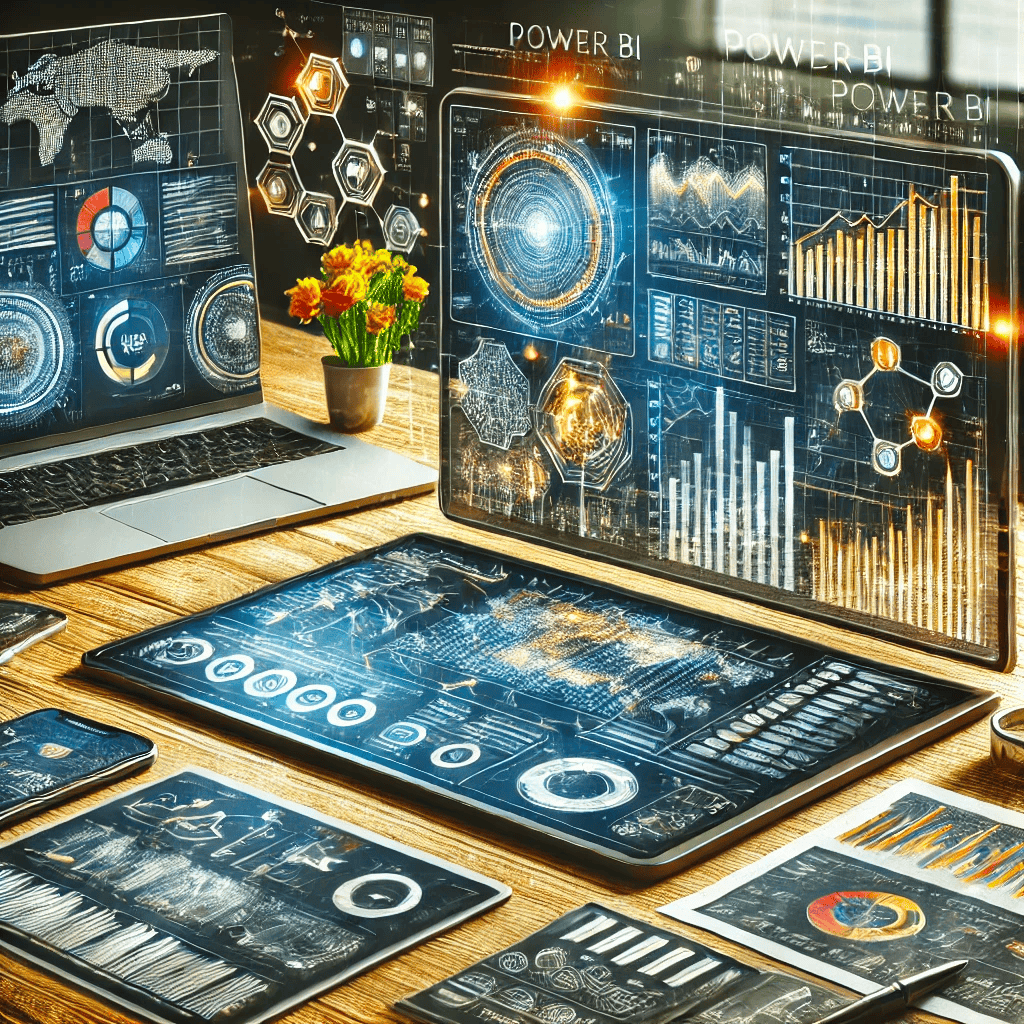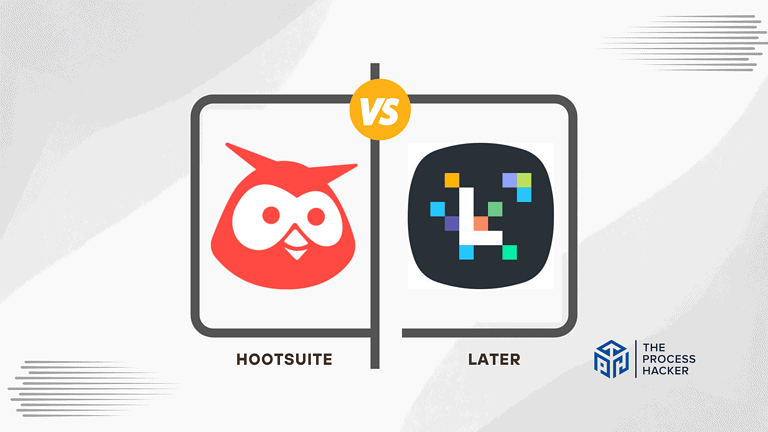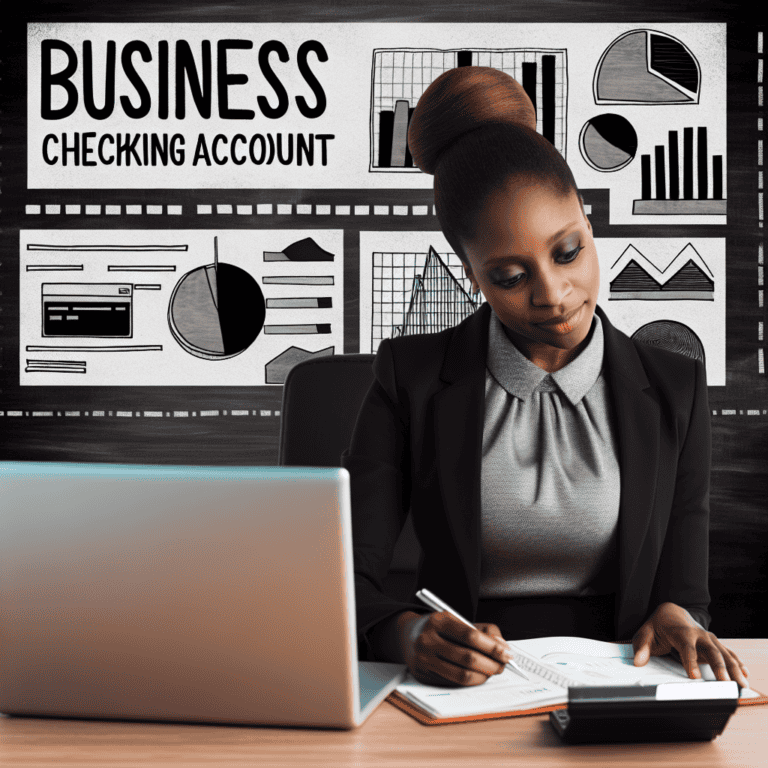How to Use Power BI for Business
Have you been drowning in spreadsheets and data but haven’t found a way to breathe life into your numbers?
You’re not alone. As business owners, it can feel like we’re held hostage by an endless sea of digits, formulas, and pivot tables. But what if I told you there was a way to finally cut the cords and swim freely with your information?
Introducing Power BI – a data visualization tool that stands out among business intelligence platforms, transforming your business data from chaotic captivity into polished insights. With Power BI, you can merge all your spreadsheets, databases, and other data sources into an interactive dashboard that lets you – and anyone else you share it with – easily explore trends, identify patterns, and spot opportunities with just a few clicks.
No more frantically analyzing your numbers between client calls or delivering reports at the last minute. Power BI gives you the power to understand and use your business data to your advantage truly.
In this blog post, I’ll show you exactly how to harness this data visualization superhero for your business.
What is Microsoft Power BI?
Microsoft Power BI is a business intelligence tool and analytics service that allows users to connect to various data sources, transform data, and produce reports and dashboards. These visual representations help organizations better understand their data and act on it.
It integrates seamlessly with other Microsoft products, providing a familiar interface for users. The cloud-based service makes it highly accessible, enabling real-time data analysis from virtually anywhere. It supports collaboration, allowing multiple team members to work on and share reports effortlessly.
Although feature-rich, Power BI has a steep learning curve. That’s why businesses often choose to hire external help, such as Power BI consultants to take care of their data analytics needs!
What are the Key Features of Power Business Intelligence (BI)?
Microsoft Power BI offers a robust suite of tools designed to streamline your data analysis and reporting processes. Here’s a breakdown of its core strengths:
Data Visualization
- Interactive Dashboards: Imagine having a centralized hub that provides a clear snapshot of your business performance. Power BI dashboards do just that. They offer an interactive visual overview of key metrics, allowing you to monitor trends, identify areas for improvement, and gain a holistic understanding of your operations.
- Customizable Reports: One size rarely fits all. With Power BI desktop, you can create tailored reports catering to your needs. Whether it’s a detailed sales analysis or a high-level financial overview, you have the flexibility to design reports that present data in a way that makes sense for you.
- Data Storytelling: Data is most impactful when it tells a compelling story. The Power BI service enables you to transform complex datasets into engaging narratives. Through visualizations, annotations, and interactive elements, you can effectively communicate data insights and drive understanding across your organization.
Data Connectivity
- Variety of Data Sources: Power BI embedded with a wide range of data sources makes it a powerful tool. From Excel spreadsheets and databases to cloud services and online platforms, you can connect to virtually any data repository and consolidate your information into a single, unified view.
- Data Transformation: Before you can analyze your data, it often needs a bit of refining. Power BI’s Power Query functionality provides a powerful set of tools to clean, transform, and prepare your data for analysis. This ensures that your insights are based on accurate and reliable information.
Collaboration & Sharing
- Real-time Collaboration: Teamwork is essential in today’s business environment. Power BI fosters collaboration by enabling teams to work together on reports and dashboards in real-time. This streamlines the analysis process, promotes knowledge sharing, and ensures everyone is on the same page.
- Secure Sharing: Sharing insights is crucial, but security is paramount. Power BI offers a range of options for secure sharing, allowing you to control access to your data and ensure it remains confidential. Whether you’re sharing within your organization or with external stakeholders, you can do so with peace of mind.
Why is Data Visualization Important?
Data visualization in Power BI turns complex data sets into easy-to-understand graphics. Data integration is crucial as it allows the connection of diverse data sources, enhancing the quality and comprehensiveness of visualizations. This visual transformation helps businesses identify trends and patterns that might not be obvious in raw data. Charts, graphs, and interactive dashboards make data more engaging and accessible.
Effective data visualization aids in better decision-making. It allows stakeholders to quickly grasp insights and make well-informed choices. By presenting data visually, Power BI helps reduce misunderstandings and aligns teams towards common goals through a clear understanding of the data.
Why Should You Integrate Power BI in Your Business?
Power BI proves essential for large-scale enterprises by offering capabilities that handle big data efficiently, process information in real time, and maintain robust security standards. Power BI is designed to be user-friendly, making it accessible for business users who may not have technical expertise.
Scalability and Big Data
Power BI ensures smooth scalability to meet the demands of businesses. For large enterprises, Power BI Premium offers advanced capabilities to handle extensive data and complex datasets. It supports handling vast amounts of data through its highly flexible architecture. Large enterprises can leverage its ability to connect to multiple data sources and manage complex datasets.
Scalability features include data compression and efficient data models. Additionally, Power BI integrates seamlessly with Azure services, enhancing performance and storage capabilities for big data environments. This flexibility makes it ideal for companies dealing with significant transaction volumes and varied data types.
Real-Time Data Processing
For businesses, real-time data processing is crucial. Power BI Report Server provides real-time data processing capabilities for businesses requiring on-premises solutions while keeping data internal. Power BI excels in this domain with features like real-time dashboards and streaming datasets. These tools allow executives to make data-driven decisions promptly. The ability to visualize data as it streams in helps in tracking key performance indicators (KPIs) effectively.
Power BI also connects to various data streams, such as social media feeds or IoT devices, enabling businesses to monitor their operations continuously. Automated alerts can notify users of significant changes in data trends, ensuring a proactive approach to business management.
Enterprise-Level Security Features
Power BI prioritizes data security, which is essential for businesses. The Premium per user tier offers enhanced security features starting at $20 per user, per month. It offers enterprise-level security features including role-based access control, data encryption, and multi-factor authentication. These features protect sensitive information and ensure compliance with industry standards.
Integration with Azure Active Directory streamlines user management and access permissions. Power BI also provides audit logs and usage metrics, giving administrators tools to monitor data access and usage. These security protocols help in maintaining a secure and compliant data environment, critical for large enterprises handling vast amounts of sensitive data.
Data Analysis and Reporting
Power BI transforms raw data into actionable insights through advanced analytics, customizable dashboards, and comprehensive Power BI reports. These tools help businesses make informed decisions by providing in-depth data analysis and visually appealing and easy-to-understand reports.
Advanced Analytics
Power BI offers advanced analytics capabilities that enable businesses to examine data more deeply. The Power BI platform offers advanced analytics capabilities that enable businesses to examine data more deeply. By leveraging tools such as DAX (Data Analysis Expressions) and Power Query, users can create complex calculations and data transformations. This allows businesses to forecast future trends, perform what-if scenarios, and identify patterns that drive strategic decisions.
Machine learning integrations further enhance these analytics, enabling predictive analytics and anomaly detection. These capabilities are crucial for businesses to stay ahead, by anticipating market changes and adjusting strategies promptly.
Customizable Dashboards
Customizable dashboards in Power BI provide a tailored experience for users, presenting key metrics and data visualizations that meet specific business needs. Power BI’s self-service capabilities allow users to create and customize dashboards without extensive training. Users can drag and drop various visual elements, such as charts, graphs, and maps, to create a dashboard highlighting critical data points.
Additionally, Power BI allows data integration from multiple sources, resulting in a comprehensive view of business performance. These dashboards can be shared across teams, improving collaboration and ensuring everyone is aligned with the latest data insights.
Automated Reports with Power BI Report Server
Power BI simplifies the reporting process through automated Power BI report generation. Users can schedule reports to be generated and delivered regularly, ensuring timely updates. This automation reduces manual effort and mistakes, allowing teams to focus on analyzing the data rather than compiling it.
The tool’s customization options also enable users to design reports that cater to different audiences, from high-level executive summaries to detailed operational reports. Moreover, sharing these automated reports is seamless, supporting formats like PDF, Excel, and PowerPoint.
Power BI in Decision Making
Power BI revolutionizes decision-making by enabling data-driven processes and leveraging predictive forecasting models. Power BI users, ranging from data professionals to business executives, benefit from the platform’s decision-making capabilities, which enhance accuracy and efficiency in business strategies.
Data-Driven Decision Process
Power BI integrates various data sources, providing comprehensive insights through dashboards and reports. BI reports generated by Power BI support data-driven decision-making. These visualizations help businesses track key performance indicators (KPIs) and identify trends.
Customizable charts and graphs allow users to drill down into specific areas of interest. This detailed view supports informed decisions, reducing reliance on intuition.
Additionally, the platform facilitates collaboration by allowing team members to share and analyze real-time data. This collaborative approach ensures alignment across departments, promoting coherence and strategic consistency.
Predictive Modeling and Forecasting
Power BI’s predictive modeling tools enable businesses to foresee trends and prepare accordingly. Power BI Pro offers advanced predictive modeling tools that enable businesses to foresee trends and prepare accordingly. By using historical data, the platform generates forecasts that assist in resource allocation and demand planning.
Machine learning algorithms within Power BI make predictions more precise, reducing uncertainty. Businesses can analyze risk and develop contingency plans based on reliable data, improving responsiveness.
Moreover, integration with other business applications enhances forecasting by incorporating diverse datasets. This holistic approach provides a clearer view of future scenarios, aiding proactive decision-making.
Final Thoughts on Power BI for Your Business
There is no denying that Power BI has become an indispensable tool for businesses of all sizes to make data-driven decisions. With its user-friendly interface, powerful analytical capabilities, and ability to integrate with various data sources, it has revolutionized the way businesses handle their data.
By following what you learned in this post, you can harness the power of Power BI to gain valuable insights and stay ahead in today’s competitive business landscape. Remember, it’s not just about crunching numbers and creating fancy dashboards; it’s about using data to drive innovation and growth.
So go ahead, unleash your inner data scientist, experiment with different visualizations, and impress your colleagues with your insightful reports. And if you ever feel lost or stuck, just remember that there is a vast community of Power BI enthusiasts and consultants ready to offer support and assistance.
Trust me; with Power BI by your side, the sky’s the limit! So what are you waiting for? Let Power BI take your business to new heights!