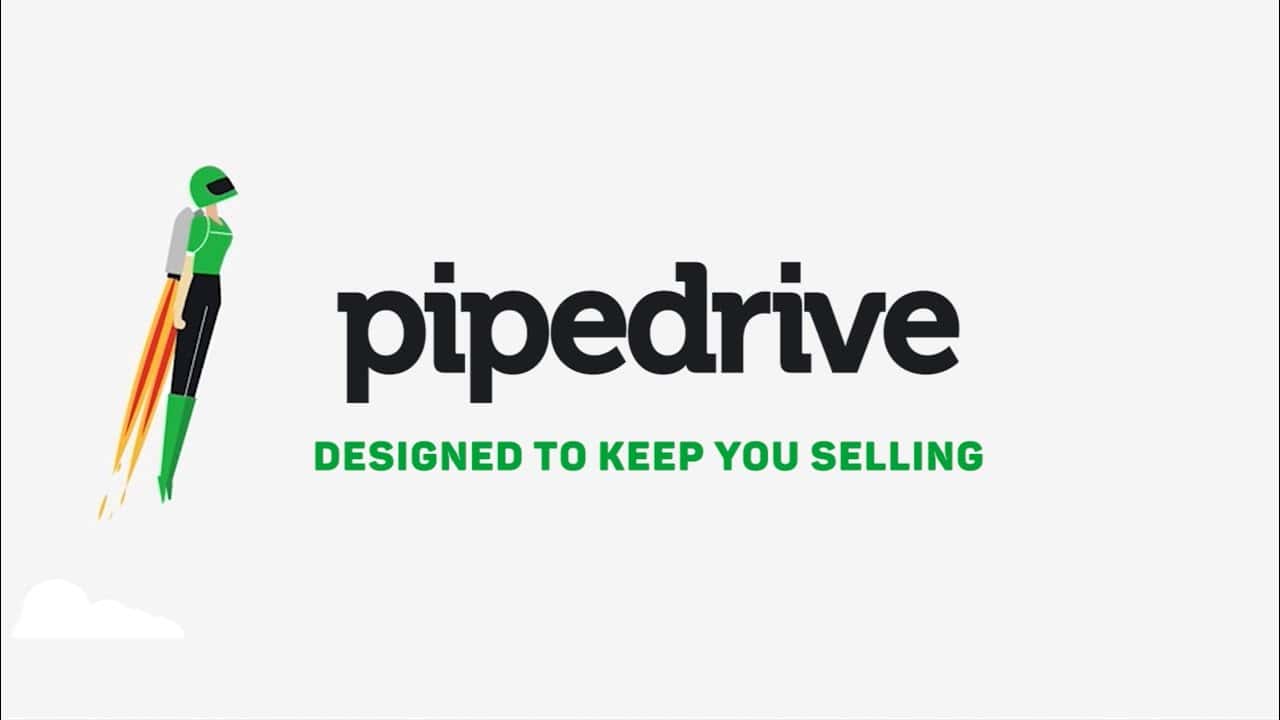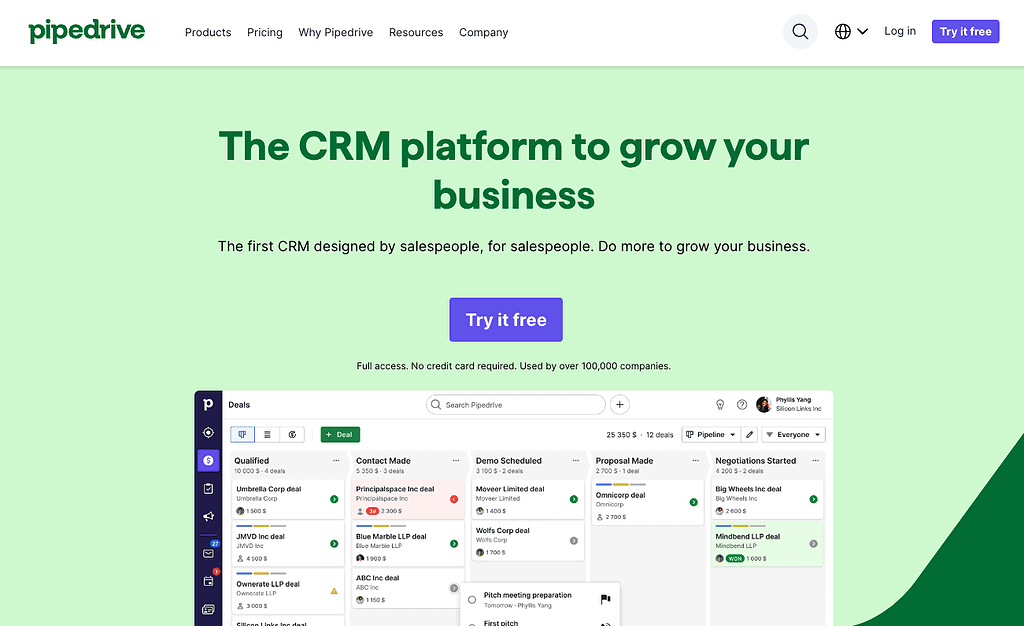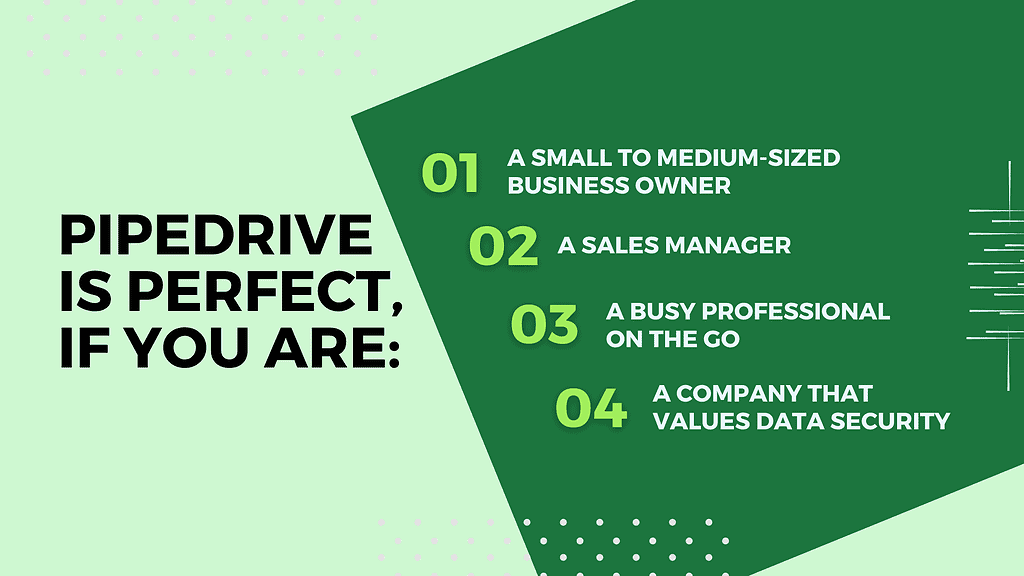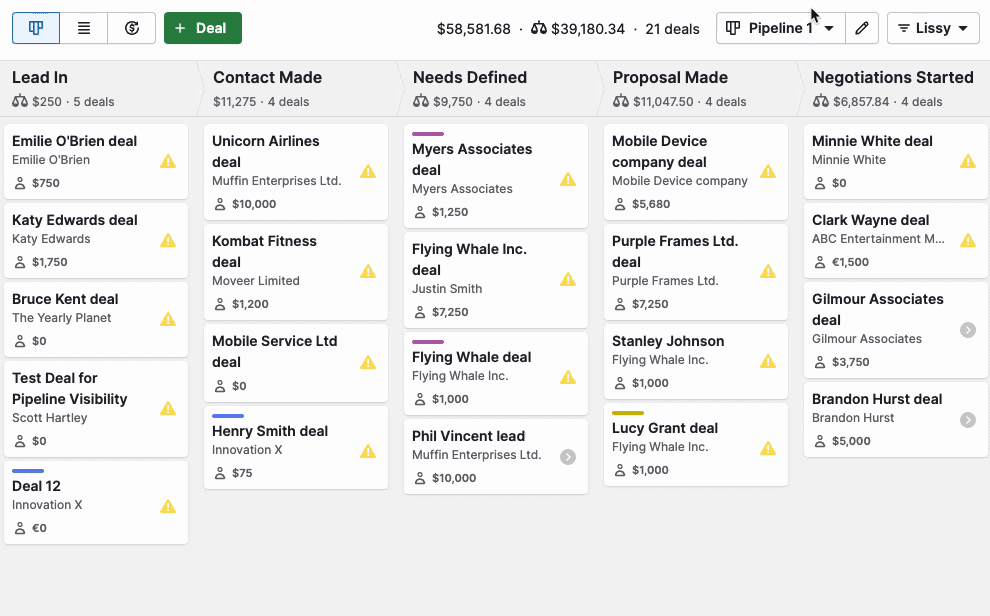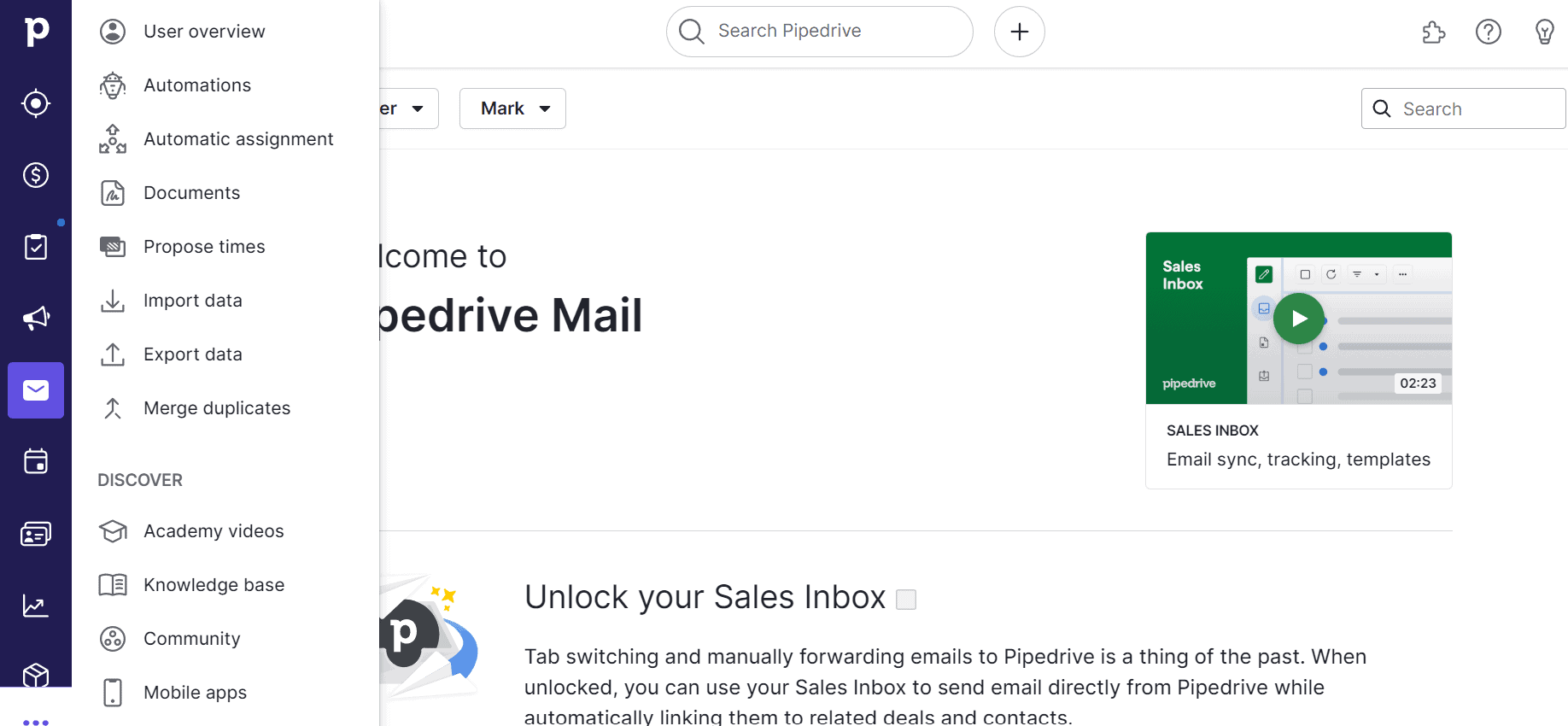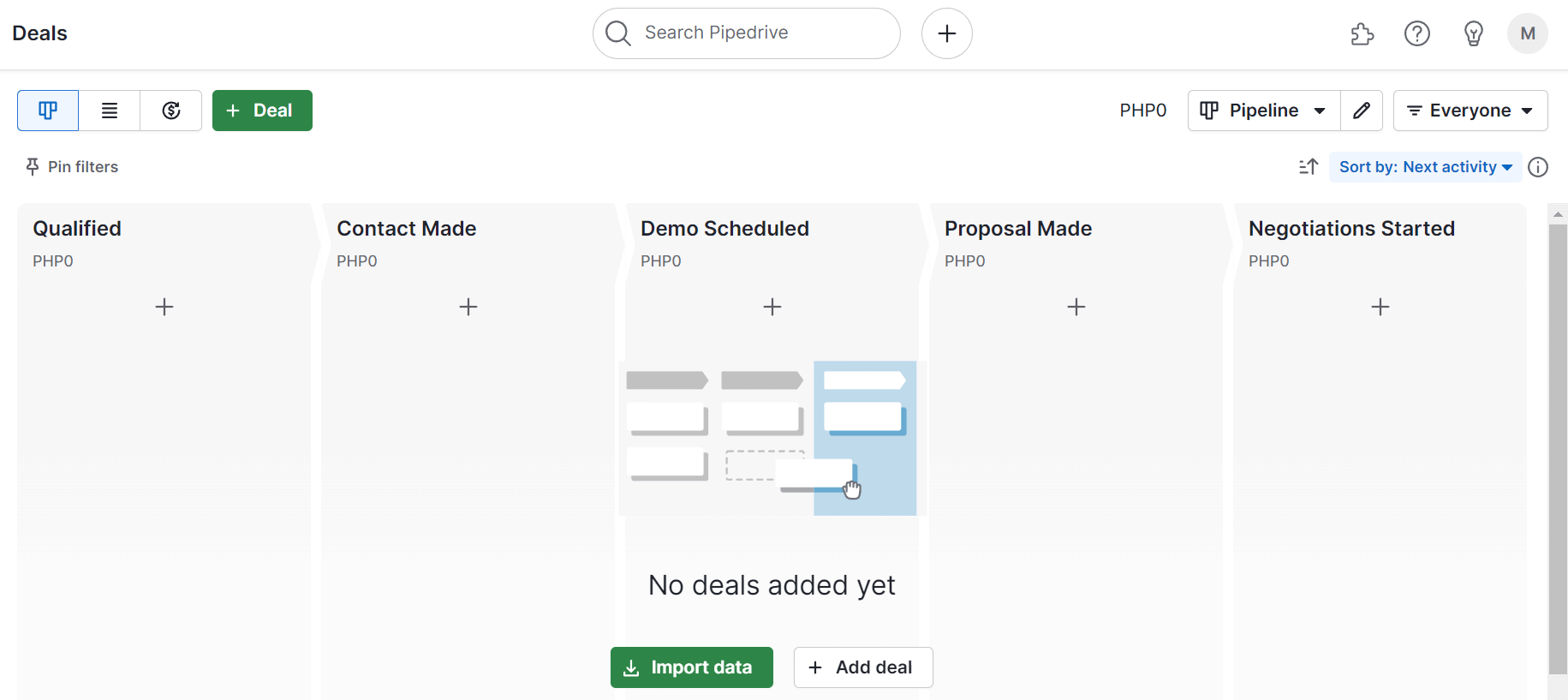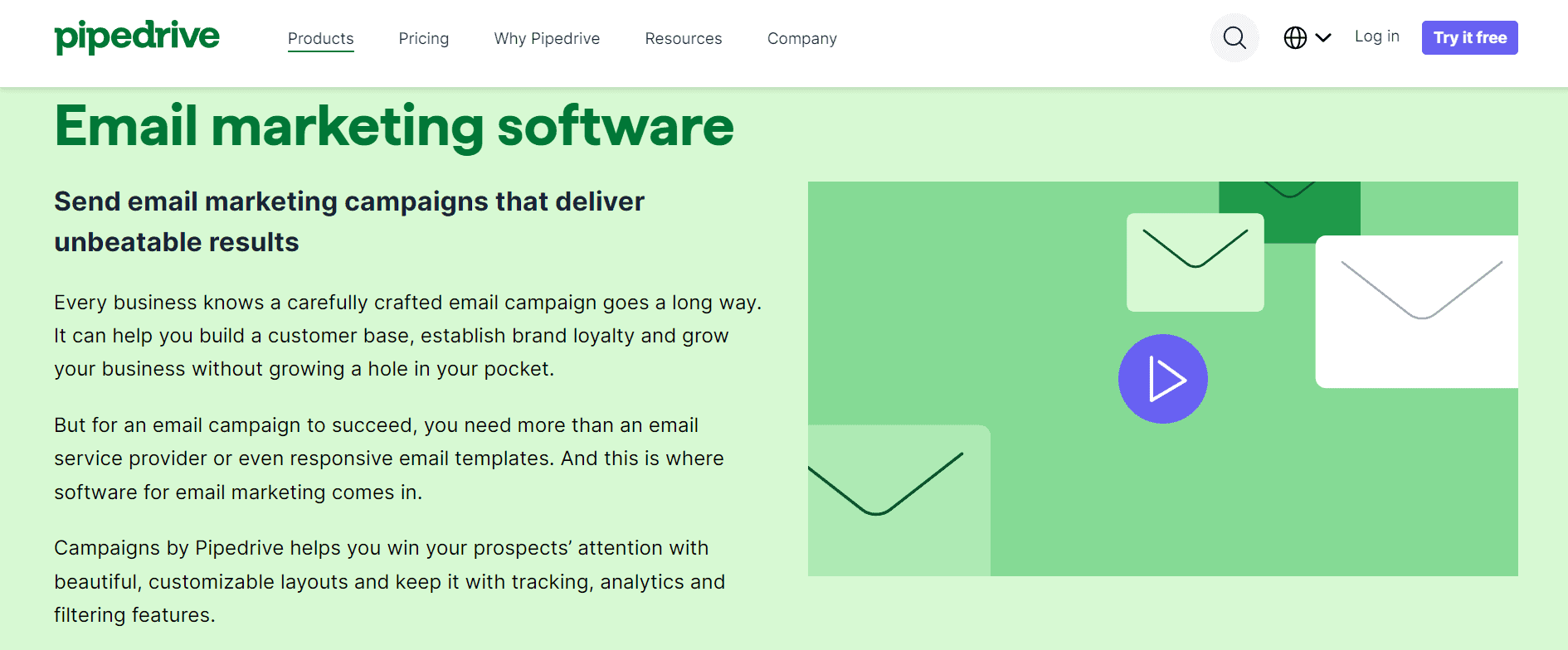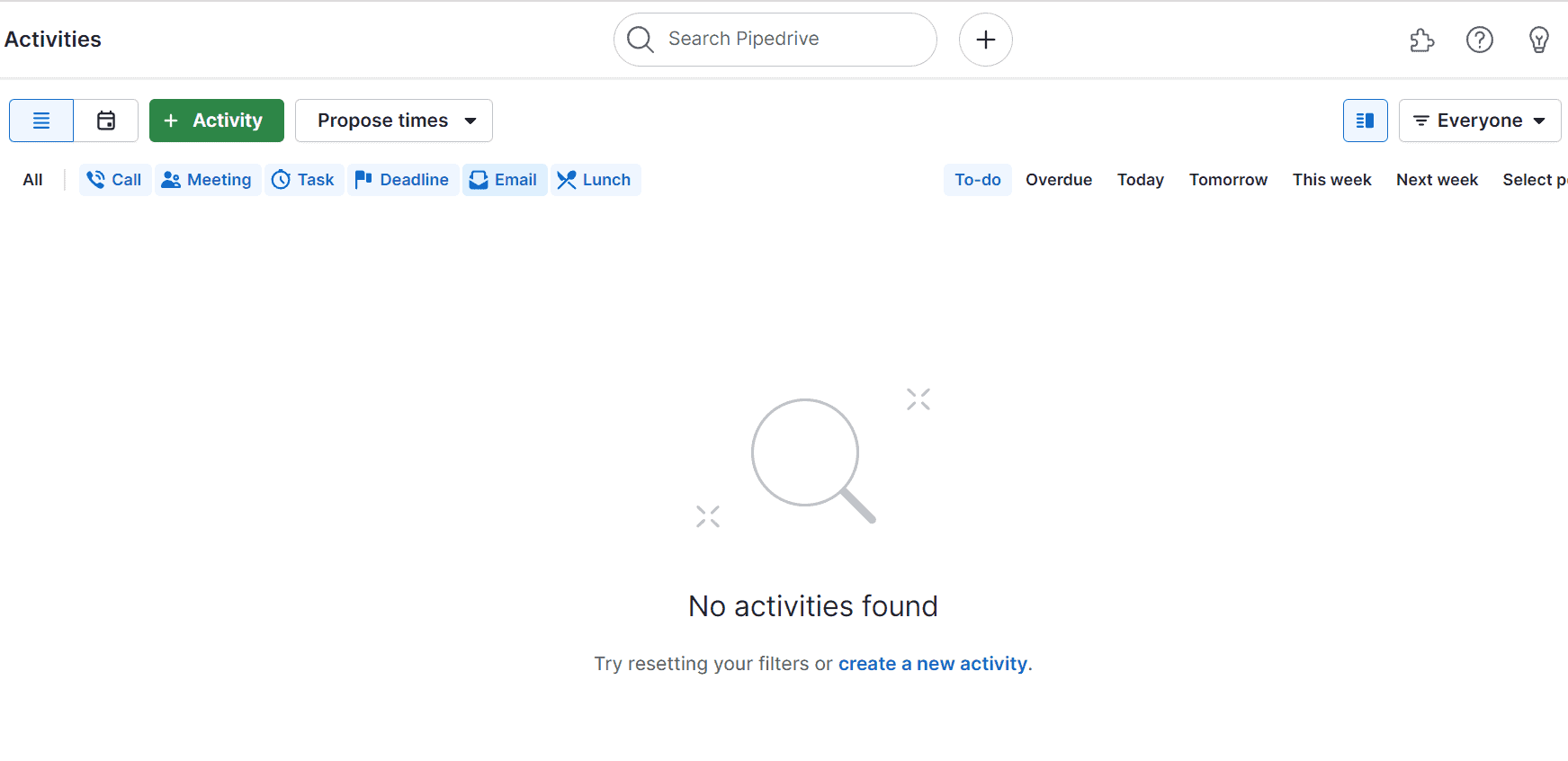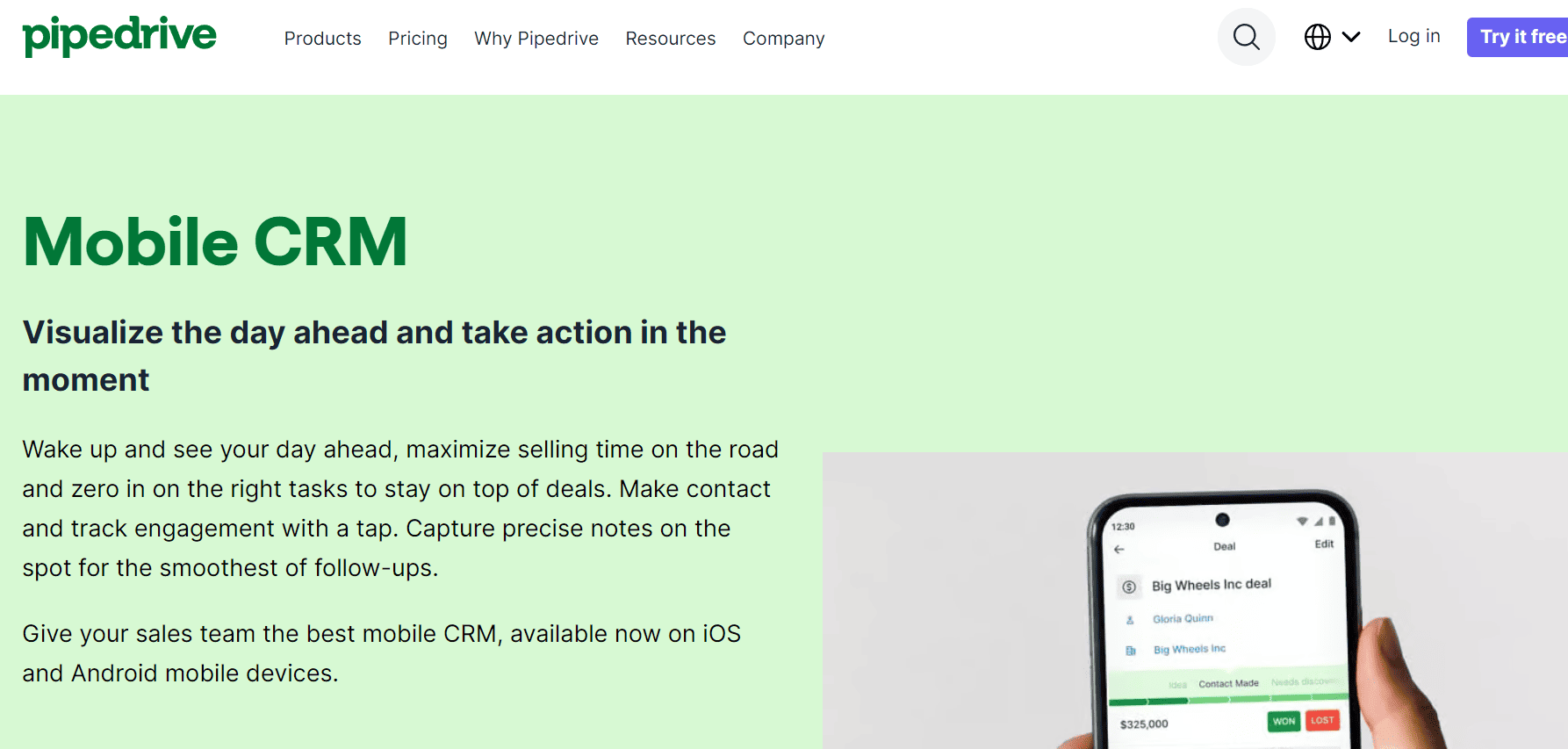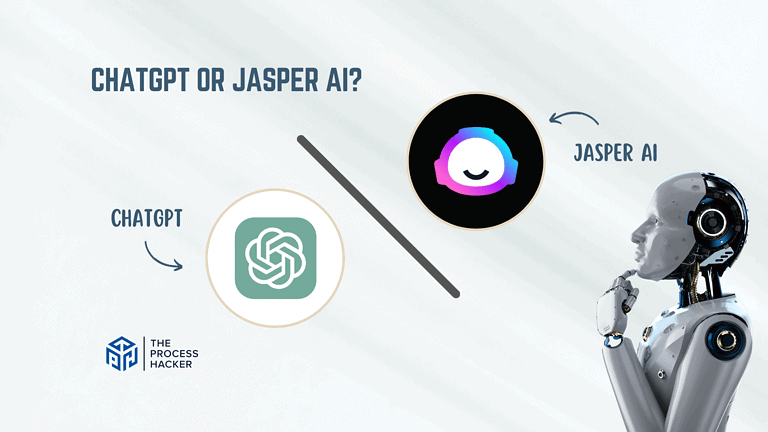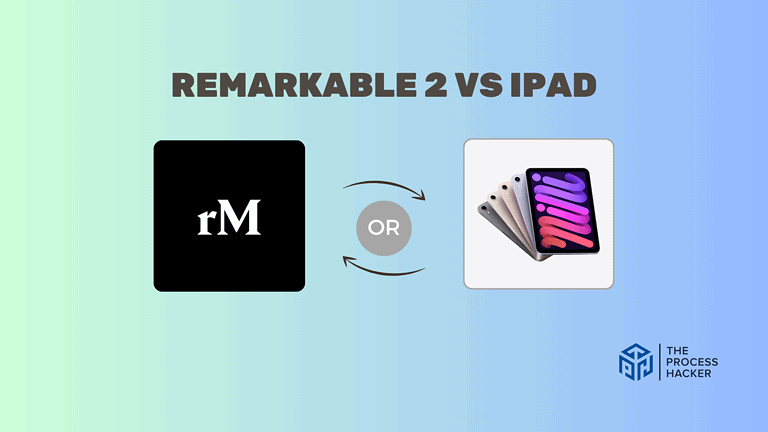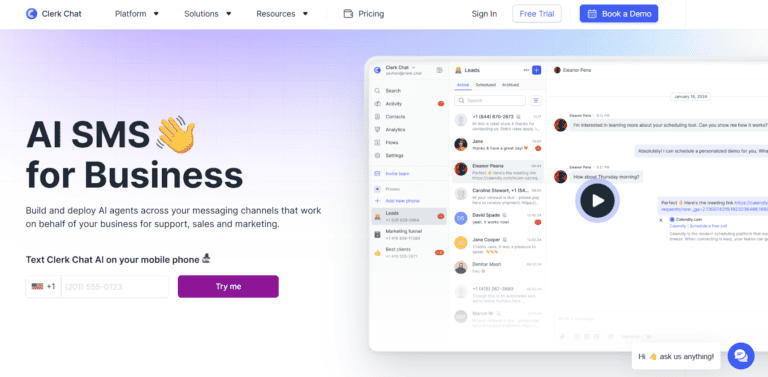Pipedrive Review 2024: Best Simple CRM Software?
Are you looking for AI CRM software tool that’s simple, user-friendly, and efficient? If so, Pipedrive is the right tool for you!
This powerful tool is designed with entrepreneurs in mind, and it offers a robust set of features perfect for managing customer relationships and tracking sales. If you are looking for Pipedrive help, check out our post on how to use Pipedrive. This is why Pipedrive is one of the best client management software on the market.
If you purchase through our partner links, we get paid for the referral at no additional cost to you! For more information, visit my disclosure page.
In this comprehensive review of Pipedrive, I’ll take a look at what makes it one of the best choices for solopreneurs and small businesses – from its features and pricing plans to how easy it is to use.
This Pipedrive review will help you decide if this simple CRM software would be right for your business. Let’s dive right into the blog post, shall we?
Pipedrive Pros & Cons
To decide whether Pipedrive is the right CRM for your needs, it’s essential to weigh Pipedrive’s pros and cons against specific needs and preferences.
Pros
Cons
Pipedrive Pros
- Streamlines Sales Process: Pipedrive helps you organize and streamline your sales processes. Its straightforward visual interface allows easy tracking of leads and deals, enabling you to prioritize tasks and focus on the most promising opportunities.
- Ease of Use: Pipedrive has a user-friendly design. Even if you don’t have extensive technical knowledge, you can set it up and customize it according to their business needs. The intuitive layout and smooth navigation significantly reduce the time spent managing sales activities.
- Scalability: Pipedrive has proven to be a scalable solution. It can accommodate my business growth by allowing the addition of more users and integrating with other tools. The platform has handled expanding customer bases and increased data volume without compromising on performance.
Pipedrive Cons
- Lacks Advanced Reporting Features: While Pipedrive offers basic reporting capabilities, you may need more if you want in-depth analytics or reporting. However, it’s worth noting that Pipedrive can integrate with other tools that offer advanced reporting, providing the necessary insights.
- Limited Free Version: Pipedrive’s free version has limited features, so you will have to pay if you are a larger business or have more than a basic sales process. However, the paid version is worth the value delivered for those additional features.
- Slight Learning Curve: Like any new tool, there’s a learning curve associated with Pipedrive. It requires some time to familiarize oneself with all its features. Once mastered, you will find that the benefits far outweigh the initial effort required.
Quick Verdict – Is Pipedrive Worth the Money?
After countless hours managing my sales pipeline with Pipedrive, I can confidently say: YES, it’s worth the value.
Pipedrive has transformed how I handle sales, making it an essential tool in my daily operations.
The standout feature for me is the visual sales outcome. Seeing a clear representation of where each lead is in the sales process has been game-changing. Email automation saves me countless hours weekly, and the ability to manage all prospects and customers keeps everything organized and easily accessible.
You might initially balk at the pricing. I did, too. But after seeing the time it saves and the efficiency it brings to sales operations, it’s an investment that pays off. It’s not just a tool; it’s an AI sales tool productivity partner that grows with your business.
If I had to pick a bone, their reporting capabilities could be more robust. For complex sales analytics, I do have to integrate Pipedrive with other tools. However, this minor hiccup doesn’t overshadow the overall effectiveness of Pipedrive.
If you’re looking for a CRM that genuinely supports your sales team and sales process, I recommend giving Pipedrive a try. Start with their free trial and see how it can revolutionize your sales operations. Trust me, it’s an investment you won’t regret.
Who is Pipedrive for?
Pipedrive is an efficient and user-friendly CRM that can benefit many users. However, there may be better fits for some.
You’ll love Pipedrive if:
- You’re a small to medium-sized business owner looking for a comprehensive CRM solution to streamline your sales process and improve lead management. Pipedrive’s features are designed to simplify your life, from email automation to integrated contact management.
- You’re a sales manager who wants a clear overview of your team’s performance and sales pipeline. Pipedrive’s customizable sales report lets you track each deal’s progress and identify bottlenecks.
- You’re a busy professional on the go. With Pipedrive’s robust mobile app, you can manage your leads, schedule follow-ups, and oversee your sales team no matter where you are.
- You’re a company that values data security. Pipedrive ensures secure data protection, offering peace of mind when storing and managing sensitive customer information. They give security alerts to users.
You won’t love Pipedrive if:
- You’re looking for a CRM with built-in advanced surveying or payment processing features. While Pipedrive is powerful, it doesn’t support certain features like surveys or payments. You may need to integrate other tools for these functionalities.
- You’re a freelancer or individual user. Pipedrive’s pricing is per user, so it may not be cost-effective if you’re a particular user or freelancer with a limited budget.
- You operate in a highly specialized industry requiring unique CRM features not offered by Pipedrive. While Pipedrive is a versatile tool, it might only cater to some industry needs.
What is Pipedrive?
Pipedrive is a cloud-based Customer Relationship Management (CRM) software designed to help small businesses and sales teams manage their sales pipelines efficiently. It’s a tool that brings clarity and focus to your sales management, ensuring every deal runs smoothly.
What is the key benefit of having Pipedrive?
The primary benefit of Pipedrive lies in its ability to simplify and streamline your sales process.
With Pipedrive features like automated repetitive tasks, visual sales scales, automated email tracking, and integrated contact management, it significantly reduces time spent on administrative tasks, letting you focus on what truly matters – closing deals and building customer relationships.
How does Pipedrive work for the sales team?
Pipedrive provides a platform to track interactions with potential customers from the first touchpoint to the final sale.
It comes with a user-friendly interface that allows for easy tracking of deals, scheduling of tasks, and management of contacts. Additionally, it integrates with numerous other tools and platforms, making it a versatile hub for all your sales activities.
How is it different from competitors?
Pipedrive sets itself apart from competitors with its powerful yet simple design focused on usability.
Unlike many sales CRMs that are cluttered and complex, Pipedrive is straightforward and intuitive, making it easy for teams of all sizes to adopt. Its visual sales pipeline is a standout feature, providing a clear overview of your sales process and revenue forecasting.
Moreover, Pipedrive is known for its excellent customer phone support, ensuring you have the help you need to make the most out of the platform.
Reasons I Recommend Pipedrive to Everyone
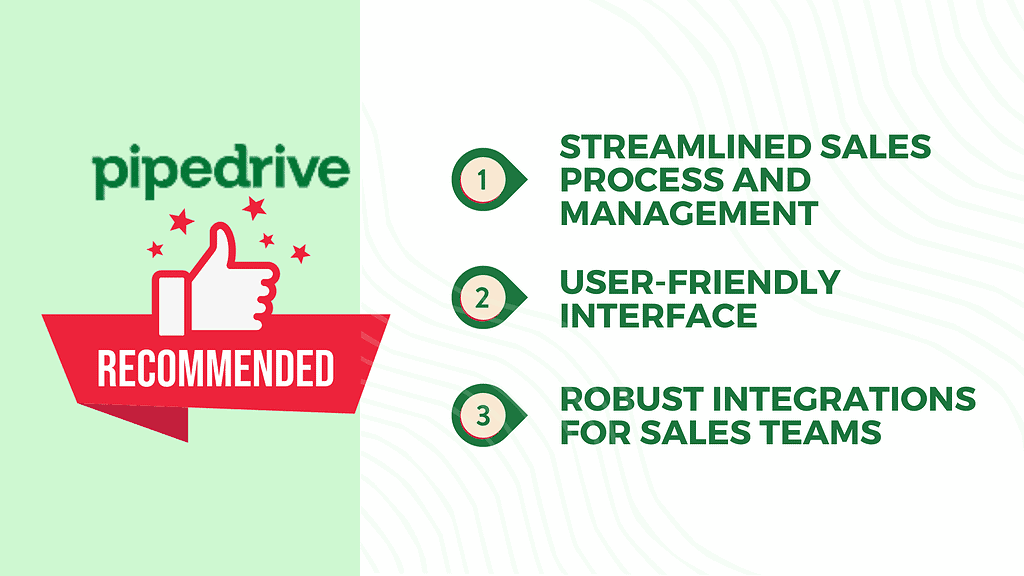
#1) Streamlined Sales Process and Management
As someone who has used Pipedrive, I can attest to its ability to streamline sales management. The visual overview of your sales pipeline that Pipedrive provides is a game-changer. It allowed me to see my ongoing deals and their respective stages, resulting in increased efficiency and a smoother workflow.
My personal experience with Pipedrive was transformative; it kept me organized, helped me prioritize tasks, and ultimately led to more effective deal closing.
#2) User-Friendly Interface
Another reason why I wholeheartedly recommend Pipedrive is its user-friendly interface. While using the platform’s intuitive design and easy navigation significantly reduced the learning curve.
This meant I could start leveraging Pipedrive’s powerful features almost immediately, saving me time and allowing me to focus more on selling and less on figuring out software.
#3) Robust Integrations for Sales Teams
Finally, I must mention Pipedrive’s robust integration capabilities. Seamlessly connecting Pipedrive with other tools I was already using, such as email clients and marketing automation software, was incredibly beneficial.
It provided a unified system where all my customer data was centralized and easily accessible. These integrations simplified my work, reducing the need to switch between different platforms like Google Calendar to check my schedule and ensuring I always had up-to-date information at my fingertips.
Based on my experience, this feature alone makes Pipedrive worth considering for any sales team.
What You Might Not Like About Pipedrive
#1) Limited Advanced Features
One downside I noticed while using Pipedrive is its limited advanced features. The benefit of having advanced features in a CRM system is that it allows for more complex sales processes and deeper data analysis.
However, while using Pipedrive, I found that it needed more sophisticated features than other CRM platforms. For instance, the reporting capabilities are relatively basic, and I often wished for more granular data and insights into my sales performance.
#2) Learning Curve for New Users
Another potential drawback of Pipedrive, based on my experience, is the initial learning curve for new users.
While its user-friendly interface is a plus once you get the hang of it, getting up to speed with all the features and functionalities took some time. This could be a challenge for businesses looking for a plug-and-play solution.
Navigating Pipedrive becomes second nature with time and use, but the initial setup and familiarization process can be daunting.
Pipedrive Pricing
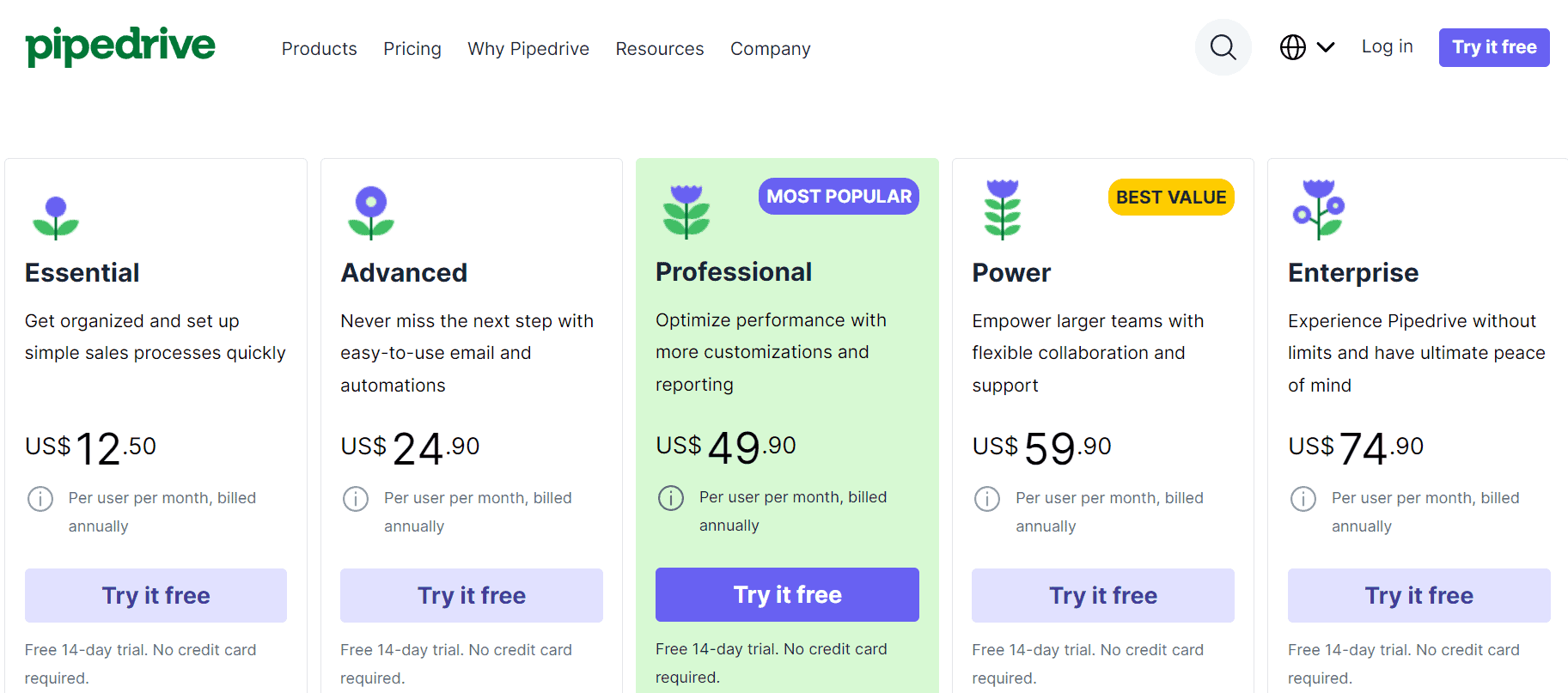
Pipedrive CRM offers a range of pricing options to cater to different business needs and sizes. Four pricing options are available: Essential, Advanced, Professional, Power, and Enterprise Plan.
The Essential plan, which is the most basic, starts at $12.50 per user per month, billed annually. The Advanced plan costs $24.90 per user per month for more advanced features. The Professional plan offers even more capabilities, priced at $49.90 per monthly user.
For larger organizations or those requiring premium support and service, they have the Power and Enterprise plans. Power is offered with flexible support and collaboration. It is priced at $59.90 per user per month. The Enterprise tier, on the other hand, gives the best experience without limit. It is available at $74.90 per monthly user, with unlimited users.
All these prices are for annual subscriptions, which means you’ll be billed for the entire year upfront. Pipedrive CRM also offers a free trial for those who want to test its features before committing to a subscription.
Pipedrive: Key Features Breakdown
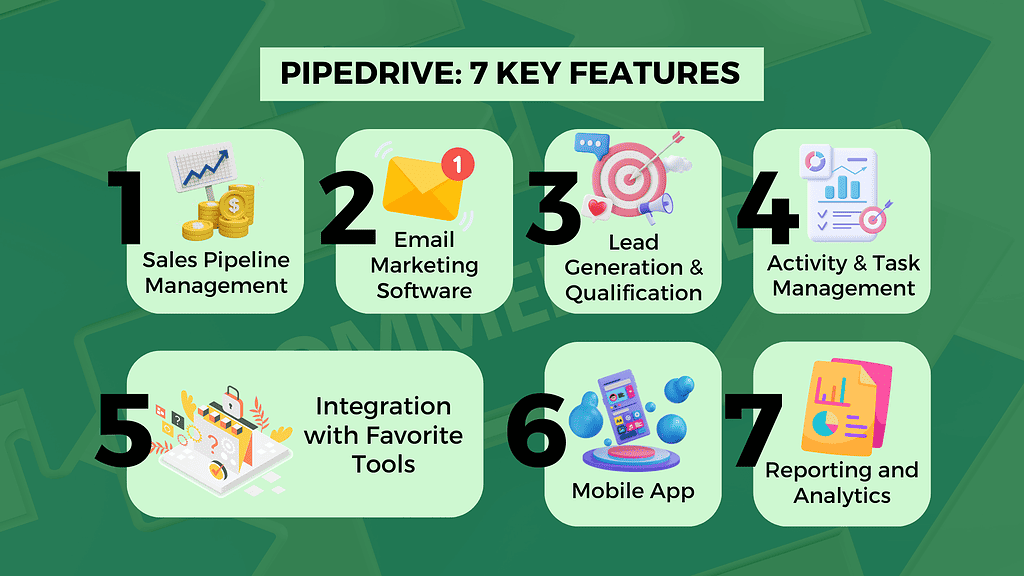
Let’s take a closer look at some of the key features of Pipedrive and explore how each one can benefit you:
Sales Pipeline Management
The sales pipeline management feature is the heart of Pipedrive.
It provides a visual overview of your entire sales funnel, allowing you to see all your sales on the deals page and their respective stages at a glance for new leads and past data. This unique feature streamlines your sales workflow, ensuring every deal runs smoothly.
In my experience, the customizable sales pipelines feature was a game-changer. It helped me stay organized, prioritize tasks, and focus on the deals that mattered most.
The visual nature of the pipeline made it easy for me to quickly understand where I needed to put my efforts and which deals required immediate attention.
Email Marketing Software
This software provides a robust platform for creating and sending marketing emails. Its standout feature is the drag-and-drop builder, which, along with email templates, allows users to craft stunning emails easily.
Additionally, it offers real-time reporting and audience segmentation capabilities for targeted communication.
These features have greatly improved my email marketing automation campaigns, increasing engagement and conversion rates.
Lead Generation and Qualification
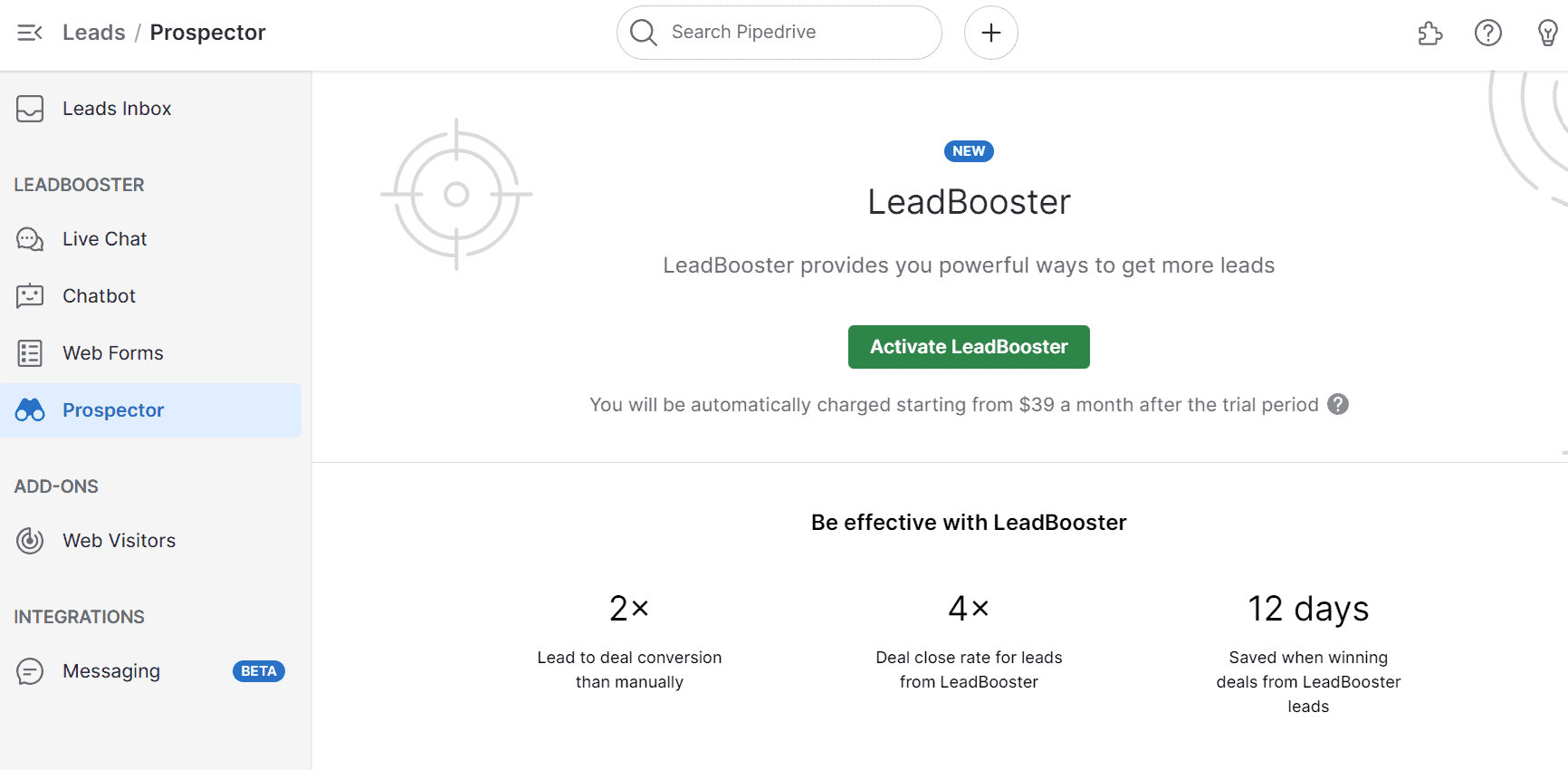
Pipedrive offers dedicated features to help with lead generation, qualification, and prioritization.
This helps businesses to make the most of each opportunity and focus on high-quality leads. What sets this feature apart is its ability to automate these processes, saving time and ensuring no potential opportunities are missed.
My experience with this feature has significantly improved the quality of leads pursued, resulting in higher conversion rates and increased sales.
Activity and Task Management
The activity and task management feature in Pipedrive CRM enables you to schedule activities related to your deals, assign tasks to team members, and set reminders. This is particularly useful as it ensures nothing important slips through the cracks and helps keep everyone on the same page.
This feature is highly beneficial in managing my daily workflow. This project management feature helped me stay organized and prioritize tasks, ensuring I was always working on the most important tasks and making steady progress toward closing deals.
Mobile App
Pipedrive offers a robust mobile app to manage your sales pipeline. The mobile app includes most of the features available in the desktop version, so you can continue to work seamlessly even when you’re away from your desk.
My experience with the mobile app was positive. I could quickly update deal information, respond to emails, and schedule activities directly from my phone, which was incredibly convenient during business trips or when I was away from my desk.
Reporting and Analytics
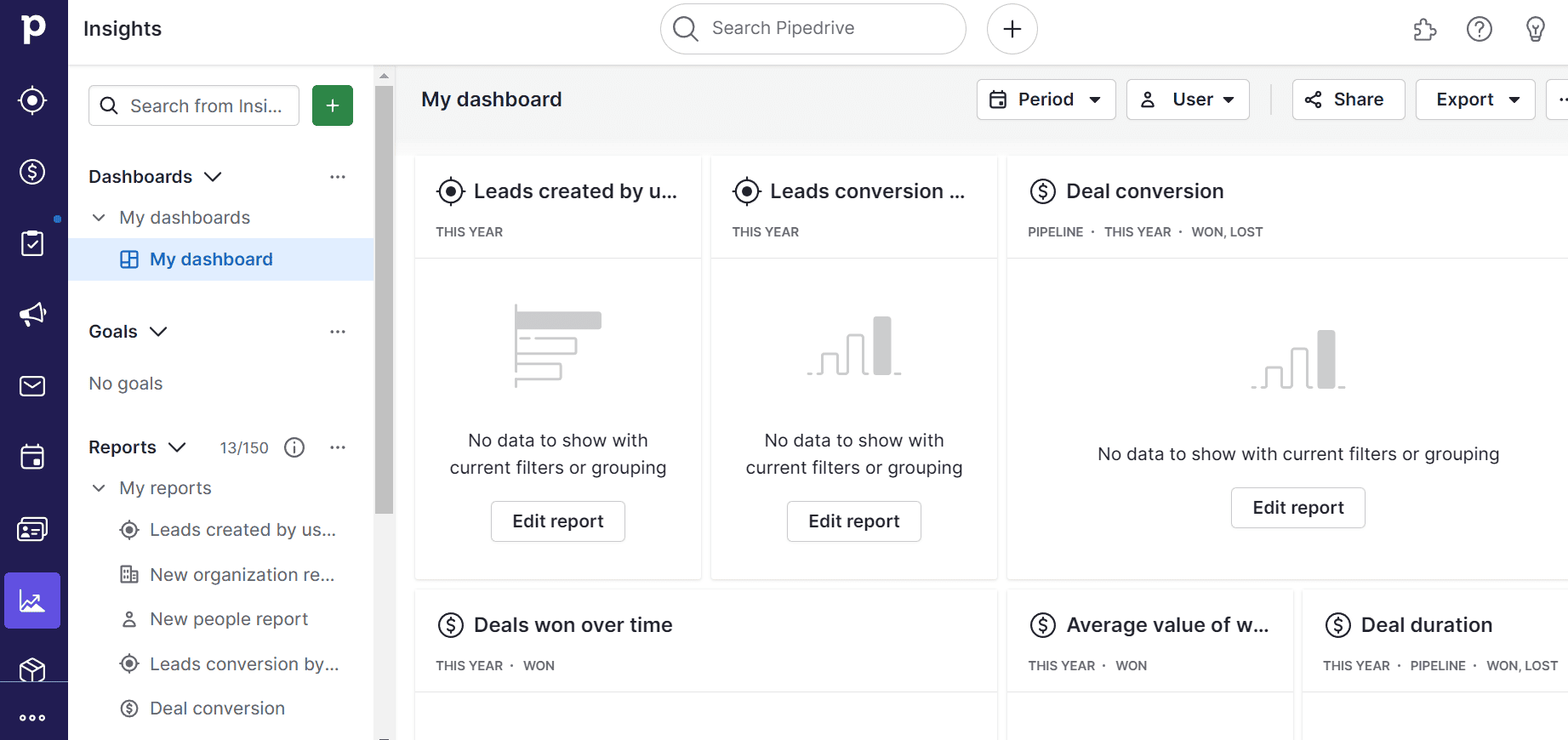
Last, Pipedrive’s simple reporting and analytics feature provides valuable insights into your sales performance.
It allows you to create custom reports on metrics such as deal conversion rates, sales revenue, individual performance, etc. This feature was very insightful. It helped me understand where I was doing well and where there was room for improvement.
By analyzing these reports, I made informed decisions to optimize my sales process and increase efficiency. However, for more advanced reporting, you do need to find an integration or look elsewhere.
Integration with Favorite Tools
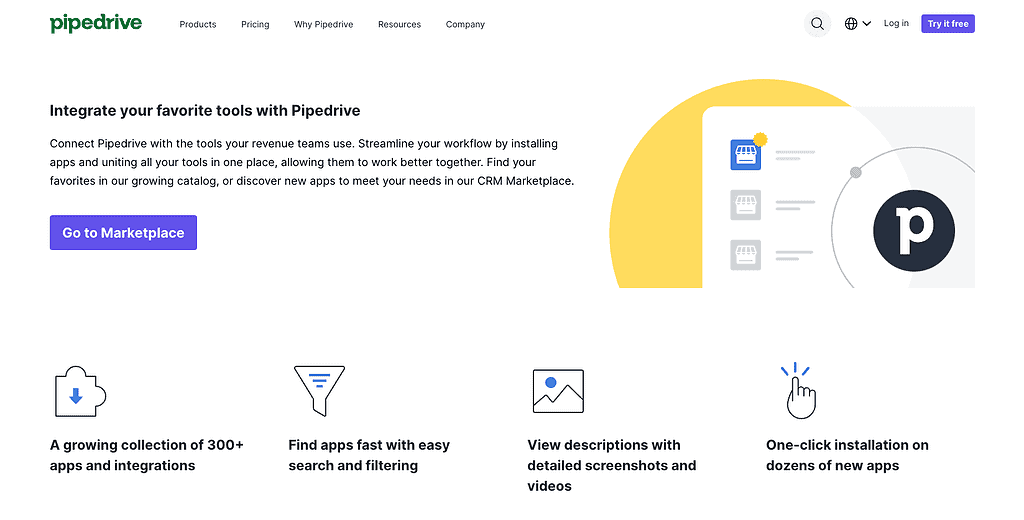
With over 400 services and tools available for easy one-click installation, these integrations can supercharge your productivity and efficiency.
The beauty of this feature lies in its versatility – whether you need finance, marketing, or customer service tools, there’s an integration for that.
Integrating different tools into my sales process added to the software’s capability and made my workflow more customizable.
FAQs about Pipedrive
Here are some of the most frequently asked questions about Pipedrive, along with their answers:
How do you use Pipedrive?
You can use Pipedrive to manage your entire sales pipeline, from lead generation to tracking leads and deals, sending emails, and scheduling activities. It also provides detailed reports to help you analyze your sales performance. For more help, check out our article on how to use Pipedrive.
How much does Pipedrive cost?
Pipedrive offers various pricing plans to cater to different business needs. You can find the prices for all their plans on the Pipedrive website.
How is Pipedrive data organized?
Pipedrive organizes data into four key categories: Deals, Contacts (which includes People and Organizations), Activities, and Mail. This organization makes it easy for users to manage and track their marketing process.
What makes Pipedrive different?
Pipedrive stands out due to its sales-centric design, prioritizes deal management, user-friendly interface, powerful workflow automation features, and custom dashboards and reports.
Can I create projects in bulk in Pipedrive?
Currently, the importing feature in Pipedrive does not support creating Projects in bulk. They also do not feature bulk project management of leads. However, you can import data like deals, contacts, and activities.
What type of software is Pipedrive?
Pipedrive CRM is cloud-based software, which means you can access it from any device with internet connectivity. It is designed to help businesses manage their sales process and customer relationships effectively.
How can I add or update my VAT, ABN, or GST number to my billing account?
Under the ‘Billing’ section, you can add or update your VAT, ABN, or GST number in your Pipedrive account settings.
Final Verdict – to Buy Pipedrive or Not to Buy Pipedrive?
Pipedrive: Best Simple CRM Software Tool

The Simplest CRM to Manage & Close More Deals!
Pipedrive is a CRM that helps your sales team manage their pipelines to ensure every deal runs smoothly.
After a thorough analysis and considering various reviews from reputable sources, I strongly recommend buying Pipedrive CRM. It’s an exceptional CRM platform that offers a comprehensive set of features at a competitive price.
Throughout our discussion, we’ve seen how Pipedrive excels in multiple areas. The visual sales activity automation provides a clear overview of your marketing process, helping you track deals and stages effectively.
The email integration and automation streamline communication and ensure every lead is supervised. The activity and goal-tracking features encourage accountability and productivity within significant and small sales teams. Moreover, the customizable dashboards and reports allow for data-driven decision-making, and the dedicated mobile apps ensure you stay connected on the go.
While some argue that it lacks a free plan, the value of Pipedrive CRM justifies its cost. It’s affordable and user-friendly, and according to reviews from Forbes, PCMag, and TechRadar, it’s a solid choice for small businesses. Moreover, users have praised its simplicity, intuitiveness, and customization options.
In conclusion, whether you’re a small business owner looking for a simple yet effective CRM solution or a large organization seeking a robust sales tool, Pipedrive CRM is a worthy investment to automate your business. Don’t hesitate – enhance your sales process and boost your productivity with Pipedrive today!
But what if Pipedrive doesn’t meet all your needs, or you’re interested in exploring other options? Don’t worry; there are many alternative CRM solutions out there that we explore below.
Pipedrive Alternatives
Suppose $49.90 is too much for you to stomach right now, and you are looking for an app that offers the same functionality, or you may need a different solution. In that case, you might like one of these alternatives.
#1) HubSpot
HubSpot is a popular CRM alternative to Pipedrive. It stands out as an excellent choice for businesses looking for a comprehensive, all-in-one solution to sales and marketing.
HubSpot also offers a free plan, a significant advantage for small businesses or startups on a tight budget. However, some of Pipedrive’s features, like visual sales management, are more intuitive and user-friendly. Users have praised HubSpot for its email tracking and automation capabilities, as evidenced by reviews on TrustRadius and Software Advice.
#4) Monday.com: Collaborative Work Management Platform
Monday.com is a powerful work management platform that can be used as an alternative to Pipedrive. While Monday.com does not specifically focus on sales, its versatile nature allows teams to adapt it to their sales processes.
With its customizable workflows, task management features, and team collaboration capabilities, Monday.com provides a centralized space for sales teams to track and manage their deals, activities, and communication. It is suitable for businesses of all sizes that require a flexible and collaborative solution to streamline their sales operations.
#3) Trello: A Visual Alternative to Pipedrive
Trello offers a visual and intuitive project management solution that can be an alternative to Pipedrive. With its flexible board and card system, Trello allows users to organize and track their sales pipeline in a highly visual manner.
It is particularly beneficial for teams looking for a collaborative platform to manage their sales processes, with the ability to assign tasks, set due dates, and add comments. Trello’s simplicity and ease of use make it suitable for individuals and small to medium-sized teams who prefer a more visual approach to managing their sales workflow.
#4) Salesmate: Streamlined Sales CRM
Salesmate is a dedicated sales CRM software that provides comprehensive features designed to streamline the sales process. It offers functionalities such as contact management, deal tracking, email integration, and automation, making it an efficient alternative to Pipedrive.
Salesmate provides tools to enhance lead generation, nurturing, and conversion, making it ideal for sales teams looking for a robust CRM solution that caters to their needs. With its user-friendly interface and extensive integrations, Salesmate enables businesses to manage their sales pipeline effectively.