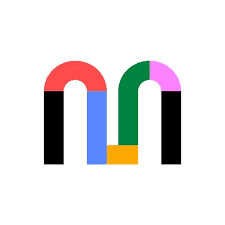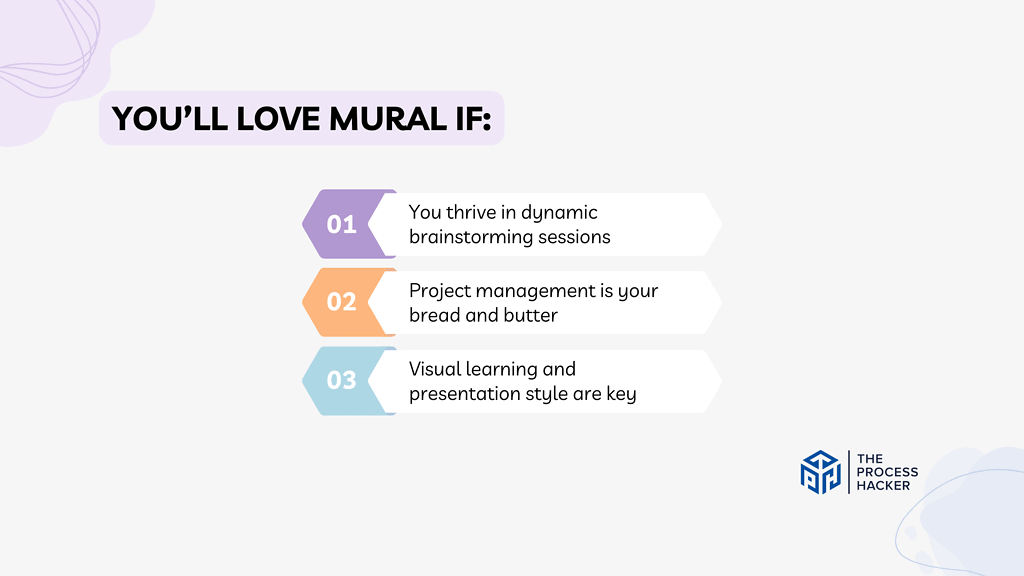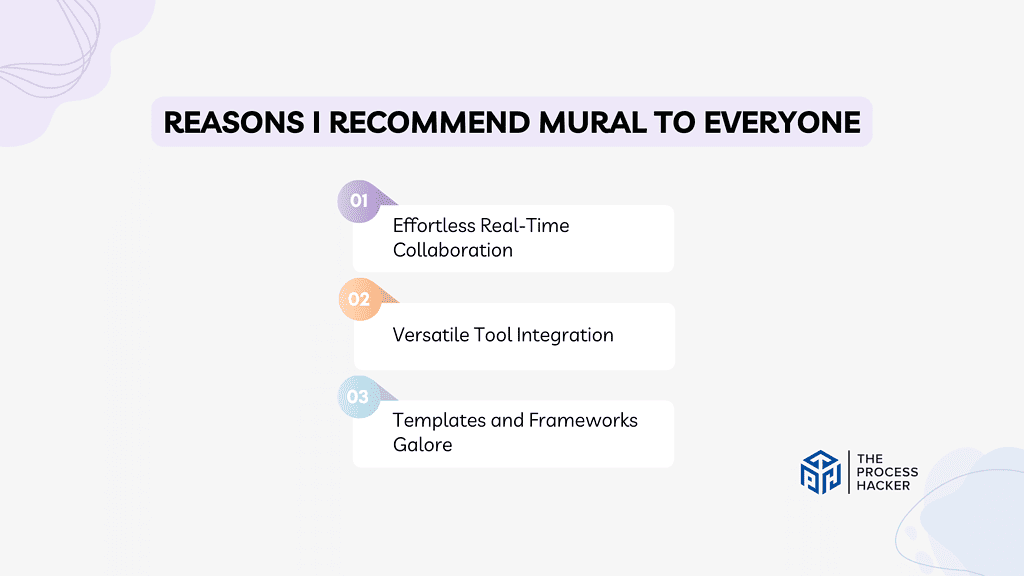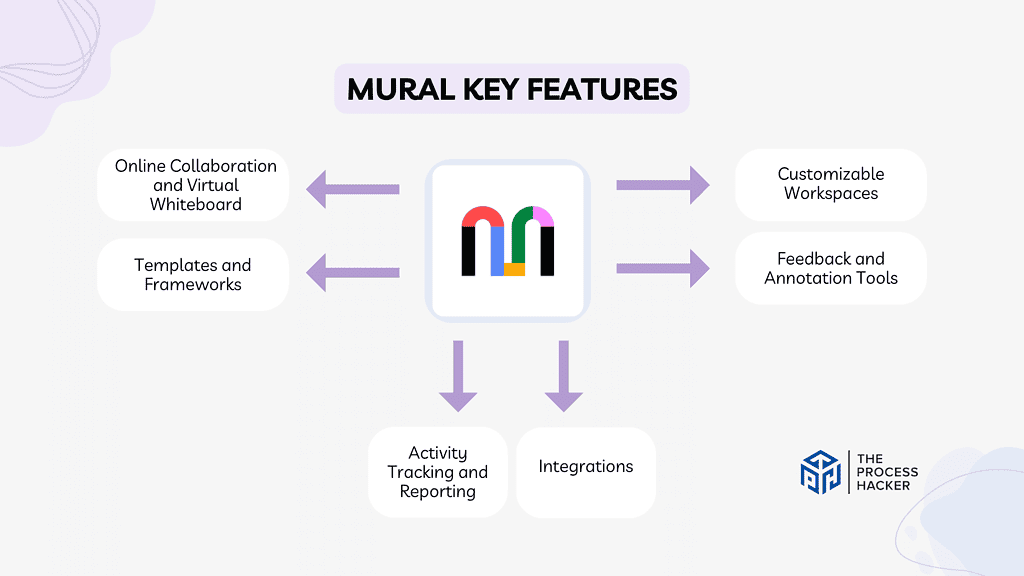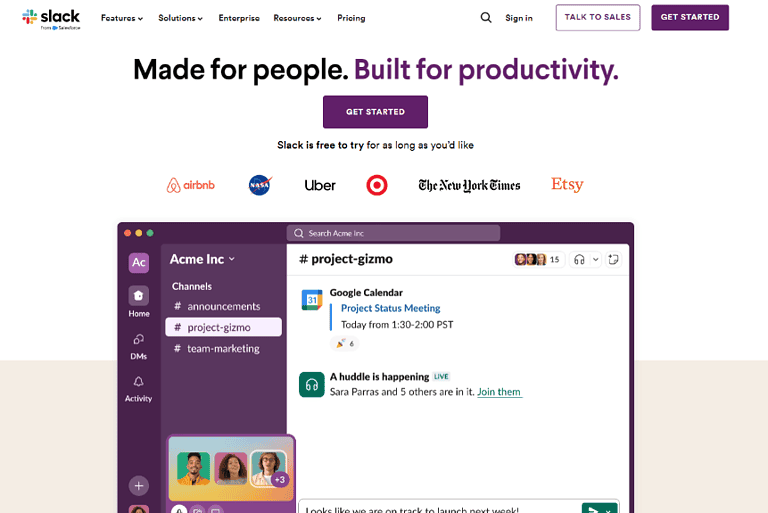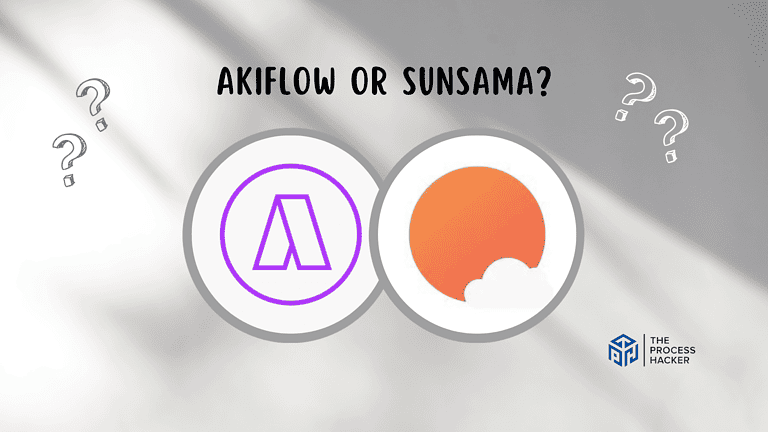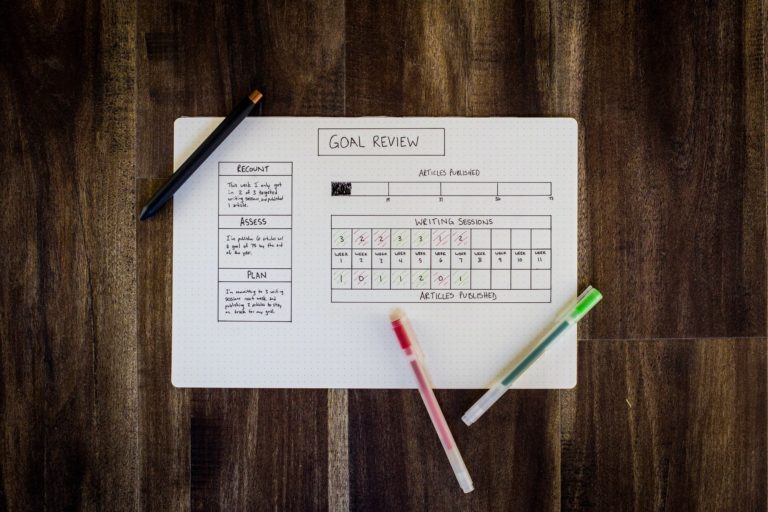Mural Review 2024: Best Visual Collaboration Tool?
From ideation to execution, collaboration is essential for any small business looking to innovate and move their goals forward,
As remote and distributed teams are becoming more common, finding the right visual tools to spark ideas and get everyone on the same page across distances has never been more important.
In this Mural review, we’ll look in-depth at one of the leaders in the visual collaboration space and see if it deserves a spot in your toolkit.
If you purchase through our partner links, we get paid for the referral at no additional cost to you! For more information, visit my disclosure page.
Over the past two years, Mural has become our go-to for launching new projects, workshops, brainstorms, and more – the virtual whiteboard that brings remote teams together.
But with new competitors entering the scene every day, does it still maintain its edge?
Join me as we explore Mural’s features, limitations, and pricing and compare it to the latest options on the market to determine if it remains the best choice or if the visual collaboration crown has been passed to another contender.
Mural Pros & Cons
When considering the best visual collaboration tool, it’s essential to weigh Mural’s pros and cons against your specific needs and preferences to make the right decision.
Pros
Cons
Mural Pros
- Fosters Synergy in Team Collaboration: Engaging with Mural turns team brainstorming sessions into a seamless experience. Imagine being able to visualize everyone’s ideas in one dynamic space – that’s precisely what you get. This platform brings a new level of synergy to remote and hybrid teams, allowing everyone to contribute simultaneously, regardless of their location.
- Enhances Creative Freedom and Flexibility: Mural is not just another digital whiteboard; it improves your creative process by providing an expansive canvas that adapts to your workflow. You’ll appreciate the freedom to easily map out complex projects, allowing for a more holistic view of your work without the constraints of physical space.
- Strengthens Decision-Making with Data-Driven Insights: Decision-making becomes more informed with Mural’s ability to integrate polls, timers, and voting features. These tools help gauge consensus quickly and capture real-time feedback, ensuring every voice is heard and considered. This approach can lead to more democratic and data-backed decisions within teams.
Mural Cons
- Requires a Learning Curve for Newcomers: While Mural is intuitive for those accustomed to digital tools, there is an initial learning curve for newcomers. However, this is softened by a suite of educational resources and support materials to help you quickly climb the proficiency ladder.
- Can Be Overwhelming with Too Many Features: The array of features available is impressive but can initially be overwhelming. Yet, this is mitigated by the customizable nature of the workspace, which allows you to tailor the complexity to your comfort level, ensuring that you use only what you need to be productive.
- Depends on Reliable Internet Connectivity: A stable internet connection is crucial for a smooth Mural experience. In scenarios where connectivity is inconsistent, this can pose a challenge. Still, this con is common among cloud-based collaboration tools, and as internet infrastructure improves globally, this becomes less of an issue over time.
Quick Verdict – Is Mural Worth the Money?
After spending numerous hours researching and testing Mural, I can confidently say it’s a wonderful and functional app!
Mural shines in its ability to foster unparalleled team collaboration and creative brainstorming. The platform’s interactive and intuitive interface makes it a joy to use, transforming how teams ideate and collaborate on projects. After incorporating Mural into your workflow, you will see a significant uptick in creative output and team synergy.
Now, you may hesitate, thinking Mural is too pricey for a digital workspace. However, consider the time saved and the quality of outcomes achieved through its use. When you value efficient and effective collaboration, Mural proves its worth.
It’s only fair to acknowledge that Mural comes with a bit of a learning curve. Those not as tech-savvy may initially find it daunting. But rest assured, you can overcome this.
Ready to transform your collaborative efforts? Dive into Mural today and witness how it will elevate your team’s productivity and creativity.
Who is Mural for?
You’ll love Mural if:
- You thrive in dynamic brainstorming sessions: If the thrill of a well-oiled brainstorming session excites you, where ideas bounce like ping-pong balls and creativity is in the air, you’ll find Mural to be your digital haven. It’s a place where your thoughts can take shape visually and collaboratively.
- Project management is your bread and butter: For those who live by to-do lists, sticky notes, Gantt charts, and Kanban boards, Mural acts as your command center. Coordinating complex projects becomes more intuitive, allowing you to maintain a clear overview of tasks and timelines.
- Visual learning and presentation style are key: If you’re someone who grasps concepts better through visual aids or if your storytelling prowess comes alive with images and flowcharts, Mural’s same canvas is your stage to inform and persuade effectively.
You won’t love Mural if:
- You prefer traditional solo work methods: If your best work happens in a quiet room with pen and paper, and you tend to avoid digital tools, Mural might overwhelm you with its focus on collaboration and visual communication.
- Quick and simple is your go-to: If you’re looking for a no-frills and great tool that requires zero setup time, Mural’s expansive feature set might be more than you need. Sometimes, simplicity is key, and you could find Mural’s rich options more distracting than beneficial.
- You’re always on the go with unreliable internet: If your work requires constant movement with spotty internet access, you may experience frustration with Mural’s reliance on a stable connection to function smoothly.
What is Mural?
Mural is a digital workspace designed for visual collaboration across teams. It allows you to create and share interactive whiteboards where ideas can be mapped out, workflows can be visualized, and complex strategies can be planned with ease.
What is the key benefit of having Mural?
The key benefit of having Mural is its ability to foster real-time collaboration that closely mirrors in-person workshops. You enhance team synergy, regardless of physical location, making it indispensable for remote or hybrid work environments.
How does Mural work?
Mural operates as a canvas for your ideas, integrating easily with various tools and services. It is a good tool with features like sticky notes, drawing tools, ready-made templates, facilitation superpowers, and voting sessions.
These components work together to streamline brainstorming, planning, and decision-making, and business processes.
How is it different from competitors?
What sets Mural apart from competitors is its emphasis on a seamless user experience and powerful facilitation features. It’s not just about putting ideas on a board; it’s about guiding teams through the creative process with built-in methods and frameworks that help teams get from initial concepts to executed plans.
Plus, Mural’s commitment to inclusivity with accessibility features ensures that every voice can be heard, making it a standout option in a crowded field of collaboration tools.
Reasons I Recommend Mural to Everyone
#1) Effortless Real-Time Collaboration
One of the standout features is Mural’s effortless real-time collaboration. You can interact with team members on the canvas as if you’re all in the same room, even if you’re continents apart.
The ability for everyone to contribute simultaneously provides a sense of connectivity and engagement that’s rarely achieved in virtual meetings, just like in-person meetings.
#2) Versatile Tool Integration
The versatility of Mural to integrate with other tools is a game-changer. You’re not confined to one platform; instead, you can bring in content from apps like Slack, Jira, or Microsoft Teams.
This interconnectivity means information flows smoothly, and your workspace becomes a central hub for all project materials. Your workflow is streamlined because you don’t have to juggle multiple apps or tabs.
For example, you can embed Google Sheets directly into your Mural boards, we’ve kept all our data collection and analysis alongside strategic plans, which has been invaluable during review meetings.
#3) Templates and Frameworks Galore
Lastly, the abundance of templates and frameworks available in Mural cannot go unnoticed. Whether you need a SWOT analysis, a journey map, or a retrospective template, it’s there at the click of a button.
These pre-designed structures guide teams through specific processes and are crucial to our strategic planning sessions. You save time on setup and can focus more on content and discussion.
Teams often report feeling more directed and less daunted by blank canvases, leading to a richer depth of discussion.
These frameworks improve the quality of your deliverables. For instance, using the ‘Empathy Map’ template gave us deeper insights into our customer needs, resulting in a more targeted marketing campaign.
What You Might Not Like About Mural
#1) Overwhelming Feature Set for Newcomers
While robust, Mural’s expansive feature set can be overwhelming for new users. The array of options, tools, and templates is meant to spark creativity and efficiency but can also lead to decision paralysis.
Knowing this allows you to allocate time for the learning curve and proper onboarding.
When I first started using Mural, I felt overwhelmed by the sheer number of features. It took me some time to feel comfortable and utilize the platform to its full potential.
#2) Performance Issues with Large Boards
Another drawback is that Mural boards can sometimes lag or become unresponsive, especially when they’re populated with extensive content or used by several people simultaneously.
Knowing this can help you plan to break down your one online whiteboard into multiple users, boards, or canvases and keep your workflow smooth.
If you have larger boards, you may occasionally experience slow load times, which can disrupt the flow of your collaboration sessions.
Mural Pricing
When you decide to invest in Mural, you’ll find that pricing kicks off at $12 per month for the Team Plan, an ideal starting point if you collaborate frequently. Business and Enterprise plans are available for larger organizations seeking additional security and advanced features, scaling up in cost relative to the breadth of their offerings.
Rest assured, these tiers cater to more intricate needs and provide value proportional to their price points, ensuring you have the right tools to amplify your team’s productivity.
Mural: Key Features Breakdown
Let’s break down the key features of Mural and delve into the details of each feature:
Online Collaboration and Virtual Whiteboard
Mural’s real-time collaboration and white board allow you to work alongside your team as if you were in the same room, no matter where you are located. The interactive canvas serves as your digital whiteboard, laden with tools and widgets that cater to an array of brainstorming activities.
There are facilitation features, which include a voting tool, timers, and commenting, which streamline decision-making and keep meetings on track.
Thus, Mural helps you create a dynamic environment where ideas flow freely and productivity thrives. The intuitive interface invites engagement and simplifies the process of organizing virtual workshops or mapping out complex projects.
The integrated facilitation tools elevate Mural from a mere drawing board to a comprehensive meeting management platform.
During collaborative projects, Mural’s real-time collaboration is pivotal. As you bounce ideas off members of your team, the interactive canvas helps you capture your thoughts instantly, making sure every voice is heard and no suggestion gets lost in the shuffle.
Timers help you keep the sessions concise, while the voting mechanism lets you prioritize tasks without endless debates. The impact is clear: shorter, more productive meetings and a project completed on-time with team satisfaction.
Templates and Frameworks
Mural offers a diverse library of pre-designed templates and frameworks that serve as starting points for various collaborative activities. From project planning to design thinking sessions, these ready-made structures help you jump straight into action without the need to build from scratch.
Each template is crafted to support specific processes, ensuring you have the right foundations for any collaborative challenge.
The curated collection of templates and frameworks is special because it encapsulates best practices for a multitude of scenarios, making professional facilitation accessible to everyone.
Whether you’re a seasoned pro or new to visual collaboration, these tools empower you to lead effective sessions with confidence. They not only save time but also enhance the quality of your outcomes by providing guided workflows.
I simulated a complex product launch during the planning phase. By leveraging Mural’s templates, I created a structured layout that would enable our brainstorming session and keep all thoughts everything organized.
These frameworks helped break down the daunting task into manageable chunks, which lets you focus on creativity and strategy rather than setup. This feature turned what could have been hours of prep into minutes and would result in a successful launch.
Customizable Workspaces
Mural’s customizable workspaces are your digital playground for collaboration. You get a versatile canvas where you can adjust the layout, add or remove sections, and organize content to fit the specific needs of your project or meeting.
These personalized environments adapt to your workflow rather than forcing you to adapt to a rigid structure.
The beauty of customizable workspaces lies in their flexibility. They cater to your unique style of brainstorming, planning, and executing. Whether you need a visual space for a complex design sprint or a simple area for daily stand-ups, Mural’s adaptability allows you to create an environment that encourages creativity and efficiency.
When faced with the challenge of managing a cross-functional team scattered across different time zones, the customizable workspaces in Mural will become your command center. Craft a workspace that mirrors your project’s hierarchy, with distinct areas for each team’s contributions.
This organization results in a smooth flow of ideas and updates, with the distance and time barriers disappearing. Ultimately, you will get a cohesive project outcome that exceeds your expectations, all facilitated by an incredible workspace.
Feedback and Annotation Tools
Mural’s feedback and annotation tools facilitate a dynamic and interactive way to share insights and suggestions directly on the canvas. You can leave comments, highlight areas that require attention, and even use visual representations as stickers to denote feelings or votes.
These features foster a rich communication channel that goes beyond simple text exchanges.
This suite of tools is special because it transforms the review process into a more engaging and efficient experience. You’re no longer limited to lengthy email threads or disjointed feedback sessions.
Instead, you receive clear, contextualized, and visually represented input that accelerates collaboration and enhances team members’ understanding.
Recently, I tested out Mural with a group of project stakeholders who were all keen to provide input. The annotation tools in Mural allowed for seamless feedback that was easy to track and implement.
We could swiftly identify patterns in feedback, prioritize changes, and move forward confidently. This not only saved us countless hours but also resulted in a final product that reflected everyone’s contributions and exceeded our collective expectations.
Activity Tracking and Reporting
Mural’s activity tracking and reporting feature offers real-time insights into the participation and progress of each member of your team. It details who contributed what, when they did it, and how the project evolved over time.
You can monitor engagement levels, track changes, and access a history of actions taken on the canvas, which is particularly useful for managing large teams and complex projects.
The special nature of this tool comes from its ability to bring transparency and accountability to virtual collaboration. You have direct visibility into the workflow, which helps identify bottlenecks, ensure equitable distribution of work, and recognize individual efforts.
This detailed oversight is crucial for team leaders and project managers who must stay on top of milestones and team dynamics.
I recently tried Mural for a client project with a tight deadline. I could see who was active on my team, who might need extra support, and how the project was progressing without constantly interrupting the team for updates.
Further, this feature allowed me to address issues promptly before they escalated, thus keeping the project on track and the team motivated. It didn’t just enhance our productivity; it also brought a new level of strategic oversight to my role as a project manager.
Integrations
Integration capability within Mural means the platform doesn’t exist in isolation; it seamlessly connects with many other software tools you’re likely already using—think Microsoft Teams, Slack, Jira, and more.
This feature effortlessly bridges gaps between communication, project management, and design, allowing for a smooth transition of ideas and data across your workflow ecosystem.
What sets these integrations apart is the fluidity they bring to collaboration. You can pull in data from other sources without missing a beat and push updates into other systems just as quickly.
This connectivity positions Mural as a central hub in your collaborative efforts, making it unnecessary to constantly switch between applications and interrupt your creative process.
I tried the integrations with Mural and Microsoft Teams to transform how my client’s team communicated. They shared updates in real-time directly to Teams, and feedback on our designs became instantaneous.
This constant connectivity meant the latest inputs always informed the collaborative sessions, and nothing got lost in the shuffle. It significantly reduces email threads, saving time and preventing the information overload that often clouds project clarity.
FAQs about Mural
How do I get started with Mural?
To begin using Mural, you’ll want to create an account and familiarize yourself with the platform’s interface. The Mural support page offers a comprehensive guide on getting started, from setting up your workspace to navigating through your first canvas. It’s designed to help you hit the ground running and maximize all the collaborative features available.
Is there support available for Mural users?
Absolutely, if you need assistance with Mural, support is readily accessible. You can contact Mural team via phone, chat, or email for any questions or issues you encounter. Their dedicated team is prepared to offer the help you need, whether it’s a simple how-to question or a more complex technical issue.
Are there resources for developers interested in Mural’s APIs?
Yes, developers have access to public and enterprise APIs provided by Mural. With these, you can delve into the account structure, object types, user types, and more to create custom solutions or integrations for your team. They provide a robust framework for enhancing and tailoring your experience with Mural’s platform.
How can I add content to my Mural canvas?
Adding content to your Mural canvas is intuitive. Whether you want to import files, add images, or insert frameworks and templates, the platform allows for simple drag-and-drop functionality. You can also use the vast library of icons and assets to enrich your canvas and collaborate visually on whatever ideas you all have.
Final Verdict – to Buy Mural or Not to Buy Mural?
After thoroughly researching and testing Mural for virtual collaboration, the verdict is clear: you should consider trying out Mural!
It is an excellent tool for anyone looking to enhance their team’s collaborative efforts with a visual edge. The platform’s comprehensive suite of features, like real-time collaboration, extensive integrations, and interactive canvases, ensure you’re equipped to tackle any project quickly and efficiently.
Let’s recap why. The annotation tools transform feedback into a visually interactive process, providing clear and actionable insights. Meanwhile, the activity tracking and reporting features offer unparalleled transparency and accountability, enabling you to manage your projects with precision and insight.
If you’re concerned about the learning curve or setup, rest assured that Mural supports you with extensive resources and customer support to overcome these hurdles. Plus, with its growing list of integrations, Mural will likely slot in seamlessly with the tools you already use.
So, take action now; there is no need to read other Mural reviews out there! Experience the power of visual collaboration by signing up for Mural.
Whether you’re a freelancer, part of a small team, or leading an enterprise-scale operation, Mural has the potential to revolutionize the way you work!
Next up, for those still on the fence or interested in alternatives, let’s explore how Mural stacks up against other popular visual collaboration tools on the market.
Mural Alternatives
If $12 billed monthly per user is too much for you to stomach, or if you need a different solution, you might like one of these online collaboration tools:
#1) Trello
Trello offers you a more task-focused approach to project management and collaboration. With its intuitive Kanban boards, you can organize tasks and workflows visually appealingly. While it lacks the extensive visual and drawing tools that Mural provides,
Trello excels in simplifying task tracking and project progression with an easy-to-use interface. It’s particularly suitable for individuals and teams who require a straightforward, list-based system to manage projects.
Thus, Trello is ideal for those who prioritize task management over expansive visual collaboration.
#2) Notion
Notion is an all-in-one workspace where you can write, plan, collaborate, and organize. It combines notes, tasks, wikis, and databases to create a highly customizable workspace.
Unlike Mural, which is a powerhouse for visual collaboration, Notion is about unifying all your work in one place. Its strength lies in consolidating documents and information management, which can be more appealing if you’re looking for an integrated knowledge base rather than a visual brainstorming tool.
Notion is tailored for individuals and teams who crave a high level of customization and want to build their very own workspace from the ground up.
#3) Miro
Miro steps up as a potent rival in the visual collaboration domain, frequently pitted against Mural for top honors. You’ll enjoy Miro’s robust mind-mapping capabilities, which may prove crucial if you rely heavily on creating and navigating complex diagrams. This is an area where Mural doesn’t offer a direct feature comparison.
Miro further impresses with its extensive template library, providing many starting points for various projects and outperforming Mural regarding ready-made frameworks for collaboration.
Given its vast template options and integrations, Miro is a strong fit for teams looking for versatility in their collaborative efforts. Based on user satisfaction, Miro has been well-received by many, often being rated favorably in the competitive landscape of online collaborative tools.
#4) ClickUp
ClickUp challenges the market as a comprehensive project management tool that goes toe-to-toe with Mural. Unlike Mural’s primary focus on visual collaboration, ClickUp offers a broader suite that has a whiteboard but also encompasses task management, document storage, goal tracking, calendars, and even email handling.
If you need a wide-ranging project management tool encompassing more than just visual collaboration, ClickUp’s suite of features could be more appealing. It’s especially beneficial for those who require an integrated system to keep track of all work components in one platform.
ClickUp has been crafted for those needing a more expansive set of project management tools, which may make it more suitable if your workflow demands a versatile and broad-reaching toolkit.