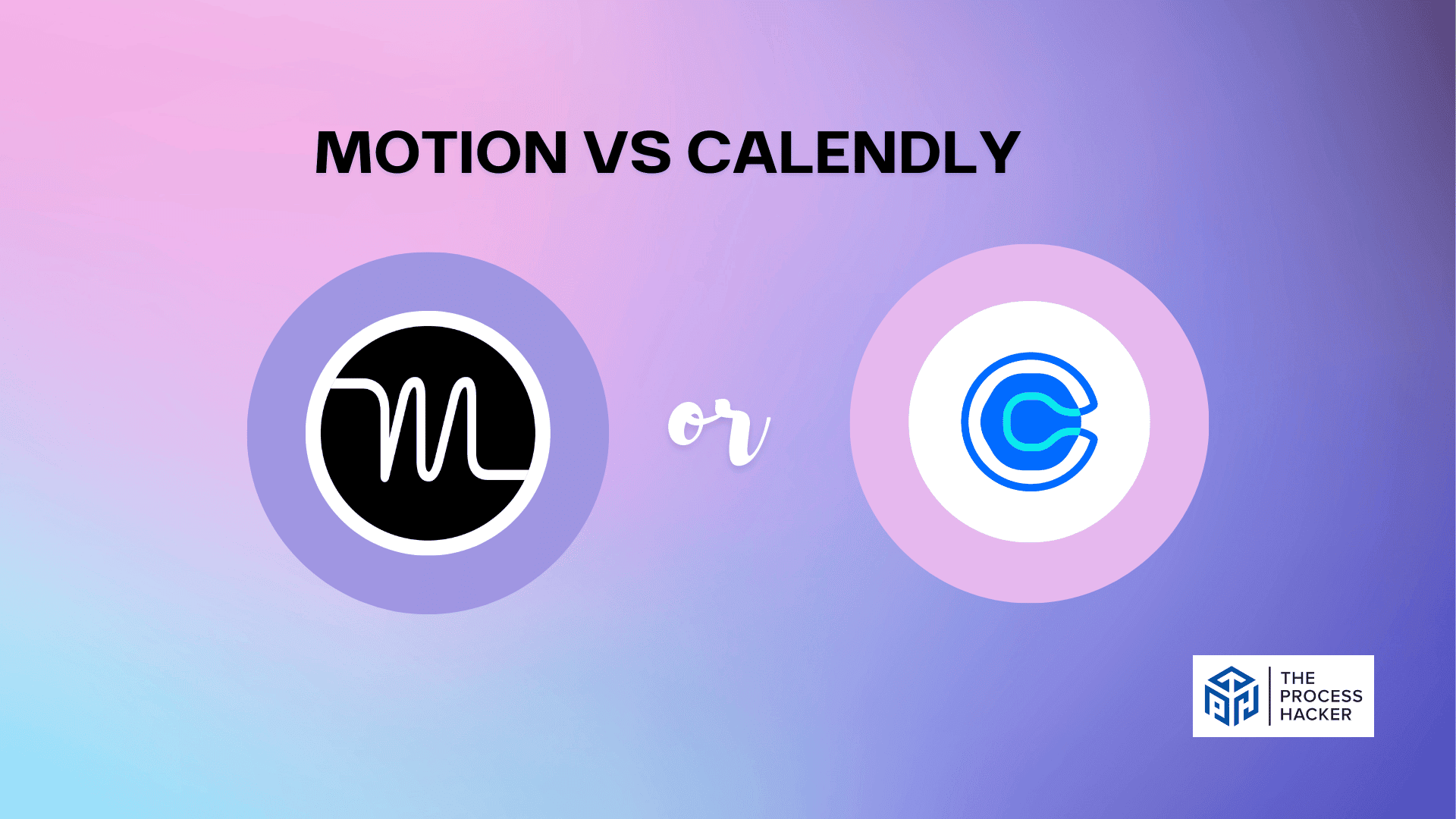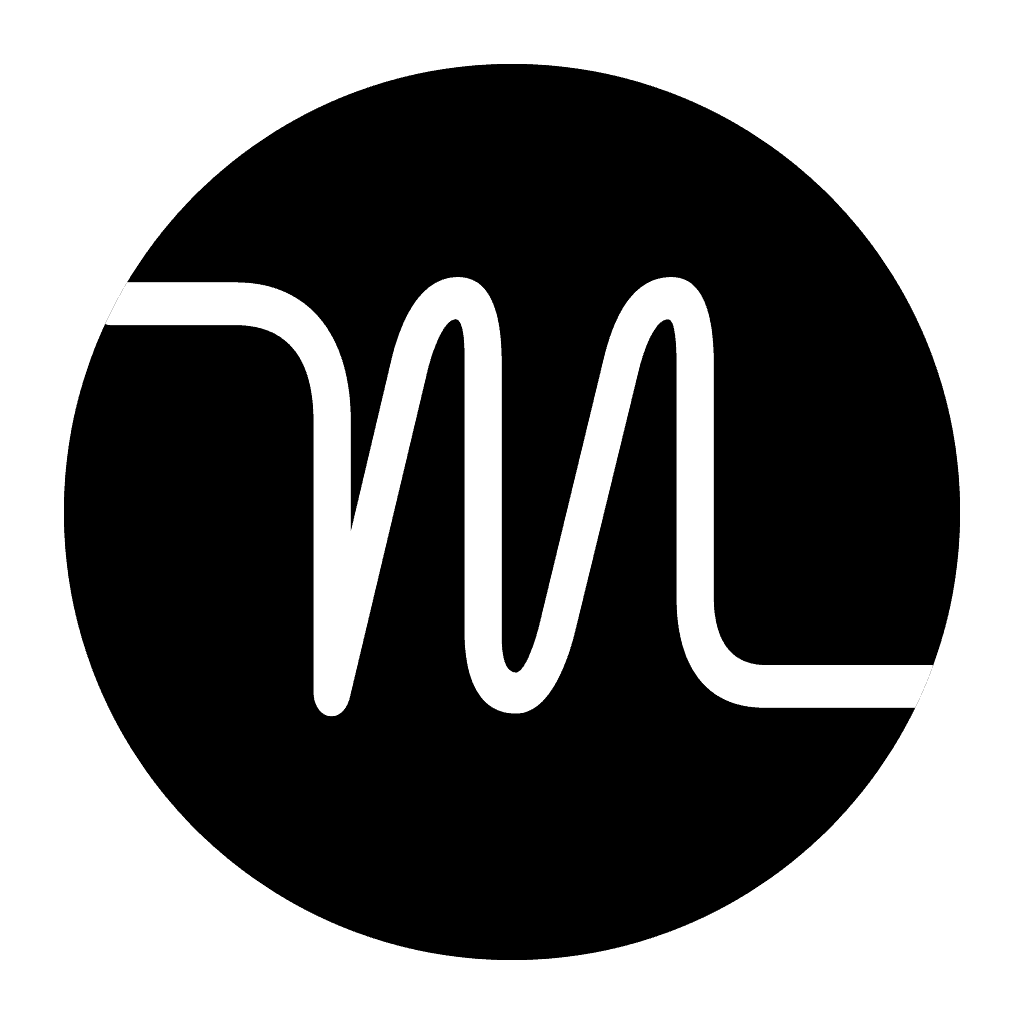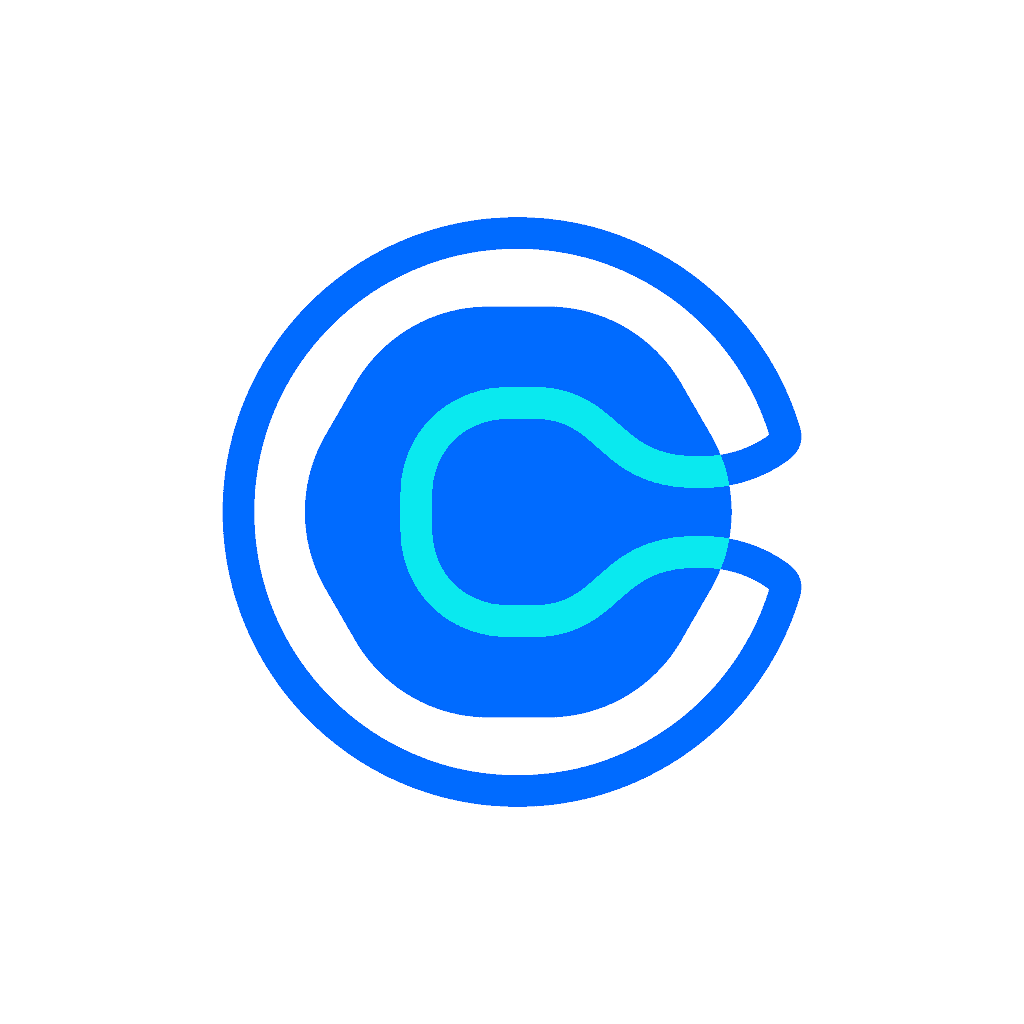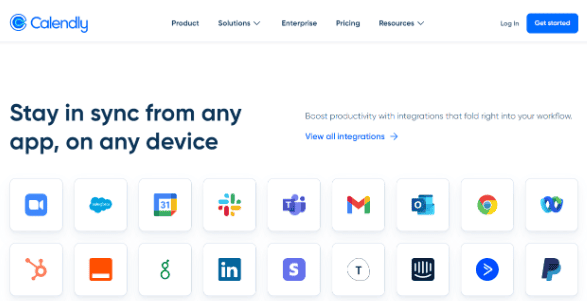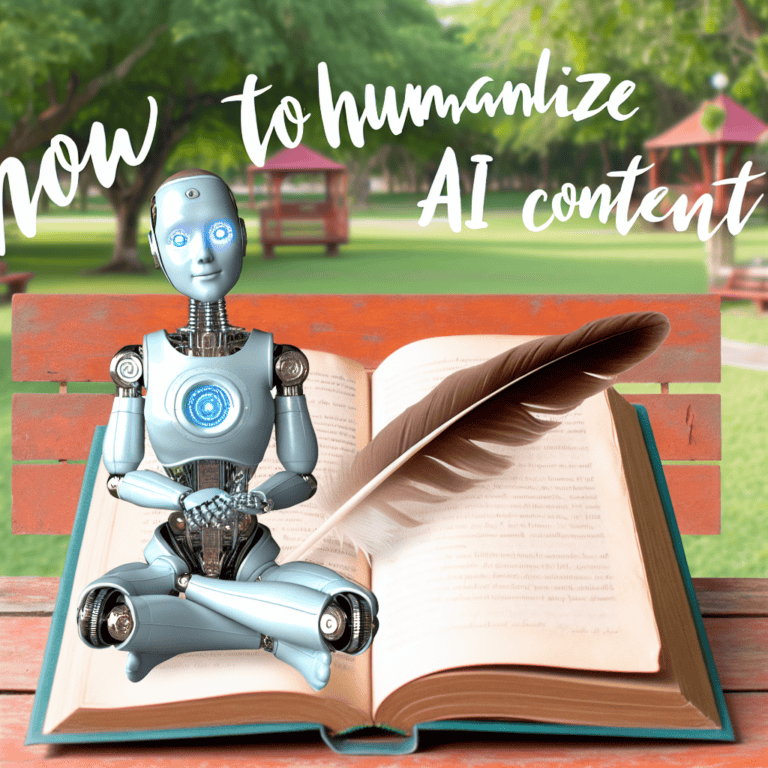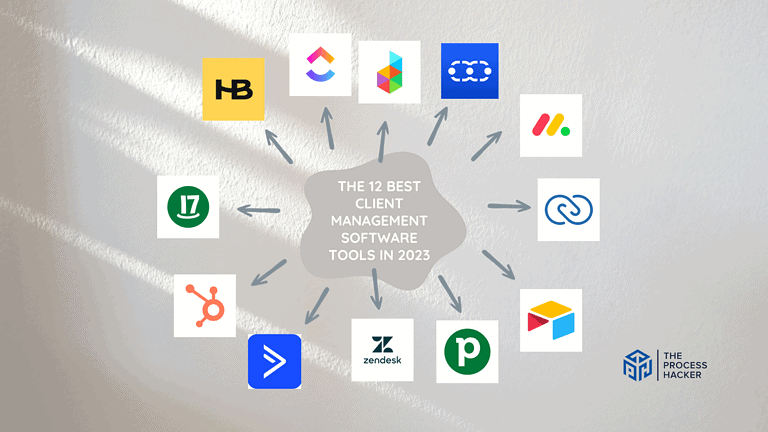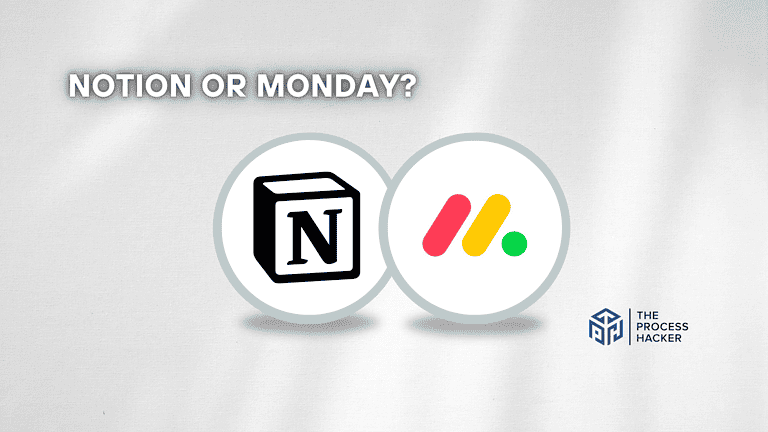Motion vs Calendly: Which Task & Meeting Scheduling App is Better?
Welcome back to our product comparison series!
If the endless array of scheduling apps has ever left you feeling overwhelmed, you’re in the right place. We’ve meticulously tested both Motion and Calendly, two leading solutions in the productivity software arena, to help you find the perfect fit.
With Motion’s AI-powered productivity boosters and Calendly’s user-friendly interface, these platforms offer unique advantages for streamlining your schedule. Whether you’re a personal user or a seasoned professional, we’ll guide you through each app’s features, benefits, and drawbacks.
If you purchase through our partner links, we get paid for the referral at no additional cost to you! For more information, visit my disclosure page.
By the end of this comprehensive comparison, you’ll be equipped to choose the ideal scheduling app that aligns with your individual needs and preferences.
So, let’s dive in and discover which platform will conquer your scheduling challenges!
Brief Overview: Motion vs Calendly
Motion
Motion is an AI-driven scheduling app that automatically manages your calendar, tasks, and meetings, helping you get such much more done. Ideal for both individuals and teams, it automates planning, prioritization, and task scheduling.
Key Selling Points:
- AI-powered automation streamlines scheduling tasks and meetings
- Integrated task and calendar management boosts productivity
- Customizable workflow settings to adapt to individual or team needs
- Real-time task prioritization and conflict resolution
Calendly
Calendly is a scheduling automation platform that eliminates the back-and-forth of setting up meetings. Known for its simplicity and integrations with significant calendars and business tools, Calendly makes booking meetings easy and efficient.
Key Selling Points:
- Simple, intuitive interface that makes meeting scheduling effortless
- Extensive compatibility with major digital calendars and business tools
- Automated reminders and follow-ups to ensure high attendance rates
- Send a one-click meeting link to streamline the meeting setup process
Quick Verdict: Motion vs Calendly
Motion uses AI to prioritize and schedule your tasks into your calendar, filling gaps and rescheduling as meetings shift. This proactive approach ensures that every minute counts, which is particularly useful for teams and individuals with high workloads, ensuring no task is left behind.
With its intuitive interface and powerful integrations with tools like Google Calendar, Outlook, and Zoom, Calendly facilitates the scheduling process without needing back-and-forth emails. This makes it a favorite among professionals in client-facing roles, where ease of use and reliability are paramount.
Product Overview: Motion vs Calendly
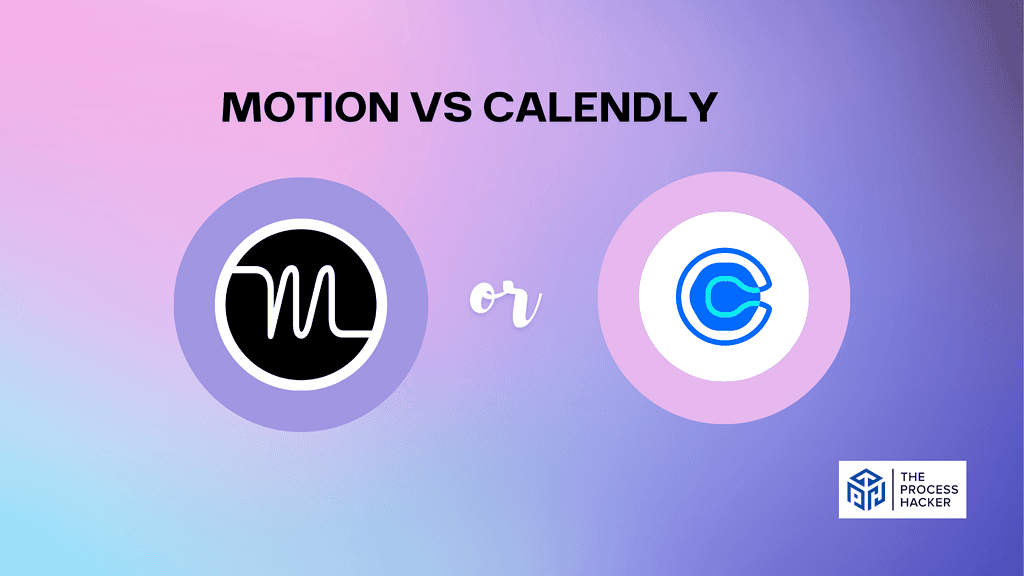
What is it?
Motion is your AI-powered productivity command center. It goes beyond scheduling to intelligently manage your entire workday, including tasks, meetings, and projects. Think of it as your personal calendar assistant, ensuring your schedule is optimized for maximum efficiency.
Calendly is a scheduling automation platform that eliminates the endless back-and-forth of finding a meeting time. It simplifies the booking process by allowing others to easily see your availability and schedule appointments directly on your calendar.
Who is it for?
Motion is ideal for busy professionals and teams constantly managing multiple projects and meetings. If you’re looking for an all-in-one tool to optimize your workday and boost your productivity, Motion has you covered.
Calendly is perfect for anyone who frequently schedules external meetings. Whether in sales, recruiting, customer success, or any field requiring regular client interactions, Calendly streamlines the booking process and saves you valuable time.
What makes it special?
Motion stands out with its AI-driven approach to scheduling and task management. It adapts to your workflow, learns your preferences, and automates repetitive tasks, making it an intelligent solution for optimizing your day.
Calendly’s strength lies in its simplicity and widespread integration. It’s incredibly user-friendly, works seamlessly with popular calendar apps, and offers a variety of customization options to align with your brand.
What does it do?
Motion intelligently schedules your tasks and meetings, prioritizing important items and ensuring you stay on track. It also offers project management features to help you collaborate with your team effectively.
Calendly allows you to share your availability with a simple booking link, letting others book appointments based on your preferred times. It eliminates the need for endless email exchanges and integrates with your existing tools for a smooth scheduling experience.
Quick Comparison: Motion vs Calendly
| Key Features | Motion | Calendly |
|---|---|---|
| #1) Pricing | Tie | Tie |
| #2) Free Plan | Winner | |
| #3) Design & Functionality | Winner | |
| #4) Scheduling Link | Winner | |
| #5) Booking Page | Winner | |
| #6) AI Assistant | Winner | |
| #7) Task Manager | Winner | |
| #8) Calendar Integration | Tie | Tie |
| Overall | Task Management | Automated Scheduling |
Feature Comparison: Motion vs Calendly
Let’s compare the features of these task and meeting scheduling apps so you can make the right decision for your business.
#1) Pricing
For Motion, pricing varies depending on whether you’re adopting the tool individually or as part of a team. If you want to enhance your personal productivity, it costs $34 per month. In contrast, team usage is more cost-effective at $20 per user per month, making it a viable option as your team scales.
Calendly starts with a competitive pricing model at $12 per seat per month, appealing particularly to solo professionals or small teams. For larger setups, Calendly offers tailored Teams and Enterprise plans designed to accommodate the complex needs of big organizations.
Evaluating the pricing, if your primary concern is affordability, especially for individual use, Calendly is the clear winner due to its lower entry cost. However, for teams looking for a robust app that scales with the complexity of their tasks, Motion’s per-user pricing model could provide better value, especially with its advanced task management features.
Verdict: Your individual needs and budget are your best pricing models. Motion is the way to go if you’re an individual or a small team seeking a robust tool. If you’re a larger organization with specific scheduling requirements, Calendly’s tiered plans could offer the flexibility you need.
#2) Free Plan
Motion offers a limited free plan that’s ideal if you want to test out its features before committing financially. This plan includes basic task management and scheduling tools but lacks the more advanced features available in paid tiers. It’s perfect for understanding the app’s interface and core functionalities.
Calendly’s free version is notably robust, providing enough features to effectively manage your appointments and basic scheduling needs. It allows for unlimited one-on-one meetings, making it exceptionally useful for freelancers or small business owners who primarily schedule individual sessions.
Comparing both, Calendly’s free plan offers more value, especially if your primary need is scheduling simple, one-on-one meetings without the frills of complex task management. Motion’s free plan serves as a trial to understand the app’s potential, but its utility is somewhat limited without upgrading.
Verdict: For the free plan, Calendly is the better option for those who need a dependable, cost-effective solution for basic scheduling tasks.
#3) Design & Functionality
Motion’s intuitive design streamlines scheduling, incorporating task management directly into your calendar. This makes it easy to visualize your availability and prioritize your most important tasks.
Calendly users enjoy a user-friendly interface with customizable booking pages. This makes sharing your availability and scheduling meetings simple without the back-and-forth emails.
Both platforms offer solid design and functionality, but Motion’s integrated task management gives it an edge for users looking to consolidate their workflow. However, Calendly’s streamlined interface is better if you’re primarily focused on scheduling and sending meeting links.
Verdict: Motion takes the lead with its innovative task management integration for design and functionality.
#4) Scheduling Link
Motion’s scheduling links take personalization to the next level. You can create multiple links for every meeting type or task, each with its own custom settings and more availability. This means you can offer a tailored booking experience for clients, colleagues, or even friends.
Calendly also offers personalized scheduling links with customizable meeting types and availability to reduce no-shows from the other party. The platform integrates with popular calendar apps, making sharing your availability and scheduling meetings easy without the back-and-forth emails.
Both platforms offer robust scheduling links with personalization options, but Calendly’s seamless integration with other apps makes it stand out. While Motion provides more flexibility with multiple people and links, Calendly’s focus on simplicity and integration is a more practical choice for many.
Verdict: For scheduling links, Calendly takes the lead due to its seamless integration with other tools and user-friendly interface. It does not offer as many customizable links as Motion, but its streamlined approach makes it a practical and efficient choice for scheduling meetings.
#5) Booking Page
Motion’s booking pages seamlessly blend with your calendar, offering a streamlined view of your availability and allowing you to schedule tasks alongside meetings. This integration creates a unified workflow, ideal for individuals who juggle multiple responsibilities.
Calendly shines with its highly customizable booking pages. You can personalize the look and feel of your page, ensuring it aligns perfectly with your brand. The intuitive interface allows you to effortlessly set your availability, add custom questions, and embed the page on your website.
Both platforms offer functional and visually appealing booking pages, but Calendly’s extensive customization options give it the edge. While Motion’s integrated approach is convenient, the ability to tailor your booking page to your brand’s unique identity is a valuable asset in today’s competitive landscape.
Verdict: Calendly emerges as the winner for booking pages due to its unparalleled customization options. This allows you to create a professional and visually engaging booking experience that reflects your brand and resonates with your maximum number of audience.
#6) AI Assistant
Motion’s AI assistant takes the reins in scheduling, automatically adjusting your calendar based on priorities and deadlines. This intelligent automation can save you focus time and mental energy, allowing you to focus on your most important tasks.
While Calendly doesn’t have a dedicated AI assistant, its platform integrates with other AI-powered tools like Zapier. This allows you to automate various tasks and workflows, enhancing your scheduling efficiency.
Motion clearly takes the lead with its dedicated assistant regarding built-in AI capabilities. However, Calendly’s ability to integrate with other AI tools offers a degree of flexibility, allowing you to customize your automation according to your specific needs.
Verdict: Motion wins with its innovative and time-saving features for AI assistance.
#7) Task Manager
Motion’s built-in task manager shines as a standout feature. It seamlessly integrates tasks and meetings within your calendar, offering a unified view of your schedule and priorities. You can easily create, prioritize, and manage tasks alongside your meetings, streamlining your workflow.
While Calendly primarily focuses on meeting scheduling, it does offer basic task management through integrations with other tools like Google Tasks or Todoist. This allows you to incorporate tasks into your schedule, but the functionality could be improved compared to Motion’s comprehensive task management system.
For those seeking an all-in-one solution for task and meeting management, Motion emerges as the clear winner. Its integrated task manager offers a seamless experience, allowing you to prioritize tasks, track progress, and manage your time slots effectively.
Verdict: Motion’s integrated features give it a significant advantage in task management.
#8) Calendar Integration
Motion’s calendar integration goes beyond simply syncing events. It intelligently analyzes your existing calendar to suggest optimal meeting times based on your availability and preferences. This proactive approach streamlines the scheduling process and minimizes conflicts.
Calendly integrates with various popular calendar apps, including Google Calendar, Outlook, and iCloud Calendar. This ensures that your availability is always up-to-date and prevents double-booking. It also makes it easy to add new events to your calendar directly from Calendly.
Both platforms offer robust calendar integrations, but the choice ultimately depends on your needs. If you’re looking for a more proactive and intelligent approach to scheduling, Motion is the better choice. However, if you prioritize compatibility with multiple calendar apps and simple, simple integration, Calendly is the way to go.
Verdict: Regarding calendar integration, both Motion and Calendly offer robust solutions. Motion’s intelligent suggestions can be a game-changer for those who struggle with scheduling conflicts, while Calendly’s broad compatibility ensures a seamless experience across different platforms. Ultimately, the best choice depends on your individual preferences and workflow.
Final Thoughts on Motion vs Calendly
Both Motion and Calendly are powerful tools, but the right choice ultimately depends on your individual needs and priorities.
Motion is the clear frontrunner for those seeking to streamline their entire workflow. Its AI-powered scheduling and integrated task management make it ideal for busy professionals and teams that value automation and efficiency.
On the other hand, Calendly is a fantastic option for those focused on effortless meeting scheduling. Its user-friendly interface, extensive integrations, and customizable booking pages make it a breeze to connect with others.
If your focus is on maximizing productivity and you require a tool that adapts to complex scheduling needs, go with Motion. It’s ideal for those who value a robust, all-encompassing tool to streamline their workflows.
However, if you prioritize ease of use and quick setup for managing meetings, choose Calendly. It suits freelancers, consultants, and small teams needing a reliable, no-fuss scheduling tool.
So go ahead, try out the right tool that aligns with your business needs and get to work!