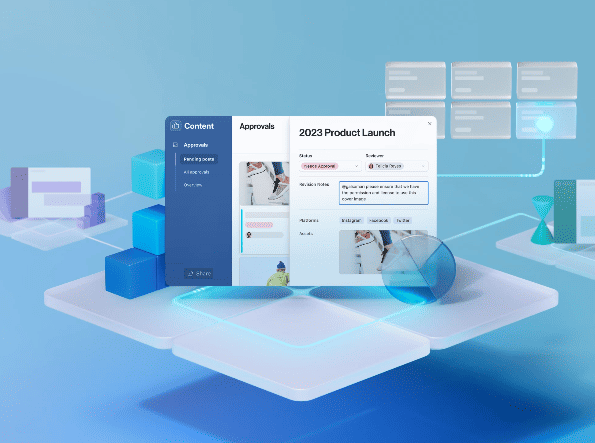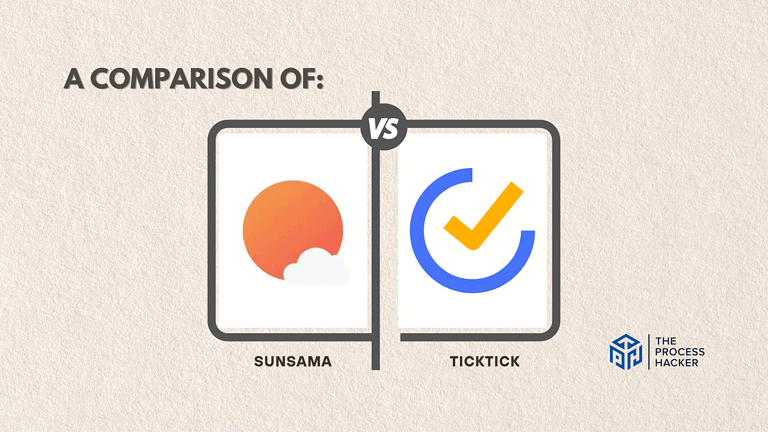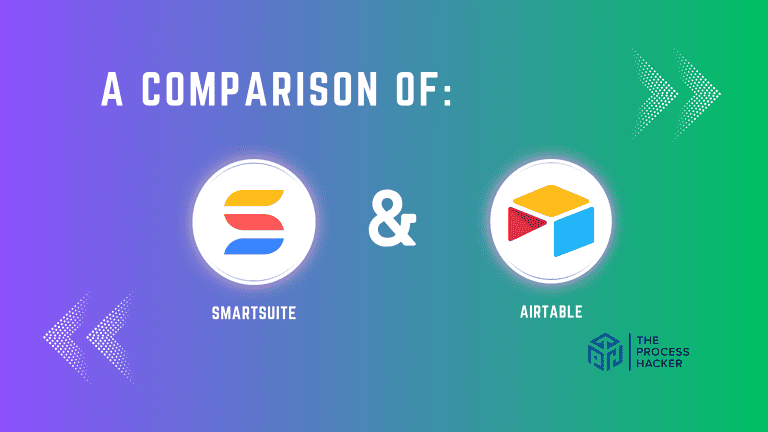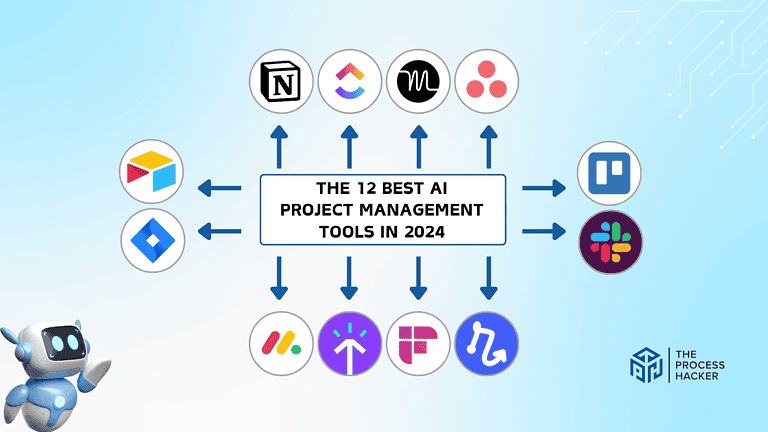iContact Review 2024: The Ultimate Email Marketing Solution for Small Businesses?
The email marketing arena is packed with strong competitors, each vying for your attention with their own unique strengths and weaknesses. So, where does iContact stand?
Can it compete against industry giants like ActiveCampaign, with its massive user base and free plan, and Kit, known for its creator focus and tools? How can it deliver?
If you purchase through our partner links, we get paid for the referral at no additional cost to you! For more information, visit my disclosure page.
With iContact, you access a range of customizable email templates designed to capture attention and drive engagement. Think your emails can’t get any better?
With built-in A/B testing, you can ensure every campaign is optimized for success. Plus, detailed analytics help you understand what’s working and where to improve, ensuring you make data-driven decisions.
Let’s explore iContact’s features and benefits to discover how it can help take your small business to new heights.

Email Marketing Made Simple!
iContact solution is an email marketing platform designed to help businesses of all sizes connect with their audience and achieve their marketing goals.
iContact Pros & Cons
Choosing the right email marketing platform can feel overwhelming, given the many available options. To help you decide if iContact is the right fit, let’s take an honest look at its strengths and weaknesses.
Pros
Cons
iContact Pros
- Effortless email creation: Forget wrestling with complicated design tools. iContact makes it a breeze to create visually appealing emails that capture attention, even if you have yet to gain design experience. Their drag-and-drop editor is intuitive and has templates to get you started quickly.
- Time-saving automation: Imagine having your email marketing run on autopilot. With iContact’s automation features, you can set up a welcome series, trigger emails based on subscriber behavior, and nurture leads without lifting a finger. This frees up your time to focus on other important aspects of your business.
- Stellar deliverability: What good is an email campaign if your messages end up in the spam folder? iContact prioritizes deliverability, ensuring your emails reach your subscribers’ inboxes, ready to be read and acted upon.
iContact Cons
- Learning curve for advanced features: While iContact is generally user-friendly, some of the more advanced automation tools may take a little time to master. Be prepared to invest some effort in learning the ins and outs of the platform to unlock its full potential.
- Limited advanced segmentation: While iContact offers basic segmentation options, it could benefit from more sophisticated targeting capabilities. If you need hyper-specific segmentation to personalize your campaigns, this aspect may be limiting.
- Mobile app functionality: Although iContact offers a mobile app, it has room for improvement. Managing your email campaigns on the go can feel clunky. Hopefully, they will enhance the app’s features and usability in future updates.
Quick Verdict – Is iContact Worth The Money?
In one word? Yes! iContact offers a compelling combination of user-friendliness, powerful features, and affordability, making it a fantastic choice for small businesses and entrepreneurs.
You’ll appreciate the intuitive user interface that allows you to hit the ground running without sacrificing functionality. iContact’s pricing is competitive, especially when you consider the features it offers, many of which rival more expensive alternatives.
While there are some minor drawbacks, such as the learning curve for advanced automation and the limited segmentation options, these are largely outweighed by the overall value and ease of use that iContact provides.
If you’re looking for an email marketing platform that lets you focus on growing your business rather than wrestling with complicated software, iContact is worth considering.
Who Is iContact For?
While iContact can be a valuable tool for many, it’s not a one-size-fits-all solution. To help you determine if it aligns with your needs, let’s look at who will benefit most from this platform.
You’ll Love iContact If:
- You’re a small business owner looking for an all-in-one email marketing solution. iContact provides all the essential tools you need to create, send, and track email campaigns, manage your contacts, and automate your marketing efforts – all in one convenient platform.
- You value simplicity and user-friendliness in your marketing tools. You don’t have time to waste figuring out complicated software. iContact’s intuitive interface and drag-and-drop editor make it easy to create professional-looking emails and set up automated workflows, even without any technical expertise.
- You want to automate your email campaigns without a steep learning curve. iContact simplifies email automation with its straightforward setup and pre-built workflows. You can quickly implement welcome series, abandoned cart emails, and other automated campaigns to nurture your audience and drive conversions.
You Won’t Love iContact If:
- You’re a large enterprise needing extremely complex automation workflows. If your business requires highly intricate automation with advanced branching logic and intricate triggers, iContact’s automation capabilities may not be robust enough. You might need to consider a more enterprise-focused platform.
- You require highly advanced analytics and reporting features. While iContact offers essential reporting metrics, it may not provide the granular data and in-depth analytics that larger organizations or data-driven marketers require.
- You’re looking for a free forever plan with unlimited features. iContact is a premium platform with tiered pricing plans based on your needs. While they offer a free trial, there’s no free plan with unlimited access to all features.
What Is iContact?
iContact solution is a robust email marketing platform designed to help businesses of all sizes connect with their audience, build stronger relationships, and achieve their marketing goals. It provides a comprehensive suite of tools to create, send, and track email campaigns, manage your subscriber lists, and automate your marketing efforts.
What Is The Key Benefit Of Having iContact?
Simply put, iContact streamlines your email marketing efforts. It brings all your essential tools into one intuitive, user-friendly platform. This means you can say goodbye to juggling multiple applications and hello to a more efficient and effective marketing workflow.
How Does iContact Work?
iContact is a cloud-based software, meaning you can access it anytime, anywhere with an internet connection. It features a drag-and-drop email builder that makes it easy to create visually appealing emails, even without any design experience.
Here’s a glimpse into iContact’s core functionality:
- List management: Effortlessly import, segment, and manage your subscriber lists to ensure you’re sending the right message to the right people.
- Automation tools: Set up automated email sequences, such as welcome series or abandoned cart reminders, to nurture your leads and drive conversions.
- Seamless integrations: Connect iContact with your favorite CRM and e-commerce platforms to streamline your data flow and create a more unified marketing ecosystem.
- Responsive email template: Choose from a library of professionally designed templates that adapt seamlessly to any device, ensuring your emails look great on desktops, tablets, and smartphones.
- A/B testing: Experiment with different subject lines, content, and calls to action to optimize your email campaigns for maximum engagement.
- Real-time analytics: Track key metrics like open rates, click-through rates, and conversions to measure the effectiveness of your campaigns and make data-driven decisions.
Reasons I Recommend iContact To Everyone
While many email marketing platforms exist, iContact stands out for several reasons. Here’s why I confidently recommend it to businesses looking to elevate their email marketing game:
#1) User-Friendly Interface That Empowers Creativity
iContact makes email marketing accessible to everyone, regardless of their technical skills. The intuitive drag-and-drop editor allows you to effortlessly create visually stunning emails.
Simply choose from a library of professionally designed, responsive templates and customize them to match your brand. You can easily add images, text, buttons, and other elements – no coding required!
#2) Powerful Automation That Saves Time and Boosts Engagement
Imagine having your email marketing work for you even while you sleep. With iContact’s automation features, you can set up triggered email sequences based on subscriber actions.
Welcome new subscribers with a personalized series, re-engage inactive customers with targeted offers, or recover abandoned carts with timely reminders. This automation saves you time and allows you to nurture your audience more effectively.
#3) Robust Analytics for Data-Driven Decision Making
iContact provides you with the insights you need to measure the success of your email campaigns and make informed decisions. You get real-time reporting on key metrics like open rates, click-through rates, and conversions.
A/B testing capabilities allow you to experiment with different elements of your marketing emails to see what resonates best with your audience. These valuable analytics help you understand your subscribers’ behavior and continuously improve your campaigns for optimal performance.
What You Might Not Like About iContact
While iContact excels in many areas, it’s important to acknowledge a couple of potential drawbacks that might be relevant to your needs:
#1) Limited Advanced Segmentation Options
iContact offers basic segmentation capabilities, allowing you to divide your audience based on criteria like demographics, engagement behavior, and list membership. However, it lacks some of the more advanced segmentation features of some higher-priced competitors.
If you require highly granular segmentation to create hyper-targeted campaigns, you may discover that iContact’s options are somewhat limiting.
#2) Mobile App Functionality Could Be Improved
iContact offers a mobile app that provides basic functionality for managing your email marketing on the go. However, the app doesn’t offer the full range of features available on the desktop version.
Some users have also reported occasional glitches and limitations in the mobile experience. While the app can be helpful for basic tasks, you’ll likely rely primarily on the desktop platform for full campaign management.
iContact Pricing
iContact offers a clear and flexible pricing structure to accommodate businesses with varying needs and budgets. Here’s how it works:
Choose your plan based on your contact list size:
Whether you’re just starting with a small list or managing a larger subscriber base, iContact has a plan that scales with you. For example, if you have 500 contacts, you’ll find two main options:
- Standard Plan ($9/month): This budget-friendly option provides all the essentials, including pre-designed templates, a drag-and-drop editor for easy customization, landing page templates, and marketing automation tools to help you streamline your campaigns.
- Premium Plan ($16/month): If you need more advanced features, the Premium plan offers unlimited users, social media posting capabilities, and even an AI content assistant to help you write engaging emails.
Need even more power and flexibility?
For larger businesses with high sending volumes, advanced requirements, or a need for personalized support, iContact offers custom solutions tailored to your specific needs. These custom plans provide premium support, creative assistance, and the ability to manage large contact lists.
Try before you buy:
iContact understands the importance of finding the right fit. That’s why they offer a 30-day free trial, allowing you to test drive the platform and explore its features before making a financial commitment. This lets you experience the user-friendly interface, powerful automation, and robust analytics firsthand.
iContact: Key Features Breakdown
Here are some of the key features of iContact:
Spam Checking Tool
We all know the frustration of emails that end up in the spam folder. Thankfully, iContact has your back. Before you hit “send,” their built-in spam-checking tool analyzes your email content for common red flags that could trigger spam filters.
Think of it as a quick health check for your emails. It scans for excessive use of capital letters, spammy keywords, and broken links, providing actionable feedback to improve your deliverability. This means your messages are more likely to land in your recipient’s inboxes, where they can actually be seen and read.
Intuitive Drag-and-Drop Email Editor
Creating eye-catching emails should be a breeze, not a burden. With iContact’s intuitive email editor, you don’t need to be a design guru to craft professional-looking emails that engage your audience.
Here’s what makes it so user-friendly:
- Drag-and-drop functionality: Forget about wrestling with complicated code. Simply drag and drop elements like text boxes, images, and buttons to build your email layout exactly the way you envision it.
- Library of customizable templates: Need a jumpstart? iContact offers a diverse library of pre-designed templates that you can customize to match your brand and message. It’s a great way to save time and still achieve a polished look.
- Mobile-responsive designs: In today’s mobile-first world, your emails need to look fantastic on any device. iContact’s templates are designed to be mobile-responsive, ensuring your emails render beautifully on smartphones, tablets, and desktops.
Marketing Automation
Imagine being able to send personalized emails to your subscribers based on their actions, all without lifting a finger. That’s the power of marketing automation, and iContact makes it surprisingly accessible.
Here’s how it works:
You can set up automated workflows that trigger specific actions based on your subscribers’ behavior. For example, suppose someone abandons their shopping cart on your website. In that case, you can automatically send them a friendly reminder email with a special offer to encourage them to complete their purchase.
But that’s just the tip of the iceberg. You can also use automation to:
- Welcome new subscribers: Make a great first impression with a personalized welcome email series that introduces your brand and sets expectations.
- Segment your audience: Divide your subscribers into different groups based on their interests, demographics, or purchase history, allowing you to send more targeted and relevant emails.
- Nurture leads: Guide your leads through the sales funnel with a series of automated emails that provide valuable information and build relationships.
With iContact’s marketing automation features, you can save time, personalize your communication, and ultimately drive better results.
List Management and Growth Tools
iContact empowers you to take control of your email list and expand your reach with features like:
- Segmentation: Divide your subscribers into distinct groups based on their interests, demographics, purchase history, or any other relevant criteria to your business. This allows you to send more targeted emails that resonate with each segment, increasing engagement and conversions.
- Sign-up forms: Easily create customizable sign-up forms to embed on your website or social media pages. You can tailor the fields to gather the specific information you need and even offer incentives to encourage sign-ups.
- Landing pages: Design dedicated landing pages to capture leads and grow your email list. iContact provides templates and tools to help you create compelling landing pages that convert visitors into subscribers.
- List hygiene: Maintain a healthy email list by automatically removing inactive or invalid email addresses. This improves your deliverability rates and ensures your emails are reaching the right people.
With iContact’s list management and growth tools, you can build a thriving email community and maximize the impact of your campaigns.
Reliable Metrics
iContact provides a comprehensive suite of reporting tools that give you a clear picture of your email marketing performance. You gain access to key metrics such as:
- Open rates: See how many people are actually opening your emails. This helps you gauge the effectiveness of your subject lines and overall email content.
- Click-through rates: Track how many people are clicking on the links within your emails. This reveals which calls to action resonate with your audience and drive traffic to your website.
- Bounce rates: Monitor the percentage of emails that are not delivered to your subscribers’ inboxes. This helps you identify potential issues with your email list or sender reputation.
- Unsubscribe rates: Monitor how many people are unsubscribing from your emails. This can provide valuable feedback on your content and frequency.
But iContact goes beyond basic metrics. You can also:
- Generate detailed reports: Create customized reports to analyze specific campaigns or time periods.
- Track conversions: Measure how many people are taking desired actions, such as purchasing or signing up for a webinar, after clicking on links in your emails.
- Compare your performance: Benchmark your results against industry averages to see how you stack up.
With iContact’s reliable metrics and reporting tools, you can make data-driven decisions and optimize your email marketing strategy for maximum impact.
AI Email Content Writing Assistance
iContact integrates artificial intelligence to provide smart tools that assist you in crafting compelling email content.
Struggling with writer’s block? iContact’s AI can help you generate engaging email copy, from subject lines to body text. Simply provide some basic information about your topic and target audience, and the AI will suggest creative options to get you started.
Not sure if your email is hitting the right notes? iContact’s AI can analyze your content and offer suggestions for improvement. It can optimize and identify areas where you can strengthen your message, improve clarity, and enhance engagement.
Delivering personalized experiences is key to email marketing success. iContact’s AI can help you tailor your emails to individual subscribers based on their preferences, past behavior, and demographics.
By leveraging AI, iContact empowers you to:
- Save time and effort: Streamline your content creation process and free up valuable time for other tasks.
- Boost creativity: Overcome writer’s block and discover new ideas to engage your audience.
- Improve performance: Optimize your email content for better open rates, click-through rates, and conversions.
iContact’s AI email content assistance is a game-changer for starters and novice marketers who want to stay ahead of the curve and deliver exceptional email experiences.
FAQs About iContact
Is iContact really a good fit for small businesses like mine?
You bet! iContact is designed with small businesses in mind. It’s super easy to use, has plans that won’t break the bank, and comes with all the features you need to grow your audience and connect with your customers. Plus, their top-notch support team is always ready to help if you get stuck.
Okay, but how much does iContact cost?
That depends on how many contacts you have and the features you need. They have different plans to fit different needs and even offer a free trial so you can take it for a spin before committing to anything. Head over to their website to see the latest pricing details.
Speaking of trying it out, can I test drive iContact for free?
Absolutely! The iContact free trial lets you explore all the features and see if they match your business well. It’s a risk-free way to get a feel for the platform.
What if I need help? What kind of support does iContact offer?
Don’t worry, iContact customer service has your back. They have a fantastic team that you can reach through live chat, email, or phone support. They’re super responsive and knowledgeable. Plus, they have a ton of helpful articles and tutorials on their website.
Final Verdict – To Buy iContact Or Not To Buy iContact?

Email Marketing Made Simple!
iContact solution is an email marketing platform designed to help businesses of all sizes connect with their audience and achieve their marketing goals.
iContact is a solid email marketing platform that offers a compelling blend of user-friendliness, powerful features, and reliable deliverability. It’s particularly well-suited for small businesses that are looking to grow their audience, nurture leads, and drive conversions.
Here’s what we loved about iContact:
- Intuitive interface: Even if you’re new to email marketing, you’ll find iContact easy to navigate and use.
- Robust automation: Automate your email workflows to save time and personalize your communication.
- Strong deliverability: Get your emails into inboxes, not spam folders.
- Helpful support: Receive prompt and knowledgeable assistance whenever you need it.
- AI-powered features: Leverage AI for content generation, optimization, and personalization.
However, there are a few things to consider:
- Limited design flexibility: While the drag-and-drop editor is user-friendly, it may not provide the level of design customization that some advanced users require.
- Pricing: While iContact offers competitive pricing, it may not be the most budget-friendly option for businesses with very limited resources.
Overall, iContact is an excellent choice for small businesses that are looking for a comprehensive email marketing solution that’s easy to use, packed with features, and backed by outstanding support.
Here’s who we think would benefit most from iContact:
- Small businesses with limited marketing resources.
- Businesses that are new to email marketing.
- Businesses that want to automate their email workflows.
- Businesses that prioritize deliverability and support.
If you’re still on the fence, we recommend taking advantage of iContact’s free trial to see if it’s the right fit for your business. You can explore the platform, test the features, and get a feel for how it can help you achieve your email marketing goals.
iContact Alternatives
#1) Kit
Kit is an email marketing platform tailored for creators and offers tools for building and managing email lists, creating automated workflows, and designing landing pages. In contrast, iContact is designed for freelancers and SMBs, providing traditional email marketing services with features like customizable templates and list management.
While both platforms help you do email campaigns, Kit emphasizes advanced automation and personalization, making it ideal for content creators who want to improve engagement. Conversely, iContact delivers a simple user experience, which appeals to users who prefer simplicity and directness.
#2) ActiveCampaign
For businesses with more complex needs, ActiveCampaign is a powerful option. It offers advanced automation, CRM functionality, and comprehensive reporting. However, it can be overwhelming for beginners and comes with a higher price tag.
Ultimately, the best choice depends on your specific needs and budget. iContact shines with its user-friendliness, robust automation, and excellent support, making it a great option for small businesses seeking a balanced solution.
#3) Mailchimp
While iContact is a strong contender in the email marketing space, it’s always wise to explore your options. Mailchimp is arguably the most recognizable name in email marketing, boasting a massive user base and a reputation for comprehensive features.
It’s a popular choice due to its brand recognition, free plan for small lists, and advanced features like A/B testing and segmentation. However, it can have a steeper learning curve and higher pricing for larger lists than iContact.