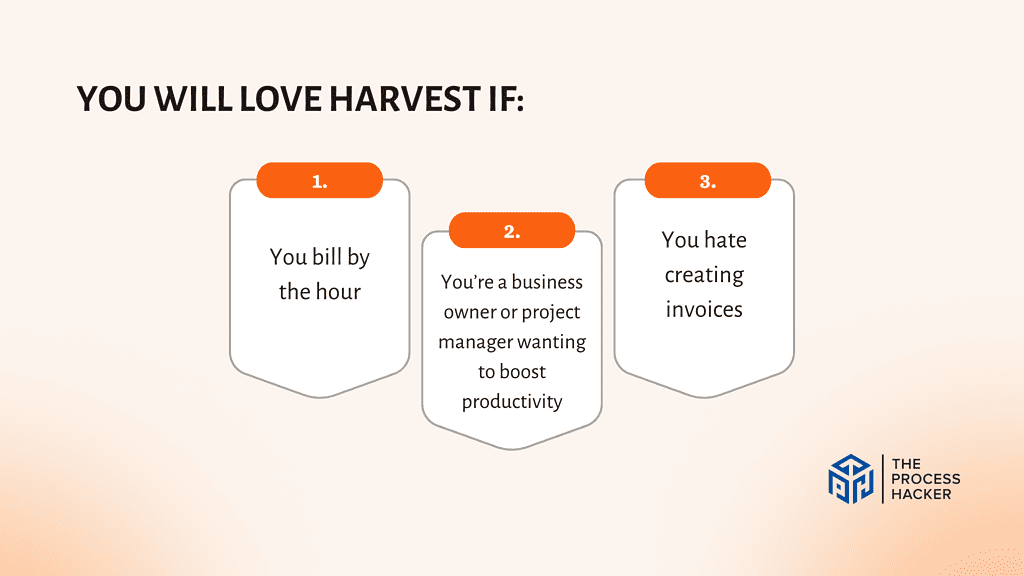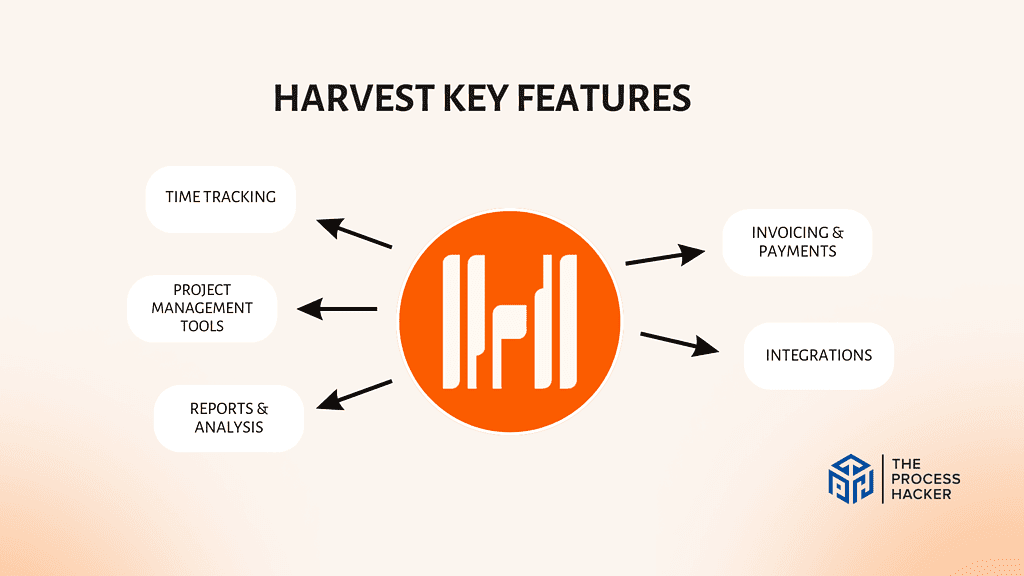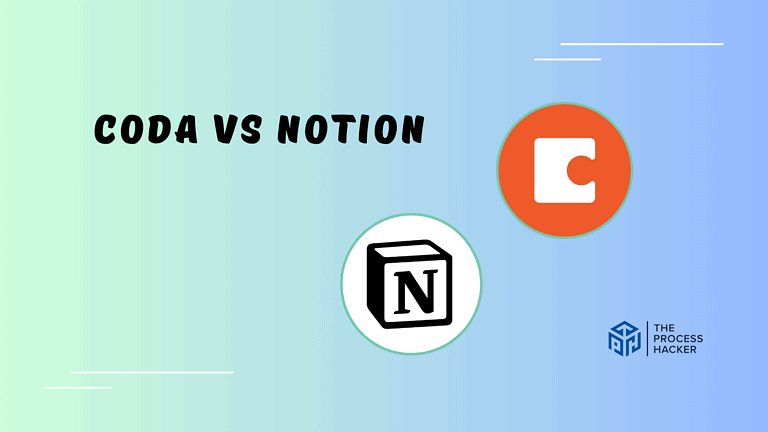Harvest Review 2024: Best Time Tracking Software?
As we enter a new era of remote work and flexible schedules, the need for accurate time-tracking software has never been more crucial.
With employees spread out across different locations and time zones, businesses are looking for ways to seamlessly track their team’s productivity and billable hours.
If you purchase through our partner links, we get paid for the referral at no additional cost to you! For more information, visit my disclosure page.
Enter Harvest, a popular time-tracking software that promises to revolutionize time management. This review will examine Harvest’s features, usability, and overall effectiveness to determine whether it is the best time-tracking software for businesses.
Join me as I explore Harvest’s details and uncover whether it lives up to the hype.
Harvest Pros & Cons
Before investing in any type of software, it’s essential to understand its advantages and potential drawbacks. Let’s examine Harvest closely to see if It makes sense for your workflow.
Pros
Cons
Harvest Pros
- Effortless Time Tracking: Harvest makes monitoring where your hours go super easy. This helps you manage multiple projects more effectively and get paid accurately.
- Insightful Reporting: Harvest’s reports show you exactly how your time is allocated. This helps you find ways to streamline processes and boost productivity.
- Streamlined Invoicing: Say goodbye to clunky invoice creation. Harvest’s invoicing tools make it a breeze to bill clients and get paid faster.
Harvest Cons
- Can Get Pricey: Harvest’s scaling costs might add up over time if you have a larger team.
- Some Learning Curve: While generally intuitive, it may take a little while to master all the features Harvest offers.
- Limited Customization: Harvest may not perfectly accommodate specialized or complex workflows requiring heavy customization.
Quick Verdict – Is Harvest Worth the Money?
After spending numerous hours trying out Harvest in my daily workflow, here’s a simple verdict on its value:
Yes, Harvest is worth trying out. However, there are other time trackers that give it a run for its money.
It makes tracking your and your team’s time pretty easy. No more scrambling through notes to figure out what you did all week. Plus, Harvest’s slick reporting tools help you spot where you can save time, and its invoicing features get you paid faster.
You may hesitate, thinking Harvest is a significant cost. However, consider it an investment in your productivity, team resourcing, and business health. With its robust invoicing features and time management insights, Harvest often pays for itself by uncovering hidden inefficiencies and streamlining billing processes.
No solution is perfect, and Harvest is no exception. One area that could see improvement is the level of customization for reports and invoices.
While what’s available is sufficient for most, having the ability to tailor these aspects even further could enhance user experience.
Don’t just take my word for it. If you’re unsure whether Harvest is the right fit for you, why not try their free trial?
It’s a great way to see firsthand how it can fit into your workflow and potentially revolutionize how you track time and manage projects.
Who is Harvest for?
You’ll love Harvest if:
- You bill by the hour: Whether you’re a designer, consultant, lawyer, or any professional who bills clients based on time, Harvest makes it effortless to track billable hours.
- You’re a business owner or project manager wanting to boost productivity: Harvest’s reports give you valuable insights into how your team uses their time, helping you find ways to streamline things and get more done.
- You hate creating invoices: Harvest’s built-in invoicing tools make this dreaded task a breeze.
You won’t love Harvest if:
- You’re on a tight budget: Harvest’s pricing is reasonable, but free time-tracking alternatives are available if cost is your primary concern.
- You need deep customization: While flexible, Harvest might not be suitable for super niche workflows that require heavy software tailoring.
- You don’t track billable hours: If you don’t charge by the hour, the core benefits of Harvest won’t apply as much to your work.
What is Harvest?
Harvest is a comprehensive time and expense tracking software designed to enhance the efficiency of your workday. It allows you to track time spent on different tasks, generate invoices based on those hours, and gain insights into your productivity and project progress.
What is the key benefit of having Harvest?
Harvest’s standout advantage is its ability to transform time tracking from a tedious task into a strategic asset. It ensures accurate billing and offers deep insights into allocating time across ongoing and future projects.
This can lead to better project management decisions, improved productivity, and a healthier bottom line.
How does Harvest work?
Harvest simplifies your workflow by allowing you to manually start a timer for each task you work on or log hours, all within a user-friendly interface. It integrates seamlessly with popular tools like Notion, ClickUp and Slack, making it a natural extension of your existing business workflow.
Beyond precise time tracking, it comes packed with features for generating detailed reports, sending professional invoices, and tracking time and expenses. Everything you need to stay on top of your business is neatly bundled in one place.
How is it different from competitors?
While there are many time-tracking tools, Harvest sets itself apart with its blend of simplicity and power. It’s incredibly easy yet robust enough to handle complex billing arrangements and provide insightful analytics about your projects and team productivity.
Unlike competitors specializing in time tracking or invoicing, Harvest excels at both, offering a holistic solution to project management challenges. Its seamless integration with a wide range of other software ensures it fits perfectly into any workflow, making it a versatile choice for nearly any business or freelancer.
Reasons I Recommend Harvest to Everyone
#1) It’s ridiculously easy to use
The most immediate benefit you’ll notice is how effortless Harvest makes time tracking and billing. The intuitive interface lets you quickly start and stop timers or log hours after the fact without hassle.
This simplicity means you’re more likely to keep accurate records, which directly translates to billing clients accurately and fairly.
#2) Those reports are a game-changer
Harvest doesn’t just track time; it gives you reports analyzing how you spend it. This transparency can be eye-opening for your team.
You can see where you are wasting time on admin tasks and could start optimizing your day. Plus, those reports make it super simple to spot potential project issues before they snowball.
#3) Invoicing that doesn’t suck
Invoicing will become a breeze. Harvest lets you turn tracked hours into polished invoices in a few clicks.
You can even set up recurring invoices and payment reminders to streamline the process. The best part? You will notice that you will get paid way faster since switching.
What You Might Not Like about Harvest
#1) The pricing can add up
While Harvest’s price is fair for the value it offers, it’s not the cheapest option. The cost per person could be steep if you have a large team.
It’s worth weighing how many hours Harvest saves you to see if it makes financial sense.
#2) It may not be for total customization freaks
Harvest is a flexible time-tracking app not built for super-niche, highly customized workflows. If you need a tool entirely bent for your unique processes, you might have to look at more complex (and likely more expensive) solutions.
For most businesses and freelancers, though, Harvest offers just the right level of flexibility.
Harvest Pricing
Harvest keeps its pricing simple. There are two main options, plus a free forever plan for those just starting:
Free Plan
- Perfect for solo freelancers testing the waters
- You can track time on up to two projects at once
- It’s free forever, no strings attached
Pro Plan
- This is where most teams and growing businesses will land
- Unlimited seats and unlimited projects
- Costs $12 per person billed monthly (or you can prepay annually for a discount)
Worth noting: Harvest offers a free trial of the Pro Plan, so you can try all the features before committing.
Harvest: Key Features Breakdown
Let’s break down the key features of Harvest and delve into the details of each feature:
Time Tracking
At its core, Harvest is a user-friendly time tracker that lets you track your time on different tasks and projects with a simple button click. For seamless tracking, you can use the web app, desktop widget, mobile apps, or browser extensions.
Harvest makes time tracking so effortless that you’re more likely to do it consistently. It becomes second nature rather than a chore. The uniqueness of Harvest’s time tracking lies in its simplicity and depth.
You can manually start and stop timers with just a click or enter time, with each entry linked to specific clients, projects, and tasks for granular tracking. The integration of this time data across Harvest’s other features, like invoicing and reporting, sets it apart, providing a cohesive workflow that many other platforms can’t match.
Before using a time-tracking tool like Harvest, I often underestimated how long projects took me. Now, you can get accurate data on which to base your quotes and deadlines, which will reduce a lot of stress!
Project Management Tools
Harvest’s project management features offer a robust platform for managing every aspect of your projects. From the get-go, you can set up projects with specific tasks, assign these tasks to different team members, define project budgets, and track real-time progress. This means you’re tracking how much time is spent on each task, keeping an eye on the budget, and adjusting timelines as needed.
The integration of project management with time tracking sets Harvest apart. It eliminates the hassle of using separate tools for managing projects and tracking time.
With Harvest, everything is interconnected. Changes in project timelines or budgets reflect immediately across your time tracking and invoicing, making it a seamless process. This integration simplifies workflow, reduces manual work, and ensures accuracy across project management tasks.
Integrating Harvest into your daily routine will be transformative. It will shift your perspective from just tracking time to actively managing projects with more control.
Seeing where every hour of work is going will help you identify potential overruns early, making adjusting plans on the fly possible. Moreover, a clear view of a project’s financial health allows you to better discuss project parameters with clients.
This newfound control and visibility over your projects will boost your productivity and strengthen your trust in yourself and your clients. Your clients will appreciate the transparency and assurance that their projects are on track regarding time and budget. The result will be less stress and more satisfaction in delivering projects that meet your standards.
Reports & Analysis
Reports & Analysis in Harvest isn’t just about logging hours; it’s a comprehensive tool designed to offer deep insights into how every hour is spent across your projects. Imagine having a dashboard that tracks every minute and categorizes this time by project, client, and team member.
This feature clarifies your workflow, highlighting where time is being invested, pinpointing inefficiencies, and showing potential areas for reallocation or improvement. It’s like having a bird’s-eye view of your entire operation, with the ability to zoom in on the most important details.
What sets this feature apart is its ability to provide macro and micro views of your work. You can zoom out to see overall trends or drill down to specifics, identifying areas for optimization or celebrating wins. This dual capability is not always as intuitive or rich in other tools, positioning Harvest as a standout choice for those who value depth and detail in their reporting.
Harvest offers a clear perspective on how your work hours are distributed, highlighting areas where you spend too much time, and others need more attention. This clarity leads to more informed decisions, such as reallocating your focus to higher-priority tasks and projects, significantly boosting your overall productivity and satisfaction with your work.
Invoicing & Payments
Harvest streamlines invoicing by automatically pulling billable hours while being able to track expenses. In minutes, you can craft professional-looking invoices and get paid faster with online payment options. You can also set up payment reminders and receive updates on invoice statuses, all while providing clients with easy payment options through integrated services.
Let’s face it: chasing payments is nobody’s favorite part of the job. Harvest ensures all your hard work translates into timely invoices and simplifies payment. Moreover, tracking invoice statuses and sending reminders automates much of the follow-up process, reducing the administrative burden typically associated with invoicing.
Before Harvest, invoicing can be a monthly headache. Now, you can create and send invoices accurately with a few clicks, giving you more time to focus on the work you enjoy.
Integrations
Integrations in Harvest allow the tool to connect and work seamlessly with other software applications you already use. Whether it’s project management tools like Asana or Trello, accounting software like QuickBooks, or communication platforms like Slack, Harvest’s integrations help streamline your workflow by centralizing your operations in one place.
Nobody likes switching between a million different tools. Harvest’s seamless integrations keep your workflow smooth and your data connected across all the platforms you need.
Harvest’s integrations transformed how I work, making my day-to-day operations smoother and more integrated. It’s not just about tracking time anymore; it’s about making every second count, with all the tools I need working harmoniously.
This feature may alone cement Harvest’s place in your toolkit. It is amazing to have everything connected and working together.
FAQs about Harvest
Can I edit activities in Harvest?
Yes, Harvest allows you to edit activities, which is especially useful for making adjustments. This feature ensures that your time tracking accurately reflects the actual work done.
Does Harvest allow tracking by the project?
Harvest provides detailed reporting that lets you track time by project. This includes viewing how much time has been logged, monitoring your budgeted time, and analyzing internal costs and uninvoiced project totals. You can also learn how different departments utilize their time within specific projects.
Are invoicing options included in Harvest?
Harvest offers comprehensive invoicing features, allowing you to convert billable time directly into invoices. You can email these invoices to clients and track their status, including views and payments.
Harvest supports integration with payment services like Stripe and PayPal for easy client payments and connects with accounting software such as QuickBooks and Xero for seamless financial management.
How do Harvest’s features stand out?
Harvest is recognized for its user-friendly time-tracking applications across various devices, including online payments, expense tracking, and robust reporting tools. The integration capabilities extend its functionality, working well with numerous popular applications to streamline your workflow.
Final Verdict – to Buy Harvest or Not to Buy Harvest?
If you value streamlined time tracking, effortless invoicing, and powerful insights into how you spend your work hours, Harvest is worth trying out.
Throughout this review, we’ve looked at how Harvest tackles those core tasks easily, its robust reporting capabilities, and how it integrates with your existing tools to save time.
Sure, cheaper alternatives are out there, but they often lack Harvest’s depth of features or user-friendly design.
If accuracy in time tracking and efficiency in team management is important to your business, try Harvest’s free trial and see the difference firsthand.
Not convinced yet? Don’t worry; there are other great time-tracking options available. Let’s take a look at some Harvest alternatives.
Harvest Alternatives
If $12 per user per month is too much for you to stomach right now or you need a different solution, you might like one of these alternatives.
#1) Timely
Unlike Harvest, which emphasizes manual start-stop timers and direct input, Timely opts for an automatic tracking approach. This key difference positions Timely as a more hands-off tool, ideal for those who find constant time logging distracting. By automatically capturing your work, Timely can offer a comprehensive overview of how your day unfolds without requiring constant attention.
This approach is better for individuals or teams looking for minimal interaction with their time-tracking software, focusing instead on productivity and workflow continuity. However, this can be a limitation for those of you who prefer the granular control over tracking provided by manual entries.
Timely is particularly well-suited for professionals and teams interested in leveraging AI to minimize administrative tasks. Its ability to generate accurate time sheets based on your work activities. This feature saves time and provides insights into work habits without extra effort.
#2) Toggl
Toggl stands out for its flexibility and simplicity. It offers a straightforward time-tracking solution that rivals Harvest. One of the most significant differences is Toggl’s generous free tier, making it an attractive option for freelancers and small teams keen on minimizing overhead costs.
While Harvest provides a more integrated solution for managing invoices and expenses directly within its platform, Toggl focuses primarily on time tracking, offering a simpler user experience without the added complexity of financial tools.
For those who prioritize ease of use and cost-effectiveness over comprehensive project management features, Toggl is a better alternative. It’s designed with a broad audience in mind, from freelancers to large enterprises, ensuring that it remains adaptable to various working styles and business needs.
#3) Clockify
Clockify is free for unlimited users, making it an exceptional choice for startups and non-profits with tight budgets. While Harvest offers a polished experience with integrated invoicing and robust reporting, Clockify focuses on providing a no-cost solution for time tracking without the bells and whistles.
This makes Clockify an ideal choice for teams that need simple time tracking without the need for additional project management features.
However, this cost advantage might come with trade-offs in functionality and integration options compared to Harvest. Clockify is best suited for you if your primary need is straightforward time tracking, and you can use separate invoicing and expense management tools.