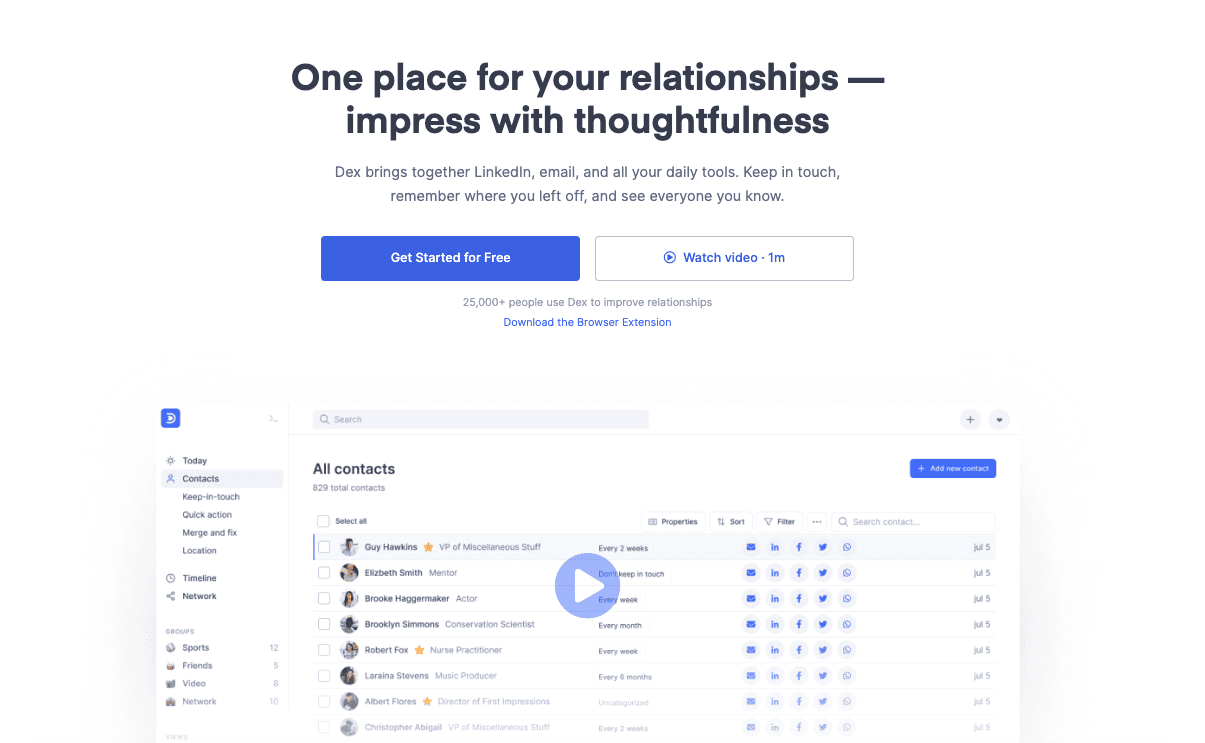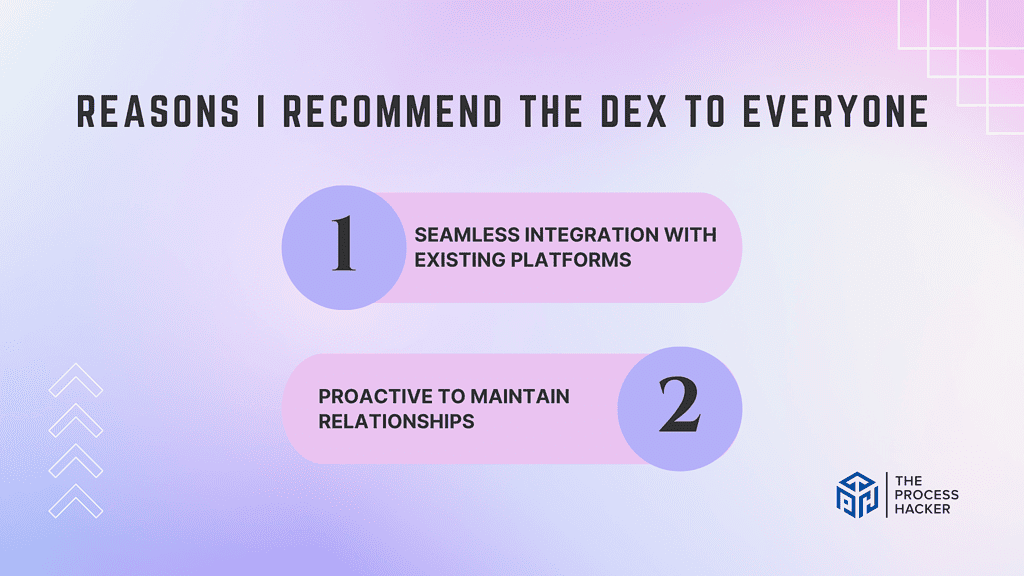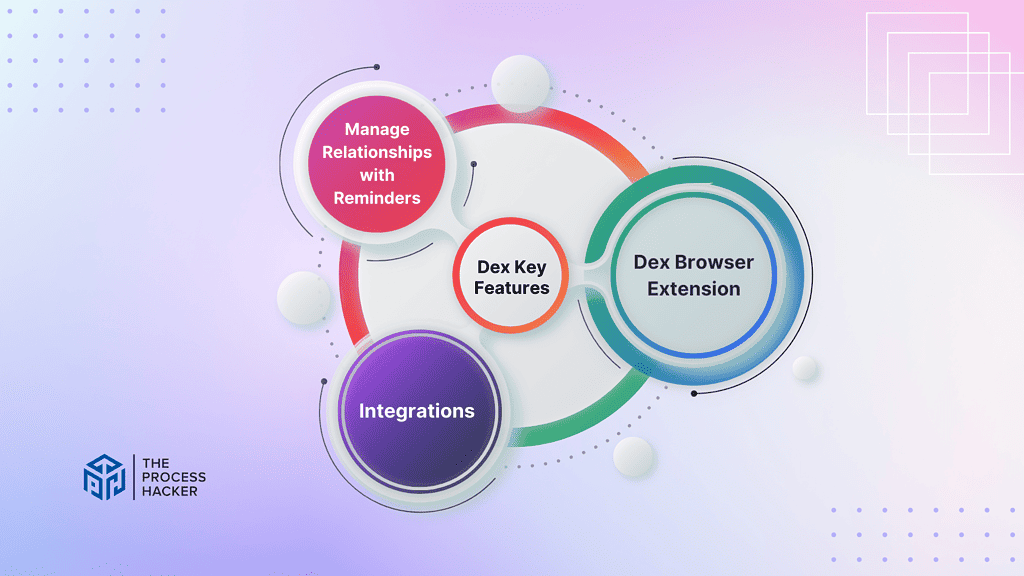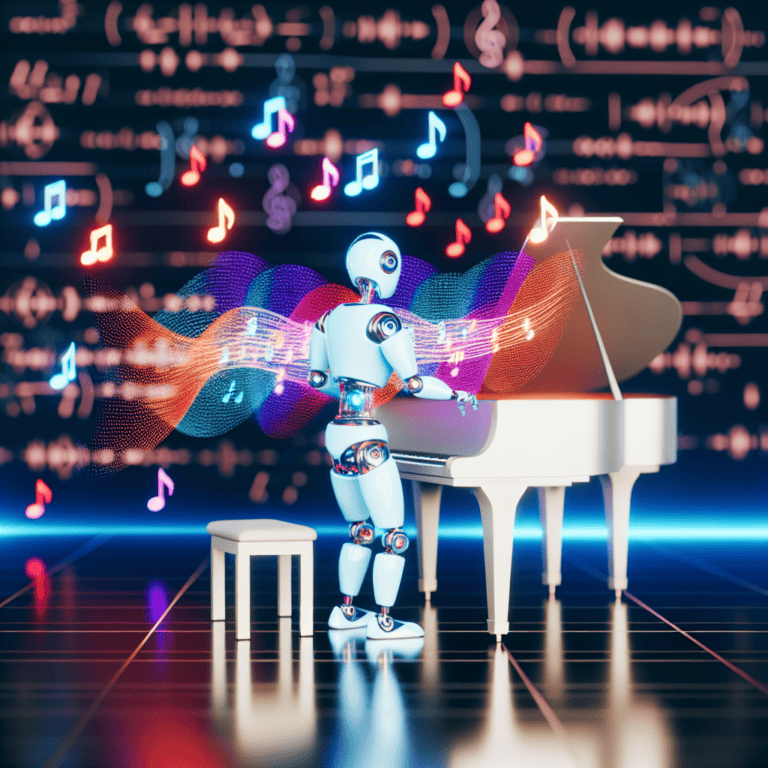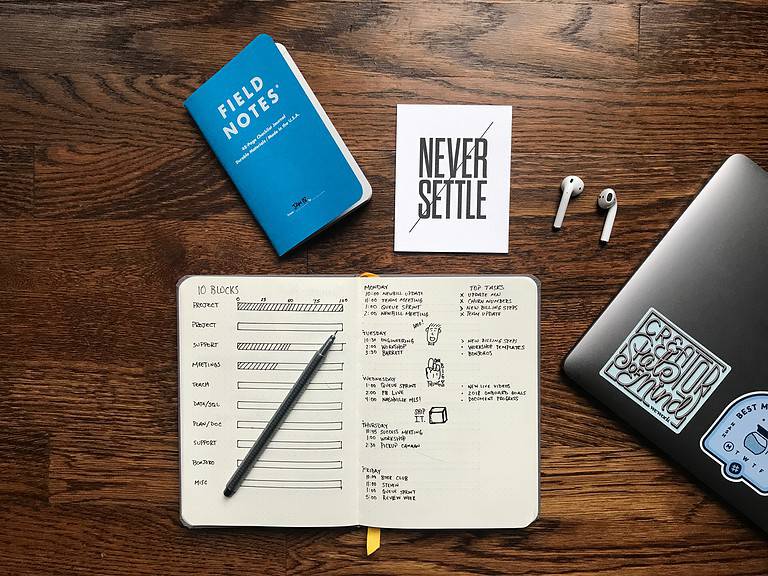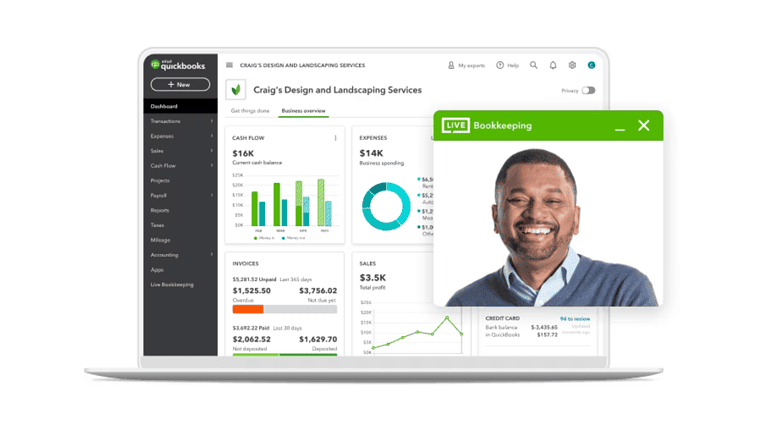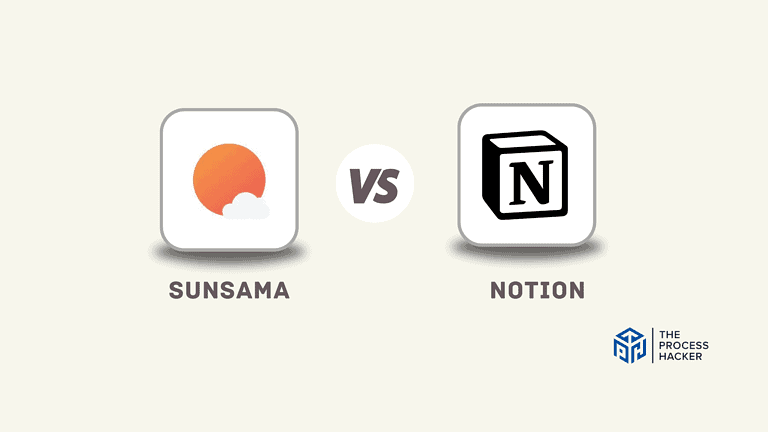Dex CRM Review 2024: Best Personal CRM?
Do you struggle to keep up with your friends, family, and business contacts? Maybe you forget to keep in touch, remember someone’s name, or miss key details.
Introducing Dex, the personal CRM that helps you stay on top of your network!
If you purchase through our partner links, we get paid for the referral at no additional cost to you! For more information, visit my disclosure page.
Imagine easily managing every personal relationship from one place beyond manual contact lists and tracking spreadsheets. Stop wasting time updating multiple systems to stay organized with your contacts!
From its top features, performance capabilities, and customization options – here’s everything you need to know about whether Dex should be your next personal CRM.
In this Dex review, I’ll provide my experience and show you why I love my Dex for managing my personal relationships!
Keep reading this Dex Review to determine if it is as good as promised when managing your personal network.
Dex Pros & Cons
When considering a personal CRM, weighing Dex’s pros and cons against your specific needs and preferences is essential to make the right decision.
Pros
Cons
Dex Pros
- Simplify Your Life: Dex helps you manage your personal relationships effortlessly. It consolidates all your contacts from various platforms (like email, social media, etc.) into one place.
- Strengthen Your Relationships: With Dex, you’ll never forget an important date or detail about your contacts again. It allows you to add notes, set reminders for follow-ups, and even remember birthdays and anniversaries.
- Improve Your Networking: Dex isn’t just for personal use; it’s also a powerful tool for networking and your business. It helps you remember important details about professional contacts and track potential opportunities.
Dex Cons
- Learning Curve: While Dex is designed to be user-friendly, like any new tool, there may be an initial learning curve. But once you get the hang of it, you’ll find that the benefits far outweigh this minor hurdle.
- Initial Time for Setup: If you have an extensive network like me, it will take some time to sync all your personal contacts and set them up on the platform. It took me a few hours over a few days to import everyone and decide how often I wanted to stay in touch.
- Limited Integration Options: Currently, Dex only supports integration with Gmail, LinkedIn, and a few other tools. This could be a slight inconvenience if you rely on other platforms for your contacts. But considering the convenience and benefits Dex offers, it’s a small trade-off.
Quick Verdict – Is Dex Worth the Money?
After years of using Dex to manage my personal and professional relationships, my verdict is a resounding yes: Dex is worth the money.
The key selling point of Dex is its ability to consolidate all your contacts into one convenient platform. Not only does it help organize your contacts, but it also empowers you to nurture and strengthen those connections. From remembering birthdays to setting follow-up reminders, Dex has simplified my life and helped me stay in touch with my network.
You might object to the cost, but let’s consider the value it brings. The time and effort saved by having all your contacts and conversations in one place and the ability never to miss an important date or detail far outweigh the cost. Plus, the peace of mind of knowing you’re on top of your relationships in just one click? Priceless!
If you’re looking for a tool to simplify your life and build stronger relationships, Dex is it! Whether aiming to be a better friend or colleague or pursuing a relationship with potential clients in your network, consider trying Dex.
It’s an investment that offers significant returns on personal and professional growth. Take the first step towards better relationships today with Dex!
Who is Dex for?
Dex is a personal comprehensive tool designed with a specific audience in mind. It’s not just about managing contacts; it’s a personal CRM that transforms how you handle your professional and personal relationships.
You’ll love Dex if:
- You’re a Networking Professional: If you frequently connect to new people you would otherwise make potential clients in the future and need help keeping track of all your network contacts, Dex is an ideal solution. It lets you manage all your connections in one place, ensuring you never miss a follow-up or important date.
- You’re a Freelancer or Entrepreneur: Your network is your net worth as a freelancer or small business owner. Dex helps you nurture your relationships by sending reminders for follow-ups and keeping track of every conversation.
- You’re a Busy Individual: If your day-to-day life involves juggling multiple tasks and remembering a plethora of details, Dex can be your savior. From remembering birthdays to setting reminders for personal tasks, Dex can help you stay on top of everything.
You won’t love Dex if:
- You Prefer Physical Contact Management: If you’re more comfortable with traditional methods like physical address books or simple phone contact lists, Dex might feel overwhelming. It’s a digital tool that requires regular, thoughtful use to reap its benefits.
- You Need Advanced Business Features: While Dex is excellent for managing your personal relationships, you might need more advanced business features like lead tracking or sales funnel management. Check out Pipedrive!
What is Dex?
Dex is a personal relationship management tool designed to help you build and maintain strong relationships within your network. It’s more than just a contact list; it’s a comprehensive system that allows you to manage, visualize, and connect with the people who matter most.
What is the key benefit of having Dex?
The unique selling point of Dex is its proactive reminder system. Unlike traditional contact management tools, Dex doesn’t just store your contacts. It actively reminds you to keep in touch, ensuring you never lose connection with important people in your personal and professional life.
How does Dex work?
Dex integrates with your existing platforms like Gmail, LinkedIn, and other social media accounts. It pulls in your contacts and allows you to add notes, set reminders, and remember important dates like birthdays and anniversaries.
Additionally, the Dex Chrome extension lets you manage your business and personal relationships while browsing social media platforms like Facebook and LinkedIn, making adding and updating contacts on the go easy.
How is it different from competitors?
Its focus on simplicity and ease of use sets Dex apart from competitors. While many CRMs are complex and geared toward businesses, Dex is lightweight and user-friendly, making it perfect for personal use.
Its integration with social media via the Chrome extension is a unique feature that allows seamless relationship management without switching between multiple platforms.
Reasons I Recommend the Dex to Everyone
#1) Seamless Integration with Existing Platforms
Dex pulls in all your contacts via Google, iCloud, or LinkedIn, making the transition to this new tool smooth and effortless.
After setting up Dex, I found all my contacts with their associated emails and phone numbers neatly organized on the platform. It was as if I had been using Dex for years!
#2) Proactive to Maintain Relationships
The second reason I recommend Dex is how it helps you proactively manage your personal connections. Unlike passive contact lists, Dex actively reminds you to keep in touch with your friends, family, and acquaintances. This feature has been a lifesaver for me, ensuring I never miss a follow-up or would otherwise forget an important date.
I recall when Dex reminded me to send a birthday greeting to a potential client. Thanks to Dex, the simple but thoughtful gesture made my client happy. I was able to send a timely message and, in return, secure a lucrative project!
What You Might Not Like About Dex
#1) Limited Email Provider Integration
One potential drawback of Dex is its limited support for email providers. Currently, Dex integrates with Google and iCloud, which might be a disadvantage if you rely heavily on other email services.
While this integration covers most users, those who use other providers like Yahoo or Outlook might find this limiting. This lack of support could deter potential users from fully utilizing Dex’s features or even using the service.
For instance, I already have my primary email account as Gmail and my calendar as Google Calendar. While this is not a significant hurdle for most, it can be inconvenient for others who prefer using different email platforms.
#2) Too Much Tech for Personal Relationships
Dex might make some people feel like they’re using tech too much. While getting reminders about becoming a better friend or family through their special days is helpful, it can also make talking to them feel less special.
Some people, like me, feel better when they remember a family or friend’s birthday on their own. With Dex, sometimes it felt like I was just talking to someone because my phone told me to, not because I really wanted to.
Dex Pricing
Dex simplifies its pricing, offering a flat rate of $12 per month. This plan encompasses unlimited access to core features, allowing users to manage and organize endless contacts, notes, and reminders without worrying about hitting limits or paying extra fees.
This simple approach ensures that you can fully engage with the tool’s relationship management capabilities, making it accessible if you want to keep in touch with your network.
Dex: Key Features Breakdown
Let’s break down the key features of the Dex and delve into the details of each feature:
Manage Relationships with Reminders
Dex’s reminder system is a dedicated feature designed to keep your relationships in check. It does more than just remind you of birthdays and anniversaries. The CRM allows for setting up reminders for personal follow-ups, professional check-ins, or just sending a message to keep in touch.
In the crowded space of digital tools, Dex positions itself as a genuine relationship nurturer rather than a passive organizer. Unlike standard reminders or calendar events, Dex focuses on the quality of interactions. Prompting personalized follow-ups encourages a deeper, more authentic, and intentional connection rather than mere transactional networking.
Using Dex’s reminder feature significantly changed how I communicated with my connections. Before Dex, I would remember to stay in touch and had a to-do list that I mechanically checked off.
However, Dex transformed this experience by making it relationship-centric. For instance, remembering to congratulate a former colleague on their work anniversary with context from our last conversation made the interaction heartfelt. This feature not only helped me keep my relationships warm but also made me more mindful of the ‘human’ element in my digital interactions.
Dex Browser Extension
The Dex Browser Extension is an add-on for your web browser that integrates Dex’s functionality directly into your existing workflow. With this extension, you can create and manage contacts, set reminders, and add notes without switching between your tasks and the Dex platform. It’s convenient for real-time data entry, allowing you to add new contacts or details while it’s fresh in your mind.
What sets the Dex Browser Extension apart is its focus on minimizing workflow interruption. Unlike traditional CRMs that require users to log in to a separate platform for data entry or schedule reminders, Dex understands the value of ‘in the moment’ actions.
My encounter with the Dex Browser Extension significantly improved my ability to network effectively. Before, I’d often miss out on adding a potential contact or setting a crucial reminder simply because the thought got lost in the flurry of my online activities.
With Dex’s extension, however, as soon as I come across a new personal or professional acquaintance or remember something important during web tasks, I can immediately act on it.
Integrations
Dex’s integrations are designed to connect with various other tools, including Gmail and LinkedIn, Instagram, Facebook, Twitter, and more. This isn’t just about data import; it’s about weaving Dex’s functionality into your existing digital ecosystem.
The beauty of Dex lies in its understanding that your digital life is a tapestry of multiple platforms, each carrying a thread of your connections. Its integrations aren’t about reinventing the wheel; instead, they enrich the CRM experience by making Dex an extension of the platforms you already use.
The shift was almost transformative when I integrated Dex into my digital routine. I struggled with tracking contacts’ chat and email histories and often needed to remember where I met a new and intentional connection or what we discussed.
However, once I used the LinkedIn sync to import contacts and match them up to my email, calendar, and social accounts, the context and history were automatically populated, saving me the stress of manual entries. Now, everything is in one place, with all background information just a click away.
FAQs about Dex
How was Dex founded?
In 2019, Kevin Sun, founder, built Dex, a personal CRM app. The idea for the app came to him while he was working as a software engineer and struggling to keep track of all his professional contacts. With a problem in mind, Sun was accepted into Y Combinator, a startup accelerator, to develop and launch Dex.
Is Dex easy to use for CRM beginners?
Yes, Dex is designed with an intuitive and user-friendly interface, even for those new to CRM systems. It guides users through the process of setting up and managing contacts, making the transition smooth for first-time CRM users.
Can I import contacts to Dex from other platforms?
Absolutely, Dex allows the import of contacts from several other platforms. You can easily migrate contact lists from your email, smartphone, LinkedIn, or other CRM systems to populate your Dex account, ensuring a seamless transition.
How secure is my data with Dex?
Dex prioritizes user data security. It employs robust security protocols to protect your data, ensuring that personal data and important details stored within the CRM remain private and secure from unauthorized access.
Does Dex offer a mobile application?
As of the last update, Dex does provide a mobile application. This ensures you can search through and manage your contacts and communications on the go, providing the convenience of accessing your network from anywhere.
Final Verdict – to Buy Dex or Not to Buy Dex?
After years of personal use and research, I would strongly recommend Dex as a Personal CRM for most professionals and entrepreneurs, especially if you are serious about networking!
Dex’s robust contact management features and seamless browser integration make it stand out among other personal CRM options.
In this review, I’ve discussed how Dex’s browser extension can significantly enhance your online networking experience by allowing you to add and manage contacts directly from your browser. Also, I have highlighted some limitations, such as the lack of advanced business features and the chance of being overwhelmed by tech.
However, these cons outweigh the immense benefits that Dex offers. Please note that Dex is primarily designed as a personal CRM, not a business CRM.
Therefore, while it might lack some advanced business features, it excels at what it’s meant to do – help individuals maintain relationships more organized and efficiently.
So, if you value efficiency, organization, and simplicity in managing your personal contacts and network, then Dex is a solid choice.
Give Dex a try today and see how it can streamline your networking process!
Before ending this Dex CRM review, we’ll explore some alternatives to Dex for those who might be looking for something different.
Dex Alternatives
If $12 per month is too much for you to stomach right now or you need a different solution, you might like one of these alternatives.
#1) Cloze
Cloze is an intelligent CRM that consolidates your emails, phone calls, and social media interactions with your contacts, positioning itself as an all-encompassing communication assistant.
Unlike Dex, Cloze boasts artificial intelligence features that automatically prompt you to maintain contact, maintain relationships based on interaction frequency, and offer more automated insights into your communication patterns. While Cloze might surpass Dex with its advanced AI functionalities, these features sometimes create a sense of information overload for users who prefer simplicity.
#2) Streak
Streak is a CRM designed for integration directly into your Gmail inbox, making it unnecessary to switch between your email and CRM tool. Streak differs from Dex by transforming your Gmail into a CRM, allowing for pipeline management directly from your inbox, which Dex doesn’t offer.
Streak might be inferior when it comes to trying to build stronger relationship tracking that Dex provides, as it’s more focused on sales and business pipelines. However, for Gmail users, the integration is seamless, and it offers a free tier, making it more accessible.
Streak is perfect for freelancers, entrepreneurs, and small businesses who handle most of their work through Gmail and need basic CRM functionalities without additional costs.
#3) Contacts+
Contacts+ takes a minimalist approach, focusing on contact management with features for scanning business cards and direct synchronization with your device’s contacts. Unlike Dex, Contacts+ is less about relationship nurturing and more focused on being an enhanced address book with the unique feature of digitizing physical business cards.
While Dex offers comprehensive follow-up features, Contacts+ must improve in this area. However, it’s simpler potentially less intimidating for non-tech-savvy users, and the basic plan is free, making it a cost-effective solution.
Contacts+ is suited for professionals who network frequently in person (like at events or conferences) and need an easy way to digitize and store new contacts rather than extensively manage relationships.
4) Notion
If you don’t want a dedicated personal CRM, Notion is one of the best productivity tools on the market to use instead. This app is a comprehensive work management platform that can be used to organize and store contacts in addition to tasks.
Notion is a great choice for users who need more than a simple CRM – it’s an all-in-one workspace. This can be a great solution to store your network data and info in your productivity.
However, if you would rather have a dedicated CRM with Gmail and LinkedIn sync capabilities, go with Dex.