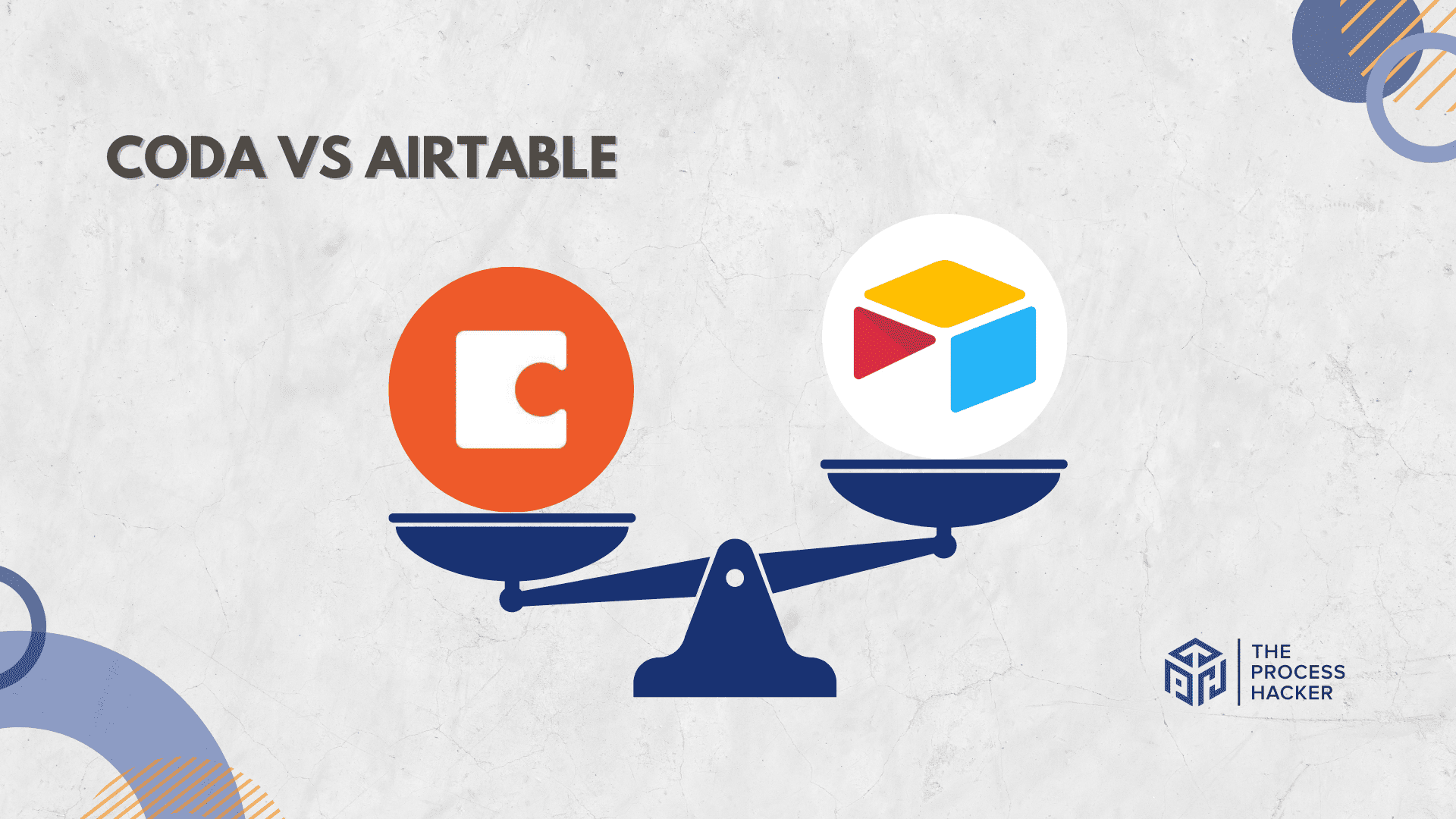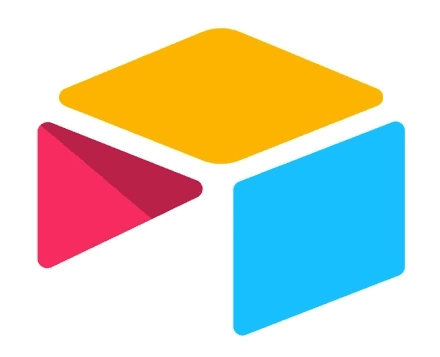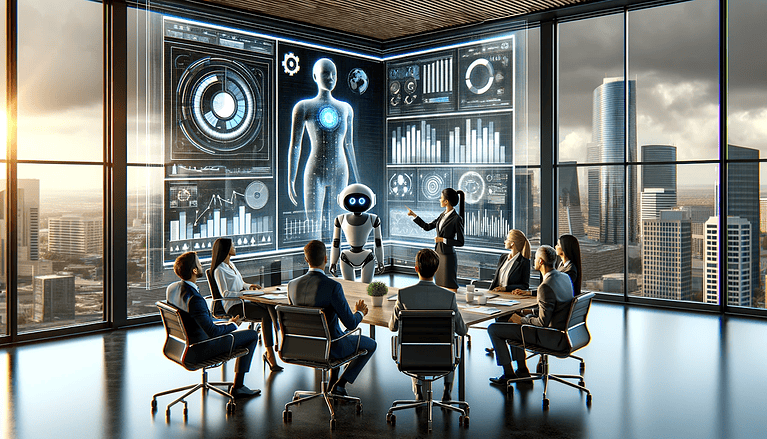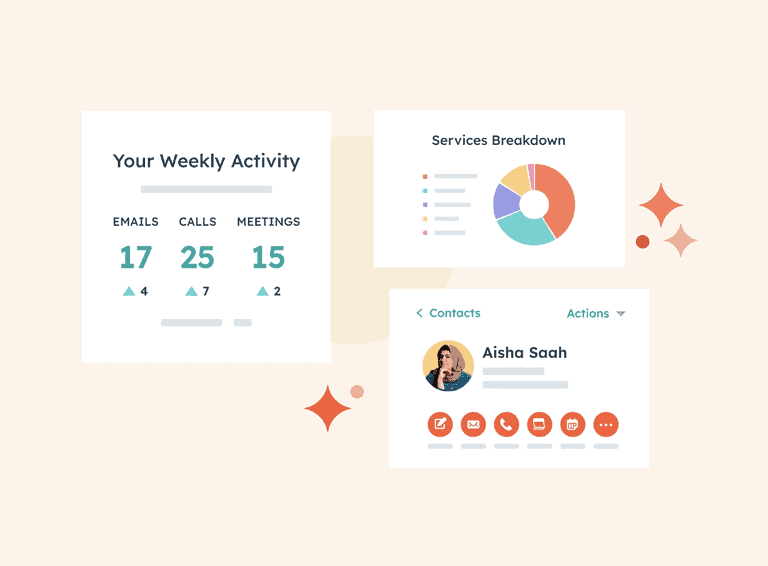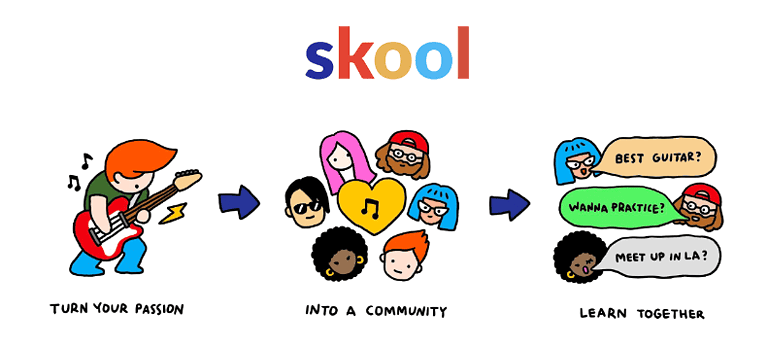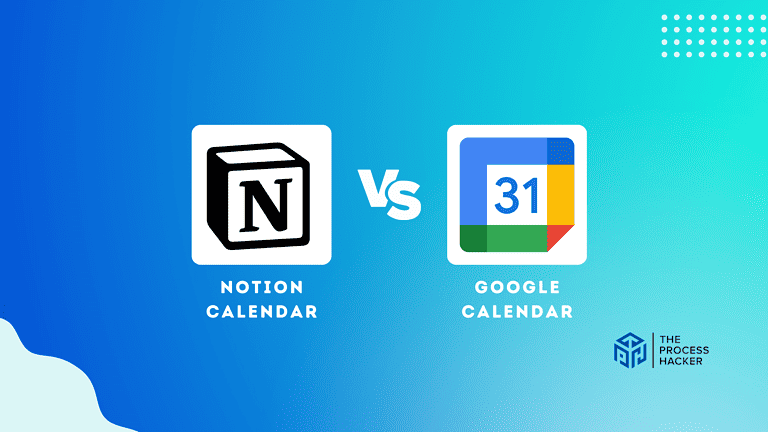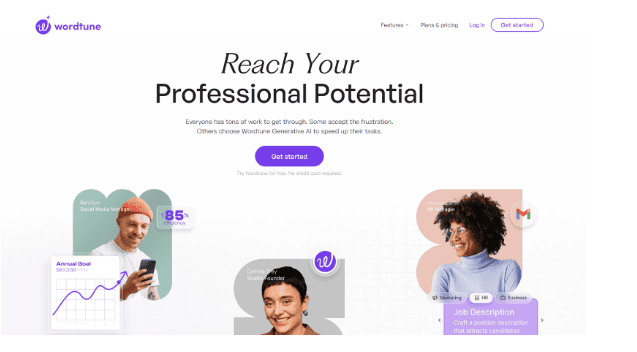Coda vs Airtable: Which Business Data Management App is Better?
Integrating different tools and managing data across projects is one of the biggest challenges startup teams face.
As project managers and founders, we’re constantly looking for better ways to organize data and workflows so information stays accessible and our teams stay productive.
In my search for all-in-one software solutions, two apps have risen to the top as leaders in this space – Coda and Airtable. Both promise robust project planning and data management capabilities in an intuitive interface.
If you purchase through our partner links, we get paid for the referral at no additional cost to you! For more information, visit my disclosure page.
However, they take different approaches that better suit different teams and work styles. In this post, I’ll break down the key differences between Coda vs Airtable and help you decide which one is the right fit for your team based on your specific project and collaboration needs.
My goal is to save you hours of research so you can spend more time doing the meaningful work that moves your business forward.
Brief Overview: Coda vs Airtable
First, I’ll give you a quick overview of Coda and Airtable:
Coda
Coda is a versatile document editor that blends text, spreadsheets, and relational databases into a single canvas. It’s designed to make your planning, tracking, and collaboration tasks more integrated and dynamic. Coda allows you to create custom docs that evolve with your project’s needs, making it a unique tool for teams and individuals.
Key Selling Points:
- Integrated docs that combine text, spreadsheets, and multiple databases
- Highly customizable to fit project-specific requirements
- Seamless collaboration features
- Built-in templates for various use cases
- Workflow automation capabilities to streamline workflows with just a few clicks
- Integration with tools like Google Search Console, Slack, Google Sheets
Airtable
Airtable is a hybrid between a spreadsheet and a database, making it ideal for organizing tasks, projects, and ideas. It’s exceptionally user-friendly, offering a visual interface that helps you manage work more effectively. With its flexible structure, Airtable can adapt to your workflow, whether managing a content calendar, product roadmap, or customer relations.
Key Selling Points:
- Combines the simplicity of docs and spreadsheets with the power of databases
- Customizable views (Grid, Calendar, Kanban, Form)
- Extensive integration options with other apps
- Real-time collaboration and sharing capabilities
- Rich field types, including attachments, links, and checkboxes
Quick Verdict: Coda vs Airtable
Coda offers an innovative approach by blending documents, spreadsheets, and databases into a fluid canvas.
Coda is like having a Swiss Army knife for project management and data organization needs. It’s uniquely positioned for teams looking for a highly customizable and integrative tool. With Coda, you manage tasks and create a fully customized workspace that adapts to your project’s evolving needs.
Its ability to combine text, summarize data, and teamwork in one place makes it ideal for those who think outside the box and seek a platform that grows with them.
Imagine a tool that gives you the ease of a spreadsheet but the depth of a database; that’s Airtable. It’s perfect for managing anything from a simple to-do list to a complex project involving many moving parts.
With its intuitive design, customizable views, and robust integration capabilities, Airtable is the go-to choice for anyone looking to streamline their work processes without sacrificing complexity or control.
Product Overview: Coda vs Airtable
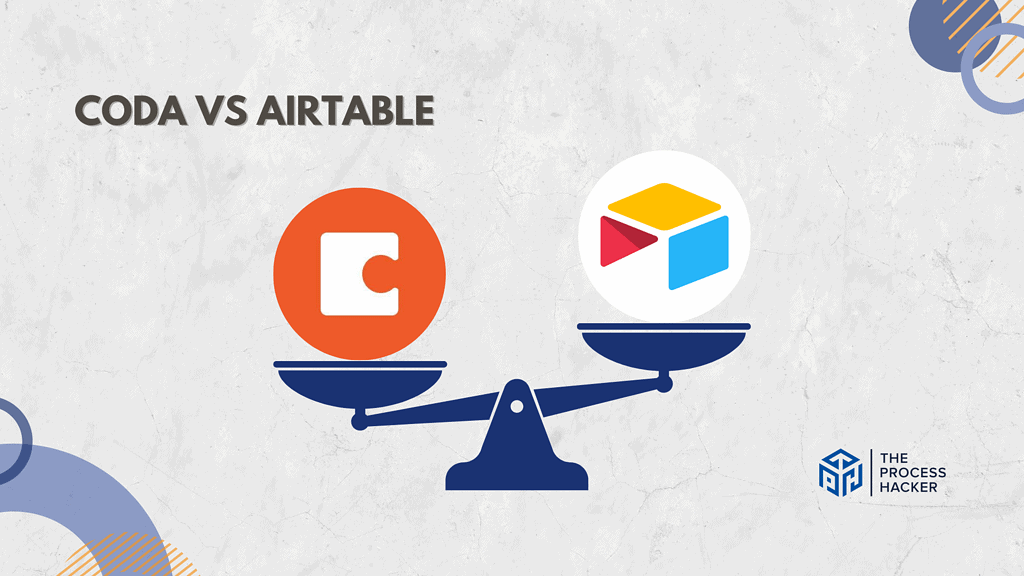
What is it?
Coda transforms your work by merging documents, spreadsheets, and databases into a unified platform. It’s designed to be the only tool you need to manage projects, making it easy to create interactive docs that serve as the foundation for any task or workflow.
Airtable acts as a bridge between the simplicity of spreadsheets and the robust functionality of databases. It’s flexible, intuitive, and powerful, enabling you to organize work, projects, and more with ease and sophistication.
Who is it for?
Coda is perfect for teams and individuals who crave a cohesive tool for their project management and document needs. If you love the idea of creating docs that are as dynamic and adaptable as your projects, Coda is for you.
Airtable is ideal for those who need a more visual organization system that’s both easy to use and incredibly versatile. Whether managing a small project or orchestrating complex workflows, Airtable meets you where you are.
What makes it special?
Coda stands out by allowing you to build a doc as unique as your project. With Coda, everything from task management to integrating third-party tools can be tailored precisely to your needs, ensuring your workspace is as dynamic as your ideas. This is also one of the best knowledge management tools on the market.
Airtable differentiates itself with its unparalleled flexibility and ease of use. Combining a database’s best features with a spreadsheet’s familiarity it provides a visually appealing platform that makes organization not just easy but enjoyable.
What does it do?
Coda brings your text, data, and teamwork into one place, offering helpful tools for everything from brainstorming sessions to comprehensive project tracking. It has some advanced features that are present in Google Docs. It’s about making your documents work for you, turning them into an interactive hub for everything you do.
Airtable lets you create, share, and collaborate on anything from simple to-do lists to complex project plans. With its customizable views—like Grid, Calendar, Kanban, and Gallery—it adapts to your project’s needs, making it easy to work how you want. It is also dubbed as one of the best client management software in the market.
Quick Comparison: Coda vs Airtable
| Key Features | Coda | Airtable |
|---|---|---|
| #1) Pricing | Winner | |
| #2) Free Plan | Tie | Tie |
| #3) Design & Functionality | Tie | Tie |
| #4) Customizable Templates | Tie | Tie |
| #5) Collaboration Tools | Tie | Tie |
| #6) Automation | Winner | |
| #7) Database Functionality | Winner | |
| #8) Document & Spreadsheet Features | Tie | Tie |
| #9) AI Features | Winner | |
| Overall | Winner |
Key Features Comparison: Coda vs Airtable
Let’s compare the features of these project and data management apps so you can make the right decision for you and your business.
#1) Pricing
Coda’s pricing starts with the Pro Plan, which is designed to help you organize your life and business. This plan will cost you $12 per month for each “Doc Maker” on your team. Coda also offers Team and Enterprise plans for larger operations.
Airtable’s pricing begins at $24 per month for its Team Plan. If your organization needs scalable apps with robust management capabilities, Airtable also offers Business and Enterprise plans.
When comparing the two, Coda presents a more affordable entry point for individuals and smaller teams who need advanced project and data management tools without the higher cost. However, for larger organizations or teams requiring extensive app-building capabilities and governance features, Airtable’s pricing reflects its robust offering.
Verdict: Coda takes the win for pricing due to its lower entry point.
#2) Free Plan
Coda Pricing: Free plan allows you to get started without spending immediately, providing a solid foundation for personal projects and small teams. This free tier offers unlimited docs and objects, plus basic collaboration tools. It’s a great way to explore Coda’s capabilities without financial commitment, enabling you to manage projects and tasks efficiently.
Airtable’s free plan also offers a generous starting point, allowing unlimited bases with some restrictions on records per base and attachment space. It includes essential collaboration features and integration options, making it suitable for you if you’re looking to organize and automate workflows on a smaller scale.
Both Coda and Airtable offer valuable free plans that let you try out the essentials of each platform. If you’re just starting out and aren’t sure which tool is right for you, the free plans are an excellent way to test the waters.
Verdict: For free plans, it’s a tie – both Coda and Airtable give you a solid starting point.
#3) Design & Functionality
Coda presents itself as a blend of a document and a spreadsheet. This allows you to combine text, tables, buttons, and other elements all within the same workspace. Coda feels more intuitive if you value flexibility and the ability to integrate text-based notes alongside your data.
Airtable data offers a traditional spreadsheet-like interface. Its focus is on organizing and managing data within structured tables. If you’re comfortable with spreadsheet programs or prefer a more streamlined and database-focused approach, you’ll likely find Airtable’s interface familiar and easy to use.
The choice here largely depends on your preferred work style. Do you like the flexibility of building a doc-like workspace around your data? Then, Coda is your best bet. If you prefer a familiar spreadsheet layout and prioritize structured data organization, then Airtable will be a better choice.
Verdict: The winner depends on your preferences for design and functionality.
#4) Customizable Templates
Coda offers a wide range of templates to jumpstart your projects. These templates cover various use cases like project management, meeting notes, CRM systems, etc. These pre-built templates can save you time and inspire you to best structure your work in Coda.
Airtable also provides a solid collection of templates designed for different purposes. You’ll find templates for content calendars, product roadmaps, event planning, and more. Like Coda, these templates can help you get started quickly and efficiently.
Both Coda and Airtable offer valuable template libraries, making finding a starting point that matches your needs easy. The choice between the two depends on which platform’s templates align more closely with how you want to organize your work.
Verdict: It’s a close call for customizable templates – both Coda and Airtable provide excellent options.
#5) Collaboration Tools
Coda shines with its real-time collaboration features, allowing you to work together with your team seamlessly within documents. The platform integrates chat, comments, and document sharing, making it easy to keep everyone on the same page.
Airtable also excels in collaborative functionality, offering shared views, commenting, and real-time editing across its bases. It stands out with its block system, which allows for integrating various apps, enhancing the collaborative experience.
When assessing collaboration tools, both Coda and Airtable provide strong capabilities that facilitate team coordination and project management. However, the choice depends on whether you prefer Coda’s integrated document collaboration or Airtable’s app-enhanced teamwork.
Verdict: It’s a tie. Coda is the better fit if your work revolves around dynamic documents and direct communication. On the other hand, if you’re looking for a more database-oriented approach with the flexibility of app integrations, Airtable could be the way to go.
#6) Automation
Coda’s automation capabilities are designed to make your life easier. You can set up rules that automatically trigger actions based on certain events, effectively reducing manual work. It’s all about making your documents dynamic and responsive to your needs.
Airtable, meanwhile, provides powerful automation features that connect your workflows and keep your work in sync. You can automate routine tasks, send custom notifications, create records, and more. It’s all about creating an efficient, automated workflow that saves you time.
For automation, Airtable takes the lead. Its extensive automation features, which allow for seamless integration and task management across various bases, make it a powerhouse for streamlining data management and enhancing workflow efficiency. If optimizing and automating complex data processes is what you’re after, Airtable is the way to go.
Verdict: For automation, Airtable offers greater flexibility and advanced capabilities.
#7) Database Functionality
Coda allows you to create structured tables and establish relationships between them. You can link information, create lookups, and perform calculations within your business data. While powerful, Coda’s database functionality is designed for accessibility rather than handling massive, complex datasets.
Airtable is built around a robust relational database model. It enables you to easily create and manage complex data structures with advanced filtering, sorting, and linking capabilities. Airtable is better if you anticipate working with large and intricate datasets.
Regarding database functionality, Airtable edges out Coda thanks to its versatility and depth in handling complex databases with ease. Its interface and structured system make it ideal if you’re looking for detailed data organization and manipulation capabilities.
Verdict: For database functionality, Airtable is the clear winner.
#8) Document & Spreadsheet Features
Coda’s strength lies in blending traditional document elements with spreadsheet-like functionality. You can directly embed tables, charts, and formulas alongside text, images, and other content. This makes Coda ideal if you want to create rich, self-contained workspaces that combine data with context.
Airtable’s focus is primarily on structured data. While you can add notes and rich text fields, its interface is more spreadsheet-centric. Airtable is better if your primary need is advanced data organization and analysis within a classic spreadsheet format.
The best choice here depends on how you prefer to work. Coda’s hybrid approach is ideal if you want the freedom to integrate text-based notes and explanations with your data easily. If you like a familiar spreadsheet-style layout with powerful data management tools, Airtable is a better option.
Verdict: For document and spreadsheet features, deciding the winner depends on your work style.
#9) AI Features
Coda integrates AI features to enhance document interactivity and automation, making it easier to streamline tasks and manage projects with intelligent suggestions and insights. This addition boosts productivity by assisting in data analysis and decision-making processes within your docs.
Airtable, which focuses on database management, incorporates AI into project management. It optimizes sorting, filtering, and automating workflows, allowing more intelligent data manipulation and insights. This functionality is particularly useful in managing large datasets and complex project structures.
Both Airtable and Coda are actively developing their AI capabilities. Coda has a slight advantage, as its features feel more integrated into the overall experience.
However, Airtable will likely catch up quickly with more exciting features to showcase the world. It’s currently in the beta testing phase with its subscribed clients, and I’m one of the few who have already tried what it has to offer all I can say is, be patient and await its glory!
Verdict: For AI features, Airtable stands out, offering more robust tools for intelligent data organization and analysis, making it the preferred choice for data-intensive projects.
Final Thoughts on Coda vs Airtable
After a detailed comparison, it’s clear that both Coda and Airtable offer robust project and data management features!
Coda stands out with its unique blend of documents, spreadsheets, and applications, making it a great choice if you’re looking for an all-in-one solution.
However, Airtable’s visually appealing, grid-based approach to documents and spreadsheets shines brighter. Its intuitive interface and powerful database features make it a more comprehensive tool for managing complex projects and large datasets.
While both tools have strengths, I’d recommend Airtable for its better database functionality and versatility. Whether managing a small team or coordinating a large project, Airtable provides the tools to keep everything organized and on track.
Remember, the best tool is the one that fits your needs and helps you achieve your goals efficiently. So, try Airtable and see how it can transform your project and company data management!