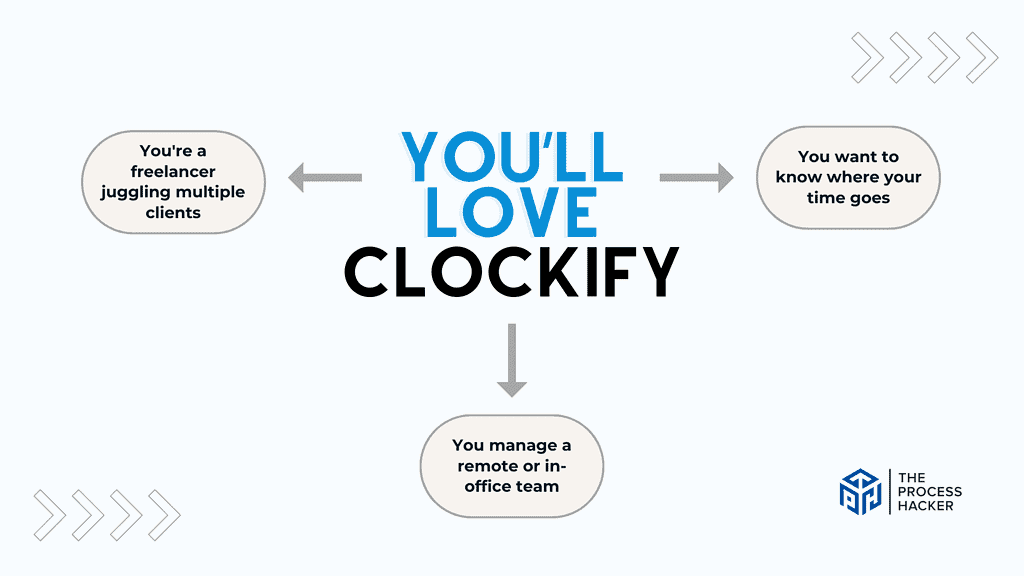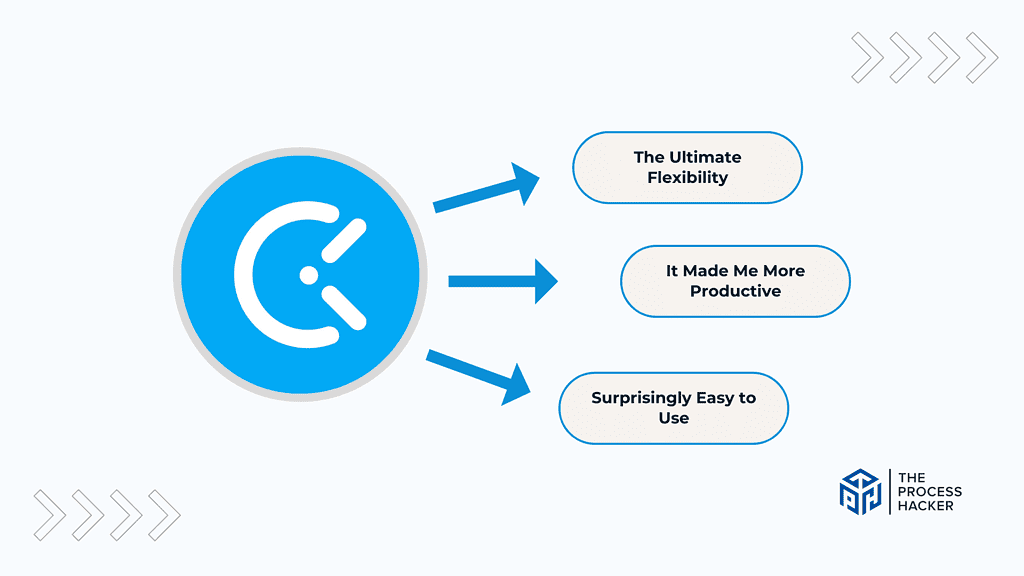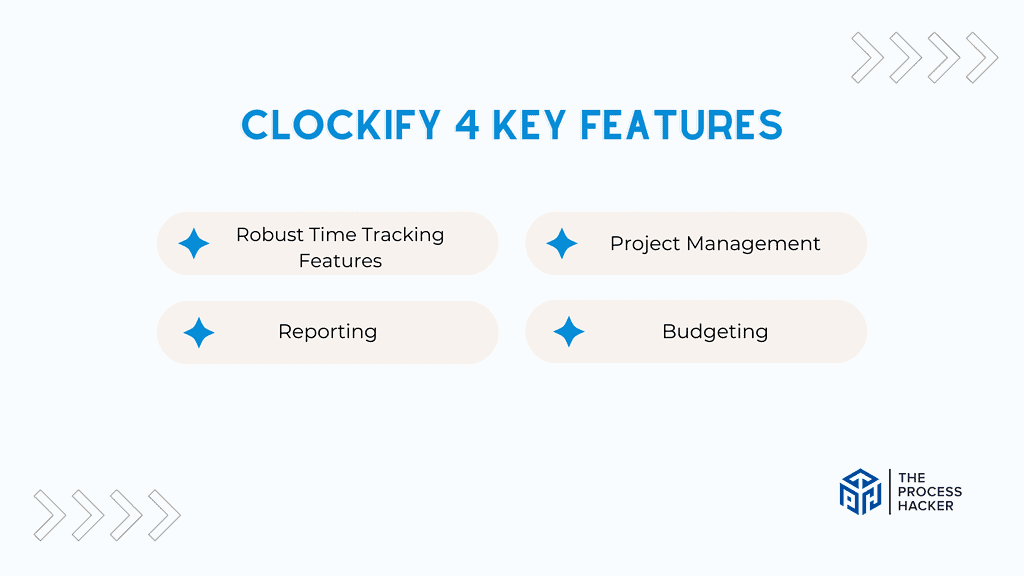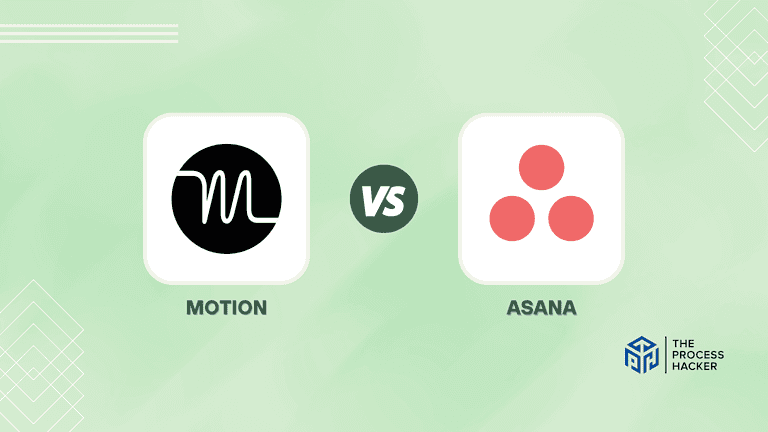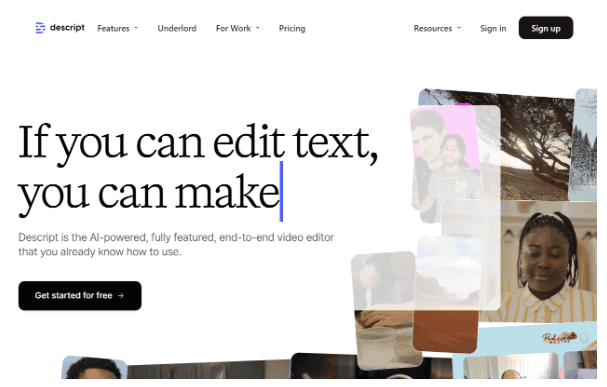Clockify Review 2024: Best Time Tracking Software?
Time is of the essence in every aspect of our lives. Managing and tracking our time has become crucial for productivity and success, whether at work or in our endeavors.
This is where time-tracking software comes into play, providing a convenient solution for monitoring tasks and projects.
If you purchase through our partner links, we get paid for the referral at no additional cost to you! For more information, visit my disclosure page.
But, with the many available options, choosing the right one can be overwhelming. That’s why we have decided to review Clockify – a popular time-tracking software that has gained traction since its launch in 2017.
But with ever-evolving technology, how does this software hold up in the productivity world? This blog post will dive into a detailed review of Clockify and explore whether it stands a chance as one of the best time-tracking software available today!
Clockify Pros & Cons
When considering a time-tracking software, it’s essential to weigh Clockify’s pros and cons against your specific needs and preferences to make the right decision.
Pros
Cons
Clockify Pros
- Unlimited everything, even on the free plan: Track time for as many projects and team members as you need without worrying about hitting limits.
- Easy to get started: Clockify’s simple, user-friendly interface makes it easy to track your hours, even if you’re new to time tracking.
- Track how you spend your time: See where your focus goes with website and app tracking insights so you can optimize productivity.
Clockify Cons
- Limited depth on the free plan: While core time tracking is free, some advanced reporting and features are only available on paid plans.
- It can be overwhelming for very simple needs. If you just need basic time tracking, some of Clockify’s extra features might add a bit of unnecessary complexity.
- The mobile app has some room to improve: While functional, it occasionally has minor bugs or isn’t as streamlined as the desktop app experience.
Quick Verdict – Is Clockify Worth the Money?
After spending some hours researching and testing the time tracking with Clockify, here’s a quick scoop to help you decide if it’s the right fit for you:
My verdict for this Clockify review is that it is a solid app.
Clockify’s biggest advantage is that it gives you unlimited tracking – projects, clients, you name it – even on the free plan. This is a breath of fresh air if you’re tired of limits or juggling multiple time trackers.
You may hesitate at the price point for the paid plan, especially with free alternatives. However, the app pays for itself when you consider the value of the actionable insights into your time management and the potential to increase productivity and profitability.
If you don’t want to pay, the free version offers a generous array of features, perfect for individuals or small teams just starting out.
Of course, it’s not perfect. It is overkill if you only need to track hours for yourself.
Want to give it a spin without spending a dime? The free plan is the real deal, so try it and see if it improves your workflow!
Who is Clockify for?
You’ll love Clockify if:
- You’re a freelancer juggling multiple clients: Track time for each client and project, making billing a breeze.
- You manage a remote or in-office team: See what everyone’s working on, spot productivity patterns, and streamline your team’s project management.
- You want to know where your time goes: Clockify reveals how much time you spend on different websites, apps, and projects, giving you powerful insights.
You won’t love Clockify if:
- You just need to track your own work hours for basic invoicing. Clockify’s extra features might be too much for such simple needs.
- You’re not a fan of tech: While reasonably easy to use, Clockify does have more settings and options than super-basic time trackers.
- You’re on a tight budget: Clockify’s free plan is fantastic, but some advanced reports and features are only available on paid plans.
What is Clockify?
Clockify is a comprehensive time-tracking software designed to help you and your team efficiently manage work hours across projects and tasks. It’s built with simplicity and effectiveness, ensuring that tracking time spent on various activities is as straightforward as possible.
What is the key benefit of having Clockify?
The biggest advantage is that Clockify lets you track everything – projects, clients, teams – with zero limits, even on the completely free plan.
This means you get a clear picture of where every minute of your day goes, which is crucial for optimizing workflows, improving time management, and increasing overall efficiency.
How does Clockify work?
At its core, Clockify allows you to start and stop timers as you manually work through tasks or log hours, making it versatile for different working styles. Beyond simple time tracking, it has features for generating detailed reports, setting project budgets, and managing team schedules.
All these functionalities are accessible via a user-friendly dashboard that provides a centralized view of your or your team’s time allocation.
How is it different from competitors?
Usually, trackers limit you on the number of free projects or features you can access. Clockify’s generosity and free plan make it stand out and become even more powerful as you upgrade.
Additionally, Clockify emphasizes simplicity without sacrificing depth, delivering a balance of easy-to-use interfaces with comprehensive reporting and management features. Unlike competitors focusing solely on time tracking, Clockify also integrates aspects of project management and team collaboration, offering a more holistic approach to managing work and productivity.
Reasons I Recommend Clockify to Everyone
#1) The Ultimate Flexibility
Honestly, the “unlimited everything” aspect of Clockify blew me away. As a freelancer, tracking the time spent for different clients on multiple projects can be a headache. Now, it’s all in one place, efficiently organized, and billable hours are calculated automatically – that alone will save you a ton of time.
#2) It Made Me More Productive
I didn’t expect this, but Clockify’s web app tracking is robust. Many of us think we are focused, but now you will see exactly how much time gets lost on distractions. Those reports will give you the kick to cut the time-wasters and get so much more done each day.
#3) Surprisingly Easy to Use
I’ve tried a lot of time trackers in the market, but I needed a whole manual to operate some of them. With Clockify, I started tracking accurately within minutes. Their interface is simple for those needing the basics yet provides deeper reporting and options that unlimited users crave.
What You Might Not Like about Clockify
#1) Occasionally a bit overwhelming
If you just need the most essential time tracking, Clockify might be overkill. Setting up teams, detailed reports and many projects has a slight learning curve. It’s great that those features are there when you need them, but it can initially feel like a lot.
#2) Minor issues with the mobile app
While Clockify on the desktop is fantastic, the mobile app occasionally has some quirks. Certain features are more challenging to find; sometimes, it lags a second when starting or stopping the timer. It’s still totally usable but less polished than the desktop experience.
Clockify Pricing
The great thing about Clockify is their super generous free plan. Beyond that, they have several paid tiers based on all the features you need, with prices per person (if you’re managing a team) decreasing if you opt for annual billing.
Free Version
You get a ton even without paying a dime, just like these:
- Unlimited tracking (projects, clients, you name it)
- Calendar views and reports
- Idle detection to keep your tracking accurate
- A Pomodoro timer for focused work sessions
- Billable hourly rates so you can keep track of profitability
Pro Version
Clockify is not only a free version; its paid plans start with the Basic tier at $4.99 per person per month (or you can save a bit with annual billing). This is the plan to consider if you need:
- Basic admin features to manage teams and access
- More detailed reporting
- Project budgeting and estimates
They also have higher tiers with even more advanced features if you run a larger restaurant or retail business.
Clockify: Features Breakdown
Let’s break down the key features of Clockify and delve into the details of each feature:
Robust Time Tracking Features
Clockify’s time tracking is built around a simple yet powerful principle: Start and stop timers with a single click or enter your hours manually if that’s more your style. It caters to any workflow with options for real-time tracking time or adding entries after the fact. The interface is clean and intuitive, ensuring you spend less time figuring out how to log your hours and more time working on what matters.
What sets Clockify’s time tracking apart is its seamless integration with daily tasks. Whether you’re jumping between meetings, switching tasks, or working on a project, Clockify keeps up without skipping a beat. It’s not just about recording hours; it’s about understanding how they are spent. With detailed reports and analytics, you see how much time projects take and uncover patterns and trends in your work habits.
Go from roughly estimating how long tasks would take to having precise data for scheduling and planning. This feature will help you identify time sinks and redistribute your focus toward more productive activities.
The real-time tracking will instill a sense of discipline and accountability in your work routine, making you more conscious of allocating your time. It will be empowering to see tangible improvements in your productivity and efficiency, all thanks to having Clockify handle your time tracking.
Reporting
The reporting feature is a comprehensive tool that allows you to generate detailed reports and dashboards summarizing time spent across different tasks, projects, and teams. With just a few clicks, you can filter, sort, and visualize your data to gain insights into your work patterns, productivity levels, and project progress. This feature supports quick overviews for a general understanding and deep dives into specifics, offering customized reports tailored to your needs.
Its ability to transform raw data into actionable insights made it special. You’re not just looking at how many hours were logged. You see which projects consume the most resources, identify workflow bottlenecks, and measure team performance against set goals.
This level of detail and clarity is more than just informative. It’s transformative, enabling you to make informed decisions about resource allocation, project planning, and productivity strategies.
Before, it felt like working in the dark, guessing what needed improvement. Now, armed with clear, data-driven insights, making strategic adjustments to workflows and priorities will become a routine part of optimizing performance.
The ability to track progress in real-time and adjust course as needed will alone boost your efficiency and foster a culture of transparency and accountability. Seeing tangible evidence of where efforts are paying off and where adjustments need to be made will empower you and your team to work smarter, not harder.
Project Management
Clockify’s project management tool allows you to create and manage projects and tasks within an intuitive interface. You can assign tasks to team members, set deadlines, track progress, bulk edit time entries, and adjust priorities on the fly. This feature integrates seamlessly with the time-tracking aspect of Clockify, enabling you to see when work is done and how it aligns with your project timelines and goals.
Whether juggling multiple small projects or focusing on a few large-scale initiatives, Clockify adapts to your workflow. Its flexibility and user-friendliness make it shine.
The ability to customize task statuses, prioritize work, and visualize project timelines helps keep everything on track without overwhelming you with complexity. Moreover, the real-time updates and collaborative tools ensure that everyone on your team stays informed and engaged, no matter where they are.
Before using time tracking, managing projects may feel like chaos—keeping track of who was doing what by when may seem almost impossible. Now, you will have a clear, concise dashboard that shows you the status of every project and task at a glance. Watch the impact on your productivity and stress levels be incredible.
Your deadlines will be met with less scrambling, team members will be more accountable for their time, and you will spend far less time in meetings trying to figure out project statuses. It’s not just about staying organized; it’s about working in a way that feels both efficient and sustainable.
Budgeting
Clockify’s budgeting feature lets you put a hard cap on a project’s expenses. You can set a budget by total hours worked or by currency amount. This is essential for keeping projects profitable and on track.
Clockify makes it incredibly easy to track your spending against your budgets. You get clear visual indicators of how your project is doing, so there are no surprises at the end.
This feature will keep you from going insane! Before using a tool like Clockify, going over budget without realizing it can be easy. Now, watch as you stay on top of things and have a much better handle on project profitability.
FAQs about Clockify
Can Clockify support teams working in different locations?
Absolutely. Clockify is praised for its cloud-based dashboard, making it an ideal solution for businesses with hybrid teams. Everyone can stay updated with their tasks and time logs, whether your team members work on-site or remotely.
How does Clockify help with project budgeting?
Clockify excels in project tracking features that allow companies to monitor progress and stay under budget. Providing insights into how much time is spent on each project enables you to make informed decisions about resource allocation and project costs.
Can Clockify integrate with other tools and software?
One of Clockify’s key strengths is its ability to integrate seamlessly with over 50 web apps and tools, like Google Calendar, including popular project management, development, and productivity platforms. This integration capability ensures you can effortlessly synchronize time tracking and project management across the tools you already use, enhancing workflow and efficiency.
How does Clockify ensure the security of my data?
Clockify takes the security of your data seriously, employing robust security measures, including SSL encryption for data in transit and secure servers for data at rest. Regular backups and compliance with privacy laws further guarantee that your information is protected and handled with the utmost care.
Is Clockify customer service legit?
Clockify provides a range of support options to help you get the most out of the tool. From an extensive online knowledge base and video tutorials for self-service troubleshooting to email support for more direct assistance, Clockify ensures that help is readily available whenever needed.
Final Verdict – to Subscribe to Clockify or Not to Subscribe to Clockify?
If you’re looking to take control of your time, whether as a freelancer, team manager, or just someone wanting more productivity, Clockify is worth trying out! Here’s why:
- Unlimited free plan: Track as much as you need – projects, clients, teams – without ever hitting a frustrating limit.
- Detailed insights: These reports will show how you spend your days, empowering you to make positive changes.
- Easy to use: Whether you’re tech-savvy or not, Clockify makes time tracking surprisingly simple.
Of course, it’s not perfect for everyone. If you only need the most basic hour tracking for yourself, it might have a few features you’ll never use.
But here’s the best part: you can test-drive Clockify with their free plan. See if it works for your workflow, and if it does, upgrading is worth it for added project management and reporting power.
Ready to try a better way to track your time? Head over to Clockify and get started today!
Not sure if Clockify is the perfect fit? Don’t worry—there are other terrific options out there! See the alternatives as we conclude this Clockify review.
Clockify Alternatives
If you need a different solution, you might like one of these alternatives.
#1) Memtime
Memtime is a recent discovery; however, the app has been on the market since 2016, previously named as timeBro. It relies on automatic time tracking – recording your activities and then displaying them chronologically. There are no start/stop timers available, but its learning curve is minimal.
Memtime puts a high emphasis on privacy, and it’s an offline time tracker. You download the desktop app for Windows, Mac, or Linux, where gathered data is not stored in the cloud – it lives only on your device.
It’s worth noting that for teams, it features numerous integrations with project software such as ClickUp, QuickBooks, and others (the full list is available on its website). When connected, users can directly send their time entries back to their project software so that billable hours are tracked precisely.
Unlike Clockify, Memtime doesn’t come with free version (free two-week trial only), and doesn’t feature mobile app. The plans start at $12.
#2) Harvest
Harvest is another excellent time-tracking tool with a loyal following. It boasts a clean, user-friendly interface and simplifies the process of tracking expenses alongside your tracked time. This makes Harvest a great choice if you need a streamlined way to manage project budgets and invoicing.
Where Harvest differs is in its pricing structure. Unlike Clockify’s free plan, Harvest’s free version is minimal. If you work with a tight budget or as a solo freelancer, this could be a deal-breaker.
#3) Toggl
Toggl Track is a major competitor to Clockify, sharing many similarities. Both offer simple time tracking, reporting, and a generous free plan. The critical difference lies in their philosophies.
Toggl Track avoids features like detailed productivity monitoring and screenshots, making it a better fit if you want a privacy-focused tool that encourages trust within your team. However, if you need those stricter monitoring features to manage workflow, Clockify might be a better choice.