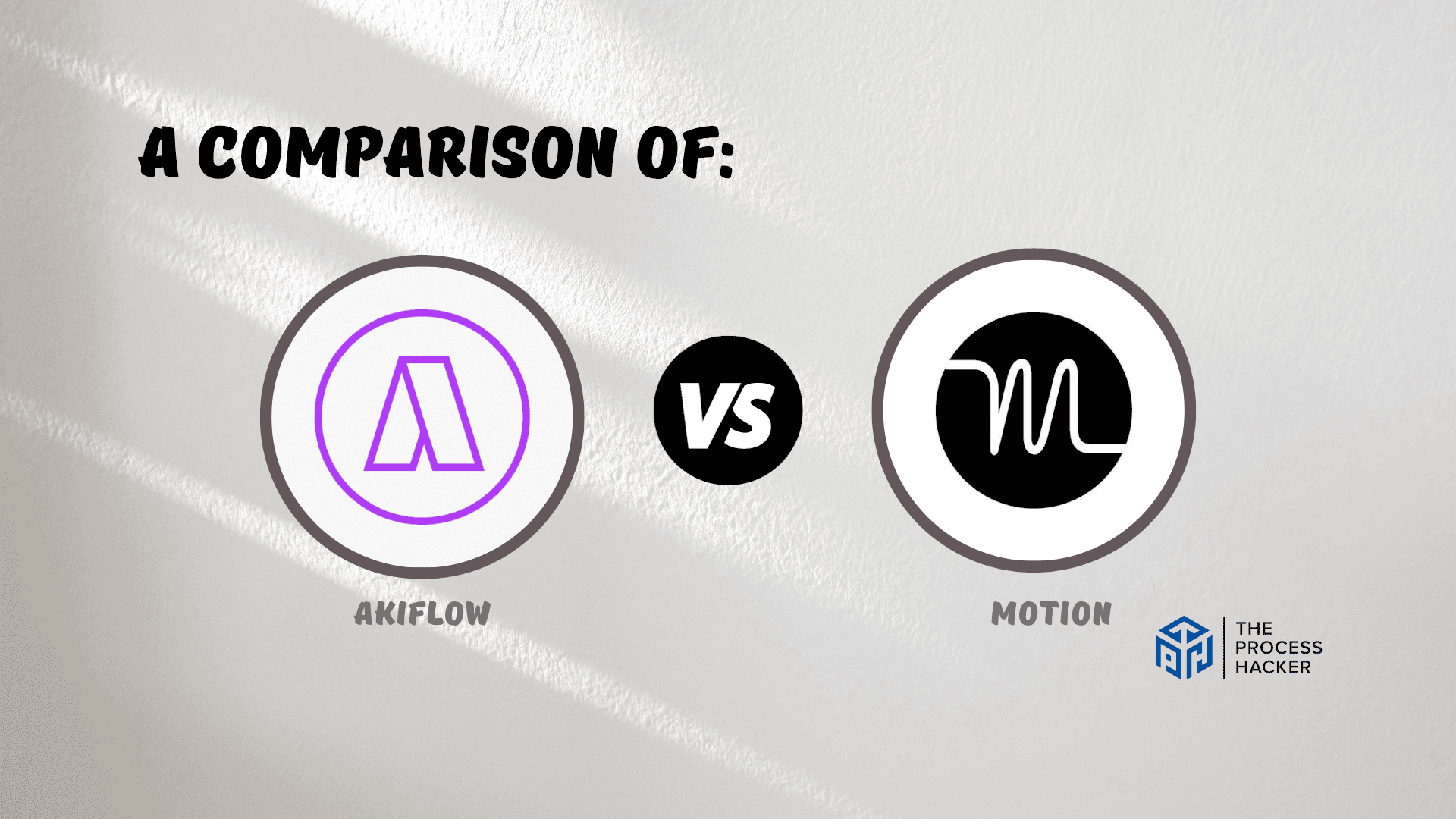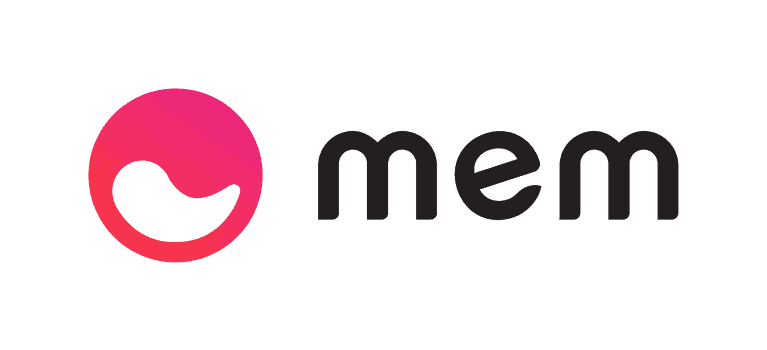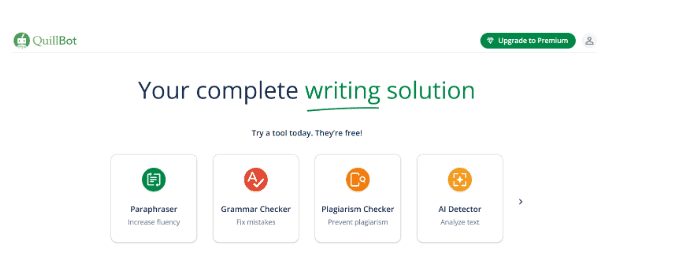Akiflow vs Motion: Which Project Management Software is Better?
Are you drowning in the sea of tasks and deadlines, trying to figure out whether Akiflow or Motion is your lifesaver in the stormy waters of project management?
I’ve been where you are, torn by the many productivity tools that all promise a streamlined work life. I’ve used and rigorously tested every tool you could think of in real-world scenarios to figure out what stands out and what doesn’t.
If you purchase through our partner links, we get paid for the referral at no additional cost to you! For more information, visit my disclosure page.
In this detailed comparison, I’ll break down the core features, pricing, and user experience of both Akiflow and Motion. We’ll examine how Akiflow’s task-oriented approach compares to Motion’s focus on seamless team collaboration.
Whether you’re a freelancer, a small business owner, or part of a larger organization, this guide will provide valuable insights to choose the right tool that best fits your needs.
So, let’s get started! Your decision-making process is about to get a whole lot easier.
Brief Overview: Akiflow vs Motion
Akiflow
Akiflow is a task management tool designed to streamline your workflow through swift task capture, intelligent notifications, and a unified command bar that integrates seamlessly with various apps, minimizing the need to switch between different platforms.
Key Selling Points:
- Quick task entry and automated task categorization.
- Unified command bar offering centralized control.
- Smart notifications that prevent overload and distraction.
- Hassle-free integration with popular apps like Slack, Trello, and Asana.
- Focus mode to enhance productivity through directed task prompts.
Motion
Motion App is a comprehensive project management tool that strives to keep your team’s work processes efficient and centralized. It blends simplicity with powerful collaborative features, offering an interactive, drag-and-drop interface and a shared workspace that fosters transparency and collective productivity.
Key Selling Points:
- Intuitive drag-and-drop interface for a straightforward task management app
- Collaborative workspace that supports real-time updates and interactions.
- Visual timelines for project and time tracking and deadline management.
- Built-in team chat for seamless communication within the platform.
- Advanced reporting tools for insightful performance analysis.
Quick Verdict: Akiflow vs Motion
Akiflow shines regarding individual task management and smooth integration with your daily planner apps. It’s designed for professionals who need a no-nonsense, streamlined approach to managing their workload.
In the bustling life of a taskmaster, what stands out about Akiflow is its ability to declutter your digital space. By acting as a centralized command center, it significantly cuts down the time you spend hopping between apps, searching for tasks, or getting distracted by notifications.
The focus mode is excellent for individuals seeking deep work sessions, making it ideal for freelancers, remote workers, and any professional juggling multiple projects solo.
Motion App, on the other hand, is the go-to for teams seeking a collaborative heartbeat. It’s the perfect task manager for groups that thrive on real-time communication and collective productivity. It is also dubbed as one of the best AI tools for college students.
Where Motion takes the crown is in its robust, team-oriented AI project management. It understands that teamwork is at the core of any project, offering features like a shared workspace, live updates, and built-in team chat, fostering a transparent and inclusive environment.
Its visual timelines keep everyone on the same page regarding project phases and deadlines, which is crucial for larger teams or those handling complex, multifaceted projects.
Product Overview: Akiflow vs Motion
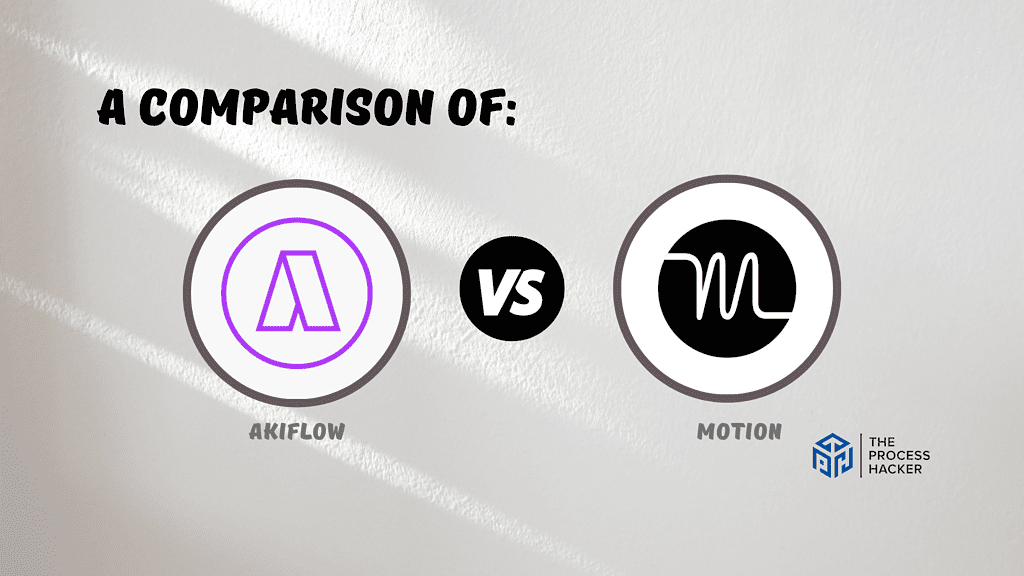
What is it?
Akiflow is an innovative task management software and web app designed to act as your assistant, consolidating various project elements in one accessible space. It excels in rapidly capturing tasks, organizing your to-dos, and integrating with multiple platforms, all controlled from a single command bar, making multitasking a breeze.
Motion App is a robust project management platform that provides an interactive arena for your team’s tasks, communications, and progress tracking. It offers a holistic view of ongoing projects with its intuitive interface, encouraging collaboration, transparency, and efficiency in real-time project handling.
Who is it for?
Akiflow is the perfect personal task manager for freelancers, individual professionals, and anyone needing a simplified, clutter-free workspace. It’s designed for those who manage time and tasks across various platforms and prefer a centralized system to manage their fast-paced work environment.
Motion App is a task manager tailor-made for teams, big or small, that rely on seamless collaboration and clear communication. It’s ideal for organizations that handle complex projects and require a shared workspace to monitor tasks, deadlines, and team activities cohesively.
What makes it special?
Akiflow stands out with its unique command bar, which is a one-stop command center that eliminates the need for constant app switching. Its intelligent notifications and focus mode promote deep work sessions, reducing distractions and ensuring priority tasks are never out of sight or mind.
Motion differentiates itself with a fully interactive, shared workspace that supports live updates, a built-in team chat, and visual timelines.
What does it do?
Akiflow operates as your consolidated workspace and personal task manager, integrating other tools into one interface. It captures and categorizes tasks, sets reminders, and even allows direct action within notifications, streamlining your work process and enhancing productivity without needing multiple app navigations.
Motion App is your team’s collaborative hub, where tasks can be created, assigned, and tracked, communications can occur in real-time, and project timelines can be visually mapped and monitored. It’s the workspace that lives where your team does, enhancing collective productivity and project visibility.
Quick Comparison: Akiflow vs Motion
| Key Features | Akiflow | Motion |
|---|---|---|
| #1) Pricing | Winner | |
| #2) Design & Functionality | Winner | |
| #3) Project Management | Winner | |
| #4) Productivity Tools | Winner | |
| #5) Customization | Tie | Tie |
| #6) Collaboration Tools | Winner | |
| #7) Integrations | Winner | |
| #8) Customer Support | Tie | Tie |
| #9) Mobile App | Winner | |
| #10) AI & Automation | Winner | |
| Overall | Winner |
Feature Comparison: Akiflow vs Motion
Let’s compare the features of these daily planning apps so you can make the right decision for you and your business.
#1) Pricing
Akiflow presents more flexibility in its pricing plans. Like Motion, Akiflow offers a 7-day free trial, allowing you to test the platform before purchase. After the trial, the cost is $24.99 per month for the Monthly Plan.
They also offer additional savings with their Yearly Plan and an even more budget-friendly Believer Plan, billed every five years. This range of options can be advantageous if you’re looking for short-term and long-term commitments.
When it comes to pricing, Motion App provides a straightforward structure. After their 7-day free trial, you can opt for the Individual plan at $34 per month or a Team plan, which costs $20 per user per month. This pricing is suitable if you’re looking for a simple, no-surprise cost every month.
Considering the pricing structures of both products, Akiflow comes out on top. Not only does it offer a more affordable monthly plan, but the long-term plans provide significant savings, which is excellent if you are on a budget.
Verdict: For pricing, Akiflow is the better option
#2) Design & Functionality
Akiflow presents a minimalist design, emphasizing quick task entry and straightforward navigation. Its interface is clean and uncluttered, offering you a no-fuss experience. However, its simplicity, while eliminating distractions, will not appeal if you’re seeking extensive visual elements or detailed tracking visuals in their project management tools.
In contrast, Motion boasts a more intuitive and visually engaging interface. The platform facilitates not just task management but active collaboration, evident in its interactive, drag-and-drop design elements. You can easily navigate through tasks, communicate with team members, and visually track project milestones, making the overall experience more dynamic and integrated.
Comparatively, Motion takes the lead in this category. Its design encourages active team collaboration with a user-friendly interface, making it easier for members to engage with the tool and each other. The functionality extends beyond simple task management, offering comprehensive features that cater to the nuances of team interaction and project tracking.
Verdict: For design and functionality, Motion stands out as the superior choice.
#3) Project Management Tools
Akiflow offers a streamlined approach to project management, primarily focusing on task-oriented features. It allows for quick task capture, categorization, and prioritization, supported by integrations like Google Calendar, ClickUp, Asana, and others that pull tasks from various apps. Its functionalities are more attuned to personal task management, with less emphasis on collaborative features or comprehensive project tracking that teams need.
On the other hand, Motion provides a full suite of project management tools designed for team environments. It facilitates detailed project planning with visual timelines, task assignments, progress tracking, and direct communication channels within the project view. These features encourage team members to coordinate and engage more interactively, fostering a collaborative approach to project completion.
When compared, Motion clearly has the upper hand due to its inclusive set of tools like Google Calendar, Zoom, and Slack that cater to all stages of project management. While Akiflow manages task organization effectively, Motion encompasses that and goes beyond, addressing the multifaceted nature of team-based projects with features encouraging communication, transparency, and collective accountability.
Verdict: For project management, Motion emerges as the stronger contender.
#4) Productivity Tools
Akiflow is geared towards supercharging individual productivity with various intelligent tools. It is notable for its command bar that acts as a universal shortcut to perform tasks across multiple apps, enabling you to work faster and smarter. Moreover, its focus mode and intelligent reminders are tailored to help individuals manage their workflow, use timeboxing techniques, and enhance productivity without constantly switching between different platforms.
In comparison, Motion integrates productivity apps that emphasize collaborative efficiency. It includes built-in chats, file sharing, and real-time updates that are more about keeping teams synchronized and projects moving forward cohesively. While it offers comprehensive solutions for team productivity, it may not delve as deep into individual-focused productivity enhancements.
While Motion is robust for team-oriented features, Akiflow shines with its productivity tool to streamline individual work processes. The unique tools, particularly the command bar and focus mode, are custom-built to help professionals navigate their workload more efficiently, minimizing distractions and maximizing focus and output.
Verdict: For a productivity tool set, Akiflow stands out.
#5) Customization
Akiflow provides a personalized experience, accommodating various workflows through customizable task views, categories, and shortcut commands. This level of customization is designed to cater to individual preferences, helping you organize your workspace in a way that mirrors your thought processes and work habits, which is particularly useful for freelancers or professionals with unique project structures.
In contrast, Motion excels in offering team-centric customization. It allows for a shared yet personalized experience with customizable project boards, where team members can create, assign, and organize all your tasks with custom fields, statuses, and tags. This ensures a unified team environment where individual needs within a project’s scope are respected and integrated, enhancing collective efficiency.
Akiflow and Motion offer robust customization features but cater to slightly different audiences. Akiflow focuses on personalizing the user experience individually, while Motion emphasizes customization within a team context. Their strengths in customization are parallel in importance, playing significant roles in different scenarios.
Verdict: For customization, it’s a tie between Akiflow and Motion.
#6) Collaboration Tools
Akiflow acknowledges the necessity of collaboration tools by offering features such as task assignments and comments. These features facilitate essential communication and collaboration among team members. However, its primary focus remains on individual productivity. While its collaboration tools are beneficial, they are not as extensive as those required for larger teams or more complex projects.
On the other hand, Motion takes collaboration to the next level, providing comprehensive features that enhance team effort. With real-time updates, team chat, file sharing, and collaborative task boards, Motion creates a dynamic environment where teams can coordinate efficiently. Its intuitive design encourages active participation from all members, fostering a transparent and inclusive project atmosphere.
While Akiflow offers satisfactory collaboration tools, Motion is designed for active, real-time teamwork, making it an ideal solution for groups that require constant communication and collaboration. Its robust features ensure that all team members are on the same page, ultimately leading to more successful project outcomes.
Verdict: For collaboration, Motion is the superior choice.
#7) Integrations
Akiflow stands out with its robust integration capabilities, designed to create a streamlined work environment. It offers integrations with many essential tools, such as Google Workspace and Slack, among others. This wide range ensures that professionals have their preferred tools interconnected, minimizing the need for juggling between apps, which can often disrupt focus and productivity.
In contrast, Motion offers integrations that, while beneficial, come with a more select focus. It integrates well with specific project management tools and communication platforms, providing a cohesive but somewhat limited experience compared to Akiflow. While Motion’s integrations support basic project management needs, they may not cover the extensive spectrum that diverse teams require.
When it comes to integrations, Akiflow takes the lead. Its broad array of integrations is conducive to a seamless work process, allowing professionals to connect various aspects of their work within one interface. This level of integration is crucial for maintaining productivity, as it reduces the time and effort spent navigating different platforms.
Verdict: For integrations, Akiflow is the superior option.
#8) Customer Support
Akiflow offers reliable customer support with several communication channels, including email, an in-app messaging system, and a comprehensive FAQ section on its website. Their support team is known for detailed, helpful responses, and they exhibit a genuine commitment to resolving customer issues quickly and efficiently.
Motion, similarly, provides an excellent customer support experience. They feature live chat support, email contact, and an extensive knowledge base that allows you to troubleshoot issues independently. Their proactive approach to customer service, especially the prompt and informative responses from their live chat representatives, mainly receives my commendation.
When comparing the two, it’s challenging to declare a definitive winner. Both platforms excel in providing thorough, attentive, and responsive customer service, ensuring that you receive the assistance you need without significant downtime. This dedication to customer satisfaction is evident in the positive feedback they receive and the trust they’ve built within their respective user communities.
Verdict: For customer support, it’s a tie between Akiflow and Motion.
#9) Mobile Apps
Akiflow offers a mobile app, but it’s not a standalone project management tool. The app is designed as a companion to the Akiflow desktop app experience. From search bar control to task capture, the mobile app aims to complement your desktop usage. The Akiflow mobile app is still in beta for Android and iOS, which limits its functionality compared to fully released apps.
On the other hand, Motion provides a robust mobile app that stands on its own. It’s designed to offer the full functionality of the desktop version, ensuring you can manage projects efficiently, even on the go. With its fully integrated features, Motion’s mobile app allows you to stay connected and productive wherever you are.
While Akiflow’s mobile app is a helpful companion to the desktop version, Motion’s mobile app provides a standalone solution with full-featured functionality.
Verdict: For mobile apps, Motion is the superior choice.
#10) AI & Automation
Akiflow employs automation to streamline various aspects of project management. It merges tasks from different tools like Gmail, Outlook email, Google Calendar, Asana, ClickUp, Slack, etc., providing a unified platform for task management. However, Akiflow uses AI sparingly in its operations.
In contrast, Motion incorporates AI well for time blocking automatically, which can considerably improve productivity and efficiency. The AI-powered automated scheduling and planning feature aids in managing and organizing tasks, meetings, and events effectively.
Given these points, Motion edges out Akiflow regarding AI and automation. While Akiflow does an excellent job with automation, Motion’s use of AI for automatic time blocking and scheduling makes it a more robust project management tool.
Verdict: For AI and automation, Motion is the superior choice.
Final Thoughts on Akiflow vs Motion
After hours of research and testing, both Akiflow and Motion are solid project and task management tools.
Akiflow offers a unified platform to manage projects and merge important tasks from other tools. It’s ideal if you need a streamlined approach to managing tasks from different sources.
However, when it comes to robust mobile apps and advanced AI and automation, Motion stands out. Its AI-powered time, blocking, and fully functional mobile app make it an excellent choice if you’re seeking efficient project management on the go.
I recommend Motion due to having better features that cater to personal and project management needs. It brings more automation and mobility to productivity, making it the better overall choice.
Remember, the best tool depends on your specific needs. But if you want to improve your productivity and get more done, then Motion is the way to go!
Get started with Motion today and experience planning and productivity like never before!