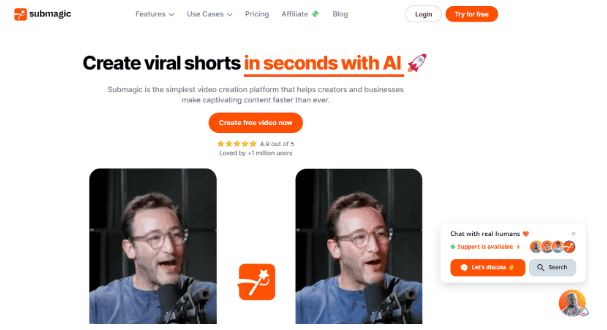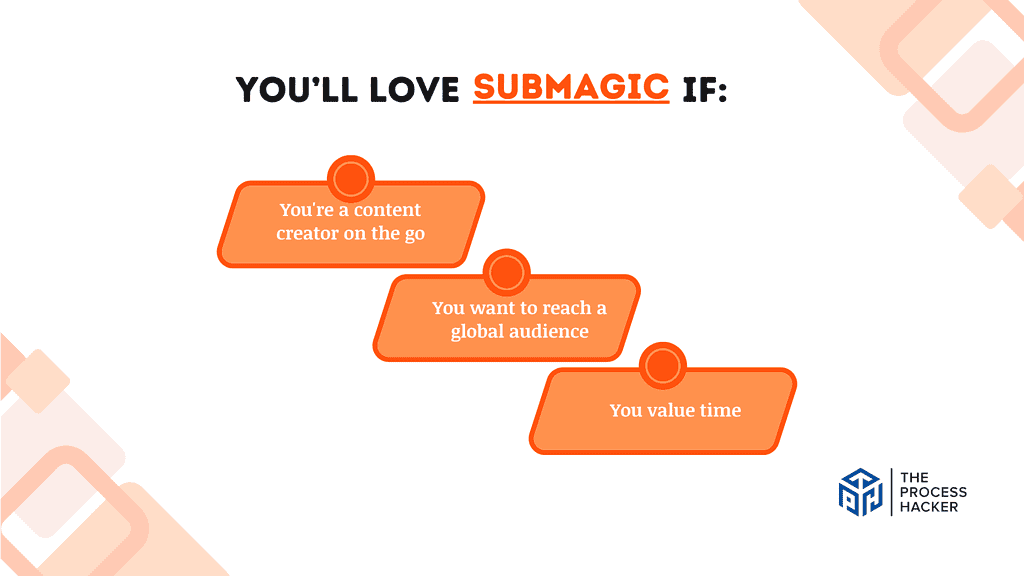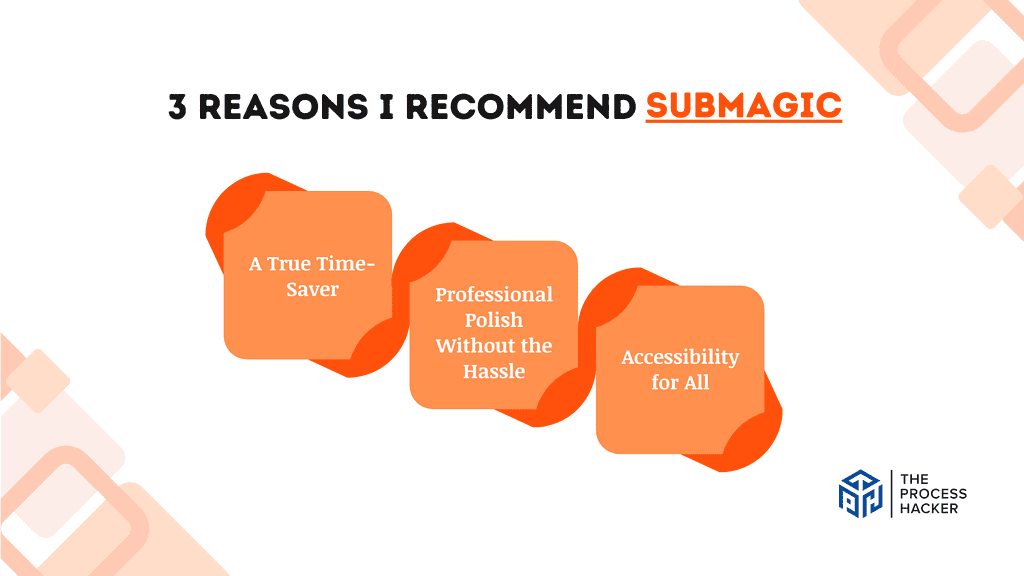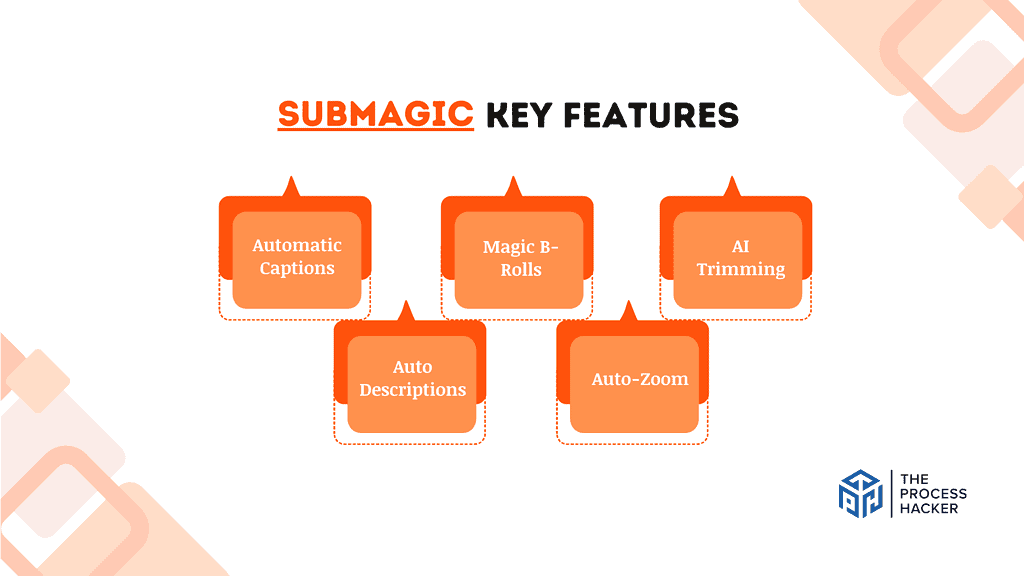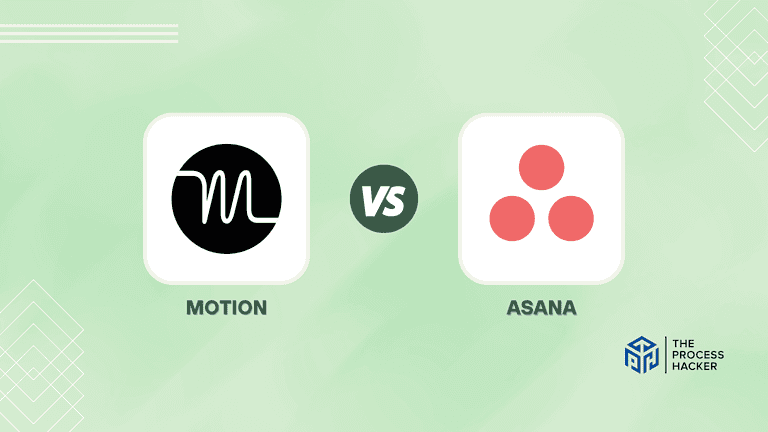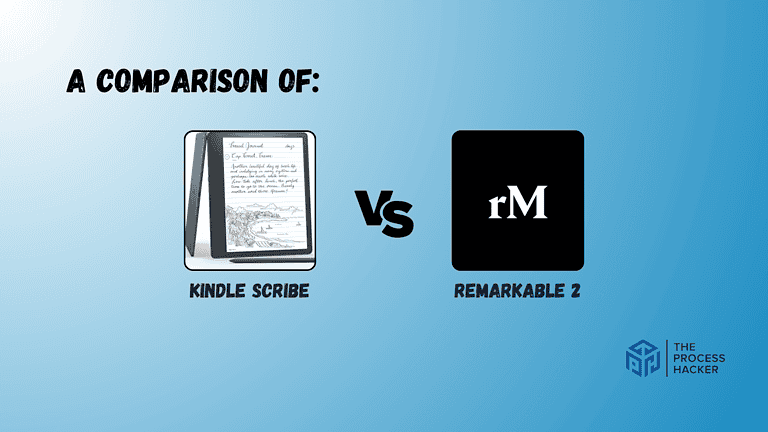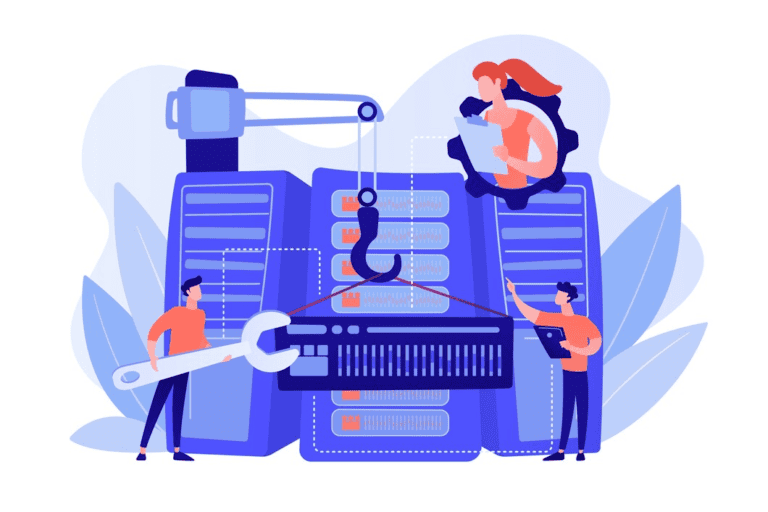Submagic Review 2024: Best AI Viral Shorts Video Editing Tool?
Have you ever wished you could make your videos go viral?
You know, the kind that captures attention, sparks conversation, and maybe even generates views (and revenue)? Well, the secret might just be out.
I’ve stumbled upon a tool that could change how you approach video editing, and it’s all thanks to the power of AI.
If you purchase through our partner links, we get paid for the referral at no additional cost to you! For more information, visit my disclosure page.
Are you intrigued? You should be! Let’s explore Submagic, a video editing tool that’s making waves in 2024. Could this be the key to unlocking your video’s full potential? Keep reading to find out.
Submagic Pros & Cons
When considering an AI viral shorts video editing tool, it’s essential to weigh Submagic’s pros and cons against your specific needs and preferences to make the right decision.
Pros
Cons
Submagic Pros
- Boost Your Reach: Submagic can significantly boost viewer engagement by automatically generating accurate and captivating subtitles for your videos, ensuring that no important moment gets missed. This means more eyes on your content, no matter where it’s viewed.
- Save Time: This AI-powered tool saves an immense amount of time compared to manually adding captions and editing video content. You’ll have more time to focus on creating compelling content instead of tedious editing.
- Stand Out on Social: Submagic offers trendy templates and animated subtitles that make your videos stand out across various social media platforms, enhancing the entire viewing experience.
- Professional Look: Submagic’s magic B-rolls and strategic zooms make your content look professional and polished, suitable for business and marketing purposes.
- Go Global: Submagic supports multiple languages, enabling you to reach a global audience, thus expanding your viewer base and increasing accessibility.
Submagic Cons
- Slight Learning Curve: Some advanced customization options may require a learning curve, especially for those unfamiliar with video editing tools. However, the intuitive interface makes it easy to get started.
- Some Features Require Premium: While the basic plan offers excellent value, some features are restricted to the premium plans, which could be a drawback for those on a tighter budget.
- Occasional Manual Adjustments: While impressive, the AI’s automatic captions and edits may occasionally need manual adjustment for perfect accuracy. Think of it as adding your personal touch.
Quick Verdict – Is Submagic Worth the Money?
After dedicating numerous hours to creating content with Submagic, here’s the simple assessment: Is it worth a checkout? Yes, absolutely.
For anyone serious about elevating their video content game, Submagic proves its value repeatedly. It’s not just a tool; it’s a comprehensive solution that enhances every aspect of video editing.
Its AI tools for automatic subtitle generation and video editing are top-notch. The platform simplifies what traditionally has been a complex part of content creation—turning it into a smooth, enjoyable process. Whether it’s adding animated text or executing precise edits, Submagic handles it with ease, enabling you to produce content that looks like a professional team edited it.
You might think the premium features are a bit much, but the basic plan offers more than enough to get started. Even if you do opt for the premium version, the time you save and the professional look you achieve will make it worth it.
While the AI video editors are generally spot-on, you may need to make minor adjustments. Think of it as adding your personal touch to the final product.
If you’re ready to take your videos to the next level, try Submagic. You won’t be disappointed.
Who is Submagic for?
You’ll love Submagic if:
- You’re a content creator on the go: If you’re constantly creating content for social media platforms like TikTok, Instagram Reels, or YouTube Shorts, Submagic’s quick editing and captioning features will be a lifesaver.
- You want to reach a global audience: If you want to expand your reach beyond borders, Submagic’s multi-language support will help your videos connect with viewers worldwide.
- You value time: If you’re tired of spending hours manually editing and captioning videos, Submagic’s AI-powered tools will free up your time for more creative pursuits.
You won’t love Submagic if:
- You’re a professional video editor: If you’re looking for highly advanced editing features and complete customization control, Submagic’s simplified approach might not meet your needs.
- You’re on a very tight budget: While Submagic offers a free plan, unlocking all its powerful features requires a paid subscription.
- You prefer 100% manual control: If you enjoy every aspect of the video editing process and prefer not to rely on AI assistance, Submagic might not be the right fit.
What is Submagic?
Submagic is state-of-the-art video editing software designed to create short, engaging videos perfect for social media marketing. Leveraging powerful AI technology, it simplifies and enhances the video production process, making it accessible to both novices and professionals looking to captivate their digital audience.
What is the key benefit of having Submagic?
The key benefit of Submagic is its ability to streamline the video editing process drastically. It automatically generates accurate captions, offers animated subtitles, and even suggests relevant B-roll footage, all to make your videos more engaging and visually appealing.
How does Submagic work?
Submagic’s magic lies in its AI algorithms. Simply upload your video, and Submagic will automatically transcribe the audio, generate eye-catching captions, and suggest relevant edits to enhance your content. You can also customize the appearance of your captions, add animated elements, and even translate your videos into multiple languages.
How is it different from competitors?
While other video editing tools might offer some of these features, Submagic stands out with its seamless integration of AI-powered editing, focus on short-form content and emphasis on creating videos optimized for social media platforms. It’s a one-stop shop for transforming your raw footage into polished, shareable content.
Reasons I Recommend Submagic to Everyone
#1) A True Time-Saver
Submagic is a secret weapon for creating engaging short videos in a fraction of the time it used to take. The AI-powered features handle tedious tasks like transcribing and captioning, freeing you up to focus on the creative aspects of video production.
For example, I recently edited a 10-minute video into a captivating 60-second short in under 15 minutes. It was impressive how quickly Submagic identified key points or moments, added relevant B-roll footage, and generated stylish captions that perfectly matched the tone of the video.
#2) Professional Polish Without the Hassle
Even though I don’t consider myself a video editing pro, Submagic’s intuitive interface and smart editing suggestions make my videos look polished and professional. The animated subtitles and trendy templates add a modern flair.
One of my friends’ videos, featuring a simple tutorial on making homemade pasta, went viral after he used Submagic to add eye-catching captions and dynamic transitions. It is incredible to see how much of a difference these small tweaks made.
#3) Accessibility for All
As someone who creates content for various audiences, I’m thrilled with Submagic’s multi-language support.
Being able to generate subtitles in multiple languages ensures that your videos are accessible to a wider range of viewers, and the translation feature has been surprisingly accurate in my experience.
What You Might Not Like about Submagic
#1) Limited Customization for Advanced Editors
As someone who enjoys exploring the editing process, I find Submagic’s customization options a bit limiting. While it’s perfect for quick edits and basic adjustments, those who prefer fine-grained control over every aspect of their videos might crave more flexibility.
For example, I found it challenging to adjust the timing of individual captions or modify the animation and caption styles beyond the preset options.
#2) Free Version’s Limitations
While I appreciate that Submagic offers a free plan, it does come with some restrictions. Many of the more eye-catching templates and advanced features are locked behind the premium subscription.
This might be a dealbreaker for those who are just starting out or working with a limited budget. For instance, I was disappointed to discover that the automatic B-roll feature was only available in the premium version, which meant I had to manually search for and insert additional footage.
Submagic Pricing
Submagic’s pricing is designed to be flexible, offering options to suit various needs and budgets. The Starter plan, ideal for those just getting started, is $20 per month and provides you with all the essentials for creating captivating short videos.
If you’re looking for more features and flexibility, the Growth and Pro plans offer unlimited videos, custom templates, and longer video durations, starting at $50 and $150 per month, respectively.
Submagic: Key Features Breakdown
Automatic Captions
Submagic’s automatic captions are excellent. This feature leverages AI to accurately transcribe your spoken words into text overlays, making your stock videos instantly more accessible and engaging. It’s a game-changer, especially for short-form videos where viewers might be scrolling through with the sound off.
Unlike other captioning tools that require manual input or produce error-ridden results, Submagic’s AI is incredibly accurate, saving you valuable time and effort. Plus, you can add customizable captions, allowing you to choose from various fonts, styles, and colors to match your video’s aesthetic.
I was blown away by how seamless and accurate Submagic’s automatic captioning is. In a recent video, I talked about automating business processes. Submagic perfectly captured every detail, even the names of the people I call during a Q and A portion with the audience.
Magic B-Rolls
Submagic’s Magic B-Rolls feature is like having an extra pair of hands (and eyes) on your video projects. This AI-powered tool automatically scans your footage and intelligently suggests relevant B-roll clips to seamlessly integrate into your video. It’s a fantastic way to enhance visual appeal, add context, and maintain viewer engagement.
Submagic’s B-roll recommendations aren’t just random clips; they’re carefully chosen to complement the content and flow of your video. This not only saves you the time and effort of manually searching for and inserting a B-roll but also ensures a polished, professional look.
I recently tried Submagic’s Magic B-Rolls feature for a video about the rise of remote work. I was amazed at how well the AI-selected footage perfectly matched my video’s tone and subject.
For example, when I discussed the benefits of remote work, Submagic seamlessly inserted clips of people working from home, enjoying flexible schedules, and collaborating virtually. This elevated the quality of my video and made the entire process of editing a breeze.
AI Trimming
Submagic’s AI Trimming feature is your personal editing assistant. This intelligent tool analyzes your video and identifies unnecessary sections, such as long pauses, filler words, or repetitive content. It then suggests cuts and trims to create engaging content.
Submagic’s AI Trimming takes the guesswork out of editing. Instead of painstakingly reviewing footage to determine what to cut, Submagic does the heavy lifting for you. It’s like having a professional editor whisper suggestions in your ear, guiding you toward a more polished final product.
Initially skeptical, I was pleasantly surprised by how intuitive and helpful it was. I used it on a recent vlog where I rambled a bit and included some unnecessary footage. Submagic pinpointed these areas and suggested cuts that significantly improved my video’s pacing and overall flow. It saved valuable time and helped me create a more polished final product.
Auto Descriptions
Submagic’s AI-generated descriptions feature is a content creator’s dream. It automatically analyzes your video’s content and generates relevant, attention-grabbing descriptions, saving you the hassle of brainstorming catchy captions or summaries.
Submagic’s AI doesn’t just string together random words; it crafts descriptions that accurately reflect the essence of your video. Optimizing your videos for search engines and social media platforms saves you time and helps your videos reach a wider audience.
I’ve always struggled with writing compelling descriptions for any content. I tend to either overthink it or rush through it, resulting in lackluster results. But with Submagic, it’s like having a personal copywriter on hand.
The descriptions it generates are always on point, capturing the key elements of your videos and making them more appealing to potential viewers. For instance, I recently uploaded a video showcasing a local coworking space. Submagic’s AI-generated description perfectly captured the event’s vibrant atmosphere and highlighted the unique workspace.
Auto-Zoom
Submagic’s Auto-Zoom feature is a subtle yet must-have tool in your video editing arsenal. It intelligently zooms in on key moments in your video, adding a touch of dynamism and visual interest that can keep your audience hooked. This feature is handy for short-form videos, where maintaining viewer attention is crucial.
Unlike manual zooming, which can be time-consuming and require precise adjustments, Submagic’s Auto-Zoom works for you. It analyzes your video, identifies key moments, and applies subtle zooms to emphasize them. This adds a professional touch to your videos without requiring any technical expertise.
The Auto-Zoom feature is a great way to add visual flair to my videos without spending extra time on manual editing. For example, in a recent productivity video, I used Auto-Zoom to focus on the apps that I was using, creating a more immersive viewing experience.
FAQs about Submagic
Is Submagic free to use?
Submagic offers a free plan with limited features and video credits, but the full suite of tools is available through paid subscriptions.
What video formats does Submagic support?
Submagic supports various video formats, including MP4, MOV, and AVI.
Can I customize the captions and subtitles generated by Submagic?
Absolutely! Submagic allows you to customize the style, font, color, and placement of captions and subtitle animations to match your video’s aesthetic.
Does Submagic work with videos in different languages?
Yes, Submagic supports multiple languages for both caption generation and translation.
Can I use Submagic on my mobile device?
Submagic is primarily a web-based tool, but they have recently released a mobile app for iOS devices.
Can I add my own music or sound effects to videos edited with Submagic?
Yes, Submagic allows you to add your own audio tracks to your videos, giving you complete creative control.
Does Submagic offer any tutorials or customer support?
Submagic provides a comprehensive knowledge base and helpful tutorials to get you started. They also offer email support for any questions or issues you may encounter.
Final Verdict – to Buy Submagic or Not to Buy Submagic?
The verdict is in: Submagic is a game-changer for those who want to create eye-catching, engaging short videos without getting bogged down in the technicalities of video editing. It’s a powerful tool that streamlines the process, saving you time and effort while delivering impressive results.
The AI-powered features like automatic captioning, smart trimming, and suggested B-rolls take the guesswork out of editing, allowing you to focus on your creative vision. While some of the advanced features might have a slight learning curve, the intuitive interface, and helpful tutorials make it a no-brainer to get up and running quickly.
If you’re worried about the cost, remember that the time you save and the professional quality you gain with Submagic make it worth it. Plus, the free plan allows you to test the waters before committing to a paid subscription.
So, if you’re ready to take your short videos to the next level, I recommend trying Submagic. It’s a tool that can truly unlock your creative potential and help your content stand out in the crowded online landscape.
But what if Submagic isn’t quite right for you? Don’t worry—there are other options out there. Let’s explore alternative video editing tools below.
Submagic Alternatives
If $20 per month is too much for you to stomach right now or you need a different solution, you might like one of these alternatives.
#1) OpusClip
If you’re looking for a similar AI-powered video editing experience without the monthly subscription fee, OpusClip might be a viable alternative. OpusClip offers a free plan with automatic captioning, basic editing tools, and even AI-generated music options. However, the free plan limits video length and export quality, and you’ll encounter watermarks on your finished videos.
While OpusClip provides a good starting point for beginners, it lacks some of Submagic’s advanced features and polish. The interface isn’t as intuitive, and the AI-generated captions aren’t always as accurate. However, if you’re primarily focused on creating simple social media videos and don’t mind the limitations, OpusClip could be a cost-effective option.
#2) Synthesia
If your video editing needs to extend beyond short-form content and delve into creating longer videos with AI avatars, Synthesia might be worth exploring. This powerful tool allows you to generate realistic AI avatars that can deliver your script in various languages and voices. It’s ideal for creating explainer videos, product demos, or training materials.
While Synthesia excels at AI avatar creation and voiceovers, it doesn’t offer the same level of short-form video editing features as Submagic. You won’t find the same variety of animated captions or auto-zoom functionality. However, if you want to create engaging long-form content with a unique AI-powered twist, Synthesia is a solid fit.