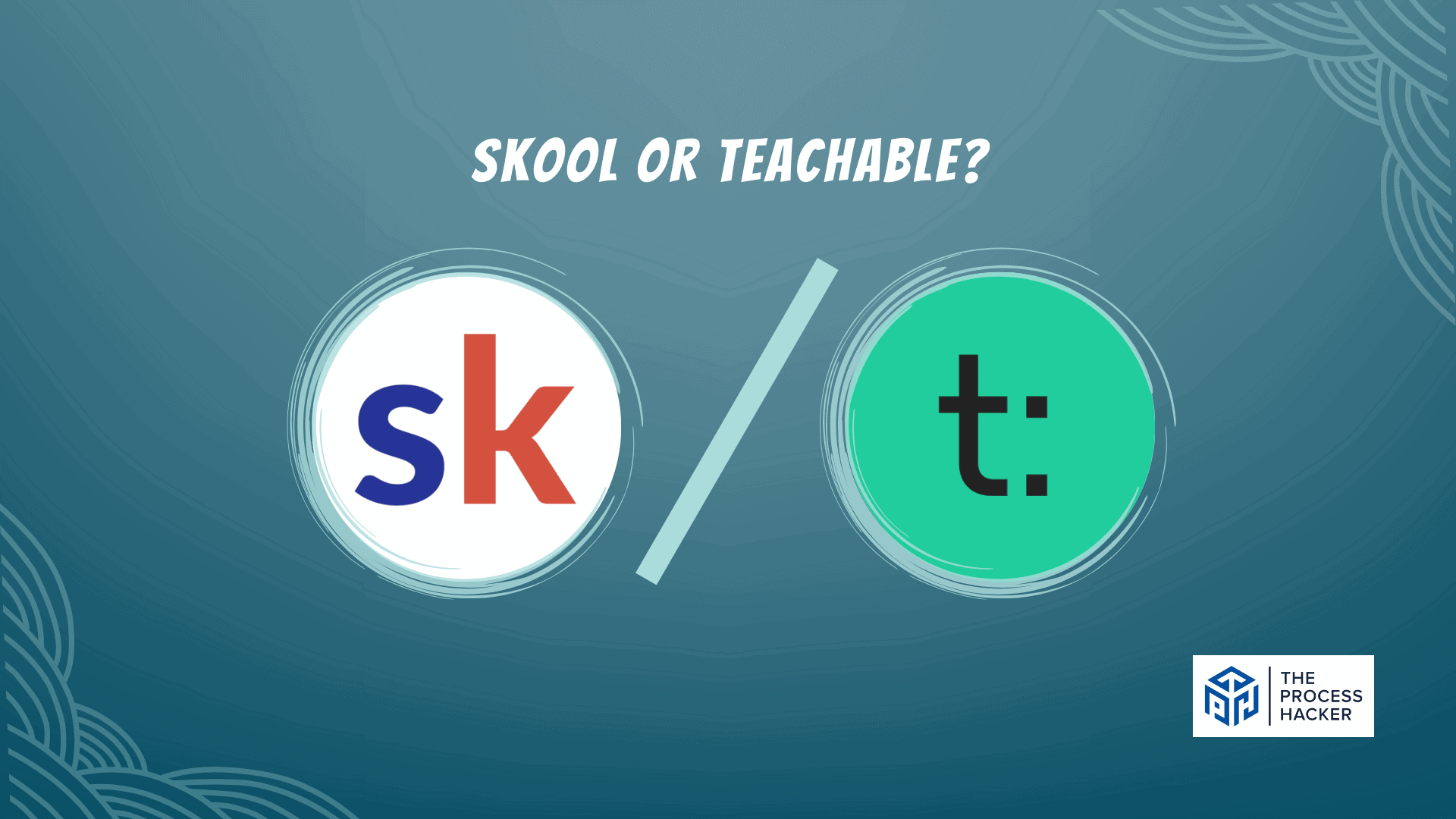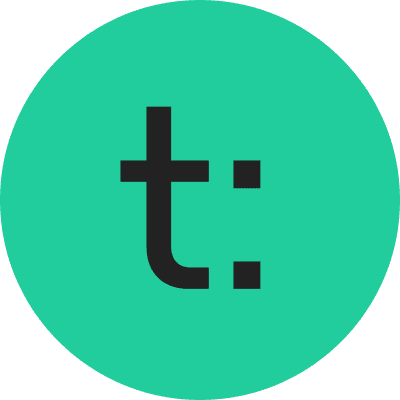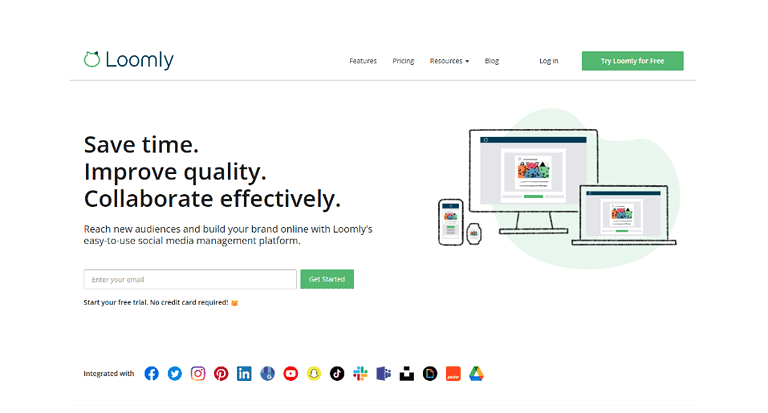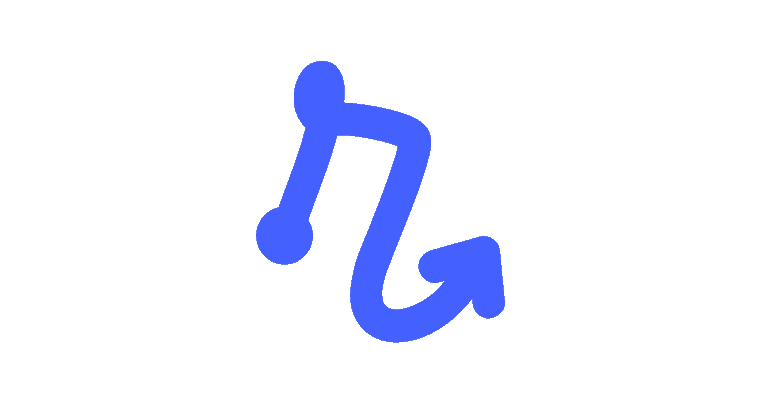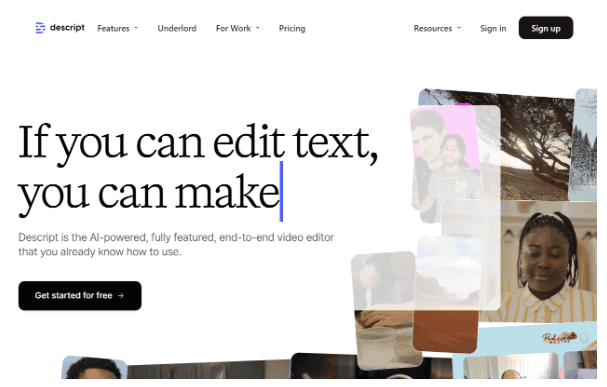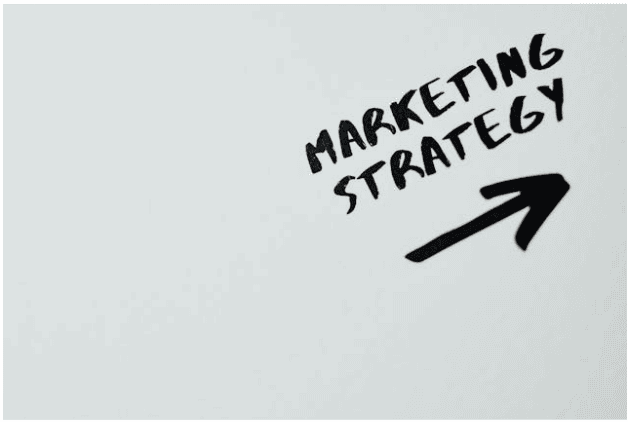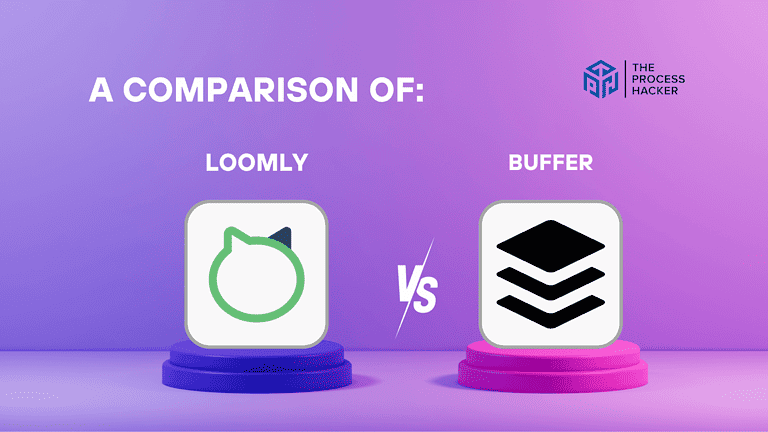Skool vs Teachable: Which Course & Community Engagement Platform is Better?
Choosing the right platform for managing and creating online courses and community engagement is pivotal to your success as a course creator!
Today, we’ll dive deep into a comparative analysis of two leading platforms in the industry: Skool and Teachable. Whether you’re just starting or looking to switch to a platform that better suits your evolving needs, this breakdown will give you a clear perspective to make an informed decision.
If you purchase through our partner links, we get paid for the referral at no additional cost to you! For more information, visit my disclosure page.
You need a platform that simplifies the creation and distribution of your unlimited courses and enhances the learning experience for your participants. Both Skool and Teachable offer robust tools and features, but they cater to slightly different user needs and preferences.
By the end of this post, you’ll have the knowledge to choose the platform that best aligns with your goals and how to leverage its features to grow your business and brand!
Let’s explore Skool’s and Teachable’s unique course offerings to see which one is the right choice for your educational ventures!
Brief Overview: Skool vs Teachable
First, I’ll give you a quick overview of Skool and Teachable:
Skool
Skool is designed as a modern, community-focused learning management system (LMS) emphasizing collaboration and engagement within a user-friendly interface. It creates a social learning environment that feels more like a network and less like a traditional classroom.
Key Selling Points:
- Community-first approach, fostering interaction and collaboration.
- Intuitive user interface that promotes ease of use.
- Comprehensive analytics to track engagement and progress.
- Seamless integration with popular tools and services.
- Designed to enhance student retention and participation.
Teachable
Teachable is a powerful platform for creating and selling online courses. It emphasizes customization and monetization and provides extensive tools for course building, marketing, and sales, making it a favorite among entrepreneurs and educators.
Key Selling Points:
- Highly customizable course creation tools.
- Robust marketing and sales features to maximize revenue.
- Flexible pricing options include subscriptions, one-time payments, and bundles.
- Integrated payment processing for hassle-free transactions.
- Strong support resources, including extensive documentation and active community forums.
Quick Verdict: Skool vs Teachable
Skool transforms traditional course delivery into a vibrant, interactive community. This platform provides the tools for you to create comprehensive, engaging courses and ensures that robust community features support these educational experiences.
These community features include real-time discussions, group activities, and extensive support resources designed to enhance the learning experience and foster a sense of belonging among students.
Teachable offers a versatile platform for creating and selling online courses. It is particularly beneficial if you prioritize detailed customization and control over the course structure.
Teachable supports various content types and provides powerful tools for building out complex course sequences. This flexibility makes it an excellent choice if your focus is on content delivery and extensive course customization rather than community interaction.
Product Overview: Skool vs Teachable
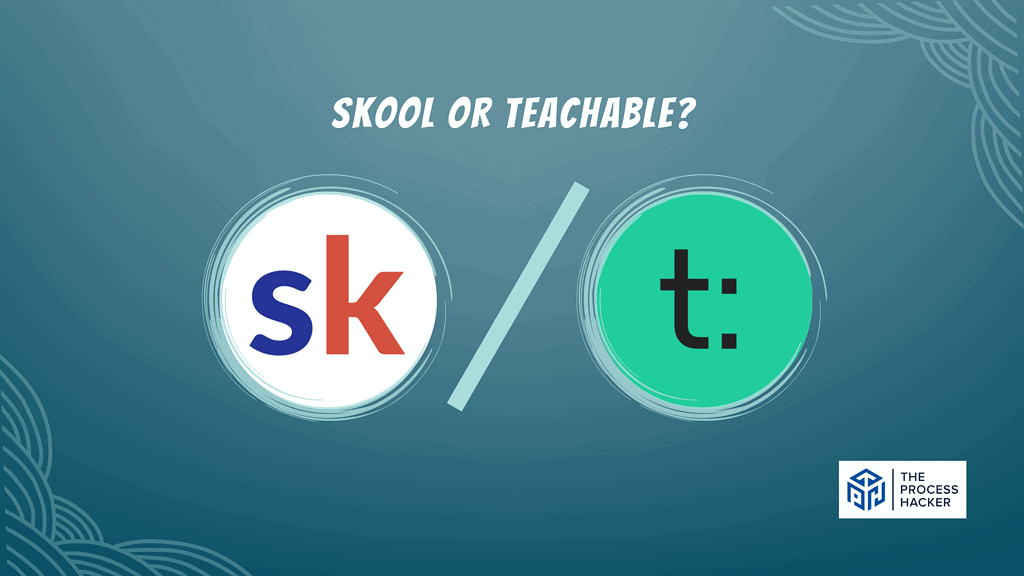
What is it?
Skool is a cutting-edge platform that integrates course delivery with dynamic community engagement. It helps you create an interactive learning environment where engagement is just as important as the educational content itself.
Teachable is a powerful online course platform with the tools to create, market, and sell courses. It focuses on giving you complete control over course creation, from the curriculum down to the pricing and student data.
Who is it for?
Skool best suits educators and content creators who want to go beyond teaching and build a vibrant learning community. It’s ideal for fostering real-time interaction and collaboration among your students.
Teachable is perfect for individual educators, experts, or organizations prioritizing extensive customization and control over their courses. It is tailored for those who want to craft a unique learning experience that can be monetized effectively.
What makes it special?
Skool differentiates itself with its community-first approach. Unlike many other platforms, Skool significantly emphasizes interaction and community, integrating social learning features directly alongside course content.
Teachable stands out with its flexibility and customization capabilities. You can tailor almost every aspect of the course and student experience, making it a robust tool for those with specific visions for their courses.
What does it do?
Skool effectively merges course management with community building. It provides tools like forums, group chats, and event scheduling to keep your students engaged and connected throughout the learning process.
Teachable allows you to design and sell your courses with a high degree of freedom. Features include multimedia lectures, quizzes, course completion certificates, and advanced marketing tools like affiliate programs and email marketing integration.
Quick Comparison: Skool vs Teachable
| Key Features | Skool | Teachable |
|---|---|---|
| #1) Pricing | Winner | |
| #2) Free Plan | Winner | |
| #3) Design & Functionality | Tie | Tie |
| #4) Course Creation Process | Winner | |
| #5) Customization & Branding | Winner | |
| #6) Community Features | Winner | |
| #7) Analytics & Reporting | Winner | |
| #8) Integrations | Winner | |
| Overall | Winner |
Feature Comparison: Skool vs Teachable
Let’s compare the features of these course and community engagement platforms so that you can make the right decision for you and your business.
#1) Pricing
Skool offers a simple, all-inclusive pricing model at $99 per month. This gives you unlimited access to all features and unlimited members, making it predictable and easy to budget for, regardless of the size of your community.
On the other hand, Teachable starts with a Basic Plan at $59 per month. While this might seem more attractive initially, remember that this is their most basic plan with limited features. You’ll need to upgrade to their Pro or Pro+ plans to unlock more advanced features and capabilities, which can significantly increase the cost.
Regarding pricing, Skool stands out with its simplicity and value for money. You get all the essentials for building and engaging your community for a fixed price. At the same time, Teachable can become more expensive as you need additional features or have a larger audience.
Verdict: For pricing, Skool is the clear winner with its affordability, transparency, and all-inclusive model.
#2) Free Plan
Skool offers a 14-day free trial period, allowing you to explore the platform’s features and functionality before committing to a paid plan. However, once the trial ends, you’ll be charged a flat rate of $99 per month for continued access.
On the other hand, Teachable offers a completely free plan trial with no required credit card. This plan provides a basic set of features, allowing you to test the waters and get a feel for the platform before upgrading to a paid plan for more advanced features.
When it comes to pricing flexibility, Teachable is the leader. Their free plan is great for those just starting out or with a limited budget. Skool’s trial period is also beneficial, but it’s a shorter window to test the platform before being charged.
Verdict: For pricing flexibility, Teachable wins with its completely free plan, offering a more accessible entry point for those looking to explore their options.
#3) Design & Functionality
Skool has a modern, user-friendly interface that prioritizes ease of use and efficient navigation. It seamlessly integrates course and community features, making it easy to manage both aspects without feeling overwhelmed by the tools’ complexity.
Teachable offers a highly customizable platform that allows for detailed tailoring of the look and feel of your courses. This flexibility is ideal if you want your courses to match your brand or require specific functionalities that cater to a unique learning experience.
It largely depends on your priorities as to which product offers better design and functionality. Skool’s streamlined, integrated approach provides simplicity and ease of use, making it excellent for those who value a clean and intuitive user experience. Teachable, however, shines in its ability to be customized extensively, which is perfect if you need a platform that adapts to diverse teaching styles and complex course structures.
Verdict: The choice is split based on your priorities for design and functionality. If you’re after a simple and cohesive design, Skool is the superior choice. Conversely, if customization and adaptability are more critical to your course delivery needs, Teachable is better.
#4) Course Creation Process
Skool takes a minimalist approach to course creation. It’s focused on text-based content and discussions, making it ideal for creating community-driven learning experiences. You can quickly set up modules and lessons without getting bogged down by complex formatting options.
On the other hand, Teachable offers a more robust course creation experience. It offers more content types, including video hosting, quizzes, and downloadable resources, giving you more flexibility to create visually appealing and interactive courses.
The best choice for course creation depends on your content and teaching style. If you prefer a simple, text-based approach emphasizing community discussions, Skool is the way to go. However, Teachable is a better fit if you want to create more visually engaging and interactive courses with multimedia content.
Verdict: Skool is the best option for those prioritizing community engagement and a simple course creation process.
#5) Customization & Branding
Skool prioritizes a unified community experience, offering limited customization options. You can add your logo, choose a color scheme, and customize the domain, but that’s about it. This streamlined approach ensures a consistent look and feel across all communities, but it is not ideal for those seeking extensive branding control.
On the other hand, Teachable provides a broader range of customization options. You can customize nearly every aspect of your school’s appearance, from colors and fonts to layout and navigation. This allows you to create a more unique and branded experience but can also be more time-consuming to set up and maintain.
The ideal choice for customization and branding depends on your priorities. Skool’s limited customization is enough if you value a simple, consistent community experience and prefer to focus on content and engagement. But if you want complete control over your branding and visual identity, Teachable offers the flexibility you need.
Verdict: For customization and branding, Teachable takes the lead. If you value a distinct brand identity, Teachable gives you the tools to make your community your own.
#6) Community Features
Skool’s platform is centered on community features. It offers a streamlined, centralized feed for discussions, making it easy for members to interact with each other and the content. The solid platform also encourages interaction through features like direct messaging and member profiles, fostering a sense of connection among community members.
While Teachable offers community features, it doesn’t prioritize them as heavily as Skool. You can create discussion forums and comment sections within courses, but the community aspect feels more like an add-on than a core feature. This can make fostering a thriving, engaged community around your content more challenging.
For those prioritizing community features, Skool is the clear winner. Its design and features are specifically tailored to building and nurturing vibrant communities, making it easy for members to connect and engage with each other.
Verdict: Skool takes the lead for community features. If cultivating a strong sense of community is your top priority, Skool offers the tools and environment to make it happen.
#7) Analytics & Reporting
Skool takes a minimalist approach to analytics, focusing on essential metrics like active members, popular discussions, and overall community growth. This gives you a clear snapshot of how your community interacts and where you can improve engagement.
While Teachable offers more comprehensive analytics and reporting tools, it can feel overwhelming for those who prioritize simplicity. However, you can delve into detailed course progress, student engagement, and sales data. This is valuable for those with extensive courses or a strong focus on revenue generation.
Skool’s streamlined analytics might be all you need if your primary goal is fostering community and engagement. It avoids overwhelming you with data and lets you focus on the metrics that truly matter for building a thriving community.
Verdict: Skool’s analytics are the better choice for those who value simplicity and a focus on community engagement.
#8) Integrations
Skool offers a growing number of integrations, primarily focusing on essential tools for community management and engagement. You can connect Skool with popular email marketing platforms like Kit and webinar platforms like Zoom. This allows you to streamline your communication and marketing efforts within your community.
As a more established platform, Teachable has a wider range of integrations. It integrates with various payment gateways, email marketing services, CRM tools, and affiliate marketing platforms, giving you more flexibility to connect Teachable with your existing tools and workflows. Regarding integrations, Teachable takes the lead due to its broader range of options. However, if you’re primarily focused on community building and engagement, Skool’s integrations suit your needs.
Verdict: For integrations, Teachable is the winner. Its extensive integrations provide a more comprehensive solution for those who need to connect their online school with a variety of external tools and platforms.
Final Thoughts on Skool vs Teachable
Both Skool and Teachable are powerful platforms in their own right!
Teachable shines regarding extensive course creation features and in-depth analytics, making it ideal for those focused on delivering structured learning experiences and tracking their success.
However, if your goal is to build a thriving community around your content, Skool is the clear winner. Its minimalist design, streamlined course creation process, and focus on community engagement make fostering a sense of belonging and connection among your members easy.
Having explored both platforms extensively, I’ve seen firsthand the power of Skool’s community-centric approach.
It’s a platform designed to empower you to create not just courses but a vibrant hub where members learn, grow, and connect. If that’s the experience you want to create, I highly recommend trying Skool today!