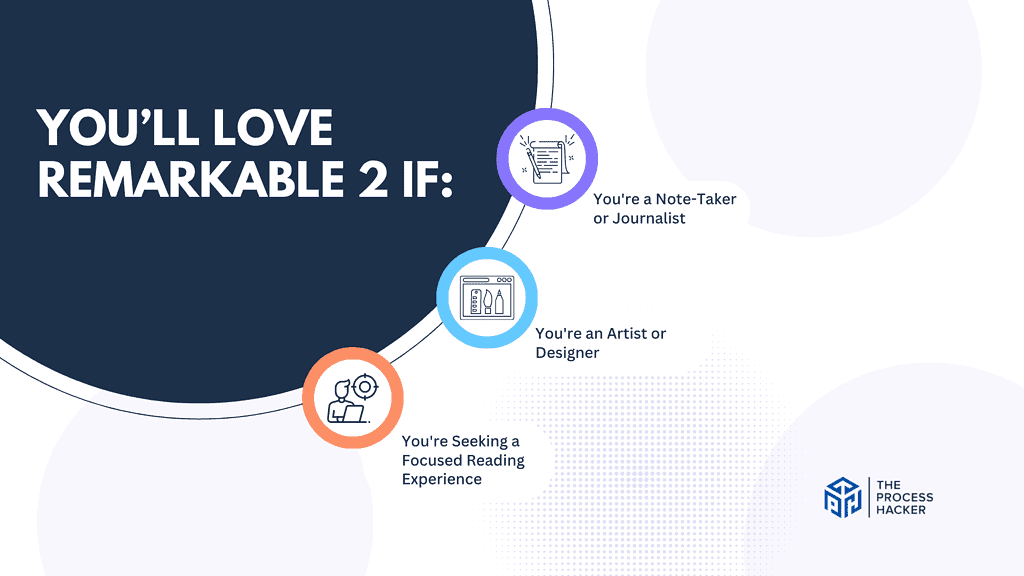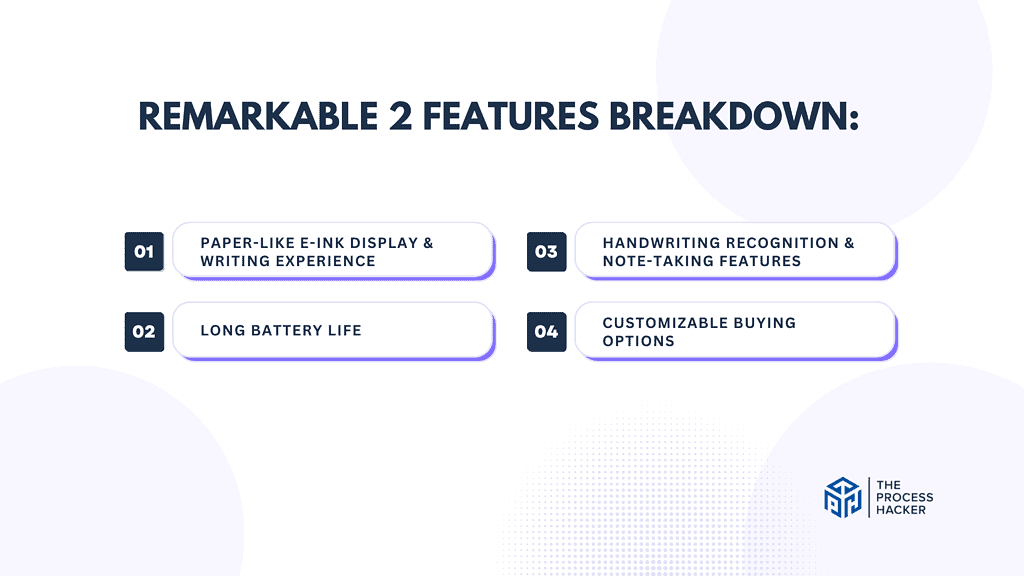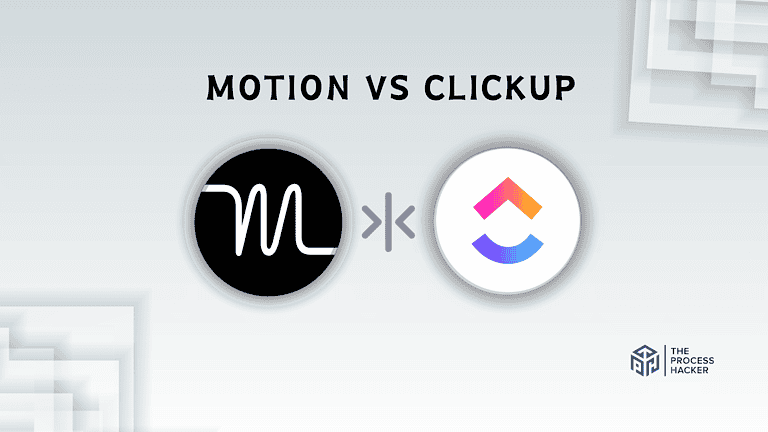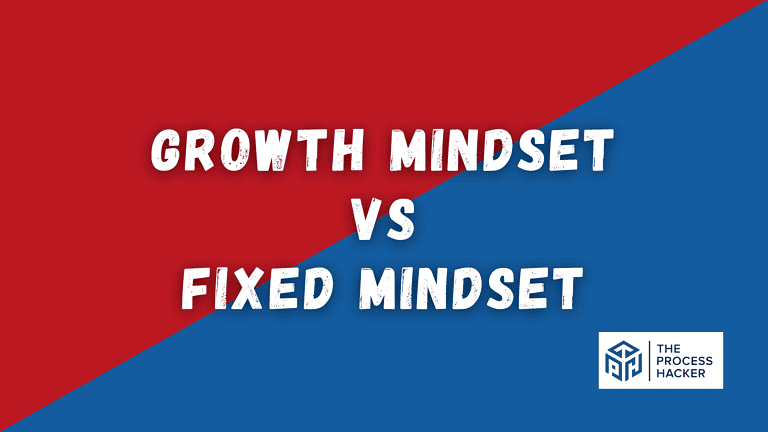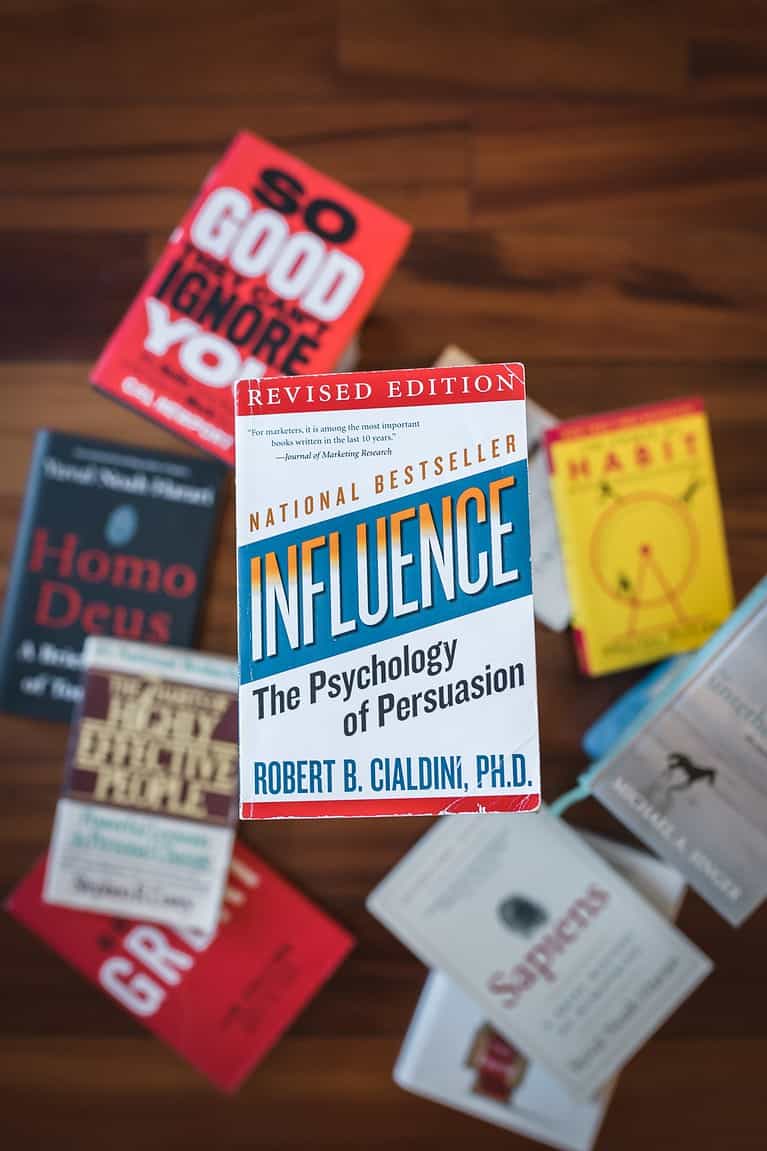reMarkable 2 Review 2024: Best E-Ink Tablet in the Market?
Are you tired of lugging around heavy notebooks and cumbersome stacks of papers? Are you constantly looking for ways to streamline your workflow and free up valuable workspace?
Well, my fellow entrepreneurs and small business owners, I’ve got some exciting news for you. The future of note-taking has arrived, and it’s called the reMarkable 2!
This stylish and innovative paperwhite tablet has been causing quite a buzz in the tech world and for good reason. With its sleek design, stunning display, and impressive functionality, the reMarkable 2 may just be the best e-ink tablet on the market in 2024.
If you purchase through our partner links, we get paid for the referral at no additional cost to you! For more information, visit my disclosure page.
So, put down your pens and paper and join me in this reMarkable 2 review as we dive deep into this game-changing device and explore how it can revolutionize how you work, create, and collaborate.
Get ready to say goodbye to cluttered desks and hello to a more efficient and productive future!
reMarkable 2 Pros & Cons
When considering the reMarkable 2 tablet, it’s essential to weigh its pros and cons against your specific needs and preferences to make the right decision.
Pros
Cons
reMarkable 2 Pros
- Enhances Focus and Productivity: The reMarkable shines in its ability to improve your focus and productivity. By mimicking the feel of paper, it provides a distraction-free environment to take notes. This is ideal if you’re looking to concentrate on writing, sketching, or reading without the notifications on a typical tablet.
- Promotes a Paperless Lifestyle: Embracing a paperless lifestyle is easier with the reMarkable 2. Not only does it reduce paper waste, but it also keeps all your notes and sketches in one place. This is perfect for environmentally conscious individuals or those looking to declutter their workspace.
- Long Battery Life for Extended Use: The reMarkable 2 boasts impressive battery life. This means you can rely on it for extended periods without needing to recharge. It’s a great companion for long flights, remote work locations, or anywhere you need consistent access to your digital notebook.
reMarkable 2 Cons
- Limited App Ecosystem: While the reMarkable 2 offers a serene, focused writing and reading experience, it has a limited app ecosystem. However, this is an opportunity to focus solely on the tasks at hand without the distractions of a full-fledged tablet.
- Higher Price Point: The reMarkable 2 is an investment, priced higher than some other tablets. However, for those who value the unique paper-like experience and focus it brings, the price is worth the investment in productivity and creativity.
- No Color Display: The e-ink display of the reMarkable 2 is monochrome, which might seem like a limitation compared to colorful tablets. But this is part of its charm, offering a reading and writing experience that’s easy on the eyes and mimics real paper.
Quick Verdict – Is reMarkable 2 Worth the Money?
After years spent using this device, I tell you in this reMarkable 2 review why I love this note-taking tablet.
The key selling point of the reMarkable 2 is that it is a paper alternative to taking notes in a standard notebook! It is simple and mimics the experience of writing on paper.
As there are no app notifications, the reMarkable tablet does an excellent job of removing digital distractions, letting you concentrate on your work or creative tasks. From personal experience, this has significantly increased my productivity and efficiency.
The price point may seem steep for an e-reader. But when you consider the quality of the writing experience, the long battery life, and the focus on boosting productivity, it is clear that the reMarkable 2 offers value that goes beyond the typical e-reader.
It’s fair to mention that the reMarkable 2 does not have a backlight, making reading or working in low-light conditions challenging. However, during daylight or in well-lit environments, the display is crisp and comfortable to the eye.
If you want an incredible, distraction-free digital writing experience, get your own reMarkable 2 today!
Keep reading this reMarkable 2 review to learn more!
Who is reMarkable 2 for?
You’ll love reMarkable 2 if:
- You’re a Note-Taker or Journalist: If you constantly jot down notes, ideas, or sketches, reMarkable 2 is your go-to gadget. It’s perfect for organizing all your thoughts in one place, with the feel of writing on paper.
- You’re an Artist or Designer: If your creativity flows best with a pen in hand, the reMarkable 2 offers a natural and responsive drawing experience. Whether you’re sketching designs or creating artwork, this tablet stands out for its precision and ease of use.
- You’re Seeking a Focused Reading Experience: If you love reading and annotating documents without the distractions of a traditional tablet, reMarkable 2 is ideal. It provides a comfortable reading experience that’s easy on the eyes, making it perfect for long reading sessions.
You won’t love reMarkable 2 if:
- You’re Looking for a Multimedia Device: If you’re after a tablet for watching videos, browsing the internet, or playing games, reMarkable 2 isn’t for you. It’s designed primarily for writing, reading, and sketching without the functionalities of a typical iPad or multimedia tablet.
- You Need Color Display: If your work or hobbies require a color display, like editing photos or colorful illustrations, reMarkable 2’s monochrome digital paper display won’t meet your needs.
- You’re on a Tight Budget: If you’re looking for a cost-effective tablet solution, reMarkable 2 might not be the best fit. It’s a premium product with a price tag to match, aimed more at those who are willing to invest in a high-quality note-taking experience.
What is reMarkable 2?
The reMarkable 2 is a sleek, lightweight e-ink tablet designed primarily for note-taking, sketching, and reading. As the second coming of the original reMarkable table, it stands out in the market! It has an incredible paper-like feel and second-generation canvas display, offering a digital alternative to traditional notebooks and sketchpads.
What is the key benefit of having reMarkable 2?
The key benefit of the reMarkable 2 is its ability to replicate the experience of writing on paper while providing the advantages of digital notes. This includes easy organization of notes and sketches and the ability to sync across devices. It’s a perfect tool for those who want the feel of paper without the clutter.
How does reMarkable 2 work?
The reMarkable tablet operates with a simple, user-friendly interface. It comes with a writing utensil that feels like an actual pen, providing a natural writing and drawing experience. The tablet allows you to create different notebooks and folders, making organization a breeze. It also supports various file formats for reading and annotating documents. Plus, it syncs effortlessly with other devices, ensuring that your notes are always accessible.
How is it different from competitors?
Unlike many of its competitors, the reMarkable 2 focuses solely on writing, reading, and sketching without the distractions of a traditional tablet. It doesn’t offer apps, games, or video capabilities, which ensures a focused and productive environment.
The high-quality e-ink display is optimized for reading and writing, not digital apps, setting it apart from more general-purpose tablets. This specialized approach makes reMarkable 2 unique for being a digital tablet.
Reasons I Recommend reMarkable 2 to Everyone
#1) Unmatched Writing Experience
From the moment I unboxed the reMarkable 2, I was captivated by its paper-like feel. The writing experience is unparalleled – it genuinely feels like writing on paper. This means a more natural and comfortable note-taking, screen-sharing, or sketching experience than what you’d get on a typical tablet.
The lack of lag and the precision of the pen adds to the authenticity of the experience. I’ve used it for everything from jotting down quick notes to lengthy brainstorming sessions, and it consistently delivers a satisfying and focused writing environment.
#2) Distraction-Free Design
In a world where digital distractions are the norm, the reMarkable 2 is a breath of fresh air. Its minimalist design, without social media, email notifications, or internet browsers, allows you to concentrate solely on your writing, reading, or sketching.
This tablet has significantly boosted my productivity, especially during creative sessions. It encourages a more intentional and mindful approach to work and creativity. For you, this could mean more productive hours and a deeper focus on your tasks without the usual digital interruptions.
#3) Simplifies Life with Digital Organization
Another aspect where the reMarkable 2 shines is in its digital organization capabilities. It seamlessly turns my written notes into organized digital files, which are easily accessible and shareable. This feature has been excellent for managing my work and personal life.
The ability to quickly search through notes, categorize them into folders, and sync them across devices means you’ll spend less time organizing and more time doing. It’s not just a note-taking device; it’s an organizational tool that streamlines your workflow.
What You Might Not Like about the reMarkable Tablet
#1) Limited Functionality
The focus of the reMarkable 2 is to provide an unparalleled writing experience, and it does that exceptionally well. However, this focus comes at the cost of other functionalities you might expect from a tablet. There’s no web browsing, no apps, and no multimedia features.
While this minimalist approach is excellent for productivity, it may not suit those looking for a multi-purpose device. If you expect a typical tablet experience, the reMarkable 2 may not meet your expectations.
#2) No Backlight
Another potential downside of the reMarkable 2 is the lack of a backlight. This means you can’t use it comfortably in direct sunlight or low-light conditions without an external light source.
I’ve found this to be a bit of an inconvenience when I want to jot down ideas or read in bed before sleep. It’s not a deal-breaker, but it’s something to be aware of if you frequently use your devices in darker environments.
reMarkable 2 Pricing
The reMarkable 2 is priced at $279, placing it in the higher tier of e-ink tablets. This cost reflects its specialized functionality and premium build for those who prioritize a high-quality writing and sketching experience.
Further, you can join the Connect monthly subscription service for $2.99 per month, which is like your Google Drive for notes. Typically you will get a one-year free trial of the Connect subscription, which gives you unlimited cloud storage on your reMarkable account and note-taking for your mobile and desktop app. And get up to three years of extra protection for your device with a reMarkable 2 Protection Plan.
reMarkable 2: Key Features Breakdown
Let’s break down the key features of reMarkable 2 and delve into the details of each feature:
Paper-Like E-Ink Display & Writing Experience
The reMarkable 2 has an incredible paper-like display and writing experience. The unique e-ink screen mimics the texture and feel of real paper.
The display is matte and non-reflective, providing an experience very similar to writing or drawing on actual paper. This feature stands out because it doesn’t just look like paper; it feels like it, too, especially when you’re using reMarkable’s markers.
This writing experience sets the reMarkable 2 apart in the market. In a sea of glossy glass-screened tablets its matte, textured surface offers a distinct pressure sensitivity in a sea of glossy, glass-screened tablets.
This isn’t just a visual mimicry; it’s about how it feels under the Marker – natural, frictional, and familiar. I love switching between a ballpoint pen for taking notes, a calligraphy pen for writing letters, and a mechanical pencil for sketching ideas. It’s like having an entire stationery shop at my fingertips without the clutter.
As someone who spends hours jotting down notes and sketching ideas, the comfort and familiarity of this display made a huge difference. The screen reduces glare and is easier on the eyes than typical tablet screens, which is a significant advantage for extended use.
The lack of eye strain, coupled with the authentic feel of the marker tip on the screen, has enhanced my productivity and creativity. It’s a feature that makes the reMarkable 2 not just a gadget but a go-to tool for anyone serious about taking notes!
Long Battery Life
The reMarkable 2 has a battery that lasts significantly longer than any other digital tablet. I have noticed that it can last for three to seven weeks with minimal use! It’s designed to sustain several days of regular use on a single charge.
Simply charge the table using its USB-C charging port for about half an hour! Turn it on with the power button, and you can use it extensively without worrying about finding a charger or a power outlet. This is handy for those who are often on the move or prefer a device that can keep up with your busy lifestyle.
In my time using the reMarkable 2, the long battery life has been a significant convenience. I’ve taken it on long flights, used it in back-to-back meetings, and even during weekend getaways without worrying about the battery dying.
This reliability has made it my go-to device for note-taking and reading, as I can trust it to be ready whenever I need it. It’s a freeing experience to use technology that can keep pace with your life rather than one that needs constant attention and recharging.
Handwriting Recognition & Note-Taking Features
The reMarkable 2 offers many options for paper styles for your notes. Further, it has a great handwriting-to-text conversion feature that converts your handwritten notes into typed text.
You can take notes in multiple languages and watch it pick up various handwriting styles. It’s not just about recognizing words; the software intelligently understands the context, making the conversion accurate and efficient.
The ability to digitize handwritten notes quickly and accurately bridges the gap between the traditional comfort of handwriting and the modern need for digital documentation. It’s especially beneficial for professionals and students who need to convert their written notes into shareable, editable, and searchable text, especially for Microsoft Word.
The note-taking and handwriting conversion features have been invaluable. As someone who prefers writing notes by hand but also needs them in digital format, these features have saved me hours of typing. The accuracy is impressive, even with my not-so-perfect handwriting.
It has streamlined my workflow, making it easier to organize notes on the home screen and share them with my friends and coworkers. This feature has transformed the reMarkable 2 from a simple digital note-taking device into a powerful tool for digital productivity.
Customizable Buying Options
First, you can choose between a new tablet or a refurbished one for a slight discount. The refurbished tablet is a pre-owned device that goes through a thorough inspection and testing to ensure it is like a new one.
Next, you can choose between two pen options: the Marker and Marker Plus. Similar to the Apple Pencil, these both are excellent writing utensils with great pen tips and pressure sensitivity. The Marker Plus comes with an eraser that the canvas display recognizes the differences between the eraser and pen input.
Last, choose whether you want to have a Type, regular Folio, or Book Folio. The folio will protect your tablet in your backpack’s contents and unexpected falls. And, you can choose various leather or weaves. I personally have the grey polymer weave book folio and love it!
FAQs about reMarkable 2
How does the reading experience compare to the reMarkable 2?
While the reMarkable 2 provides a distraction-free reading environment, some people find it slower and less responsive than other e-readers when handling large .epub or .mobi files.
Does the reMarkable 2 have a web browser?
No, the reMarkable 2 does not have a web browser. It is designed to be a distraction-free device, focusing solely on reading, writing, and sketching.
Can you use the reMarkable 2 without an internet connection?
Yes, you can use the reMarkable 2 without an internet connection. However, if you want to sync your files across devices, you’ll need to connect to the internet.
How are the reMarkable mobile and desktop apps?
The desktop and mobile apps extend this experience, providing seamless syncing between devices. You can easily access the cloud to your notes with a range of options for organization and sharing.
Final Verdict – to Buy reMarkable 2 or Not to Buy reMarkable 2?
After using the reMarkable 2 for years, you should buy it, especially if you value focused writing, sketching, and reading experiences.
This device stands out with its paper-like display, low latency writing, long battery life, and efficient unlimited cloud storage syncing capabilities. It’s not just a tablet; it’s a digital transformation of the traditional paper experience.
Reflecting on the unique benefits – from the authentic feel of writing and sketching to the convenience of having all your notes digitized and organized – the reMarkable 2 is more than worth its price.
Its focus on productivity and minimalism, without the distractions of a standard tablet, makes it ideal for professionals, artists, writers, and anyone who appreciates the simplicity of paper but wants the advantages of digital technology!
Addressing potential objections, it’s true that the reMarkable app has a higher price point and lacks the multifunctionality of other tablets. However, the reMarkable makes writing enjoyable and distraction-free, so it is worth the investment!
If you’re looking for a device that revolutionizes how you write, read, and sketch digitally, then the reMarkable 2 is an excellent choice. Start writing with the reMarkable 2 today!
Curious about alternatives? Stay tuned as I delve into other options in the next section of this reMarkable 2 review.
reMarkable 2 Alternatives
If $279 is too much for you to stomach right now or you need a different solution, you might like one of these alternatives before I end this reMarkable 2 Review.
#1) iPad Pro
The iPad Pro is a versatile tablet that can be used for a variety of tasks, including note-taking, drawing, and even video editing. Its high-resolution display and powerful processor make it an excellent choice for professionals who need high-performance tools.
On the other hand, the reMarkable 2 is a device specifically designed for people who want a paper-like experience when taking notes or drawing. Its e-ink display and pen make it a perfect tool for professionals and students.
While both devices can be used for note-taking and drawing, the reMarkable 2 focuses on providing the best paper-like experience possible. At the same time, the iPad Pro is designed to be a more versatile tool.
#2) Kindle Scribe
The Kindle Scribe is Amazon’s newest addition to its e-reader line. This device allows users to read books, take notes, and annotate pages using the included stylus. The Scribe aims to create a more immersive reading experience that will enable users to interact with their books more deeply.
Unlike the Scribe, the reMarkable 2 has a larger writing surface and a much longer battery life. Ultimately, the choice between the Kindle Scribe and reMarkable 2 comes from personal preference and intended use case.
#3) Supernote
The Supernote is a popular choice for those who want a device that is not only great for writing and note-taking but also ideal for reading and other multimedia applications. It is designed with a stylish and sleek aesthetic, making it a perfect pick for those who value the looks and feel of their e-notebooks.
On the other hand, the reMarkable 2 is built with a minimalist approach, focusing on providing the user with only the essential features for writing and note-taking. Its paper-like display and note-taking capabilities make it an excellent choice for those who want a device that closely replicates the traditional experience of pen and paper.
#4) Onyx Boox Note Air
The Onyx Boox Note Air boasts a beautiful display with crystal-clear resolution, while the reMarkable 2 has a uniquely responsive and paper-like feel to its writing surface. Both devices are ideal for taking notes, reading e-books, and annotating documents digitally.
Ultimately, the choice between the Onyx Boox Note Air and the reMarkable 2 comes from personal preference. Those who prioritize a high-resolution display may prefer the Onyx Boox Note Air, while those who prefer a writing experience that mimics traditional paper should opt for the reMarkable 2.
#5) Moleskine Smart Writing Set
The Moleskine Smart Writing Set is another unique blend of analog and digital. You write on a special Moleskine notebook with a smart pen, and your notes are digitized in real-time.
Unlike the reMarkable 2, it doesn’t offer a purely digital writing experience but provides a seamless transition from analog to digital. This set is perfect for those who are die-hard fans of Moleskine notebooks but want an easy way to digitize and share notes.