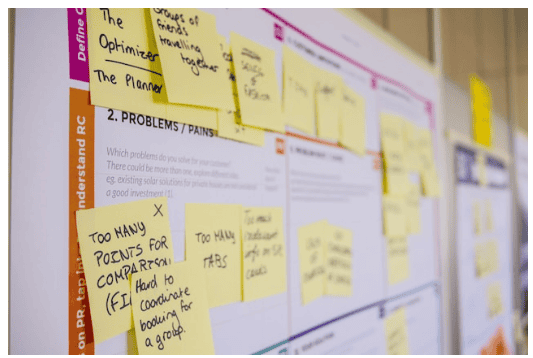On the Road Again? Protect Your Data While Traveling
Imagine you’re rushing to finish an important business presentation at the airport. You connect to the airport’s Wi-Fi and use a public charging port to ensure you can complete the project without interruptions.
A sense of relief washes over as you finish your work just in time for boarding. But what if this seemingly harmless situation led to your confidential work data being leaked?
Digital devices have undeniably become essential tools for travel, especially during work trips. We rely on them for everything, from booking flights to accessing work files. However, without proper protection, these devices can quickly become gateways to potential data breaches, leading to significant company data loss.
This article will go over practical strategies for protecting your company’s data and devices so that, regardless of frequency or location of travel, data breaches or leaks are not a concern to you.
Cybersecurity Concerns While Traveling
The tools and devices that make your work more efficient while traveling can also expose you to cyberattacks if you’re not careful about online security. Think about it: when you travel, you often step outside the secure digital environment provided by corporate spaces. So, just as you take precautions for your safety in unfamiliar places, it’s equally vital to have the same mindset for your digital security too.
One of the most well-known and recurrent risks to data security when traveling is using public networks. Those seemingly handy Wi-Fi hotspots that you can find in almost any airport, café, or hotel. In most cases, these networks lack robust security safeguards, which makes it easy for hackers to slip into the shared online traffic. Once they are “in” the network, they can use advanced and sophisticated techniques to steal sensitive information about you or your company and proceed by infecting your devices with malware.
But public Wi-Fi isn’t the only threat. Even a seemingly harmless action, like charging your laptop at a public charging station, can expose you to risks. Some malicious charging stations can be used to steal data or install malicious software without you noticing.
Protect Your Data on the Go With Digital Tools
After exploring the digital threats you may encounter when traveling, it’s time to concentrate on how to stay safe online. Consider these steps to be your digital armor, protecting your sensitive information from any attackers.
1) VPNs for Invisible Browsing
Think of a VPN as an invisible cloak for your internet traffic, which makes your data virtually unreadable. So, even if hackers do end up obtaining your data, they won’t be able to intercept data traveling to or from your work device.
VPNs also hide your device’s IP address, which makes it pretty much impossible for threat actors to track your physical location or access sensitive information tied to your network activity. In cases when you can’t really avoid using public Wi-Fi, VPNs are non-negotiable.
2) Password Managers for Account Safety
People are constantly reminded to use strong passwords, but what does a truly secure password look like? For starters, it should be at least 12 characters long and include a mix of uppercase and lowercase letters.
Be sure to throw in some numbers and symbols, too. And here’s a key tip: avoid choosing predictable choices like birthdays or pet names for your passwords as hackers have tools and methods designed to guess those!
Even with a strong password, adding layers of protection is always the right choice. That’s why implementing multi-factor authentication (MFA) for all of your accounts is critical. MFA adds a second step to the login process, such as a PIN, QR code, or verification via an app on your phone.
With this additional layer of protection, you can be certain that your accounts are safe, even if someone manages to crack your password.
3) Cloud services for Back-ups
To avoid losing any important work files, create their backups in the cloud. Cloud storage works by storing your data on remote servers that are accessible from any device with an internet connection.
This not only protects your data from hardware failures or hacking but also lets you access it whenever and wherever you need it. While this may seem like an obvious practice, many people are still hesitant and forget to back up critical documents.
4) eSIMs for Internet Access
Considering that accessing public Wi-Fi isn’t always the safest option, eSIMs provide a secure and reliable way to stay connected. They’re especially useful when traveling abroad, as they eliminate the need to search for local physical SIM cards or pay high data roaming fees associated with standard SIM cards.
With eSIMs, you can easily purchase and download a data plan, like an international eSIM plan, and activate it in minutes. They offer a secure internet connection at a fraction of the cost of data roaming, which is far less than the potential cost of dealing with a workplace data breach.
5) Antivirus for Digital Cleansing
Installing a trustworthy antivirus tool is crucial if you want your devices free from viruses and cyberattacks. Acting as a digital barrier, antivirus software searches for and removes potentially hazardous files that may harm your system’s performance or data. It’s particularly important when you frequently download files, access shared networks, or work online while traveling.
Antivirus software protects your equipment against invisible threats, just like cloud backups secure your data from physical harm or hackers. Regular scans and updates guarantee that your devices are safe and clean, therefore relieving you of worry wherever you work.
Physical Device Security Measures
We’ve talked about digital threats, but let’s not forget about physical security for your devices. After all, all those security measures will be for nothing if you fall victim to a classic item theft.
Here’s the plan to keep your work devices safe during travel:
1) Lock It Up
Do you know what the strongest password is? Something that’s not even a password. Use fingerprint or face recognition, features that most devices offer today. After all, if someone wants to bypass that, they’d have to take you with them.
2) Use the “Find My Device” Application
This feature is available on most phones and laptops. Activate it to track your devices if they’re stolen and for those moments when you’ve simply misplaced them.
3) Inventory Your Belongings
Make a list of your devices, including serial numbers and model names. If anything is lost or stolen, this information may be useful in filing a report or claim. Consider creating a separate ID card for each item to prepare for the unexpected.
Other Great Habits to Improve Security
Employing digital tools and taking care of your device’s physical protection is great for improving overall device security. But don’t forget about other simple, yet crucial habits that will help you ensure it even further.
For starters, be cautious with USBs and public charging ports. Unknown USB devices or public charging stations can sometimes carry malware, putting your devices at risk of infection. To stay secure, it’s a good idea to bring a power bank or use your own charger instead.
Keeping your software updated is just as important. Outdated systems and applications leave the door wide open for hackers. Make it a habit to regularly update your operating system, apps, and antivirus software to fix vulnerabilities and strengthen your device’s defenses.
Final Thoughts on Protecting Your Data While Traveling
By following these simple precautions, you can significantly reduce your risk of cyberattacks and data breaches while traveling for work.
Start by protecting your physical devices and enhancing their security with digital tools like password managers and eSIMs. If you’re unsure which VPN, antivirus, or eSIM provider to choose, take advantage of online resources like eSIM comparison charts or user reviews to find the best option for your travel needs.
Also, remember to avoid connecting unknown USB wires to your equipment and keep your software updated to eliminate vulnerabilities.
Safe travels, and stay secure!