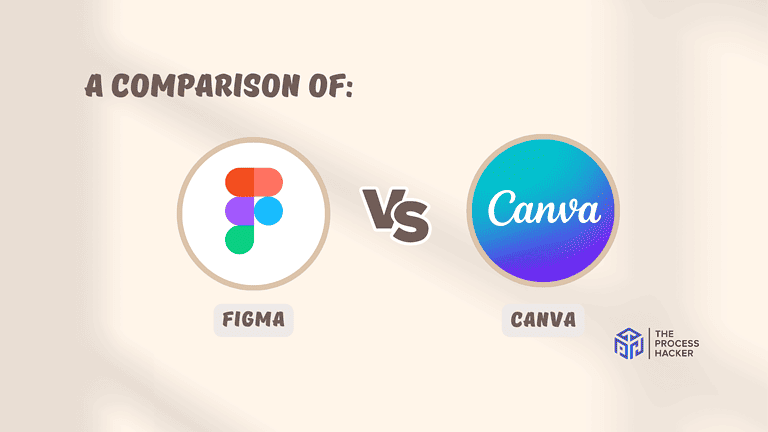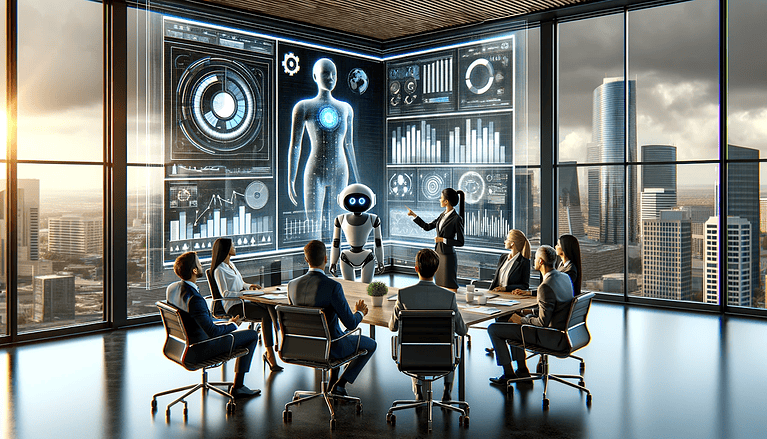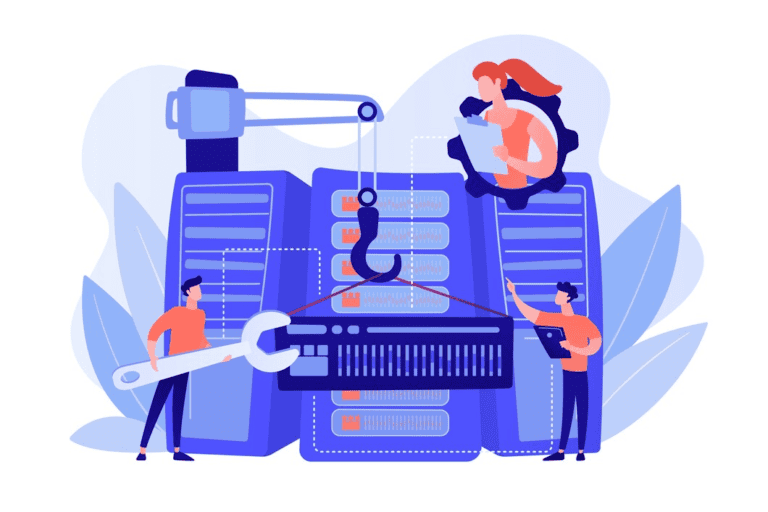10 Essential Strategies to Protect Computer Systems at Home
Is your home computer a fortress or a sitting duck? In today’s digital age, protecting it is more crucial than ever.
Did you know that a cyberattack occurs every 39 seconds on average? That’s a shocking statistic that should make every high performer, productivity enthusiast, and small business owner sit up and take notice!
Your data, financial information, and business secrets are at risk whenever you connect to the internet browser. But fear not! You can transform your home computer into an impenetrable digital fortress with the right strategies.
Imagine browsing the web, managing your business, and storing your files with complete peace of mind. No more worrying about malware, identity theft, or unauthorized access to your sensitive information.
This comprehensive guide will walk you through 10 essential strategies for protecting your home computer today! Whether you’re a tech novice or a seasoned pro, these tips will help you secure your digital life and boost your productivity.
Let’s dive in and get your home computer security fortified against tomorrow’s cyber threats!
What is Computer Security?
Computer security is about safeguarding your computer to gain unauthorized access, cyber threats, and data breaches. Gone are the days when the safety of your personal information was constantly under threat in your company alone, where you had an IT department to the rescue. These threats are now transcending into your homes, too.
Cybercriminals’ tactics become more sophisticated each year, making 2024 a pivotal year for ensuring your home computer is fortified against potential attacks.
These strategies protect your personal data and help maintain your computer’s functionality, preventing malicious software from slowing down or harming your system.
Understanding and implementing robust security measures will ensure your digital life remains private and secure. Let’s explore the essential strategies for achieving this security.
Why You Should Know How to Protect Your Home Computer?
In the past, you might have gotten away with minimal security on your home computer. But the digital landscape has changed. Cyber threats are more sophisticated than ever, employing sneaky tactics that can easily trick even the savviest individuals.
Think about what’s at stake. A compromised computer can lead to:
- Financial loss: Imagine your bank accounts drained or your credit cards maxed out. Cybercriminals can steal your financial information and use it for fraudulent purposes.
- Identity theft: Personal information, such as your social security number or address, can be stolen and used to open accounts, file taxes, or even apply for loans in your name.
- Data breaches: Sensitive data, such as private photos, personal documents, or even business information, can be exposed, leading to privacy violations and potential legal issues.
- Loss of productivity: You need to remove malware as it can cripple your computer, making it slow, unstable, or completely unusable. This can disrupt your work, studies, or personal life.
- Damage to personal or business reputation: If your computer is used to spread malware or engage in illegal activities, it can damage your reputation and erode trust.
Fortunately, you can take control. You can prevent these issues by implementing proper security measures and enjoying a safer, more secure digital experience. Think of it as investing in peace of mind – a small effort that pays off in the long run.
Essential Strategies on How to Protect Your Home Computer
Your home computer is a treasure chest of valuable information. You need a multi-layered security system, not just a simple lock, to keep it safe. These ten essential strategies offer a complete approach to computer security, from the basics to advanced techniques, helping you build a digital fortress around your data and enjoy peace of mind.
1. Install and Update Antivirus Software
Antivirus software is the building block of our PC’s security, so its protection should be optimal against viruses, malware, cyber threats, etc. Antivirus software will scan your files and protect you from unauthorized access to malicious content.
However, installing an antivirus program and simply forgetting about it is only the first step in keeping your computer secure. Hackers are always devising innovative ways to bypass the system’s locks, and software security updates provide patches that make it almost impossible for these changing threats to bypass security measures.
2. Keep Your Operating System and Software Up-to-Date
Antivirus software is what we trust for a haven from viruses and more. Cyber security malware, cyber threats. So, Antivirus checks the files for possible malicious content and will help prevent anyone else from accessing it.
However, getting an antivirus program is just the first step—it must be continually updated. This constant evolution of threats aligns with ongoing security software updates that contain patches, making it hard for unauthorized users to continue passing through security checks.
3. Use a Robust Firewall to Protect Computer
It is a barrier that separates your computer from the outside world; it checks data flowing in and out of this network security. At the same time, legitimate communications that you want to occur are all allowed. Most modern operating systems, like home routers, have a firewall, but you must ensure it’s turned on.
4. Create Strong, Unique Passwords
One of the easiest ways for cybercriminals to access your home computer is through weak passwords. A strong password should include a combination of uppercase and lowercase letters, numbers, and symbols. Avoid using easily guessable information such as birth dates or common words.
5. Enable Two-Factor Authentication (2FA)
Consider using a password manager to store complex passwords for various accounts securely. Enabling two-factor authentication (2FA) adds an extra layer of security. With 2FA, the hacker network will need a second piece of information—usually a code sent to your phone—even if your password is compromised.
6. Be Cautious with Email Attachments and Links
Email remains one of the most common vectors for cyber attacks. As you manage your digital communications, it’s crucial that you are vigilant and can identify signs of phishing attempts. This caution can differ between safeguarding your data and falling victim to a cyber attack.
Recognizing Potential Phishing Attempts
Phishing emails often mimic the look and feel of legitimate communications but include subtle errors that can tip you off. Look for misspelled words, odd phrasings, or sender addresses that don’t match the organization they claim to represent. These emails typically urge you to act quickly, pressuring you to click on a link or open an attachment without giving you time to think about the request’s legitimacy.
Verifying the Sender’s Identity Before Opening Attachments
Before opening an email attachment, ensure you know and trust the sender. If you receive an unexpected file, even from someone you know, it’s wise to contact them through a different communication channel to confirm that they sent the email. This step can prevent you from opening malicious files designed to compromise your computer.
Using Built-in Email Security Features
Most modern email management tools include security features that help filter out potential phishing emails and malicious attachments. Ensure these features are enabled and updated to benefit from the latest security enhancements. Additionally, consider using advanced security solutions that provide more comprehensive protection against sophisticated phishing and malware attacks.
7. Secure Your Home Wi-Fi Network
The analogy goes that your home network is the road, and all Internet Explorer and Google Chrome activities will come across via this route. It is as important to secure it as you may secure your own computer. The most important thing to do is to change your default Username and password of the Wi-Fi router, as hackers can easily learn about this.
Also, consider enabling WPA3 encryption, the latest and most secure protocol for wireless networks. If your router doesn’t support WPA3, WPA2 is still a solid option. Disabling remote management on your router and using a guest network for visitors can further improve your network’s security.
8. Regularly Back Up Your Data
Data loss can occur due to various factors, such as hardware failure, accidental deletion, or a cyberattack like ransomware. Regularly backing up your data ensures you can quickly recover important files during a disaster.
You can use an external hard drive for physical backups or rely on cloud storage services for automated backups. Ensure that strong passwords and encryption protect your backup system.
9. Practice Safe Browsing Habits & Avoid Malicious Software
The internet is an incredible resource but also a haven for malicious software. To stay safe, you need to be smart about how you browse. Think of it like exploring a new city – you’d want to know which neighborhoods to avoid, right?
Here’s how to stay safe:
Use HTTPS-enabled websites
When you visit a website, look for “HTTPS” at the beginning of the URL. This indicates that the website uses encryption to protect your data as it travels between your computer and the website’s server. It’s like sending your information in a sealed envelope instead of a postcard.
Be cautious when downloading files or clicking on pop-ups
Avoid downloading files from untrusted sources, as they may contain malware. Similarly, be wary of clicking on pop-up ads or links, as they can lead to malicious websites or downloads.
Consider a secure browser or browser extensions for added protection
Some browsers and extensions offer enhanced security features, such as built-in ad blockers, anti-tracking tools, and malware scanners. These tools can help you browse the web more safely and protect your computer from online threats.
10. Educate Yourself and Stay Informed
The best line of defense for home computer security comes through education. Educate everyone in your household on the hazards of clicking links in suspicious emails, password sharing, and only visiting secured websites.
Create a dialogue around common cyber safety rules, such as never using the same password across multiple accounts. You can also take your privacy settings to social media accounts or opt-in for a prompt that says to have someone you know send this first.
Key Considerations for Successfully Protecting Your Home Computer & Operating Systems
Protecting your home computer isn’t just about implementing technical solutions. It’s about creating a security strategy that fits your lifestyle and provides a balance between protection and usability.
True security comes from a multi-layered approach. It’s like building a house – you need a strong foundation, solid walls, and secure windows and doors. Similarly, your computer needs a combination of software, settings, and safe browsing habits to be truly protected.
While maximum security is important, it shouldn’t come at the expense of usability. If your security measures are too cumbersome, you’re less likely to use them consistently. Find a balance that allows you to work efficiently while still maintaining a high level of protection.
Even the strongest security system can be undermined by human error. Stay informed about common threats like phishing scams and practice safe browsing habits. Remember, you are an essential part of your computer’s security system.
Taking it to the Next Level: Advanced Computer Protection Techniques
Want to go above and beyond the basics? Consider these advanced techniques to enhance your computer’s security further:
Implement full-disk encryption
This encrypts all the data on your hard drive, making it unreadable without the encryption key. Think of it as putting your entire treasure chest inside another, even stronger vault. Your data remains protected even if your computer or mobile device is stolen.
Use sandboxing for untrusted applications
A sandbox is like a virtual playground for potentially risky applications. It allows you to run programs in an isolated environment, preventing them from affecting your main system or data access. This is especially useful when trying out new software or opening files from unknown sources.
Consider hardware security keys for critical accounts
Consider using a hardware security key for your most important accounts, like banking or email. This small physical device plugs into your computer and adds an extra layer of security to your login process, making it much harder for someone to access your account even if they have your password.
These advanced techniques offer extra protection for those who want to be as secure as possible. While they may require more technical know-how, their added peace of mind can be well worth the effort.
Alternatives to Traditional Computer Security Methods
While traditional security methods like antivirus scan software and firewalls are still essential, new and innovative solutions are emerging to provide even greater protection. Here are a few alternatives worth exploring:
Cloud-based security solutions
These solutions leverage the power of the cloud to provide real-time protection against threats. They can analyze vast amounts of data to identify and block emerging threats before they reach your computer. Think of it as having a team of security experts constantly monitoring your system and keeping you safe.
AI-powered threat detection systems
Artificial intelligence revolutionizes computer security by enabling systems to learn and adapt to new threats. These systems can analyze your computer’s behavior to detect anomalies indicating malware or other malicious activity, providing proactive protection against even the most sophisticated attacks.
Blockchain-based security protocols
Blockchain technology, known for its secure and transparent nature, is being used to enhance data integrity and prevent tampering. This can be particularly useful for protecting sensitive data like financial records or medical information.
These alternative solutions offer exciting new possibilities for protecting your computer and data. As technology evolves, we can expect to see even more innovative security solutions emerge, offering even greater protection against the ever-changing landscape of cyber threats.
Final Thoughts on Protecting Your Computer
Protecting your home computer is not just about installing antivirus software and calling it a day. It’s an ongoing process that requires vigilance, awareness, and the right tools.
By implementing the strategies we’ve discussed – from using strong passwords with at least eight characters and two-factor authentication to keeping your software updated and being cautious with email attachments – you’re taking significant steps towards a more secure digital life.
Remember, as high performers, productivity enthusiasts, and small business owners, your computer is more than just a machine—it’s the backbone of your personal and professional life. Investing time in its security and automatic updates, you invest in your peace of mind and future success.
Take action before a cyber attack. Start implementing these protective measures today. Your future self will thank you for your foresight and diligence in safeguarding your digital world.
Stay safe and productive, and protect your home computer in 2024 and beyond!