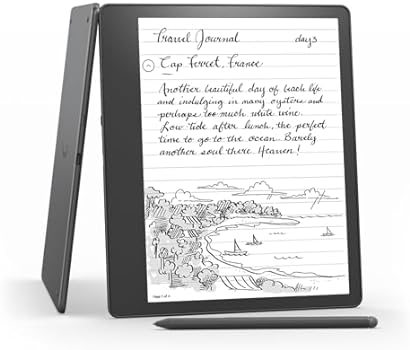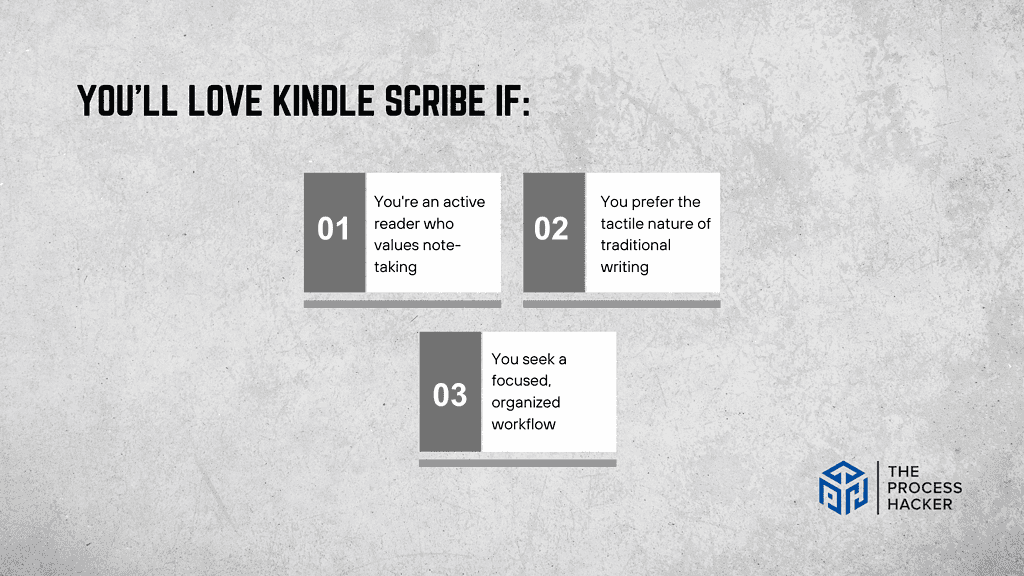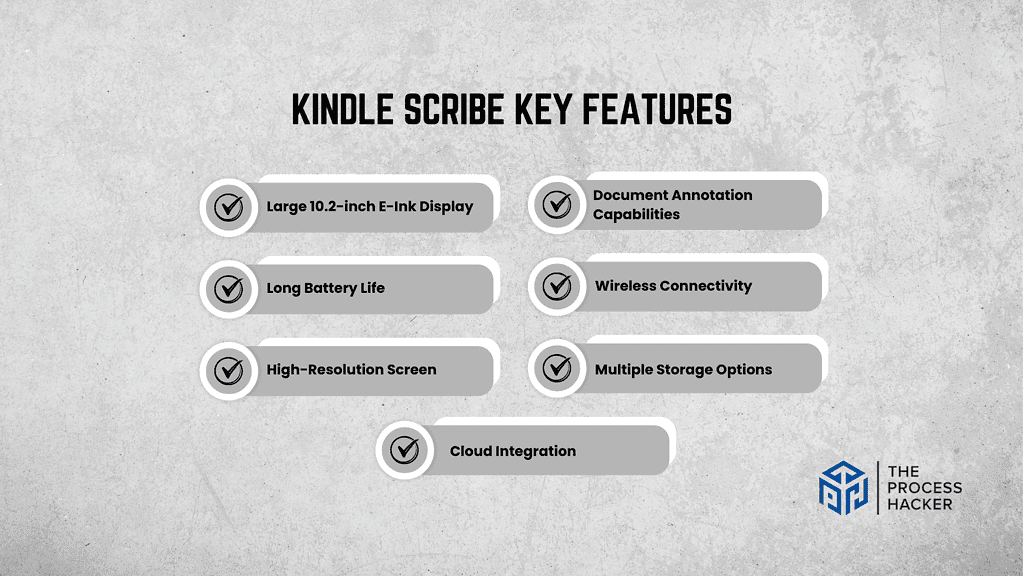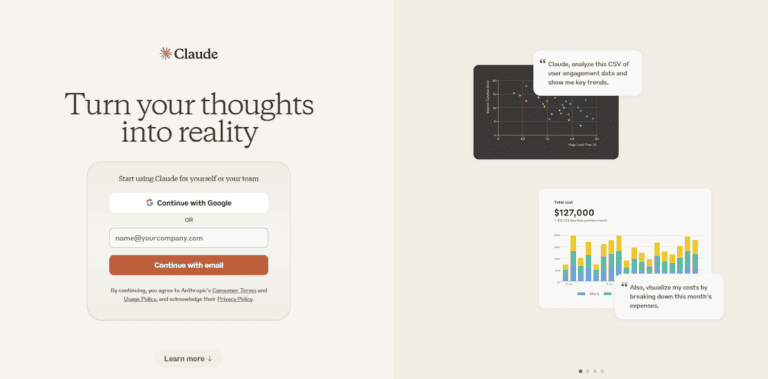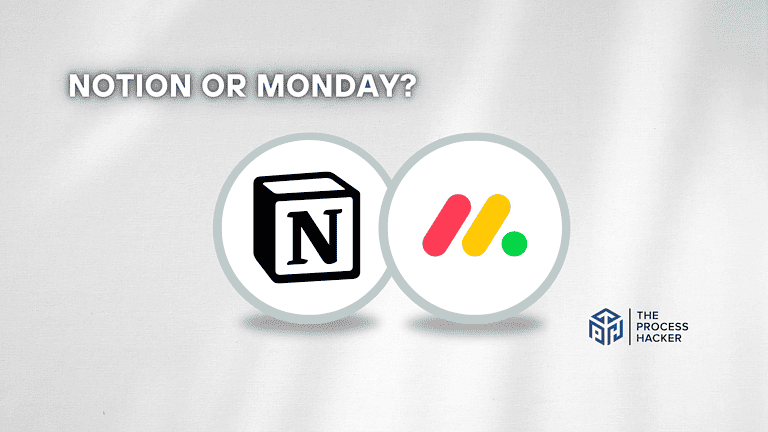Amazon Kindle Scribe Review 2024: Best Note-Taking Device?
In the fall of 2022, Amazon unveiled its latest entry into the tablet market – the Amazon Kindle Scribe.
Billed as the “best note-taking device” by the tech giant, the Scribe promised to blend e-reading and digital note-taking into a new 2-in-1 device.
If you purchase through our partner links, we get paid for the referral at no additional cost to you! For more information, visit my disclosure page.
As someone who relies on taking notes, I was immediately intrigued by this hybrid device concept. After putting the Scribe through its paces and taking notes for everything from books to meetings to journal entries, I want to share my thoughts in this Amazon Kindle Scribe review.
In this post, I’ll break down the Scribe’s hardware, software, note-taking experience, and value to help you decide if it truly lives up to its billing as the best digital note-taking device on the market today.
Kindle Scribe Pros & Cons
When considering a note-taking device, it’s essential to weigh Kindle Scribe’s pros and cons against your specific needs and preferences to make the right decision.
Kindle Scribe Pros
- Seamless reading and writing experience: Kindle Scribe blends the classic Kindle reading experience with natural, fluid note-taking within your ebooks and documents.
- Paper-like feel: The display technology and included pen expertly replicate the tactile sensation of writing on paper, enhancing the note-taking experience.
- Spacious, glare-free display: The 10.2-inch screen allows you to immerse yourself in reading and note-taking without eye strain.
Kindle Scribe Cons
- Premium features add to the cost: Opting for larger storage or the premium pen will increase the overall price noticeably.
- Note organization could be more streamlined: Locating and managing notes across multiple notebooks can be improved.
- PDF markup has limitations: While basic annotations are possible, advanced PDF editing may require additional software.
Quick Verdict – Is Kindle Scribe Worth the Money?
After spending hours trying out the Kindle Scribe, exploring every feature, and integrating it into my daily life for both leisure reading and professional note-taking, here are my thoughts.
Yes, it is worth a buy. Kindle Scribe offers a superb blend of an e-reader and a digital notebook, making it an excellent investment for those who enjoy reading and require a tool for efficient note-taking.
What stands out with the Kindle Scribe is its seamless integration of reading and note-taking. The e-ink technology offers a gentle Kindle paperwhite display on the eyes, even during long reading sessions. The device’s ability to last for weeks on a single charge enhances its value, making it ideal for travel or long commutes without the hassle of frequent recharging.
While the upfront cost may seem higher than that of a standard e-reader, the Kindle Scribe can improve productivity and organization, justifying the investment.
Despite its many benefits, the Kindle Unlimited is, of course, not without its flaws. It’s larger than typical e-reader tablets, which might be a drawback for those seeking a more compact device. Additionally, the limited third-party Kindle app support could be a dealbreaker for users hoping for tablet-like versatility.
If you value a device that enhances your reading and learning experience with minimal distractions, buy the Kindle Scribe today!
Who is Kindle Scribe for?
You’ll love Amazon’s Kindle Scribe if:
- You’re an active reader who values note-taking: If you consistently engage with text, highlighting, annotating, or making summaries, the Scribe streamlines the entire process.
- You prefer the tactile nature of traditional writing: Kindle Scribe’s technology aims to bridge the gap between a digital device and the familiar feel of pen on paper.
- You seek a focused, organized workflow: Scribe’s interface minimizes distractions, promoting productivity and a more intentional reading and note-taking experience.
You won’t love Kindle Scribe if:
- You require robust PDF editing capabilities: While basic PDF markup is possible, complex modifications may necessitate dedicated editing software.
- You have strict budget constraints: Kindle Scribe’s premium note-taking features naturally come with an increased cost compared to standard e-readers.
- You prioritize elaborate note organization and color schemes: The Scribe’s system excels in simplicity, foregoing extensive color-coding or complex folder structures.
What is Kindle Scribe?
Kindle Scribe is a premium e-reader that doubles as a digital notebook. It integrates Amazon’s renowned e-ink technology with the functionality of a note-taking device, offering users a unique tool for reading digital content and jotting down notes directly on the screen.
What is the key benefit of having a Kindle Scribe?
Kindle Scribe eliminates the need for separate devices for reading and note-taking. It allows you to engage actively with your reading material by integrating notes, annotations, and highlights directly within ebooks and documents.
How does Kindle Scribe work?
Kindle Scribe combines a high-resolution 10.2-inch e-ink display with a stylus for writing. It comes equipped with a stylus that never needs charging, and the device itself boasts a battery life that lasts weeks on a single charge. It includes various templates for note-taking, making it versatile for different needs, from simple to-do lists to complex project planning.
How is it different from competitors?
Kindle Scribe distinguishes itself from other note-taking tablets through its strong emphasis on the reading experience. While competitors offer note-taking features, the Scribe creates a cohesive workflow for readers who frequently interact with text.
Reasons I Recommend Kindle Scribe to Everyone
#1) Unmatched Replication of Traditional Writing
For those who still value the tactile experience of writing, the Scribe expertly replicates the feel of pen on paper. Its display technology and meticulously designed pen offer incredible responsiveness, enhancing note-taking and annotation fluency.
#2) Seamless Integration for Enhanced Engagement
The ability to annotate, highlight, and add notes directly within ebooks elevates the reading experience. This integration eliminates the need for context-switching among devices, promoting deeper engagement and comprehension of the material.
#3) A Dedicated Environment for Focus and Productivity
Kindle Scribe’s minimalist interface minimizes distractions, fostering concentration. It allows intentional engagement with reading material and note-taking, ultimately contributing to overall productivity and knowledge retention.
What You Might Not Like About The Kindle Scribe
#1) Note Management May Lack Robustness
Kindle Scribe’s system for organizing notes prioritizes simplicity. The device’s approach may be somewhat restrictive if your workflow depends on heavily structured note-taking (with complex subfolders and elaborate color schemes).
#2) Advanced PDF Manipulation Requires External Solutions
While Kindle Scribe enables basic PDF markup, more sophisticated editing may necessitate dedicated PDF software. If your work consistently involves in-depth PDF modifications, carefully assess whether the Scribe entirely satisfies your requirements.
Kindle Scribe Pricing
Kindle Scribe starts at $339.99 for the base model, which includes the basic stylus. For those of you looking to enhance your experience, there’s an option to upgrade to the Premium Pen at an additional cost.
This upgrade can be worthwhile if you seek added functionality, such as a built-in eraser or shortcut gestures, to enrich your note-taking and reading experience.
The pricing reflects the device’s dual capabilities and advanced features, positioning it as a premium choice in the e-reader and digital notepad market.
Kindle Scribe: Key Features Breakdown
Let’s break down the key features of Kindle Scribe and delve into the details of each feature:
Large 10.2-inch E-Ink Display
Kindle Scribe features a thoughtfully designed 10.2-inch E-Ink display, offering a glare-free reading surface intended to closely resemble traditional paper.
This display provides a unique blend of screen real estate and reader comfort. The size facilitates comfortable reading and ample note-taking space, while E-Ink tablets minimize eye fatigue and distractions, fostering extended periods of focus.
I’ve observed an improvement in my overall productivity resulting from the paper-like display. Whether reading a book or organizing notes, the larger reading space offers mental clarity to process information and draw meaningful connections.
Long Battery Life
Kindle Scribe boasts extended battery life, measuring in weeks rather than hours, depending on usage patterns.
The extended battery life eliminates frequent charging interruptions, promoting seamless reading and note-taking across lengthy sessions. This design choice enhances device reliability and minimizes potential disruptions to workflow.
The battery life is a big advantage in research-intensive settings. The Scribe provides consistency without compromising portability, whether accessing materials in the field or requiring extended periods of focused study.
High-Resolution Screen
Kindle Scribe features a high-resolution 300 ppi display, ensuring remarkable text clarity and detail. It closely replicates the appearance of printed text, enhancing visual comfort during reading and note-taking.
Sharp resolution is essential for a positive reading and writing experience. It minimizes eye strain and allows for precision when adding notes or sketching within documents.
The Scribe’s high-resolution screen is handy, especially with technical documents or textbooks with complex diagrams. It allows me to effectively zoom in on critical sections while maintaining excellent visual clarity, a benefit many other e-readers lack.
Document Annotation Capabilities
Kindle Scribe provides robust tools for the annotation and markup of supported documents. These include highlighting, handwritten notes, adjusting pen thicknesses on Word docs, and the ability to insert virtual “sticky notes” containing text-based comments.
This functionality enables a deeper level of interaction with digital materials. Readers and professionals can seamlessly engage with technical documents, academic texts, or workplace resources by directly embedding annotations for referencing and enhanced comprehension.
These capabilities streamline the process of reviewing and analyzing documents in your work environment. Integrating notes, references, and other texts directly within source materials enhances collaboration and reduces the need for external notes that can become disorganized.
Wireless Connectivity
Kindle Scribe makes everything seamless with its Wi-Fi integration. It lets you access and download ebooks, documents, and other materials from your Kindle library and facilitates syncing notes and highlights across multiple devices.
This wireless connectivity eliminates the reliance on cables for transferring content. It promotes flexibility by allowing you to access information and sync your notes from virtually anywhere with an internet connection.
Wireless connectivity is handy when taking notes at a moment’s notice. With easy access to my cloud-based notes, I can confidently make annotations within a book, knowing they will automatically sync to my other devices for future reference.
Multiple Storage Options
Kindle Scribe offers a choice between 16GB, 32GB, and 64GB of built-in storage, allowing users to tailor the ink device to their individual needs.
Tiered storage options recognize that different readers and note-takers have varying content needs. This flexibility helps optimize device cost by allowing users to select the capacity that best matches their usage and avoid paying for excess storage.
As a heavy reader and note-taker, I opted to try the larger storage capacity. This ensured I could house a comprehensive digital library and detailed digital notes on ebooks, research materials, and personal journals without worrying about running out of space.
Cloud Integration
Kindle Scribe seamlessly integrates with Amazon’s cloud services. This allows for an automatic backup of your notes, highlights, and annotations, ensuring they are always accessible across multiple devices.
Cloud integration eliminates the anxiety of losing important notes due to device malfunction or accidental deletion. It also promotes a consistent and streamlined workflow, enabling you to seamlessly switch between devices while always retaining your progress within books and documents.
Cloud integration has been especially valuable when making notes across devices. Jotting down an idea on the go and knowing that it will seamlessly sync to my main workspace eliminates the need to manually move notes, saving time and mental effort.
FAQs about Kindle Scribe
Can the Kindle Scribe be used for more than just reading?
Yes, the Kindle Scribe excels not only as an e-reader but also as a digital notebook to write notes. It allows you to take notes, make annotations, and even sketch directly on the document or book you’re reading. This makes it incredibly versatile for students, professionals, and anyone who enjoys jotting down thoughts while they read.
What file formats are supported by Kindle Scribe?
The Kindle Scribe supports various file formats, including PDF, Word, and common image files, making it easy to view and annotate a wide range of documents. This flexibility is ideal for those who need to access and review various types of content.
How does the battery life of the Kindle Scribe compare to other tablets?
The Kindle Scribe’s battery life lasts weeks on a single charge under typical usage conditions, including reading and note-taking. This is significantly longer than most tablets, which typically require daily charging.
Is the Kindle Scribe good for reading outdoors?
Absolutely, the Kindle Scribe is designed with an e-ink display that performs well in bright sunlight, making it an excellent choice for reading outdoors. Unlike typical tablet screens, the display reduces glare and retains clarity, ensuring a comfortable reading experience even in direct light.
Can I sync my Kindle Scribe with other devices?
Yes, you can sync your Kindle Scribe with other devices using Amazon’s Whispersync technology. This feature ensures that your notes, bookmarks, and last read page are updated and accessible across all your devices, making it easy to switch between them without losing your place or content.
Final Verdict – to Buy Kindle Scribe or Not to Buy Kindle Scribe?
The Kindle Scribe is valuable for avid readers who actively engage with texts through annotations, highlighting, and note-taking. It seamlessly integrates notes within ebooks, a remarkably natural writing experience, and a minimalist interface to foster deep work.
Though the device is expensive, it is worth it for streamlining your note-taking, enhancing organization, and achieving a more intentional reading experience.
It may not make sense if you are the casual reader or want advanced PDF editing capabilities. However, the Kindle Scribe offers an excellent solution if the goal is to elevate your reading and note-taking workflow.
If you’re still on the fence or curious about what else is out there, we explore other devices in the next section.
Kindle Scribe Alternatives
If $399.99 is too much for you to stomach right now or you need a different solution, you might like one of these alternatives.
#1) Remarkable 2
The ReMarkable 2 prioritizes an incredibly authentic paper-like writing experience and advanced note-taking capabilities. It favors a stripped-down interface focused almost entirely on writing and organization.
It lacks native integration with an established ebook ecosystem like Kindle, forgoes a backlight for a more natural paper-like appearance, and features more robust note-taking tools like handwriting-to-text conversion.
It’s great for writers, students, and professionals who rely heavily on handwritten notes and sketching and prioritize a distraction-free interface with advanced organizational features.
#2) Supernote
The Supernote blends a natural writing experience with a more versatile Android-inspired interface and the basic pen. This allows for greater flexibility but might introduce a slight learning curve.
It supports a wider variety of file formats, the potential for light app installations, and offers a comparable paper-like writing feel.
Those seeking advanced note-taking and document markup within a more open system offer the potential for customization.
#3) Onyx Boox Note Air 2
Onyx Boox Note Air 2 prioritizes a versatile Android-based operating system, offering extensive customization, app installation capabilities, and a comfortable writing experience.
It boasts a larger display than the Kindle Scribe, runs on Android 10, allowing for a broader range of functionalities, and features a stylus with pressure sensitivity for artistic endeavors. However, the Kindle Scribe offers a more streamlined interface and deeper integration with the Kindle Oasis.
Power users who value extensive customization options, an open operating system for installing additional apps, and a larger display for reading and note-taking may find this device appealing. Those familiar with Android tablets who seek note-taking functionality may also find it appealing.