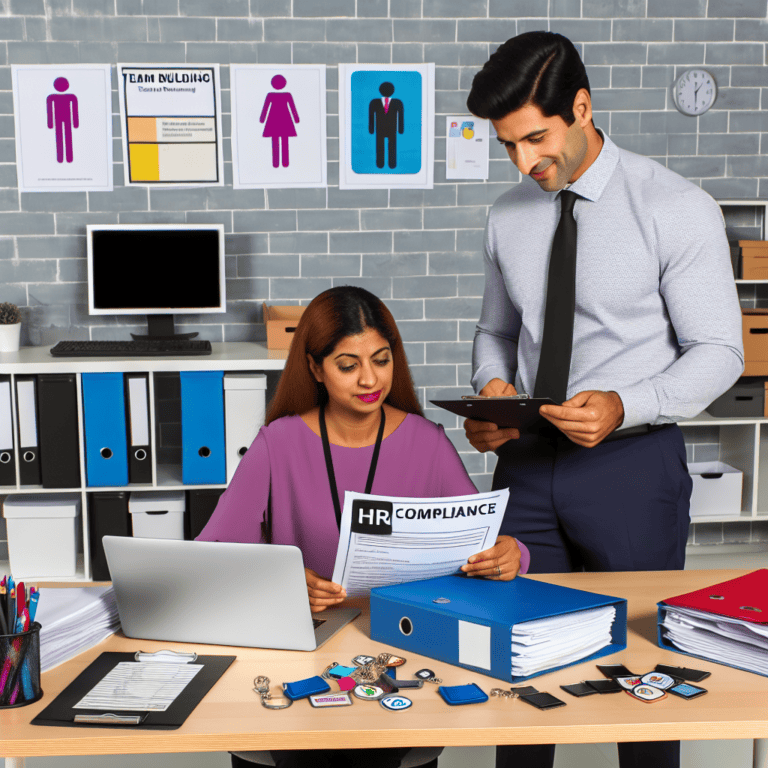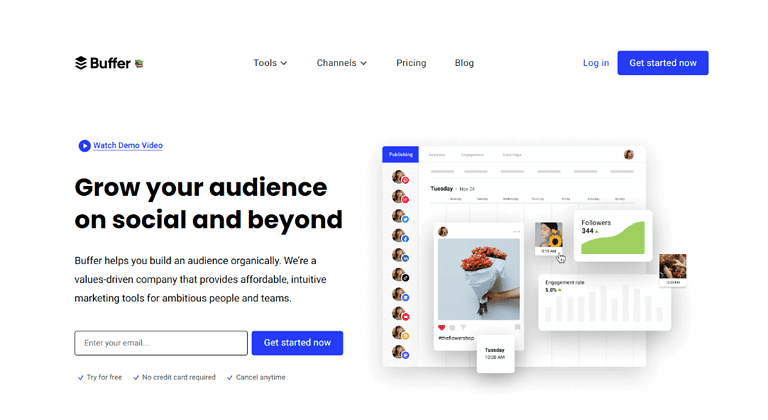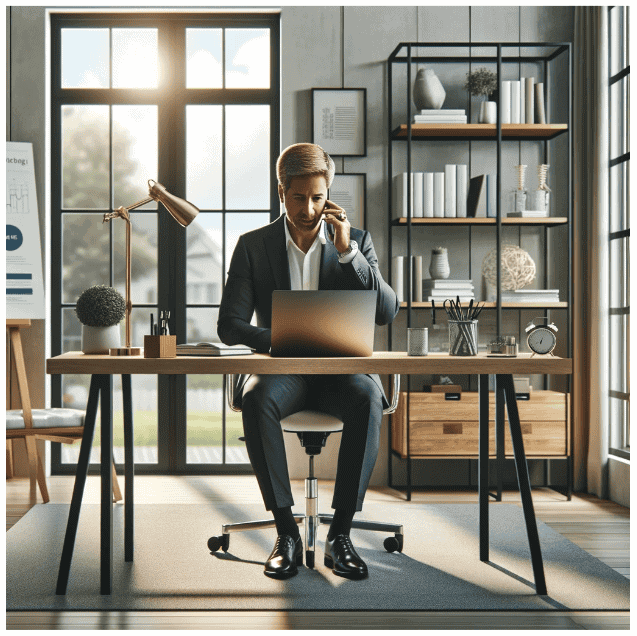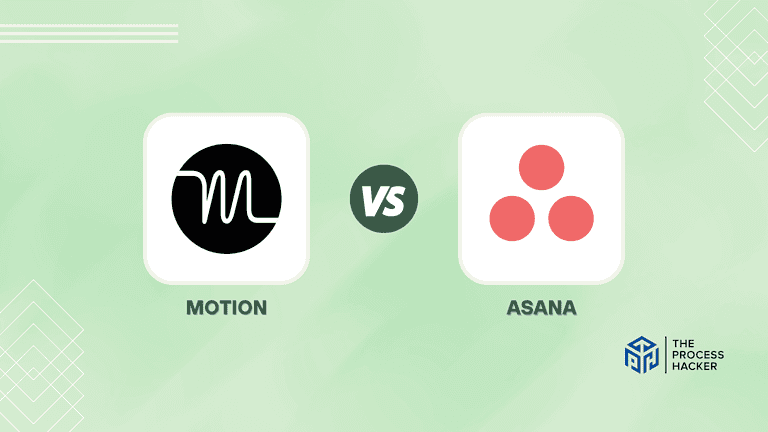How to Fax from Email: A Comprehensive Guide
Eager for a faxing workaround that lets you skip the trip to the office supply store for a new fax modem or deal with stubborn fax machines?
Today’s entrepreneurs are constantly on the go, juggling meetings, clients, and deadlines with little time for hassles. What if there was an easy way to fax important documents straight from your email inbox without any additional hardware or monthly fees?
Well, let me tell you – the future is here. In this comprehensive guide, I’ll break down exactly how to fax from email! I’ll show you how to leverage online faxing services to send and receive faxes directly through email.
By the time you finish reading, you’ll be well on your way to ditching physical faxing for good and gaining back valuable time in your day. Let’s dive in!
Key Takeaways
- Email-to-fax software allows you to send faxes using an email account and an online fax service, offering cost-effectiveness, convenience, and increased security compared to traditional faxing.
- To fax from email, set up an account with an online faxing service, integrate it with your email, and send faxes directly to the recipient’s fax number followed by the service provider’s domain.
- Online faxing provides multiple advantages, including the ability to fax from anywhere using any device, significant savings on labor and material costs, and enhanced security with features like digital signing and encrypted transmissions.
What is Email to Fax Technology?
Imagine sending a fax without dealing with bulky fax machines, dedicated phone lines, or trips to the print and document services at the local office store.
Welcome to the world of email-to-fax technology, a revolutionary way to send fax messages using just your email account and an online fax service. But how does it all work?
When you send a fax via email, you compose a new email message, attach the documents you want to fax and address the email to the recipient’s fax number, followed by @nameoffaxprovider.com. Your online fax service then converts the email into a fax format and dials the recipient’s fax number.
This process not only simplifies the process but also brings manifold benefits such as cost-effectiveness, convenience, and enhanced security.
Why Should You Fax Online Over Traditional Fax Machines?
Switching to online faxing from traditional fax machines comes with many benefits. Services like and Everyfax are eco-friendly alternatives that eliminate the need for physical fax machines, thereby reducing paper waste and cutting costs on fax hardware, paper, ink, and storage for physical documents.
Moreover, online faxing empowers you to send and receive faxes from anywhere using a computer, smartphone, or tablet, including receiving faxes effortlessly. This flexibility and convenience benefit remote workers or professionals on the go.
In terms of security, online fax services have the upper hand. They offer enhanced security through digital signing without the need for printing, secure cloud storage for faxes, and encrypted transmissions that comply with standards like HIPAA, reducing the security risks associated with traditional fax machines.
Embracing digital faxing can also save on labor costs and add a level of professionalism to fax communications in business.
How to Send a Fax From Your Email?
Getting started with faxes online is pretty simple. All you need is a stable internet connection, an email account, and a subscription to an online fax service. Online fax services such as Everyfax are renowned for their user-friendliness and robust security features.
#1) Set Up Your Email to Send Faxes
Once you’ve chosen a service, you can integrate your email account (Gmail, Outlook, etc.) with your online fax service. If you’re using Gmail, this might involve installing add-ons.
After setting up your account, you can select a fax number based on your location preferences or use an existing number if it is available.
#2) Craft Your Fax Message in an Email
Creating a fax within an email is simple and intuitive. If you’re faxing a sensitive or confidential document, you can use the body of your email as an optional cover sheet, including a subject line and a confidentiality notice or disclaimer.
To send your fax, you would:
- Address your email to the recipient’s fax number, followed by @nameoffaxprovider.com.
- If you need to send the fax to multiple recipients, you can include all their fax numbers in the ‘To’ field.
- Attach the documents you want to fax directly to your email. You can source these documents from your computer, cloud storage, or even your smartphone.
Send Your Fax Directly from Your Email Client
Online fax services like Everyfax integrate seamlessly with your email client, letting you manage your faxes directly from your email interface. If you’re using Gmail or Yahoo Mail, for example, you can send a fax by:
- Install Everyfax.
- Grant it access (register) to your email account.
- Craft a new message in your email window.
- Enter the recipient’s fax number followed by @everyfax in the ‘To’ field.
- Attach your files as email attachments you wish to fax.
- Add a fax cover sheet in the body of the email if desired.
- Hit send.
What’s more, Everyfax offers the following features:
- Send faxes to multiple fax numbers simultaneously by entering them in the ‘To’ field
- Adheres to strict global security standards
- Receive confirmation reports of your faxes via email, push notifications in the mobile app, or through the web dashboard.
- Fax over a wireless internet connection without needing a traditional fax machine or modem
For Outlook account users, you can attach files in formats like PDF, DOC, or TXT to your email. The subject line of your email will automatically serve as the subject line of your fax cover page.
With these online fax services, you can send faxes from any device with internet connectivity and even schedule your faxes.
Key Considerations For Efficient and Secure Email Faxing
Choosing a secure email-to-fax service is crucial to ensure efficient and secure email faxing. Look for services with dedicated numbers, encrypted document security, and end-to-end encryption to protect your confidentiality. If you’re using Gmail or Outlook for faxing, combining it with an online fax service that provides advanced encryption can keep your data secure, even in the case of a breach.
Developing and enforcing a comprehensive security policy for faxing is also critical. This involves getting buy-in at all levels of your organization, from executives to employees.
Lastly, secure your wireless routers by changing default names and passwords, implementing software updates, and restricting network access to protect your fax communication infrastructure.
Taking it to the Next Level: Choose the Right Online Fax Service
Choosing the right online fax service is pivotal to a smooth, hassle-free faxing experience. Evaluate factors such as cost, ease of use, and features to find a service that suits your specific needs.
For instance, if you’re a frequent fax user, consider a service that offers:
- Unlimited faxing
- Smartphone apps for faxing on-the-go
- Digital signatures for added security
- Integrations with cloud storage services for easy fax documents and print documents access.
Everyfax is one such service that allows you to:
- Send and receive faxes from anywhere
- Use any mobile device with an internet connection
- It’s user-friendly and requires no hardware, making it a top choice for many users.
Final Thoughts on Sending Fax Documents Through Email
In conclusion, mastering how to fax from email can significantly streamline your document transmission process. It offers a secure, cost-effective, and convenient alternative to traditional faxing, eliminating the need for a fax machine or dedicated phone line. With an online fax service, you can send and receive faxes directly from your email service, whether it’s Gmail, Outlook, or any other.
By adopting email-to-fax technology, you can combine the benefits of traditional fax and modern email, allowing for secure, cost-effective, and convenient document transmission. Why not try it today and experience its seamless, efficient, secure communication?
To sum up, faxing from email offers the best of both worlds—the trustworthiness of fax and the convenience of email. It’s easy to set up, is eco-friendly, and offers enhanced security.
Whether you’re using Gmail or Outlook, faxing from your email client has never been easier. With the right online fax service, you can enjoy a seamless, efficient, and secure faxing experience.
Frequently Asked Questions
What do I need to start faxing from email?
To start faxing from email, you only need an internet connection, an email account, and a subscription to an online fax service. It’s that simple!
Can I send a fax from Gmail?
Yes, you can send a fax using Gmail services like Everyfax. It allows you to send and receive faxes directly from your Gmail account.
Is faxing from email secure?
Faxing from email is secure, as many online fax services offer advanced encryption to protect your data.
Can I send a fax to multiple fax numbers simultaneously?
Yes, you can send a fax to multiple fax numbers simultaneously by entering all the fax numbers in the ‘To’ field of your email.
How do I choose the right online fax service?
Choose an online fax service based on factors such as cost, ease of use, and features that meet your specific needs.