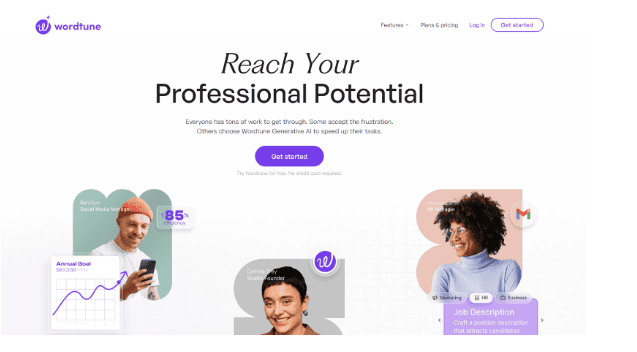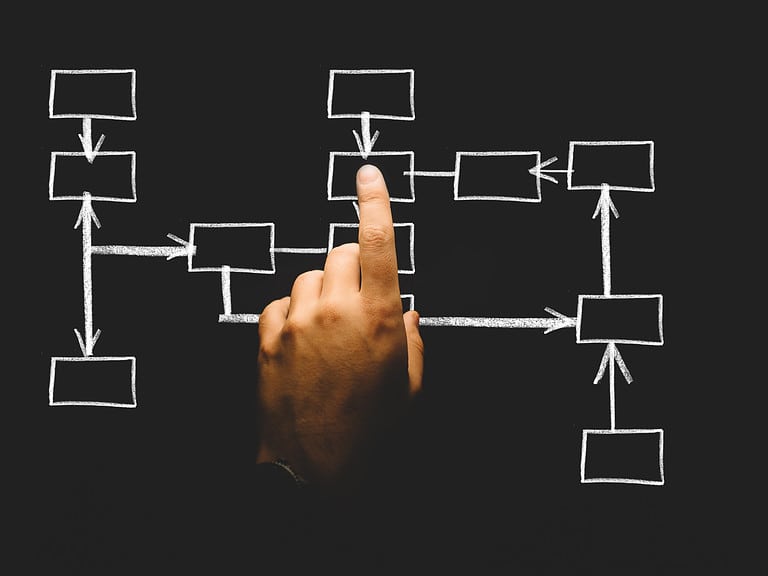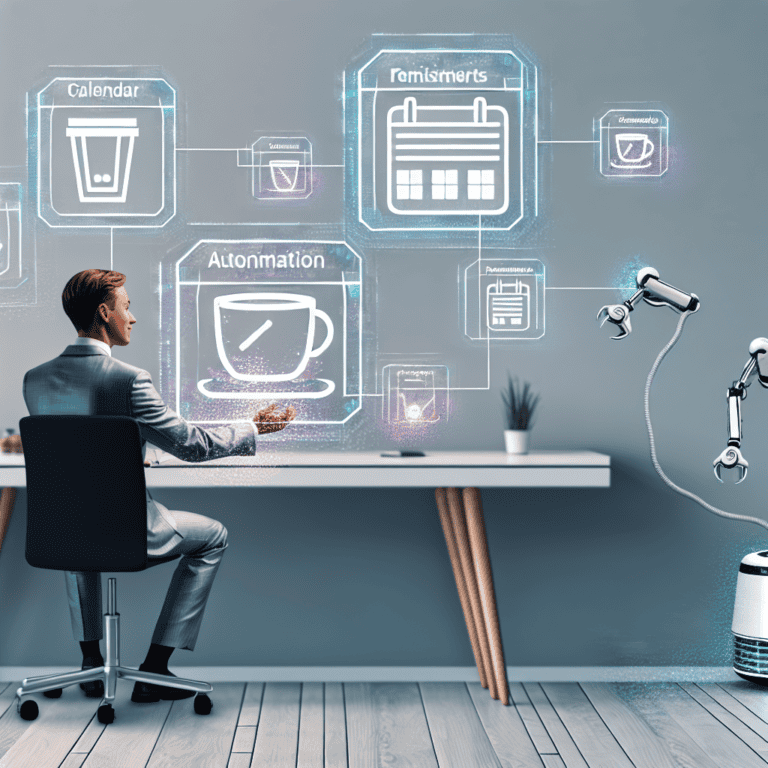The GTD Method: How To Use the Getting Things Done Flowchart
Have you ever felt like there aren’t enough hours in a day? Is that to-do list constantly growing, but your progress is stunted due to delays and distractions?
If so, it might be time to check out the Getting Things Done (GTD) workflow and flowchart method!
In his book, Getting Things Done, Productivity Consultant David Allen provides his revolutionary GTD workflow and flowchart to get all the tasks out of your head and figure out what to do with it.
When you implement this system, it offers huge productivity benefits. You will more efficiently use your time, minimize stressors by balancing life and work demands, and ultimately achieve greater productivity for you and your work.
In this blog post, we’ll review the GTD system and how to make the most of its powerful organizational tool!
What Is The Getting Things Done Flowchart?
The Getting Things Done (GTD) Flowchart is an organizational tool that’s part of the larger GTD productivity method developed by David Allen. This flowchart guides you through steps to help you manage your relevant tasks efficiently.
The concept behind it is simple: get all your future tasks and ideas out of your mind and into a system where you can effectively organize and review them. This way, your mind is freed from remembering tasks and can focus on actually performing them.
How You Can Benefit from the GTD Workflow Map
Managing multiple tasks and responsibilities can often feel overwhelming in our modern, fast-paced lives. You might miss deadlines, forget important tasks, or simply feel stressed by the sheer volume of things you need to do.
This is where the GTD Workflow Map comes into play.
- Enhanced Productivity: The GTD Flowchart helps you break down your tasks into actionable steps, making them more manageable and less daunting.
- Reduced Stress: By getting all your tasks out of your head and onto paper, you reduce the mental load, lowering stress levels.
- Improved Focus: With all your tasks organized and prioritized, you can devote your full attention to the relevant task, improving your focus and efficiency.
- Greater Control: The GTD Flowchart gives you a clear overview of all your tasks and responsibilities, giving you a sense of control over your life.
But what if there was a method that could handle the complexity of your tasks and make the process simple and intuitive?
That’s precisely what the GTD Flowchart offers. With its straightforward, step-by-step approach, the GTD Flowchart is your ideal solution to navigate the maze of productivity.
It doesn’t matter if you’re tackling personal goals, professional projects, or both – the GTD methodology can help you get things done.
How To Use the GTD Methodology and Flowchart
Before we jump into the meat of the matter, let me give you a brief overview of the GTD flowchart process. It’s pretty straightforward:
- Gather and organize tasks or “stuff.”
- Identify items that don’t require immediate action (non-actionable items).
- Determine which items need your prompt attention (actionable items).
- Handle the multiple steps of your actual projects.
Sounds simple enough, right? Now, let’s break down each step and see how to execute them effectively.
“Stuff”
First things first, you need to gather all your “stuff.” By “stuff,” I mean all the tasks, ideas, projects, and commitments floating around in your head.
Write them down, record them, email them yourself, and do whatever works best for you. The goal here is to capture everything that has your attention.
In-Basket
Next, put all your “stuff” into an “in-basket.” Your in-basket can be a physical tray, an email folder, a digital app — whatever you prefer. The key here is to have a single, dedicated place to collect all your inputs.
What Is It?
Now comes the part where you make sense of all the “stuff” in your in-basket. Look at each item and ask yourself, “What is it?”
Define what each item is and what it means to you. Is it an actionable task? A project? Just information? Identify and categorize each item.
Is It Actionable?
The next step is to determine if each item is actionable. If it is, what’s the following action? What’s the first physical action required to move it forward if it’s a multi-step project?
If an item isn’t actionable, decide whether to trash it, incubate it for possible action in the future, or file it as reference material.
Non-Actionable Items
Trash
The first category of non-actionable items is the easiest to deal with – trash. If a thing isn’t helpful or relevant anymore, it’s time to let it go.
Don’t hesitate to delete, recycle, or shred these items. Remember, the goal of the GTD methodology is to free up your mental and physical space. Holding onto unnecessary items only adds to the clutter.
Someday/Maybe: Tickler File; Hold For Daily and Weekly Review
Some items aren’t actionable right now but might be in the future. These go into your “Someday/Maybe” file.
This could be a physical folder, a digital document, or a note in your task management app. Check this file during your daily and weekly review to see if anything has become actionable or if you can move it to the trash.
Reference Material: Retrievable When Required
Finally, there are items that you need to keep for reference. These could be documents, notes, articles, emails – anything you might need to refer back to later.
Organize these items to make them easy to retrieve when needed. You could use a filing system, a digital database, or a note-taking app. The important thing is that your reference material should be accessible and easy to navigate.
Actionable Items
2-Minute Rule: Will It Take Less Than 2 Minutes?
This rule is simple but incredibly powerful. Look at each actionable item and estimate how long it would take to complete. If it takes less than two minutes, do it right away.
Do It: Takes Less Than 2 Minutes
If an action takes less than two minutes, don’t postpone or schedule it for later. Doing it right away means it’s off your plate, and you don’t have to think about it again. This step is all about immediate action.
Delegate It For Someone Else To Do
If an action takes more than two minutes and can be done by someone else, delegate it. Whether it’s a team member, a family member, or a service provider, handing off tasks frees up your time for things only you can do.
Defer It To The Calendar: To Do At A Specific Time
Some actions need to be done at a specific time or date. In that case, schedule it on your calendar. This ensures you will remember it and can prepare for it in advance.
Defer It Next Actions: To Do As Soon As I Can
If an action takes more than two minutes, cannot be delegated, and doesn’t need to be done at a specific time, list it as a “next action.” You’ll do These upcoming tasks as soon as possible when you have the time and energy.
Multi-Step Project
Projects: Planning
The first step in dealing with a multi-step project is planning. Break down the project into individual tasks or actions.
Identify what needs to be done, in what order, and what resources or inputs you’ll need. This might involve creating a project plan or a checklist. The goal is to make the project feel less overwhelming and more manageable.
Project Plans: Review for Action
Once you’ve got your plan, may it be included in your Google Calendar events. Thus, review it regularly for actions that need to be taken.
Daily, weekly, or whatever frequency works best for your project and schedule. The key is to keep the project moving forward by consistently working on the following actions.
Key Considerations For Successfully Using the GTD Flowchart
To truly benefit from the GTD system flowchart, you must be consistent. Remember, this is a system, not a one-time activity. Regularly updating your tasks, reviewing complex projects, and organizing non-actionable items are crucial to keeping the system working.
Also, remember that GTD methodology isn’t about getting more things done – it’s about getting the right things done. Quickly capture tasks that align with your goals and values, and don’t be afraid to say no to things that don’t.
Taking it to the Next Level: Check Out The Book “Getting Things Done”
If you’ve found value in the GTD system flowchart and want to take your productivity to the next level, you should read the book “Getting Things Done” by David Allen. The book provides a deeper understanding of the GTD system, offering insights into why it works and how to adapt it to your unique needs and lifestyle.
Also, it provides valuable tips on dealing with common obstacles like procrastination, stress, and feeling overwhelmed. So, if you’re serious about boosting your productivity, this book is a must-read.
Alternative Productivity Systems
While the GTD method is highly effective, it’s not the only productivity system. If you’re looking for alternatives, consider the Eisenhower Matrix, which helps you prioritize and organize tasks based on their urgency and importance.
Another option is the Pomodoro Technique, which uses timed intervals to keep you focused and productive. Lastly, there’s the Kanban system, a visual method for task and time management as it moves through various stages.
Each of these systems has its strengths and can be a good fit depending on your personal preferences and the nature of your work.
Final Thoughts on the Getting Things Done Flowchart
Ultimately, the Getting Things Done (GTD) Flowchart is a powerful tool for organizing tasks, reducing stress, and enhancing productivity!
It’s not just about doing more; it’s about focusing on what truly matters and maximizing your time. This step-by-step guide has given you a clear roadmap to implementing the GTD method, from gathering your “stuff” to dealing with actionable items and multi-step projects.
Why should you listen to me? Like you, I’ve experienced overwhelming to-do lists and needed help prioritizing my commitments. I’ve tried and tested various productivity methods and found the GTD method to be the most effective.
It’s not a magic bullet, but it can transform how you work and live with consistent use. So try GTD today and see the difference it can make in your life.