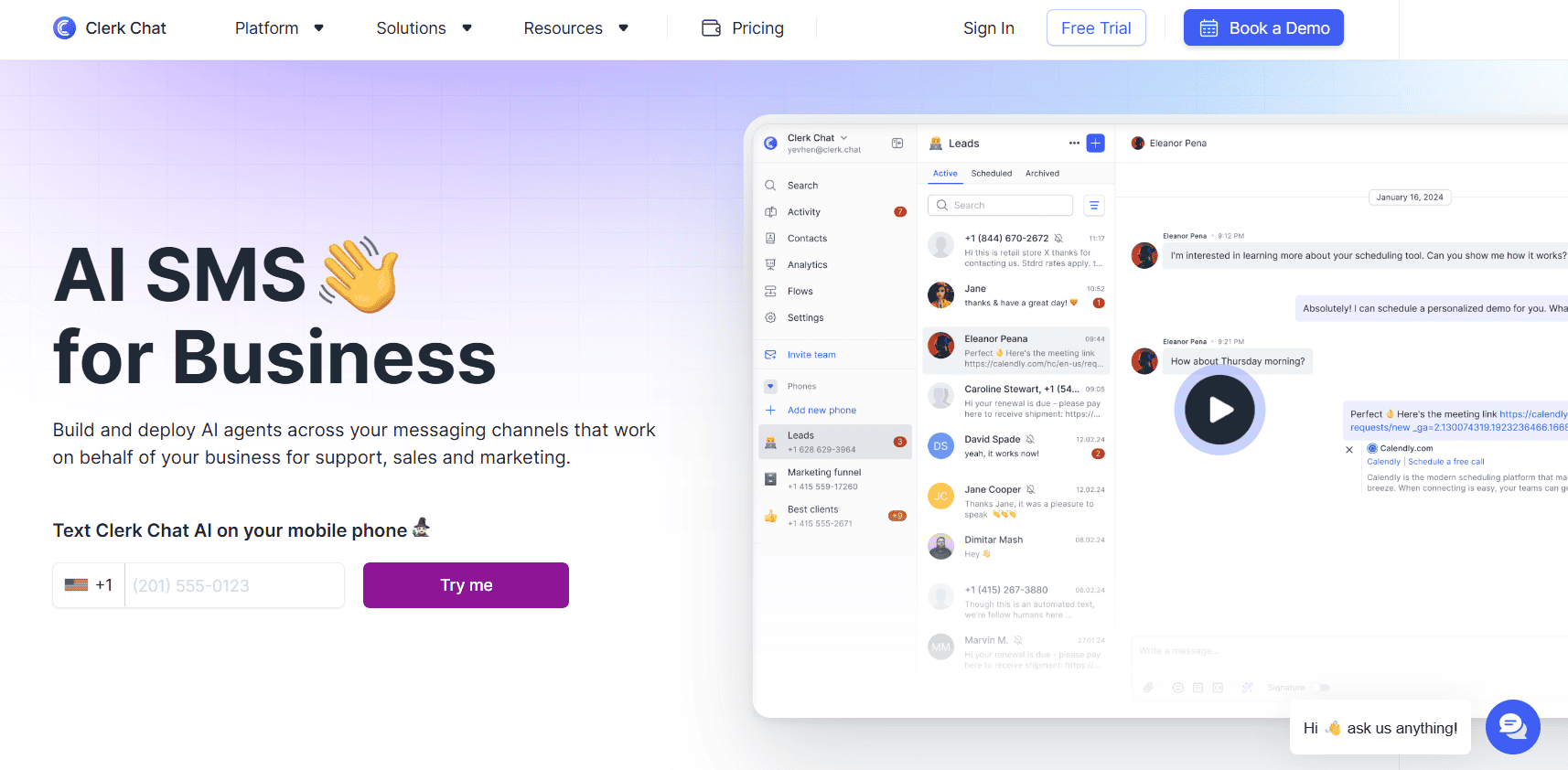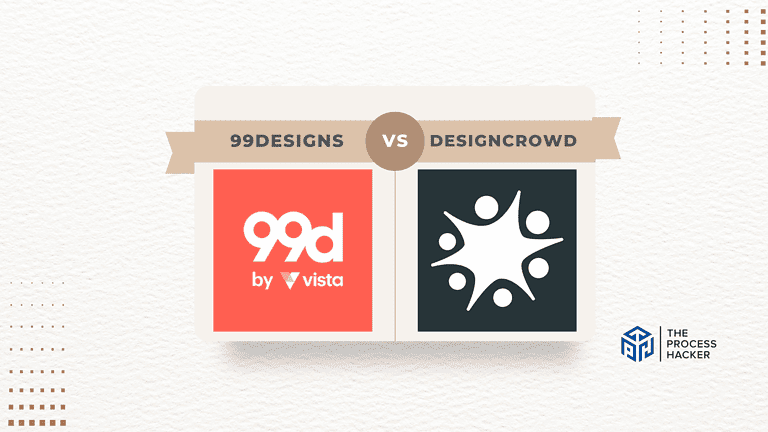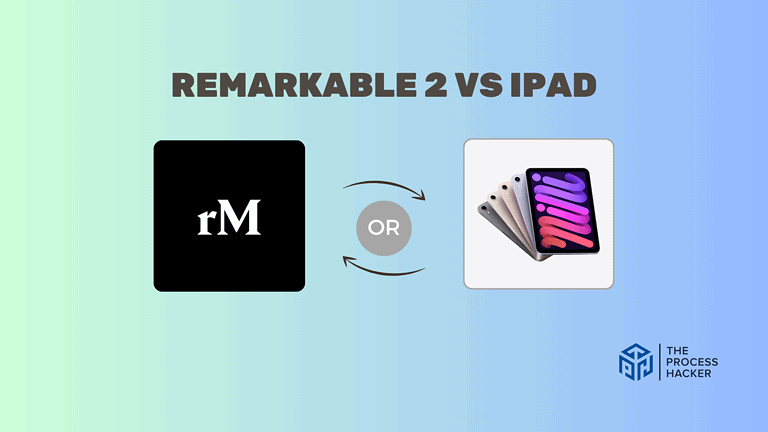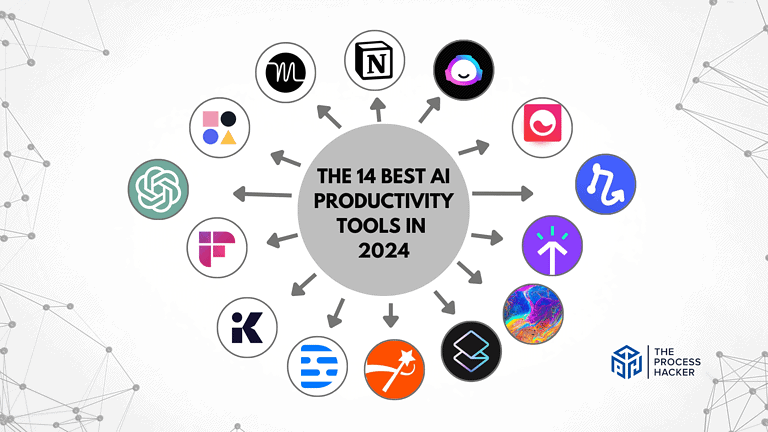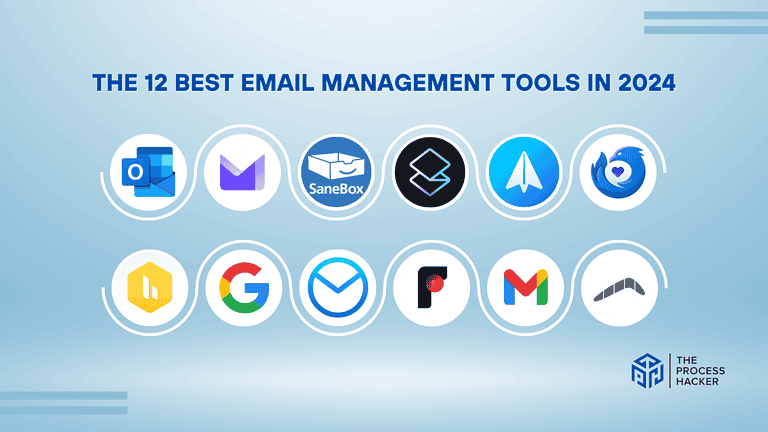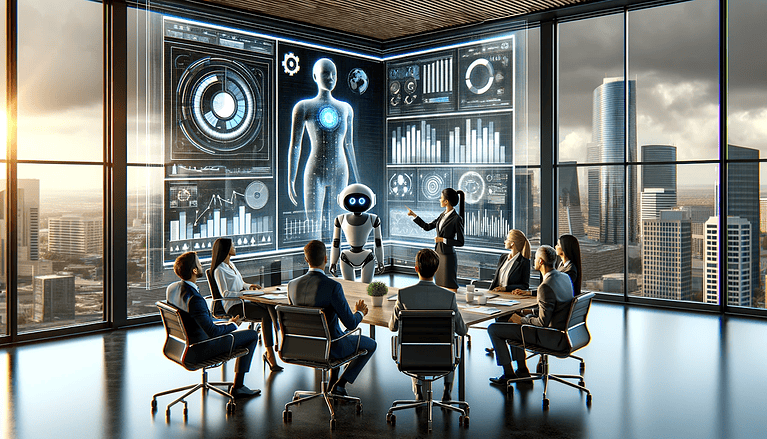Clerk Chat Review 2024: The Ultimate Communication Solution for Small Businesses
In today’s fast-paced digital world, clear and efficient communication is more critical than ever for businesses to thrive. But with so many different channels and platforms to manage – email, social media, phone calls, and more – it can be tough to keep up and ensure every customer feels heard.
That’s where Clerk Chat comes in. This complete communications solution brings all your channels together in one easy-to-use interface. Imagine being able to respond to a customer’s text message, answer a social media query, and follow up with an email, all within the same system. Sounds pretty amazing, right?
If you purchase through our partner links, we get paid for the referral at no additional cost to you! For more information, visit my disclosure page.
In this Clerk Chat review, we’ll explore all of the key features and capabilities that make Clerk Chat the ultimate solution for business SMS. This popular platform makes it easy to access all the benefits of SMS, whether you’re upgrading your marketing strategy, enhancing your approach to customer service, or trying to streamline internal communications.
Here’s everything you need to know about Clerk Chat and why it’s such a great option for business messaging in any industry.

Clerk Chat is a platform that allows businesses to communicate with their customers via SMS and WhatsApp directly within other platforms like Microsoft Teams or Webex.
Clerk Chat Pros & Cons
No software is perfect, and Clerk Chat is no exception. To give you a complete picture, we’ve broken down the key advantages and disadvantages of this platform:
Pros
Cons
Clerk Chat Pros
- Support for a wide range of automated messaging campaigns: From welcome messages to abandoned cart reminders, automate your essential communications and save valuable time.
- Easy-to-use workflow builder and templates: Even with no coding experience, you can easily create complex automated workflows with Clerk Chat’s intuitive drag-and-drop builder and pre-designed templates.
- AI features included for all subscribers: Harness the power of AI to generate engaging content, personalize customer interactions, and optimize your communication strategy.
- Exceptional segmentation tools and dynamic cohorts: Target the right audience with the right message. Clerk Chat’s advanced segmentation capabilities allow you to create highly targeted campaigns for maximum impact.
Clerk Chat Cons
- The free plan is a little limited for business users: While the free plan is great for getting started, you’ll likely need to upgrade to access the features you need to grow your business.
- Connecting your own carriers can take a little time: If you’re planning to use your existing communication channels, be prepared to spend a bit of time integrating them with Clerk Chat.
- Add-ons like messaging and calling analytics cost extra: To access in-depth analytics and reporting, you’ll need to pay for add-ons, which can increase the overall cost.
Quick Verdict – Is Clerk Chat Worth the Money?
Absolutely, especially if you’re a small business already relying on Microsoft Teams.
Clerk Chat offers a complete communication solution without forcing you to leave the familiar environment of Microsoft Teams. This means you can manage all your customer interactions – Clerk SMS, email, social media, and more – directly within the platform you use daily.
While there’s a slight learning curve involved in mastering all of Clerk Chat’s features, the long-term productivity gains and improved customer communication far outweigh any initial challenges.
Although Clerk Chat integrates seamlessly with Microsoft Teams, expanding its integrations with other popular business tools would further enhance its value and versatility.
Ready to streamline your communication and boost your business efficiency? Try Clerk Chat’s free trial today and experience the benefits firsthand!
Who is Clerk Chat for?
Clerk Chat is designed with a specific audience in mind, offering powerful features tailored to their needs. Let’s take a closer look at who will benefit most from this platform and who might find it less suitable:
You’ll love Clerk Chat if:
- You’re a small business owner looking to streamline customer communications: Tired of juggling multiple communication channels? Clerk Chat brings everything together in one place, making it easy to stay organized and provide excellent customer service.
- Your team already uses Microsoft Teams and wants to enhance its functionality: If Microsoft Teams is the central hub for your team’s communication, Clerk Chat seamlessly integrates to supercharge your workflow and customer interactions without needing a new platform.
- You need a solution to manage text messages, chats, and customer interactions in one place: Say goodbye to scattered communication threads. Clerk Chat consolidates all your customer conversations into a single, unified inbox.
You won’t love Clerk Chat if:
- You’re a solopreneur with minimal customer communication needs: If you’re just starting out and have a small customer base, a simpler communication solution might be a better fit.
- Your business relies heavily on tools not integrated with Clerk Chat: Ensure your essential business tools integrate with Clerk Chat to maximize its effectiveness and avoid workflow disruptions.
- You prefer separate solutions for different communication channels: If you prefer dedicated tools for email, social media, and other channels, a unified platform like Clerk Chat Inc. might not be your ideal choice.
What is Clerk Chat?
Clerk Chat is more than just another messaging app. It’s a comprehensive communication platform designed to streamline customer interactions and boost team efficiency. But what truly stands out is its seamless integration with Microsoft Teams, which transforms the way businesses and operators connect with their audience.
What is the key benefit of having Clerk Chat?
Clerk Chat eliminates the need to switch between different apps by bringing all your complete communications solutions – SMS, email, chat, and more – directly into your Microsoft Teams workspace. This centralized approach saves you time, reduces confusion, and ensures no customer message goes unnoticed.
How does Clerk Chat work?
- Integrates with Microsoft Teams to provide SMS, chat, and customer interaction management: Clerk Chat seamlessly embeds itself within Microsoft Teams, adding powerful communication capabilities to your existing hub for teamwork and collaboration.
- Offers a user-friendly interface for managing all communications: With an intuitive interface and easy-to-navigate features, Clerk Chat simplifies communication management, even for those less tech-savvy.
- Makes teams collaborate and respond to customer inquiries efficiently: By centralizing all customer interactions within Microsoft Teams, Clerk Chat fosters team collaboration, allowing members to seamlessly work together to address customer needs quickly and effectively.
Reasons I Recommend Clerk Chat to Everyone
While Clerk Chat may not be the perfect solution for every business out there, here are my top three reasons why I think you should give Clerk Chat a try:
#1) Seamless Microsoft Teams Integration
Instead of introducing another separate app to your workflow, Clerk Chat seamlessly integrates into Microsoft Teams, enhancing its capabilities without disrupting your existing processes. It is the missing piece, as you do not need to learn a new interface or jump between different applications. You can manage all your interactions with clients directly within the familiar Microsoft Teams environment.
In my experience, this integration significantly reduced the constant context-switching between apps, allowing my team to respond to customer inquiries much faster and more efficiently.
#2) Streamlined Customer Interactions
Imagine having all your customer conversations – from text messages and emails to social media interactions – organized in a single, unified inbox. Clerk Chat makes this a reality, eliminating the need to search through various platforms for customer messages.
With all your communication channels consolidated in one place, you can respond to customer inquiries quickly and efficiently, ensuring no message slips through the cracks. Since implementing Clerk Chat, we’ve seen a noticeable improvement in customer satisfaction due to faster response times and a more streamlined communication experience.
#3) Intuitive User Interface
Clerk Chat boasts a clean and modern interface that is surprisingly easy to navigate, even for those who aren’t particularly tech-savvy. You’ll find all the features logically organized and accessible.
Keep your conversations organized by grouping them into channels based on topic, customer segment, or any other criteria that suit your workflow. My team members could adapt to Clerk Chat quickly and easily, which led to a noticeable increase in productivity and smoother collaboration.
What You Might Not Like about Clerk Chat
While Clerk Chat offers numerous benefits, it’s important to acknowledge that it might not be a perfect solution for everyone. Here are a couple of potential drawbacks to consider before making your decision:
#1) Initial Learning Curve
Although Clerk Chat boasts a user-friendly interface, there’s still a learning curve involved in mastering all its features and functionalities. Introducing any new tool can sometimes meet with resistance from team members who are comfortable with their existing workflows.
Initially, we experienced a slight dip in productivity as our team adjusted to the new platform. However, the long-term gains in efficiency and streamlined communication far outweighed the initial challenges.
#2) Limited Third-Party Integrations
While Clerk Chat integrates seamlessly with Microsoft Teams, its integrations with other third-party tools are currently limited. If your business relies heavily on tools that don’t integrate with Clerk Chat, you might need to find workarounds or continue using those tools separately.
We had to maintain some separate tools for certain tasks due to the limited integrations. However, Clerk Chat’s core functionalities within Microsoft Teams were valuable enough to justify this minor inconvenience.
Clerk Chat Pricing
Clerk Chat offers flexible pricing to suit different needs, but if you’re a small business looking for a cost-effective solution, their Growth plan is a great starting point. For just $14.99 per month (or $9.99 with an annual subscription), you get:
- Unlimited messages: No more worrying about message limits. Communicate freely with your customers.
- Support for up to 5,000 contacts: Plenty of room to grow your customer base.
- Essential features: Access all the core features you need to streamline your communication, including a shared inbox, AI workflows, and the ability to bring your own number.
Plus, you can try it out risk-free with their free trial before committing to a paid plan.
Clerk Chat: Key Features Breakdown
Clerk Chat is one of the most feature-rich SMS platforms available on the market today. Every plan has various game-changing capabilities, from SMS lead generation tools to flexible mass texting automations and AI-powered SMS.
Here’s a quick rundown of the top features of Clerk Chat.
List Building and Segmentation
Clerk Chat makes it incredibly easy to build and manage your contact lists. You can collect contact information from various channels, track opt-ins and opt-outs for compliance, and even import contacts from other platforms like WhatsApp. Plus, they offer a “text to join” option for customers who prefer to opt-in via SMS.
What sets Clerk Chat apart is its granular segmentation capabilities. You can group contacts based on location, preferences, how they joined your list, and more.
They even offer SMS keywords, allowing customers to self-segment based on their interests. This level of segmentation ensures you’re sending the right messages to the right people at the right time.
Mass Texting Capabilities and Autoresponders
Clerk Chat provides robust mass texting capabilities, allowing you to send unlimited bulk messages to your entire contact list or targeted segments. You can personalize these messages with custom fields, schedule them for specific days and times, and even set up automated responses based on customer actions or keywords.
Clerk Chat goes beyond basic mass texting by offering advanced automation features and customizable templates. You can create welcome campaigns, send order confirmations, gather feedback, and even remind customers about upcoming payments, all automatically. This level of automation saves you time and ensures consistent, on-brand communication throughout the customer journey.
Two-Way Messaging and Internal SMS
Clerk Chat excels at two-way messaging, allowing you to have real-time customer conversations via vitally important SMS. You can activate any number, including toll-free and VoIP numbers, and manage all conversations in a unified inbox.
Plus, you can integrate Clerk Chat with platforms like Microsoft Teams, so your team can respond to customer messages without leaving their familiar workspace. Clerk Chat also supports internal SMS, making it easy to communicate with your team through announcements, shift schedules, and more.
Clerk Chat doesn’t just give companies an excellent business texting solution for sending bulk transactional or promotional messages. It also supports two-way messaging. One thing that really impressed us was how simple the platform makes it to deliver fast-paced service through SMS.
AI SMS and Unique Campaigns
Clerk Chat goes beyond basic messaging by offering a beautifully built solution, an AI assistant that can handle customer questions, generate campaign messages, and personalize interactions.
This AI can even tap into your CRM data to tailor responses. Clerk Chat also supports a variety of campaign options, from the time you send text messages and coupons to interactive messages that prompt customer actions like voting or mobile payments.
Reporting and Analytics
Clerk Chat provides a comprehensive analytics dashboard where you can track key performance metrics for your messaging campaigns and customer interactions. You can monitor message volume, identify hot leads, analyze customer engagement, and even compare the performance of different messaging strategies (two-way, bulk, and AI-powered). It also allows you to create custom reports to gain deeper insights into your communication efforts.
Clerk Chat’s reporting and analytics capabilities go beyond basic metrics. You gain granular insights into your communication performance, allowing you to identify areas for improvement and optimize your ROI.
The ability to track customer engagement and identify potential churn risks is invaluable for proactive customer relationship management. Plus, integrating with platforms like Microsoft Teams provides a holistic view of your team’s communication activities.
Clerk Chat Integration Options
Clerk Chat offers a wide range of integrations to connect with the tools you already use. It’s a preferred partner for Microsoft Teams, allowing you to enable SMS and voice capabilities for your Teams phone numbers.
You can also integrate with other platforms like Shopify, Zoom, Salesforce, and various CRM and sales solutions. For Enterprise plan subscribers, Clerk Chat even offers custom integrations to ensure seamless connectivity across your entire tech stack.
Clerk Chat’s focus on integrations sets it apart from other communication platforms. By seamlessly connecting with your existing tools, it eliminates data silos and streamlines your workflows.
The ability to voice and text-enable your Microsoft Teams phone numbers is a major advantage for businesses relying on Teams for collaboration. Plus, the availability of custom integrations on the Enterprise plan ensures maximum flexibility and adaptability for larger businesses.
User Interface, Experience, and Onboarding
Clerk Chat provides an intuitive and user-friendly experience despite offering a wide range of advanced features. Their onboarding process is exceptional, with step-by-step guidance, tooltips, and helpful messages to get you started quickly. From activating numbers and importing contacts to creating campaigns and integrating with other tools, Clerk Chat makes it easy to get up and running with minimal technical expertise.
Clerk Chat prioritizes ease of use without sacrificing functionality. The intuitive interface and comprehensive onboarding ensure that you can leverage all the platform’s capabilities without feeling overwhelmed. The drag-and-drop workflow builder, pre-designed templates, and straightforward account management features make it accessible to everyone, regardless of technical skill level.
Compliance and Security
Clerk Chat takes compliance and security seriously. They are SOC 2 Type 2 certified, meaning they adhere to strict security standards for infrastructure, application source code, and data storage. All data is hosted in US data centers and encrypted both in transit and at rest.
They also offer multi-factor authentication and extensive support for compliance with regulations like 10DLC and TCPA. Plus, integrations with archiving solutions like Smarsh and Global Relay make it easy to meet text archiving and retention requirements.
Clerk Chat prioritizes your data security and compliance needs, giving you peace of mind. Their commitment to security standards and compliance best practices ensures that your sensitive information is protected and that you can use their platform without worrying about legal issues or fines. The comprehensive support for various compliance regulations simplifies the often complex world of business messaging.
Customer Support
Clerk Chat’s support provides exceptional customer support through various channels. You can access their comprehensive help center, filled with videos, guides, and documentation, directly from the website or within the app.
They also offer real-time system status reports and multiple ways to contact their team, including text message, email, and phone. While all customers receive excellent support, Enterprise plan subscribers get a dedicated success manager for personalized assistance.
Clerk Chat goes above and beyond with their customer support, offering readily available resources and multiple contact options to ensure you get the help you need quickly. Their responsive and dedicated support team sets them apart from other platforms that often leave you feeling lost and frustrated. The personalized support provided to Enterprise plan customers demonstrates their commitment to building strong client relationships.
FAQs about Clerk Chat
Is Clerk Chat compatible with other messaging platforms besides Microsoft Teams?
Yes, while Clerk Chat strongly focuses on Microsoft Teams integration, it also works with other platforms like Zoom and Shopify. You can also connect it to your CRM systems like Salesforce and Microsoft Dynamics.
How secure is Clerk Chat for handling sensitive customer information?
Clerk Chat prioritizes security and is SOC 2 Type 2 certified. They encrypt all data, both in transit and at rest, and their data services are hosted in secure US data centers. You can also enable multi-factor authentication for added security.
Can Clerk Chat integrate with CRM systems?
Absolutely! Clerk Chat integrates with popular CRM systems like Salesforce and Microsoft Dynamics. This lets you personalize your communication and leverage customer data for more effective campaigns.
Is there a mobile app available for Clerk Chat?
While Clerk Chat doesn’t have a dedicated mobile app, it’s fully accessible and optimized for mobile browsers. This means you can manage your communication and access all the features from your smartphone or tablet.
How does Clerk Chat’s pricing compare to other similar solutions?
Clerk Chat’s pricing is very competitive, especially considering its extensive features and generous free plan. Compared to purchasing separate solutions for each communication channel, Clerk Chat offers a cost-effective way to manage all your communication in one platform.
Final Verdict – to Buy Clerk Chat or Not to Buy Clerk Chat?
Overall, Clerk Chat is one of the most intuitive, feature-rich, and flexible solutions available for business messaging today. If you’re looking for an all-in-one platform that supports two-way messaging and mass SMS, as well as AI-powered texting, Clerk Chat is a great choice.
This platform has powerful tools to help you capture and segment leads, deliver exceptional customer service, and enhance your marketing strategies.
Plus, with a free plan available for beginners, there’s really no risk involved in testing the system for yourself. We definitely recommend Clerk Chat as a top option for any business SMS strategy.
Clerk Chat Alternatives
If you’re looking for alternatives for Clerk Chat with different strengths and features, here are a few worth considering:
#1) Slack
Slack is a well-known team collaboration and communication platform, offering a wide range of integrations with various business tools. While Slack doesn’t have built-in SMS functionality like Clerk Chat, its extensive integrations allow you to connect with various SMS marketing platforms and communication tools.
Slack’s open ecosystem and a broader range of integrations may be a better fit if your business doesn’t rely heavily on Microsoft Teams or other Microsoft products.
#2) Intercom
Intercom focuses on customer communication and engagement, offering features like live chat, chatbots, and marketing automation. It provides more advanced customer engagement tools than Clerk Chat, making it suitable for businesses that prioritize sophisticated customer interactions.
Intercom typically comes with a higher price tag than Clerk Chat, but it offers a broader range of features for businesses needing advanced customer engagement and support automation.
#3) Zendesk
Zendesk is a robust platform known for its customer service and engagement capabilities, offering features like a ticketing system, multi-channel support, and help desk solutions. Zendesk’s strength lies in its comprehensive customer service tools, making it a good choice for businesses with complex customer support needs.
Zendesk’s extensive features and scalability make it more suitable for larger businesses with high customer inquiries and support requests.