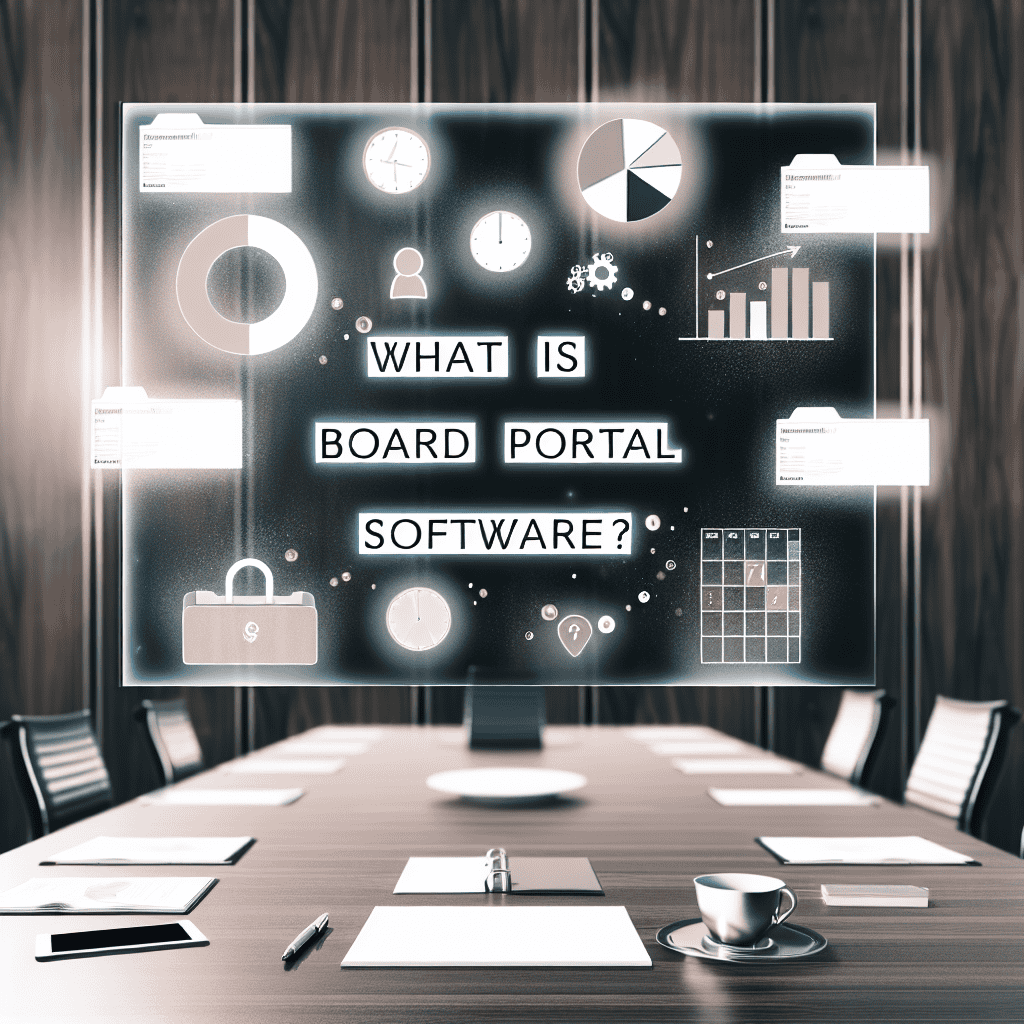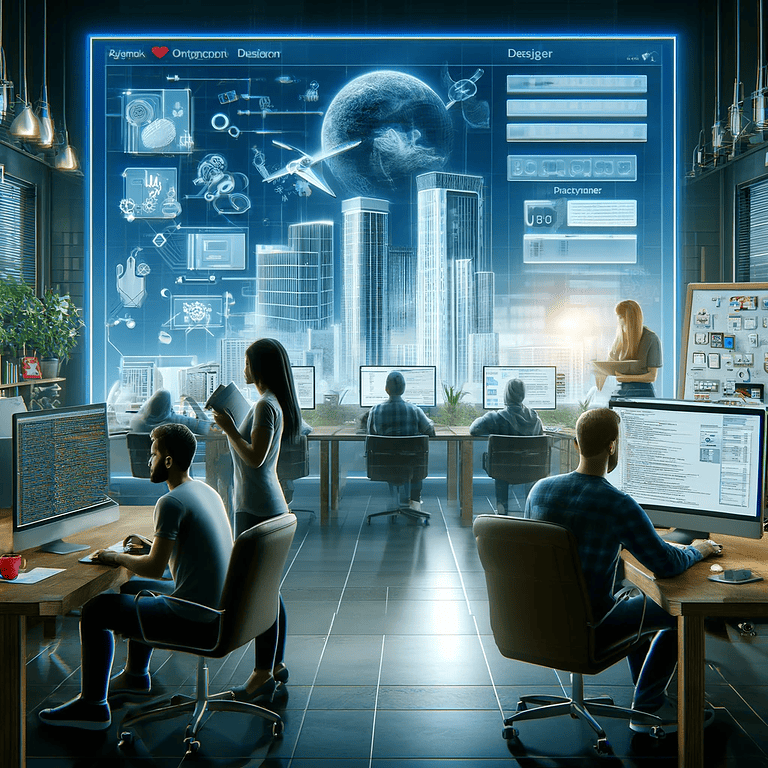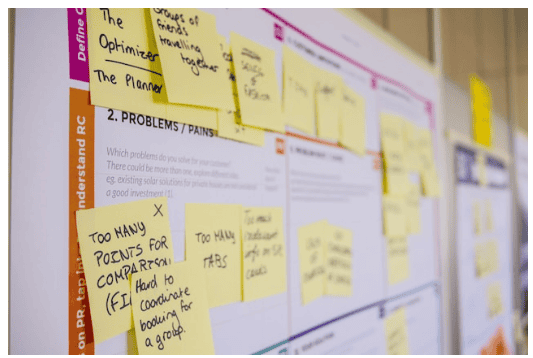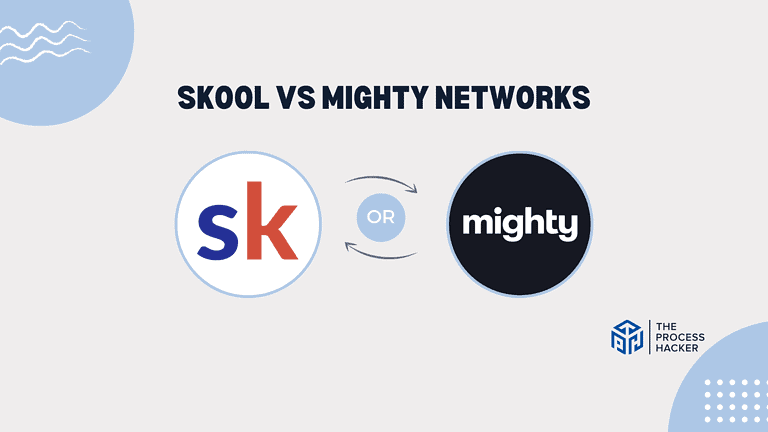What Is Board Portal Software? A Game-Changer for Small Business Owners
Did you know that effective board management is directly linked to increased profitability and long-term success for small businesses? By investing in board portal software, you’re not just simplifying your life; you’re also laying the foundation for a thriving and sustainable future.
If you’re a small business owner juggling multiple responsibilities, chances are you’ve experienced the chaos of traditional board management. But what if there was a better way? A way to streamline communication, centralize information, and empower your board members to make informed decisions?
Enter board portal software – a digital solution designed to revolutionize how you manage your board meetings and governance processes. Imagine a secure, cloud-based platform where you can easily share documents, collaborate in real time, and track meeting agendas and minutes. No more lost files, missed deadlines, or miscommunication.
What Is Board Portal Software?
Board portal software is a specialized application designed to manage board meetings and communication among board directors efficiently. This software creates a centralized platform for document storage, meeting scheduling, and communication, ensuring that all board members can access necessary information instantly.
Key Features of Board Portal Software
So, what can you actually do with board portal software? Here’s a glimpse into some of the core features you’ll typically find:
- Secure Document Sharing: Say goodbye to emailing sensitive board materials. A board portal allows you to upload, share, and annotate documents in a protected environment.
- Meeting Scheduling & Management: Easily create and distribute meeting invites, track RSVPs, and build agendas—all within the platform.
- Real-Time Collaboration: Board members can discuss documents, share insights, and make real-time decisions, even miles apart.
- Voting & Resolutions: Conduct secure electronic voting, track resolutions, and maintain a clear record of board decisions.
- Minute-Taking & Archiving: Capture meeting minutes directly within the portal and maintain a searchable archive of past meetings.
How It Differs from Traditional Board Management Methods
Remember those stacks of paper, endless email chains, and the constant worry about data security? Board portal software eliminates these pain points. Unlike traditional methods:
- It’s paperless: No more printing, mailing, or storing physical documents.
- It’s secure: Robust encryption and access controls protect your confidential information.
- It’s efficient: Automate tasks, centralize information, and save valuable time.
- It’s collaborative: Empower your board members to engage and participate from anywhere.
Board portal software modernizes the board management experience. It’s about bringing efficiency, transparency, and security to your governance and board processes so you can focus on what truly matters—making strategic decisions that drive your business forward.
What are the Benefits of Board Portal Software for Small Businesses?
Here is how board portal software reshapes corporate dynamics:
Organizes Your Corporate Boards Well
Did you know that an executive assistant in a corporate structure spends one-third of their time setting their own executive schedule? Imagine spending so much time just scheduling events for corporate executives. This mainly happens when you have to do most of your work manually.
Board management software helps minimize that time wastage by automating multiple governance roles. For example, it:
- Streamlines board document management (which is a challenge for any board secretary or assistant)
- Allows you to prepare and circulate important board documents like board meeting minutes, agenda, board books, etc. amongst board members
- Simplifies task or team tracking, which allows other board members and assistants to manage their personal and team tasks
- Provides easy and instant access to board data for better and highly informed decision-making
- Streamlines calendar management tools for executive assistants
It isn’t hard to understand that automation simplifies board organization and thus improves board members’ efficiency.
Streamlines Board Meetings and Decision-Making
According to studies, almost 50% of corporate executives attend 6-15 minutes every week. Now imagine the type of effort and time required for executives and meeting organizers to make those meetings successful.
This is where virtual board meeting software becomes very effective. It gives you the power to streamline a board meeting from start to end. You can use the board software to:
- Prepare and circulate board meeting schedule and agenda using templates. The meeting organizer can easily incorporate any changes in the above-mentioned items, and all concerned members will be immediately notified.
- Assign pre-meetings, in-meeting, and post-meeting roles to the participants.
- Automate the note-taking and meeting minutes preparation processes and circulate them among all the present members and absentees.
Apart from that, boardroom software allows board members and organizers to:
- Add tens of participants to the meeting. The screen-sharing option is also available on board portals.
- Cast votes digitally and sign documents using the electronic signatures feature.
- Give online presentations in boardrooms using the built-in presenter mode.
Significant Cost Optimization
Board of directors software gives companies an edge by improving workplace efficiency and helping them optimize resources. Just imagine the cost of preparing board books, meeting agendas, and minutes and then making copies paper copies for every participant.
On the contrary, if a company uses boardroom software, it can greatly minimize these paper and printing expenses while the data remains instantly available. Not only this, board software minimizes the need for premise-based meetings, which, ultimately reduces traveling and meeting venue costs.
Enhances Collaboration Among Board Members
One of the most powerful advantages of board portal software is its ability to foster seamless collaboration among your board members. Think about it—no more relying on scattered emails or trying to decipher handwritten notes. With a board portal, everyone can access the same up-to-date information, allowing for real-time discussions and informed decision-making.
Imagine being able to share documents instantly, annotate them directly within the platform, and have threaded conversations that keep everyone on the same page. You can even conduct secure voting and track resolutions, ensuring transparency and accountability throughout decision-making.
This level of collaboration saves time and empowers your board members to engage more actively, contributing their valuable insights and expertise. By breaking down communication barriers, board portal software helps you build a more cohesive and effective board, ultimately driving your business toward greater success.
Improves Security and Compliance
Regarding sensitive board materials and confidential information, security is paramount. Board portal software offers a robust and protected environment to store, share, and collaborate on documents, minimizing the risk of data breaches or unauthorized access.
You can control who has access to which documents, track all activity within the portal, and even remotely wipe data from lost or stolen devices. This level of security gives you peace of mind and demonstrates your commitment to safeguarding sensitive information, which is crucial for building trust with your board members and stakeholders.
Furthermore, board portal software helps you comply with various regulations and industry standards. Maintaining a secure and organized record of board meetings, decisions, and resolutions can easily demonstrate adherence to governance requirements, avoiding potential legal issues and reputational damage.
For small businesses with limited resources, board portal software provides a cost-effective way to enhance security and compliance, ensuring that your valuable information remains protected and your governance practices remain above board.
Security Features That Protect Sensitive Data And Ensure Compliance
While facilitating seamless collaboration, board portal software prioritizes protecting your confidential data. You’ll find features like:
- Role-based access controls: You have the power to determine who sees what. Restrict access to specific documents or sections of the portal based on individual roles and responsibilities, ensuring that sensitive information remains in the right hands.
- Encryption and data protection: Board portals employ robust encryption protocols to safeguard your data in transit and at rest. This helps prevent unauthorized access and protects against data breaches.
- Audit trails and activity logs: Maintain a comprehensive record of all activity within the portal, including document views, downloads, and edits. This enhances transparency and accountability, allowing you to track potential security issues.
- Remote data wipe: In case of a lost or stolen device, you can remotely erase all sensitive data stored on it, preventing unauthorized access even if the device falls into the wrong hands.
These security measures protect your sensitive board materials and help you comply with industry regulations and data privacy laws. This can be particularly important for small businesses operating in highly regulated industries, where data breaches can have severe consequences.
What Features Should You Look for in Board Portal Software?
Board portal software is a collection of different types of remarkable features. Here are some features you should look at in the board portal market.
Document Management and Sharing
Board portal software encourages active participation and engagement, ensuring every board member feels heard and valued. This fosters a sense of shared responsibility and empowers your board to make well-informed decisions that drive your business forward.
Real-time document sharing and annotation
Gone are the days of emailing multiple document versions back and forth. Board portals allow you to upload documents and have every board member access the latest version instantly. Plus, they can make comments and suggestions directly on the document, fostering productive discussion and streamlining revisions.
Centralized communication
No more sifting through endless email threads to find that crucial information. Board portals provide a dedicated discussion space, ensuring everyone stays informed and aligned. This promotes transparency and keeps conversations focused.
Secure messaging and video conferencing
Sometimes, a quick chat or virtual meeting is all you need to clarify a point or brainstorm an idea. Board portals offer built-in messaging and video conferencing tools, enabling secure and convenient communication even when board members are geographically dispersed.
Task and project management
Keeping track of action items and deadlines can be challenging, especially when juggling multiple board initiatives. Many board portals include task management features that allow you to assign tasks, set due dates, and monitor progress, ensuring everyone knows their responsibilities and nothing falls through the cracks.
Surveys and polls
Need to gather feedback from your board members quickly and easily? Board portals often incorporate survey and polling functionalities, making collecting input and reaching consensus on important matters simple.
Meeting Management Tools
Smoothly running meetings are the cornerstone of good governance. A quality board portal should offer tools to simplify the entire process, from planning to follow-up.
- Agenda Builder: Create, share, and collaborate on meeting agendas directly within the portal. This helps keep meetings focused and ensures everyone is prepared.
- Minute-taking and recording: Capture meeting discussions and decisions accurately and efficiently. Some portals even offer audio or video recording capabilities for future reference.
- Task assignment and tracking: Assign action items to specific board members and track their progress, ensuring accountability and follow-through.
- Calendar integration: Sync your board portal calendar with your preferred email or scheduling tool to streamline meeting invites and RSVPs.
- Meeting notifications and reminders: Keep everyone informed with automated meeting notifications and reminders, reducing the chances of missed meetings or deadlines.
Efficient meeting management tools save you time and help you conduct more productive and impactful board meetings. Having all the necessary information and tools readily available within the portal allows you to focus on strategic discussions and decision-making rather than administrative tasks.
Voting and Task Assignment Capabilities
A board portal should not just be a repository for information; it should actively support the actions of your board meetings. That’s where voting and task assignments come in.
- Secure electronic voting: Facilitate formal decision-making with secure electronic voting directly within the portal. This eliminates the need for paper ballots or in-person voting, making the process faster and more transparent.
- Real-time vote tracking: See vote results as they come in, allowing for quick decision-making and avoiding delays.
- Task assignment and tracking: Clearly assign action items to specific board members, set due dates, and track progress. This keeps everyone accountable and ensures that decisions are implemented effectively.
- Automated reminders: Send automatic reminders to board members about upcoming tasks and deadlines, helping them stay on track and complete their assignments on time.
These features turn your board portal from a passive tool into an active driver of your governance process. You’ll foster accountability, transparency, and efficiency in your decision-making, helping your board operate at its best.
Security
When it comes to board portal features, security always tops the list. Board portal software is a product of certified boardroom vendors. These vendors are mostly ISO, FINRA, FISMA, HIPAA, GDPR, and SOC-certified.
Most notable boardroom security features include multi-step verification, document access control, document shredding, granular access, read-only mode, fence-view mode, and document access revocation.
Compatibility
Virtual board room software is compatible with all globally used operating systems like Windows, Linux, and iOS. Moreover, you can easily integrate them with tools like Salesforce, Microsoft Office, Slack, etc.
Remote Access
As virtual boardrooms are cloud-based solutions, they ensure 24/7 remote access from anywhere. Moreover, you can access the board portal via desktop, tablet, and smartphone through dedicated boardroom apps.
How to Implement Board Portal Software in Your Small Business
So, you’re ready to take the plunge and implement board portal software in your small business? That’s a great step towards streamlined board management and improved governance! But before you dive in headfirst, let’s explore a few key considerations to ensure a smooth and successful implementation.
When it comes to board portal software, one size doesn’t fit all. Different businesses have unique needs and requirements, so choosing a solution that aligns with your specific goals and workflows is important.
#1) Choose the Right Solution for Your Needs
Think about the size of your board, the frequency of your meetings, the types of documents you handle, and the level of security you require. Some board portals are designed for large enterprises, while others cater to small businesses. Consider document management, meeting scheduling, voting tools, and collaboration capabilities.
Do your research, compare different providers, and don’t hesitate to ask for demos or free trials. It’s also good to read reviews from other small businesses to get insights into their experiences with different board portal solutions.
Remember, the right board portal software should make your life easier and not more complicated. Choose an intuitive, user-friendly solution that offers the features you need to streamline your board management processes.
#2) Onboard Board Members and Administrators
Once you’ve chosen the right board portal software, the next crucial step is to effectively onboard your board members and administrators. This phase ensures that all users are comfortable and proficient with the new system, which is vital for maximizing its benefits.
Educational Workshops: Organize comprehensive training sessions that cover all software features. These workshops should be tailored to accommodate varying levels of tech proficiency among board members, ensuring that everyone understands how to navigate the system.
Resource Materials: Provide detailed user guides, FAQs, and tutorial videos that board members can refer to anytime. These resources should be easy to understand and readily accessible.
Hands-On Support: During the initial days of implementation, have a dedicated support team available to assist with any questions or issues. This immediate support helps prevent frustration and ensures smooth adaptation to the system.
Feedback Loop: Establish a feedback mechanism to gather insights on the user experience directly from the members and board administrators. Use this feedback to make any necessary adjustments to the training process or the software configuration.
Effective onboarding is essential not just for teaching board members how to use the new software but also for reinforcing the benefits it brings to their roles. Investing time in comprehensive training and support ensures that the board portal software is used to its full potential, thereby maximizing your investment and enhancing your board’s productivity and security.
#3) Best Practices for Maximizing ROI
Here are some key tips to ensure you’re getting the most out of your board portal:
- Utilize all the features: Don’t just stick to the basics. Explore your board portal’s full range of features, from document annotation to electronic voting. The more you use the software, the greater the benefits you’ll reap.
- Encourage regular usage: Make the board portal the go-to platform for all board-related communication and activities. The more consistent your usage, the greater your efficiency gains.
- Gather feedback and iterate: Regularly solicit feedback from your board members and administrators about their experience with the portal. Use this feedback to identify areas for improvement and adjust your processes as needed.
- Track key metrics: Monitor metrics like meeting preparation time, document access rates, and decision-making speed to track the impact of the board portal on your overall corporate governance efficiency.
Real-World Success Stories: Small Businesses Thriving with Board Portal Software
Let’s step away from the theoretical for a bit and look at how board portals are making a tangible difference in the real world.
Case Study: Streamlined Governance for a Growing Startup
Take the example of EcoBreeze, a promising renewable energy startup. They were experiencing rapid growth, but their traditional board management methods couldn’t keep up. Important documents were getting lost in email threads, and board members struggled to keep up with crucial updates.
Implementing a board portal changed the game for EcoBreeze. All their board materials are now organized and easily accessible in one secure location.
Real-time collaboration and decision-making have become the norm, enabling them to move swiftly and strategically. This newfound efficiency has allowed EcoBreeze to focus more on innovation and expand its reach, propelling it to new heights in the renewable energy sector.
Case Study: Nonprofit Organization Enhances Board Engagement
The Community Empowerment Project, a nonprofit dedicated to empowering underserved communities, faced the challenge of keeping its volunteer committee members engaged and informed. Scattered communication and limited access to critical information hindered their ability to make a meaningful impact.
Adopting a board portal proved to be a game-changer. With easy access to meeting agendas, minutes, and financial reports, board members became more involved and informed, leading to more impactful decisions and stronger community engagement. This increased transparency and collaboration fostered a greater sense of purpose and dedication among the board, ultimately benefiting the communities they serve.
Case Studies Key Takeaways
These success stories underscore the transformative power of board portal software for small businesses:
- Efficiency is key: Board portals save time and resources, allowing you to focus on your core business.
- Collaboration drives success: By facilitating seamless collaboration, board portals empower boards to make better decisions and achieve their goals.
- Security matters: Protecting sensitive information is crucial, and board portals offer robust security features to ensure data confidentiality and compliance.
If you’re ready to experience these benefits firsthand, it’s time to explore board portal software options for your small business. Investing in the right solution can transform your board management experience and set your business up for long-term success.
Final Thoughts on Board Management Software
In today’s fast-paced business world, staying ahead of the curve is crucial for success. Board portal software is more than just a technological upgrade—it’s a strategic investment in your company’s future. By streamlining your board management processes, enhancing collaboration, and ensuring top-notch security, you’re setting your small business up for unprecedented growth and efficiency.
Remember, as a small business owner or entrepreneur, you can transform your organization from the top down. Implementing board portal software is a bold step towards better governance, more productive committee meetings, and more engaged leadership teams.
Keep outdated board management methods from holding your business back. Take action today and explore the world of board portal software. Your future self (and your board members) will thank you!
Ready to revolutionize your board management? Research board portal software options now and take the first step towards a more efficient, secure, and productive board experience!