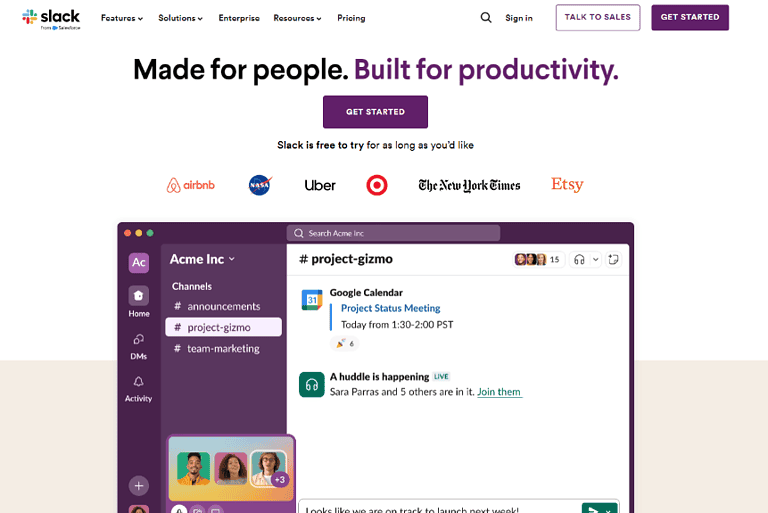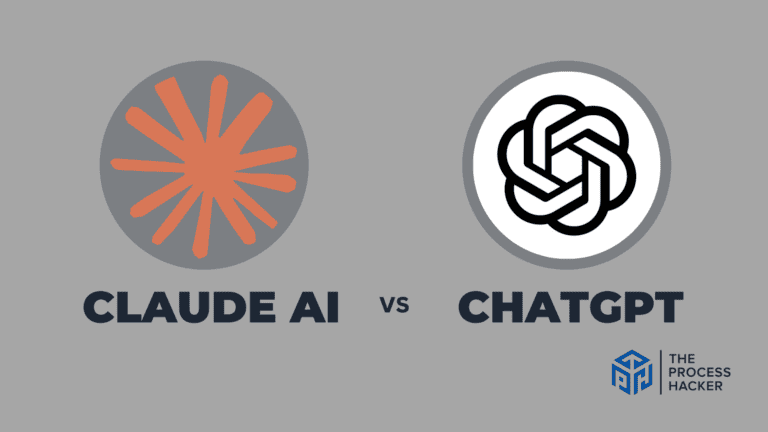How to Automate Inventory Management for Business Efficiency
Managing inventory can often feel overwhelming, full of potential for mistakes and inefficiencies. A system that tracks every item in real time can remove the guesswork and reduce costly errors.
With automation, businesses can revolutionize their inventory processes, saving time and resources. Transitioning from manual tracking to a smoother, more efficient approach can truly drive success and growth.
In this guide, we’ll explore the benefits of automating inventory management and provide practical steps to help businesses implement these systems for improved efficiency.
What are Automated Inventory Management Systems?

Automated inventory management systems are software solutions that use technology to track, monitor, and control inventory levels. These systems allow businesses to efficiently manage their stock from procurement to sales.
Through automation, businesses can reduce the time spent on manual tasks like data entry and physical counts, freeing up time for more critical tasks. Automated systems also provide accurate and real-time information, allowing businesses to make informed decisions about purchasing and forecasting.
Cloud-based Solutions
Cloud-based inventory management solutions offer you the flexibility and scalability to manage your inventory from anywhere, at any time. These platforms provide real-time access to inventory data, which is crucial for maintaining continuity in supply chain operations, especially if you operate on a global scale.
With cloud technology, you benefit from enhanced security, lower IT costs, and improved collaboration across departments. Updates and backups are automatic, ensuring that you always have access to the latest features and data without significant downtime.
Transitioning to a cloud-based system might seem like a major step, but the long-term benefits are undeniable. Not only will you optimize your inventory management, but you’ll also position your business to respond more agilely to market changes and customer demands.
On-premises Systems
On-premises systems are hosted on your own servers, providing full control over data and security. These systems require initial investments and maintenance but offer benefits like fast data processing and customizable features.
They are ideal for businesses needing strict data control and those who prefer to manage their infrastructure directly. Choosing the right business system depends on your specific needs and goals, ensuring it supports your business’s growth.
Hybrid Models
Hybrid models combine the best of both cloud-based and on-premises systems, offering flexibility and control. These systems allow you to store some critical data on your own servers while leveraging the cloud for more scalable operations. This model is especially beneficial if you need robust data security but also require the scalability to handle varying inventory loads.
With hybrid systems, you gain the security of on-premises solutions and the accessibility and cost-effectiveness of cloud services. They are ideal for businesses that operate in environments with fluctuating connectivity or those that prefer not to rely solely on external servers.
Choosing a hybrid approach provides a balanced solution that can adapt to both your current and future business needs, ensuring that your inventory management is as efficient and responsive as possible.
Why Should You Automate Inventory Management?
Today’s landscape requires business automation in different aspects, including inventory management. Doing so involves using technology to monitor and control stock levels, orders, and deliveries. This inventory management process integrates specialized software systems, barcoding, and RFID technology to streamline tasks and reduce human error.
Automating your inventory management offers a range of advantages that can significantly boost your business’s efficiency and effectiveness. Here are some key benefits to consider:
Accuracy by Eliminating Manual Error
Let’s face it, we’re all human. Mistakes happen, especially when you’re dealing with numbers and repetitive tasks. One of the benefits of automated inventory systems eliminate the risk of human error by tracking everything digitally. That means you can trust the data you see, which is crucial for making informed business decisions.
Real-Time Data and Updates
One of the biggest advantages of automation is the ability to access real-time data. No more waiting until the end of the day or week to reconcile inventory numbers. With an automated system, you can see exactly what’s in stock, what’s been sold, and what needs to be reordered at any given moment.
This level of visibility is a game-changer. It allows you to manage inventory and make informed decisions on the fly, whether it’s adjusting prices, planning promotions, or simply ensuring you never run out of your best-selling products.
Increased Efficiency and Time-Savings
Think about all the hours spent manually counting inventory, updating spreadsheets, and reconciling discrepancies. With an automated system, these tasks become a thing of the past.
Automation frees up your valuable time, allowing you to focus on strategic initiatives that drive growth. Whether it’s developing new products, expanding into new markets, improving inventory turnover, or simply spending more time with customers, automation gives you the bandwidth to take your business to the next level.
Cost Reduction and Inventory Optimization
One of the most significant advantages of automated inventory management is its ability to help you cut costs and optimize your stock levels. By accurately tracking your inventory in real time, you can avoid overstocking items that aren’t selling well and prevent stockouts of your most popular products. This translates into less money tied up in excess inventory and fewer missed sales opportunities due to empty shelves.
Additionally, many automated systems offer forecasting tools that analyze sales trends and predict future demand. This allows you to order the right amount of inventory at the right time, further reducing costs and ensuring optimal stock levels.
Key Features of Automated Inventory Management Software
Automated inventory management software is not a one-size-fits-all solution. Different platforms offer various features, but there are some core functionalities you should expect to find in any reputable software:
Real-Time Inventory Tracking
This is the cornerstone of any automated system. You’ll have a live, up-to-the-minute view of your stock levels across all your products and locations. This eliminates the need for time-consuming manual counts and ensures you always have accurate data at your fingertips.
If your business operates across multiple locations (whether it’s physical stores or warehouses), you’ll need an automated inventory system that can track inventory levels across all of them. This centralized view gives you a complete picture of your stock, making it easier to manage transfers between locations and avoid overstocking or shortages.
Your efficient inventory management system should seamlessly integrate with your sales channels, whether you’re selling online, in-store, or both. This ensures that inventory levels are automatically updated whenever a sale is made, so you’re never caught off guard by unexpected stockouts.
These are lifesavers for busy business owners. You can set up alerts to notify you when stock levels are running low so you can reorder before you run out. Some systems even offer predictive alerts based on sales trends, helping you proactively manage your inventory.
Demand Forecasting and Analytics
This is where automated inventory management systems really shine. They take the guesswork out of predicting future demand by analyzing your historical sales data.
- Historical data analysis: The software will look at your past sales patterns, seasonality trends, and other factors to understand how your inventory moves.
- Predictive modeling for future demand: Based on this analysis, it will generate forecasts that predict how much inventory you’re likely to need in the coming weeks, months, or even years.
- Data-driven decision-making: Armed with this information, you can make smarter decisions about when to reorder stock, how much to order, and what promotions to run.
This level of insight can significantly improve your inventory management strategy, reduce the risk of stockouts or overstocks, and ultimately boost your profitability.
Automated Order Management
If you’re selling products online or through multiple channels, this feature is a must-have. It streamlines the entire order process, from the moment a customer places an order to the final delivery.
- Order processing across multiple sales channels: Whether you’re selling on your website, Amazon, eBay, or other platforms, the software can consolidate all your orders into a single dashboard.
- Integration with warehouse management systems: If you have a warehouse or fulfillment center, the software can communicate with your warehouse management system to ensure orders are picked, packed, and shipped efficiently.
- Automated fulfillment and shipping: This takes the manual inventory management processes out of fulfilling orders. The logistics software can generate shipping labels, track packages, and even notify customers when their orders have been shipped.
By automating your order management process, you can reduce errors, speed up fulfillment times, and improve the overall customer experience.
How Do You Implement An Automated Inventory Management System?
Whether you want to search dozens of categories of electronic components or look for various suppliers of raw materials for your production, managing inventory is crucial. It’s not enough that you manage it.
Automating it can level up your operations. Here’s how to get started:
#1) Evaluate Your Business Needs
Before you start shopping for software, it’s crucial to take a step back and assess your specific needs. Every business is unique, and the right inventory management system for you will depend on several factors:
- The size of your business: Are you a small startup, a mid-sized company, or a large enterprise?
- The complexity of your inventory: Do you have a few dozen products or thousands? Are they simple items or do they have variations (like sizes, colors, etc.)?
- Your sales channels: Do you sell online, in-store, or both? Are you selling on multiple platforms?
- Your budget: How much are you willing to invest in an inventory management system?
By clearly defining your needs, you’ll be able to narrow down your options and choose a system that’s the perfect fit for your business.
#2) Choose the Right Automated Inventory Management Software
Once you’ve got a clear handle on your needs, it’s time to start exploring your options. The market is flooded with different inventory management software solutions, each with its own strengths and weaknesses.
Here are a few things to consider when making your decision:
- Features: Does the software offer all the features you need? Look for things like real-time tracking, multi-location visibility, sales channel integration, demand forecasting, and automated order management.
- Scalability: Will the software grow with your business? As your operations expand, you’ll need a system that can handle increased inventory volume and complexity.
- Ease of use: Is the software intuitive and easy to learn? A user-friendly interface can save you valuable time and reduce the learning curve for your team.
- Customer support: Does the software provider offer reliable customer support in case you run into any issues?
- Pricing: How much does the software cost? Does it fit within your budget? Consider the long-term value it brings to your business rather than just the upfront cost.
It’s also a good idea to read online reviews and compare different platforms to see what other businesses are saying about them. Take advantage of free trials or demos to get a feel for the software before committing to a purchase.
#3) Integrate with Existing Systems
Chances are, you already have various systems in place to manage different aspects of your business, such as your accounting software, e-commerce platform, or point-of-sale system.
When choosing an inventory management system, it’s crucial to ensure it can seamlessly integrate with your existing tech stack. This will allow for smooth data flow between systems, eliminating the need for manual data entry and reducing the risk of errors.
For example, if you sell products online, you’ll want your inventory management system to integrate with your e-commerce platform, so inventory levels are automatically updated whenever a sale is made. Similarly, if you have a physical store, you’ll want the system to integrate with your point-of-sale system to track sales and inventory levels in real time.
The goal is to create a unified ecosystem where all your systems work together harmoniously, providing you with a holistic view of your business operations.
#4) Train Your Team
Implementing a new software system is only half the battle. To truly maximize its potential, you need to ensure your team is comfortable and proficient in using it.
Invest time in comprehensive training sessions that cover everything from basic navigation to advanced features. Hands-on training is often the most effective, allowing your team to learn by doing.
Consider appointing a “super user” who can serve as the go-to expert for any questions or issues that arise. This person can also help train new employees and ensure everyone is using the system correctly.
Remember, the success of your automated inventory management system depends on your team’s ability to use it effectively. By investing in proper training, you’ll empower your team to embrace the new system and reap the full benefits of inventory automation.
#5) Utilize Data Analysis and Forecasting Tools
Most automated inventory management systems come equipped with powerful data analysis and forecasting tools. Don’t let these features go to waste. They can be your secret weapon for making informed decisions and optimizing your inventory strategy.
Dive into the data to uncover trends in sales, seasonal fluctuations, and product performance. This information can help you identify your top sellers, pinpoint slow-moving items, and anticipate future demand.
Many systems also offer predictive modeling capabilities, which use historical data to forecast future sales and inventory needs. This can be invaluable for planning your purchasing and ensuring you have the right amount of stock on hand to meet customer demand without overstocking.
Remember, data is only valuable if you use it. By regularly reviewing and analyzing the insights provided by your inventory management system, you can make data-driven decisions that improve your efficiency, reduce costs, and ultimately increase profitability.
#6) Regularly Review and Update Inventory Processes
Implementing an automated inventory management system isn’t a “set it and forget it” situation. As your business grows and evolves, so too should your inventory processes.
Make it a habit to regularly review your inventory data and procedures. Are there any bottlenecks or inefficiencies that can be improved? Are there any new features in your software that you haven’t yet explored?
Don’t be afraid to make adjustments as needed. Perhaps you need to fine-tune your reorder points or adjust your forecasting parameters. The beauty of automation is that it gives you the flexibility to adapt and optimize your processes over time.
By staying on top of your inventory management and making necessary adjustments, you’ll ensure that your system continues to deliver maximum value and efficiency for your business.
Overcoming Common Challenges in Automating Inventory
While automating inventory management brings numerous benefits, it’s essential to address potential challenges to ensure a smooth transition. Here are some common hurdles and how to overcome them:
Initial Costs
The upfront investment for automation tools and software can be significant. Justify this expense by highlighting the long-term savings and efficiencies gained through reduced errors, lower labor costs, and better inventory control.
Change Management
Transitioning to an automated system can be met with resistance from employees accustomed to manual processes. Develop a clear change management strategy that includes effective communication, training sessions, and demonstrations of how the new system will improve their daily tasks.
Data Security
Protecting sensitive information is paramount when implementing new technology. Ensure your chosen software has robust security measures in place, such as encryption and access controls, to safeguard your data and maintain trust.
Final Thoughts on Automating Inventory Management
Automation is not just a buzzword in the business world, it’s the key to unlocking your true potential and propelling your company towards greater heights. Let’s face it, manual inventory management can be tedious and prone to errors, hindering your ability to adapt in an ever-changing market.
But by embracing automation, you are not only freeing up valuable time and resources, but also positioning yourself as a more agile and responsive player in the industry. It’s like having a secret weapon that allows you to stay ahead of the game while others struggle to keep up.
So why settle for mediocre when you can dominate? Embrace the power of automation today and watch as it transforms your operations, paving the way for future innovation and growth.
Trust me, your competitors will be scrambling to catch up while you sit back and reap the rewards of being a forward-thinking business leader. Don’t let this opportunity pass you by—the time for transformation is now!