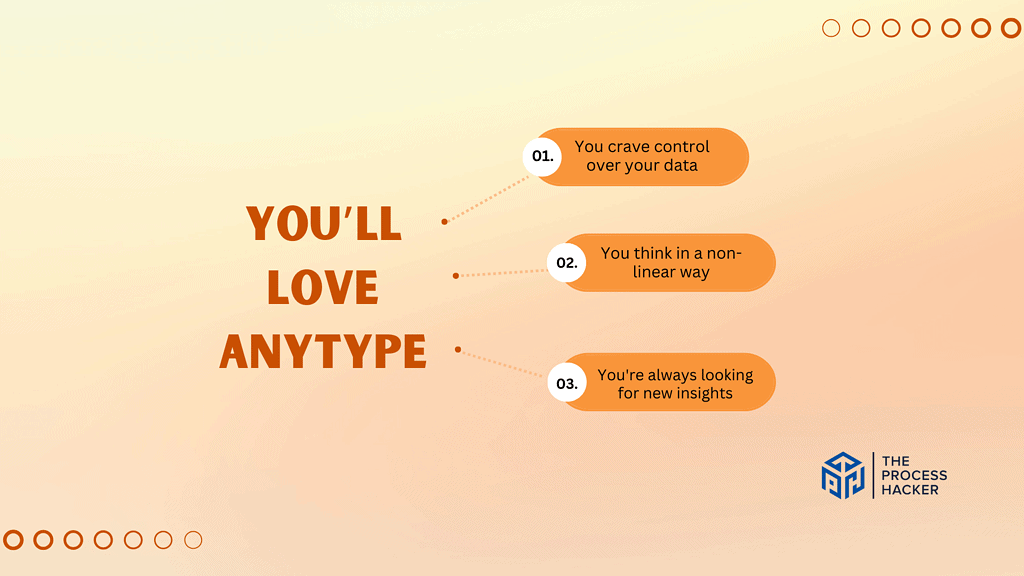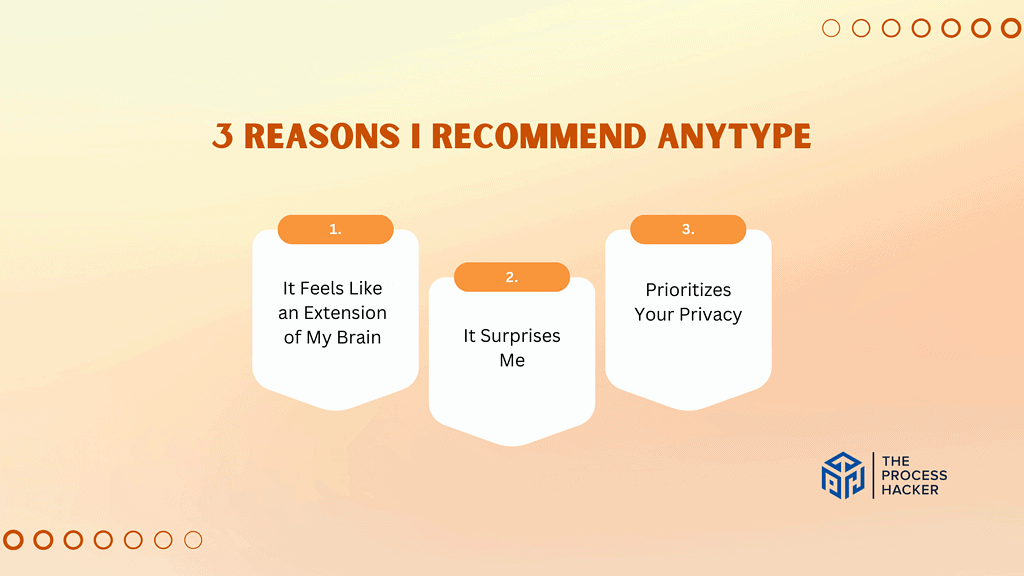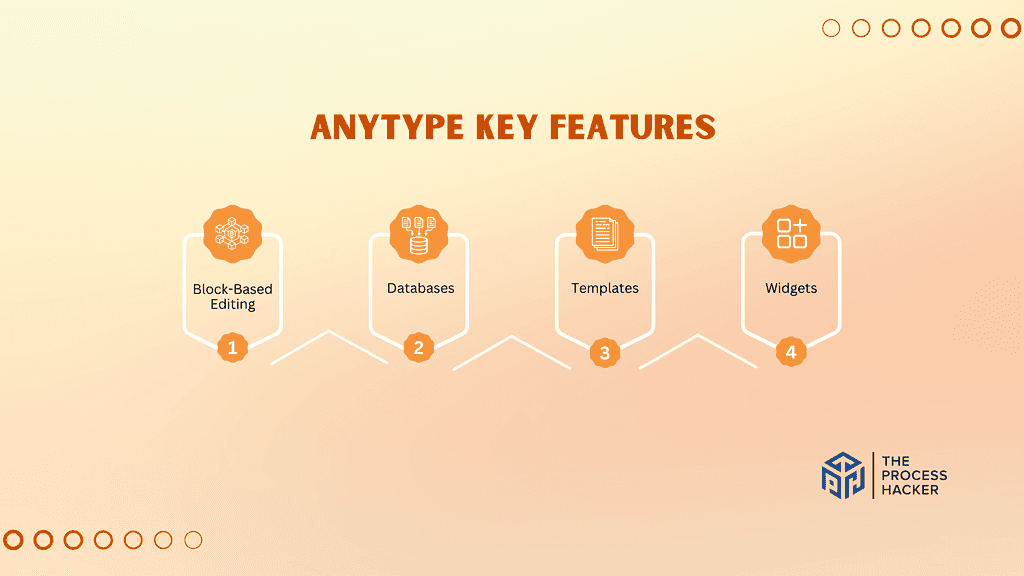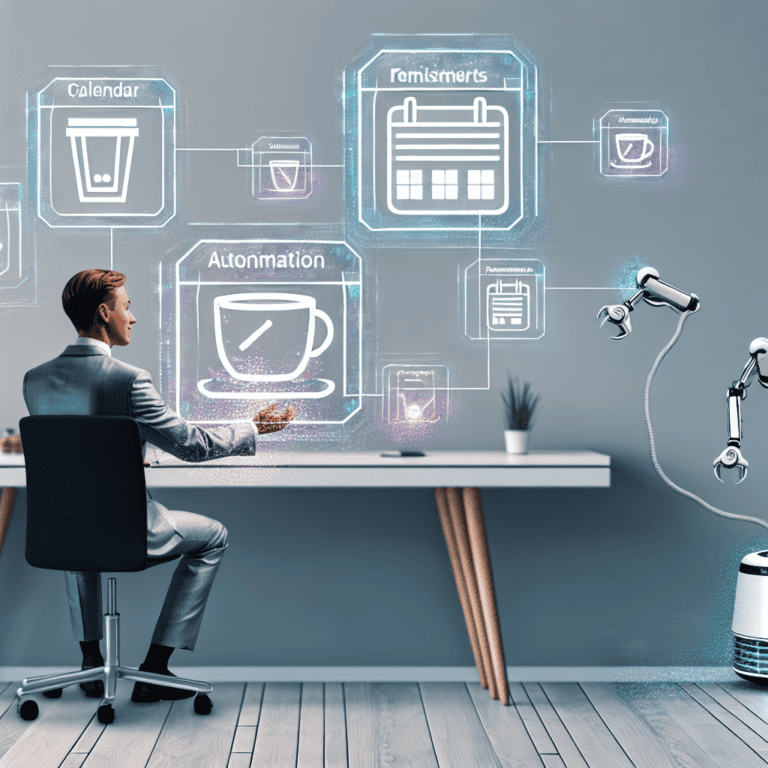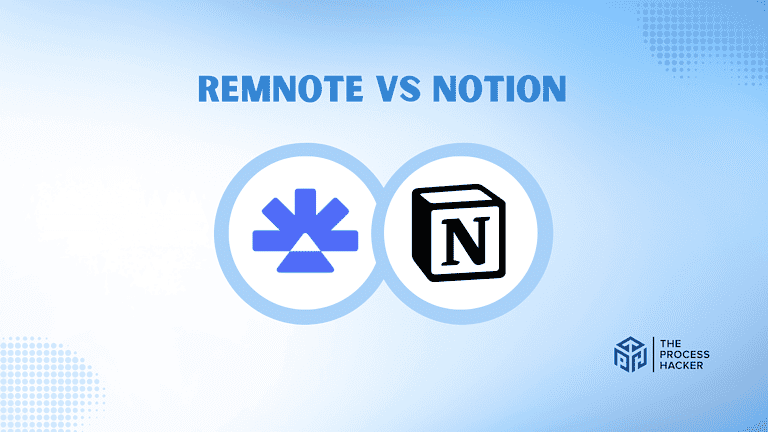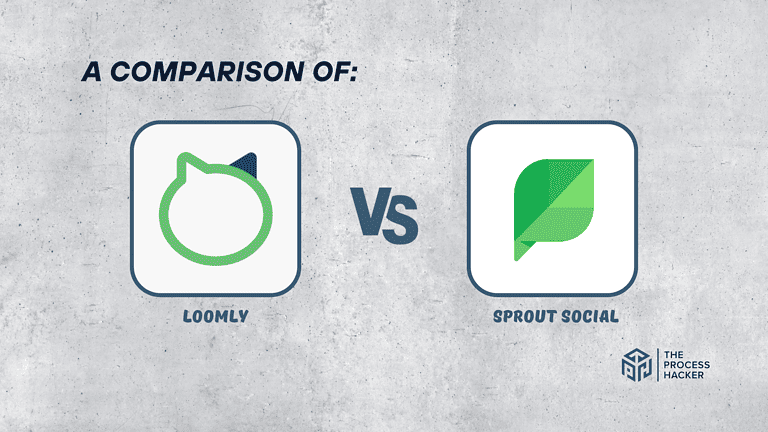Anytype Review 2024: Best Notion Alternative for Note Taking?
Are you tired of using multiple apps and tools for different aspects of your work? Are you looking for an all-in-one productivity solution catering to your needs?
Then you are in luck! Anytype, the new kid on the block, is making waves as a potential contender for the popular note-taking and project management tool, Notion.
If you purchase through our partner links, we get paid for the referral at no additional cost to you! For more information, visit my disclosure page.
In this post, we will look in-depth at Anytype to see if it truly lives up to its hype as the best alternative to Notion.
From its features and interface to pricing and user reviews, let’s dive into everything you need to know about Anytype before deciding if it’s the right choice for boosting your productivity in 2024.
Keep reading to find out more!
Anytype Pros & Cons
When considering a note-taking app, it’s essential to weigh Anytype’s pros and cons against your specific needs and preferences to make the right decision.
Pros
Cons
Anytype Pros
- Enhances Creativity and Organization: Anytype offers a unique object-oriented approach, allowing for a flexible structure that adapts to your way of thinking and organizing information. This can significantly boost your creative process and make managing projects or personal notes more intuitive.
- Privacy and Data Control: Anytype stores all your data on your device. This means complete control over your information with the added peace of mind that it’s not stored on a server somewhere.
- Seamless Collaboration without Complexity: Collaborating on Anytype is straightforward and efficient, enabling you to share and work on projects without hassle. It strikes the right balance between functionality and simplicity, ensuring you stay productive.
Anytype Cons
- Steeper Learning Curve for Some: The innovative approach Anytype takes can initially feel overwhelming. However, once you familiarize yourself with its mechanics, you’ll discover a powerful tool that enhances your workflow.
- Requires a Shift in Workflow: Adopting Anytype might mean adjusting how you organize and manage information. While initially a slight inconvenience, this change can open the door to a more streamlined and effective way of working.
Quick Verdict – Is Anytype Worth the Money?
After spending numerous hours immersed in Anytype’s environment, it’s worth checking out for anyone serious about enhancing their note-taking and organizational practices. Here’s a concise breakdown to help you decide:
It’s incredibly adaptable, puts privacy first, and helps uncover surprising connections between your ideas. After using Anytype for a few months, I’ve found my thinking process has improved!
You might think the price tag seems steep, but consider this: Anytype protects your most valuable asset – your ideas – and the flexibility means it grows with you over the long term.
The mobile experience still has room to improve, and getting started can take a bit of experimentation.
If you’re tired of note-taking apps that feel generic or compromise your privacy, give Anytype’s free trial a spin. It can be the perfect tool to transform your thoughts.
Who is Anytype for?
You’ll love Anytype if:
- You crave control over your data: Anytype prioritizes privacy and security, so you know your notes are yours and yours alone.
- You think in a non-linear way: Anytype allows you to connect ideas in a way that mirrors how your brain actually works, breaking free from rigid folders and outlines.
- You’re always looking for new insights: Anytype is fantastic at surfacing unexpected links within your notes, helping you find fresh perspectives.
You won’t love Anytype if:
- You need a super quick setup: Anytype takes a bit of experimentation at first to unlock its full power. It’s not a plug-and-play note-taking solution.
- You want every single feature under the sun: Anytype focuses on core note-taking and organization tools done exceptionally well, but it won’t have endless specialized plugins like some competitors.
- You rely heavily on mobile note-taking: While the Anytype mobile app is good, it’s still playing catch-up to the flexibility of the desktop version.
What is Anytype?
Anytype is a groundbreaking note-taking and personal data organization application designed to empower you with control over your information on an Alpha version. This innovative platform distinguishes itself by leveraging a decentralized architecture, ensuring that your data remains private and secure in your hands.
What is the key benefit of having Anytype?
The primary advantage of embracing Anytype lies in its data privacy and security commitment. By enabling you to store your information on your device without relying on traditional cloud services, Anytype offers a peace of mind that is rare in today’s digital landscape. This approach enhances privacy and ensures you have full ownership and control over your data.
How does Anytype work?
Anytype operates on an object-oriented system, which allows for a high degree of customization and flexibility. It comes equipped with various objects and relations, enabling you to create a personalized and interconnected digital workspace.
Whether compiling notes, managing tasks, or planning projects, Anytype’s versatile platform adapts to your workflow, offering a cohesive and integrated experience.
How is it different from competitors?
Unlike conventional note-taking apps relying on linear, folder-based organization, Anytype introduces a more dynamic and interconnected structure through its object-oriented approach. Additionally, while most competitors store data on centralized servers, Anytype’s decentralized model ensures that you retain sole data custody.
This unique combination of features sets Anytype apart, making it an exceptional choice for those who prioritize flexibility, customization, and data sovereignty.
Reasons I Recommend Anytype to Everyone
#1) It Feels Like an Extension of My Brain
Apps often try to force you into a specific way of organizing your thoughts. Anytype doesn’t do that. I can build note structures that match how I think.
For example, I created an in-depth note for my favorite book. I can link to specific chapters, map out ideas, and even pull in relevant quotes. It’s more like a mind map than a document, making a massive difference in how I understand the material.
#2) It Surprises Me
Anytype is constantly helping me uncover connections between thoughts I didn’t even realize were linked. I suggest taking a meeting note that mentions a concept related to a project I worked on months ago.
Anytype will surface that old project, sparking new ideas on the spot. This type of effortless discovery doesn’t happen in other AI marketing tools.
#3) Prioritizes Your Privacy
Privacy is tremendous for me. Anytype keeps your notes encrypted and gives you complete control – you can even run it on your own server if you want to!
This kind of security is rare. It means you can write down your most important ideas without worrying about who might have access to them.
What You Might Not Like about Anytype
#1) Getting Started Takes Effort
Anytype isn’t the kind of app where you immediately start typing; everything just falls into place. It gives you much freedom, meaning there’s a learning curve.
Don’t be discouraged if you need to watch some tutorials or experiment to really find your groove. The tradeoff is worth it, but it’s good to be aware of that upfront.
#2) The Mobile Experience Isn’t Perfect (Yet)
I love jotting down a quick idea on my phone, and Anytype’s mobile app lets me do that. But it’s not as powerful as the desktop version yet.
Some of the more intricate note connections I build are easier on a computer. The team is actively working on the mobile iOS app, so I’m optimistic this will continue to improve.
Anytype Pricing
The great news is that you can jump into Anytype and start exploring for free. If you choose to host your data, it stays free forever.
If you wish to store additional data, its pricing starts at $90 per year for its Supporter Plan. It also comes in a Patron plan for experimental projects, priority support, and so much more.
Anytype: Key Features Breakdown
Let’s break down the key features of Anytype and delve into the details of each feature:
Block-Based Editing
Anytype’s block-based editor allows you to create, organize, and manipulate content automation using discrete blocks of text, images, or other media types. This modular approach provides exceptional flexibility and adaptability in structuring and visualizing information.
What sets this editor apart is its intuitive design and seamless user experience, encouraging a more organized and efficient way of managing information. It’s not just about writing notes; it’s about creating a coherent and interconnected workspace that evolves with your needs.
The blocked editor can transform how you interact with your notes and ideas. It fosters a more dynamic and engaging approach to note-taking, making it easier to organize complex information and retrieve it when needed.
Databases
Databases offer a structured way to organize information beyond simple note-taking. Think of them as powerful spreadsheets embedded within your notes, allowing you to classify and categorize data in complex ways.
Databases go far beyond traditional note-taking apps. They empower you to connect data points, filter information quickly, and uncover insights that might otherwise stay hidden.
Let’s say you’re a researcher tracking different studies. A database lets you create entries for each survey, with fields for authors, date, key findings, methodology, and more. This structured approach makes it a breeze to later filter and analyze all the data you’ve collected.
Templates
Templates are like blueprints for your notes. They let you create pre-set structures and layouts, so you don’t have to start from scratch every time.
Templates streamline your workflow, timeboxing and time management, and keeping things organized. Imagine always having the perfect outline for a meeting, a new project plan, or journal entries ready to go.
If you take notes on books, templates can transform your reading process. Create a template with sections for key ideas, quotes, your own analysis, etc. Now, every time you start a new book note, all those fields await you – such a huge time-saver!
Widgets
Widgets are customizable blocks you can add to your Anytype sidebar. Think of them as shortcuts to the information you need most. You can create a widget for your favorite notes, daily tasks, or calendar view.
Widgets give you super-quick access to what matters most without constantly searching or opening different pages. It’s about bringing your most important content front and center.
Let’s say you’re a writer like me working on a big project. You can create a widget that displays all your research, another with your character sketches, and another for your current to-do list. This way, everything is just a glance away!
FAQs about Anytype
How is my data protected in Anytype?
Your account and data in Anytype are safeguarded with a seed phrase that only you know. All data is sharded, end-to-end encrypted, stored on your device, and synced locally first or through Anytype nodes that cannot access your content. This robust security model ensures that your data remains private and secure.
What happens to my data if Anytype is discontinued?
Anytype stores all data on your device, so you retain access even if the service is discontinued. You can export your data in universal formats for use in other applications. Because Anytype’s code and file format are open, you can compile the app and run your infrastructure to maintain the software independently.
Is Anytype’s code open source?
Yes, Anytype’s code is open source and encourages community contributions. This transparency fosters trust and collaboration, allowing users to verify the app’s security and functionality.
Final Verdict – to Buy Anytype or Not to Buy Anytype?
If you’re looking for a powerful note-taking and AI SEO tool that champions privacy, flexibility, and an offline-first approach, Anytype is an excellent choice!
Its focus on data structure, customization, and stunning user interface set it apart from the pack.
Think about all the features we explored: databases to structure your knowledge, a wealth of templates to save you time, and the ability to request pieces of information through powerful relationships. Anytype constantly evolves, with collaboration and even more powerful features promised soon.
Sure, it might still have a bit of a learning curve compared to simpler note-taking apps. And if real-time collaboration is essential for you right now, it might not be the perfect fit just yet.
Give Anytype a try — the free plan is a fantastic way to explore if it clicks with your workflow. You might just discover your new favorite way to organize your thoughts and ideas.
If simplicity is your priority or you absolutely need real-time collaboration, here are a few alternatives worth considering…
Anytype Alternatives
You might like one of these alternatives if you need a different solution.
#1) Obsidian
Obsidian prioritizes complete ownership over your data and extreme customization through plugins. Unlike Anytype, your notes are stored as plain text files on your device, giving you ultimate control. It uses a unique system of backlinks for connecting notes based on your own thought patterns.
Obsidian is a powerful choice if you’re tech-savvy, value open-source software, and want the freedom to tinker with every aspect of your notes.
#2) Notion
Notion is a productivity and collaboration platform where users can create and share databases, notes, tasks, and more in one convenient workspace. Anytype, on the other hand, is a decentralized database that allows users to create and organize their own data structures. Thus, it makes Notion one of the best knowledge management tools available.
While both tools offer flexibility and customizable features, note that Notion is designed to be a centralized platform for team collaboration, while Anytype is focused on giving you control over your own data. Thus, choosing these two tools will depend on your specific needs.